blocked numbers iphone
In today’s world, where communication is the key to staying connected and informed, it is important to have control over who can call or message you. This is where the feature of “blocked numbers” on iPhones comes into play. This feature allows users to restrict certain numbers from contacting them, providing a sense of privacy and security. In this article, we will dive deep into understanding how this feature works and how it can be beneficial for iPhone users.
To begin with, let us first understand what exactly is a blocked number. In simple terms, a blocked number is a phone number that has been added to a user’s “blocked list” on their iPhone. Once a number is added to this list, it is prevented from making calls, sending messages, or even leaving voicemails. This means that the user will not see any notifications or receive any alerts from the blocked number. This feature is available on all iPhones running on iOS 7 or later versions.
Now, you might be wondering, what could be the reasons for someone to block a number on their iPhone? Well, there could be several reasons for this. Firstly, it could be to avoid unwanted or spam calls and messages. With the rise of telemarketing and scam calls, it has become essential to have a mechanism to block such numbers. Secondly, it could be to restrict a person from contacting you for personal reasons. This could include ex-partners, stalkers, or even toxic family members. Thirdly, it could be to maintain a work-life balance by blocking work-related calls and messages after work hours. Whatever the reason may be, the blocked numbers feature on iPhones provides a solution for all such scenarios.
Now, let us understand how to block a number on an iPhone. The process is quite simple and can be done in a few easy steps. The first method is to block a number from the Phone app. Open the Phone app and go to the “Recents” tab. Find the number you want to block and click on the “i” icon next to it. Scroll down and click on “Block this Caller.” This will add the number to your blocked list. The second method is to block a number from the Settings app. Go to Settings > Phone > Blocked Contacts. Click on “Add New” and select the number you want to block from your contacts or recent calls list. Once added, the number will be blocked.
Moving on, let us explore some of the advanced features of the blocked numbers feature on iPhones. One such feature is the ability to block unknown callers. This means that any call from a number that is not saved in your contacts will be automatically blocked. This can be enabled by going to Settings > Phone > Silence Unknown Callers. Another feature is the ability to unblock a number. If you have blocked a number by mistake or have changed your mind, you can easily unblock it by going to Settings > Phone > Blocked Contacts. Find the number you want to unblock and swipe left on it. Click on “Unblock” and the number will be removed from your blocked list.
Now, let us address a common concern that users may have – what happens to the blocked calls and messages? Do they disappear into thin air? The answer is no. The calls and messages from blocked numbers are not deleted but are stored in a separate list called “Blocked Messages.” This list can be accessed by going to Settings > Phone > Blocked Contacts > Blocked Messages. Here, you can find all the calls and messages from blocked numbers. You can choose to delete them or keep them for future reference. This is a useful feature as it ensures that you do not miss out on any important or urgent messages from a blocked number.
One important aspect to note is that the blocked numbers feature on iPhones does not block calls or messages from unknown numbers or private numbers. This is because these numbers cannot be identified by your iPhone, and hence, cannot be added to the blocked list. In such cases, it is recommended to report the number to your service provider or block the number from your service provider’s end.
Now, let us take a look at some of the limitations of the blocked numbers feature on iPhones. Firstly, it only works for phone calls and messages. It does not extend to other communication platforms like WhatsApp , facebook -parental-controls-guide”>Facebook Messenger, or email. This means that a blocked person can still contact you through these platforms. Secondly, the blocked numbers feature is only available for individual numbers. It cannot be used to block a group of numbers or a range of numbers. Thirdly, if a blocked number changes its phone number, it will not be automatically blocked. You will have to manually add the new number to your blocked list.
To sum it up, the blocked numbers feature on iPhones is a useful tool for managing your calls and messages. It provides a sense of control and privacy to users, allowing them to choose who can contact them. With its simple and easy-to-use interface, it is a must-have feature for all iPhone users. However, it is important to note that this feature should be used responsibly and not to harm or harass others. With that said, we hope this article has provided you with a comprehensive understanding of the blocked numbers feature on iPhones. Stay connected, stay safe!
can you see who is looking at your facebook
In today’s digital age, social media platforms have become an integral part of our daily lives. Among all the social media networks, Facebook stands out as the most popular and widely used platform, with over 2.8 billion active users worldwide. With its features and functionalities constantly evolving, one question that has been on the minds of many Facebook users is, “Can you see who is looking at your Facebook?”
As much as we would all like to know who is viewing our profiles, the answer to this question is not as straightforward as we would hope. Facebook has always maintained that it does not allow users to see who has viewed their profile. However, there are still many claims and rumors circulating on the internet about various methods and techniques to determine who has been looking at your Facebook profile. In this article, we will delve deeper into this topic and explore the truth behind whether or not you can see who is looking at your Facebook.
First and foremost, let’s address the most pressing question – can you see who is looking at your Facebook? The answer is no. As mentioned earlier, Facebook does not provide a feature or option for users to see who has viewed their profile. This is a privacy feature that Facebook has implemented to protect its users’ personal information and to maintain a level of anonymity on the platform. In fact, if you come across any third-party apps or websites claiming to have the ability to show you who has viewed your Facebook profile, it is most likely a scam or a hoax.
However, this does not mean that there is no way to get an idea of who might be looking at your Facebook profile. There are a few methods that people have tried and tested, although none of them are guaranteed to work. The first method is to look at the people who appear on top of your Facebook friends’ list. This list is based on the people you interact with the most on the platform. So, if you see someone on the top of your friends’ list who you have not been in touch with recently, it could be an indication that they have been looking at your profile.
Another method that people have tried is to use Facebook’s “People You May Know” feature. This feature suggests friends based on your mutual friends, work or education information, and other factors. If you see someone on this list who you do not have any mutual friends or connections with, it could be a sign that they have been viewing your profile.
There are also a few browser extensions and third-party apps that claim to have the ability to show you who has viewed your Facebook profile. However, these should be used with caution as they could potentially compromise your account’s security and privacy. Facebook has also warned against using such apps and extensions, stating that they violate the platform’s terms of service. If you do decide to use any of these methods, make sure to thoroughly research and read reviews before installing any app or extension.
It is also worth noting that even if there was a way to see who has viewed your Facebook profile, it would only show you the people who have viewed your profile recently. This means that it would not give you a comprehensive list of everyone who has ever visited your profile. Additionally, people could also view your profile in incognito mode or by using a different account, making it impossible for you to track their activity.
Now that we have established that there is no foolproof way to see who is looking at your Facebook, let’s explore why there is such a high demand for this feature. One of the main reasons people want to know who is viewing their profile is to satisfy their curiosity. We all have that one person (or maybe more) who we are interested in and would like to know if they have been checking out our Facebook profile. This curiosity is completely natural, and it is human nature to want to know who is interested in us.
Another reason why people want to see who is looking at their Facebook is for security and privacy purposes. With the rise of cybercrimes and online stalking, it is understandable why someone would want to know who has been viewing their profile. However, Facebook has implemented various privacy settings and features to protect its users’ information, and it is essential to utilize these tools to safeguard your account’s security.
Moreover, some people are also interested in knowing who has been looking at their profile for professional or networking purposes. In the age of social media, it is not uncommon for employers or recruiters to look at a candidate’s social media profiles as part of their background check. Similarly, professionals and entrepreneurs might be interested in knowing who is checking out their profile for potential networking opportunities.
In conclusion, while it is not possible to see who is looking at your Facebook, there are a few methods that you can try to get an idea of who might be checking out your profile. However, these methods are not foolproof and should be used with caution. It is also essential to remember that Facebook has implemented strict privacy features to protect its users’ personal information, and it is crucial to respect these boundaries. Instead of worrying about who is viewing your profile, focus on using Facebook as a platform to connect with friends and family, share your thoughts and experiences, and stay updated on the latest news and trends.
phantom for snapchat no jailbreak
Snapchat has become one of the most popular social media platforms in recent years, with its unique concept of disappearing messages and filters that can transform your appearance. However, one of the drawbacks of using Snapchat is that it doesn’t offer many customization options or additional features. This is where Phantom for Snapchat comes in – a tweak that allows users to enhance their Snapchat experience without the need for jailbreaking their devices.
What is Phantom for Snapchat?
Phantom for Snapchat is a third-party application that offers a range of new features and customization options for Snapchat users. It was created by developer CokePokes and was first released in 2015. The tweak is available for both iOS and Android devices, making it accessible to a wide range of users.
The most significant advantage of using Phantom for Snapchat is that it doesn’t require the user to jailbreak their device. Jailbreaking a device can void its warranty and make it vulnerable to security threats. Therefore, Phantom for Snapchat offers a safer and more convenient option for users who want to enhance their Snapchat experience.
Features of Phantom for Snapchat
1. Save Snaps and Stories
Snapchat’s main selling point is that the messages and stories disappear after a certain time. However, there are times when you might want to save a particular snap or story to view later. Phantom for Snapchat allows users to save snaps and stories directly to their camera roll without the sender’s knowledge. This feature comes in handy when you want to keep a memorable snap or share it with your friends.
2. Unlimited Character Limit
Snapchat has a character limit of 80 per snap, which can be quite frustrating when you have a lot to say. With Phantom for Snapchat, you can bypass this limit and type as much text as you want. This feature is especially useful for businesses that use Snapchat as a marketing tool and need to convey a lot of information to their followers.
3. Stealth Mode
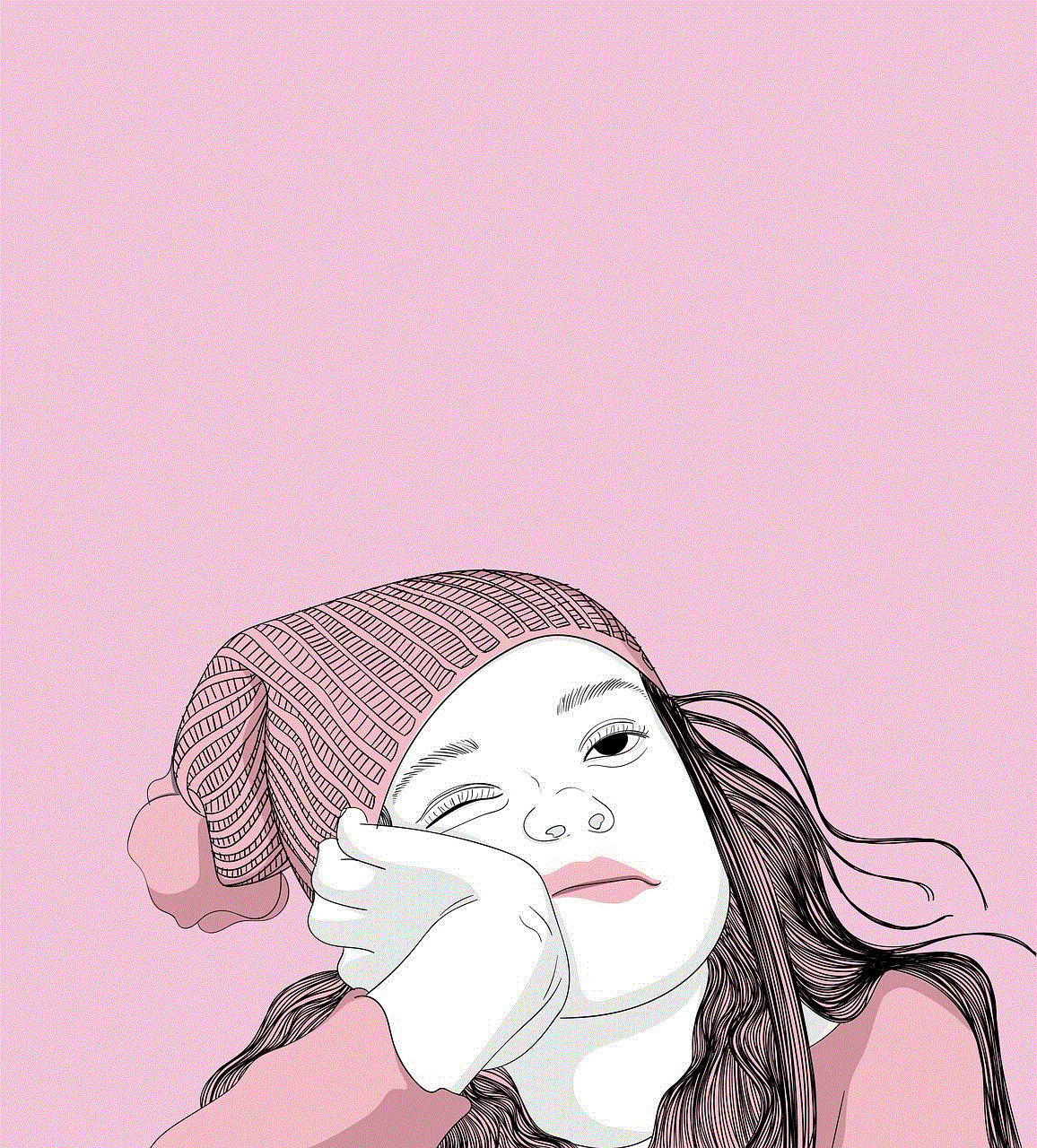
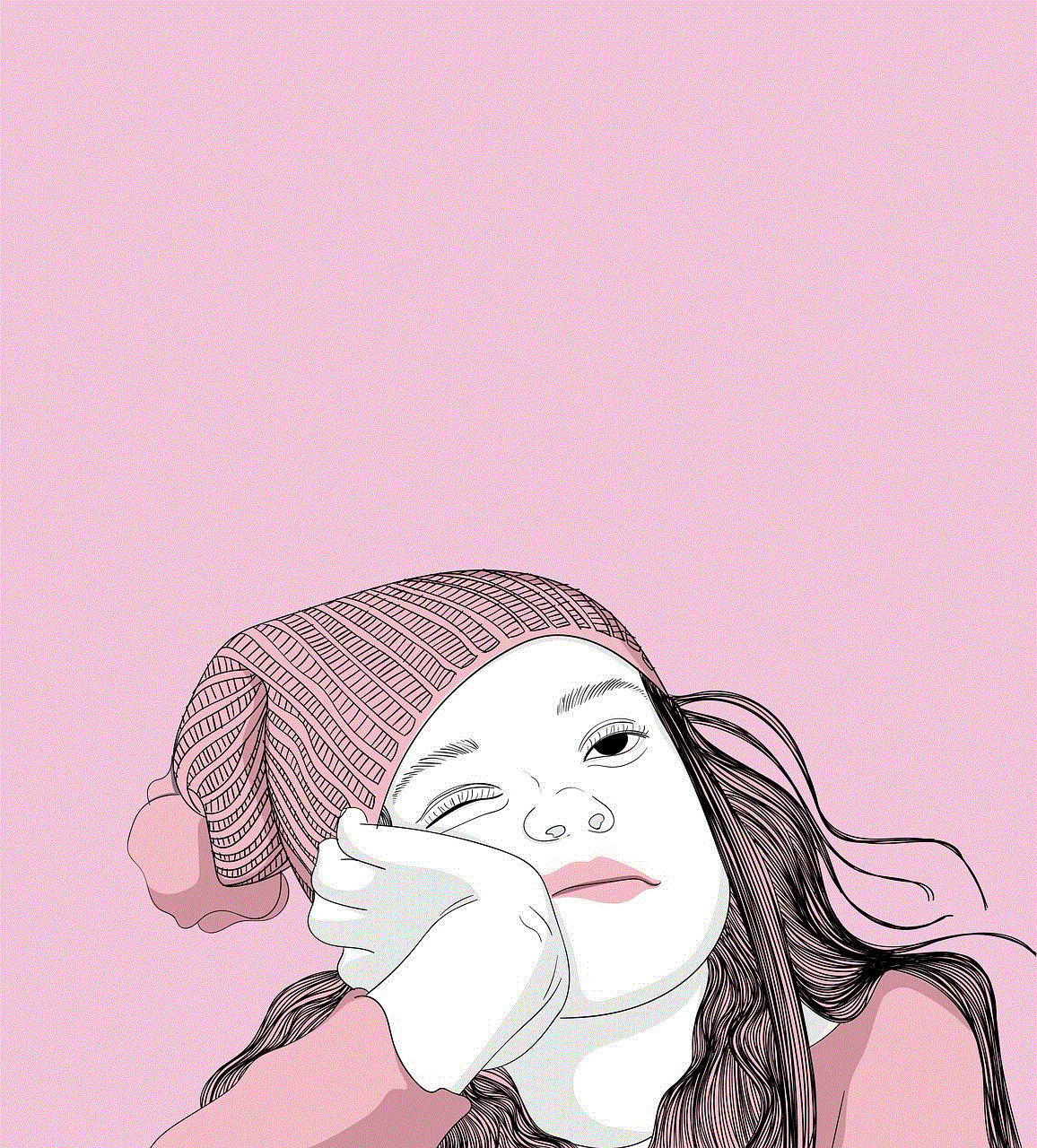
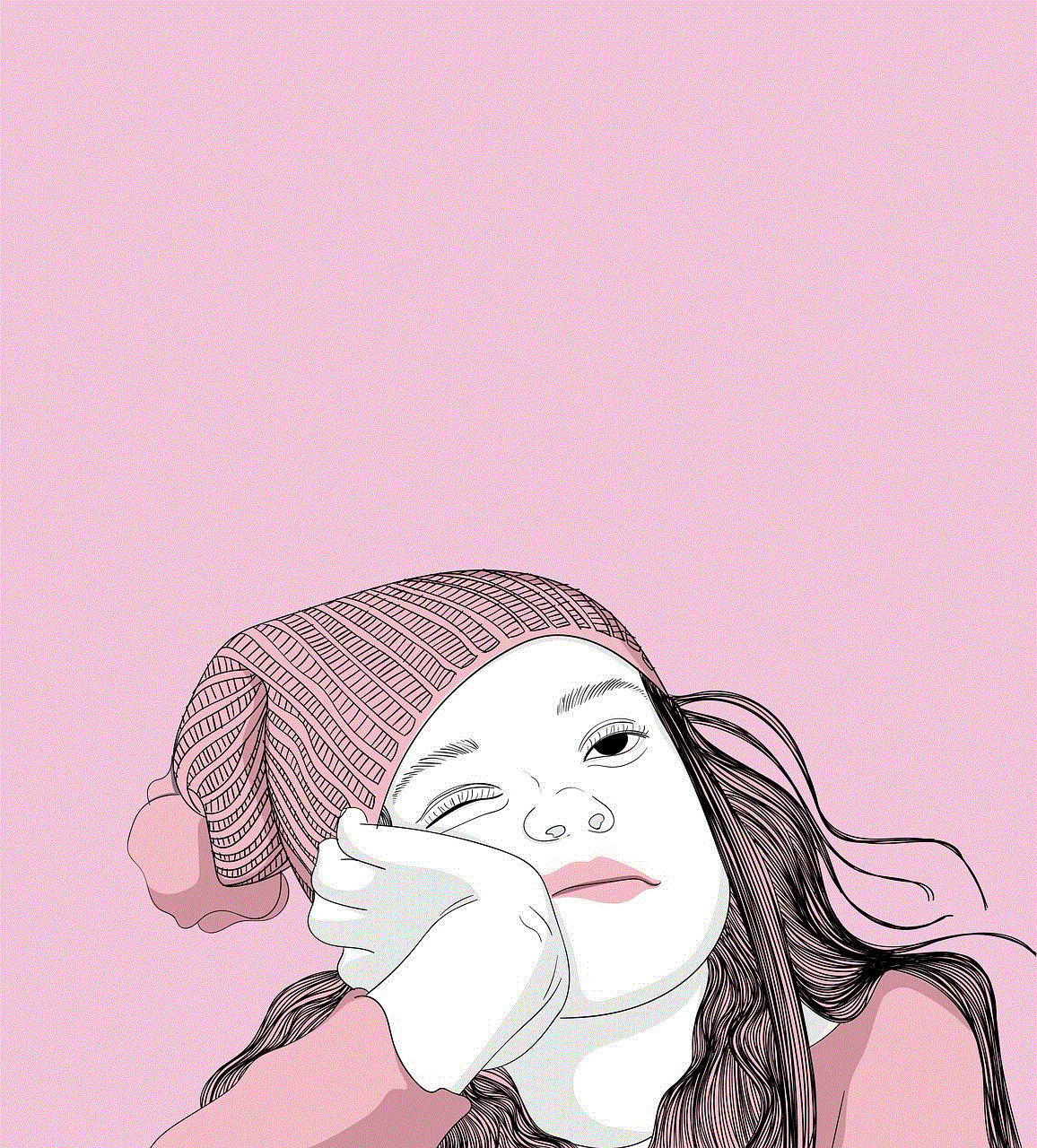
Phantom for Snapchat offers a stealth mode that allows users to view snaps and stories without the sender knowing. This feature is beneficial for those who want to view snaps without the risk of the sender seeing their name on the “viewed by” list. It also comes in handy when you want to avoid awkward conversations about why you didn’t reply to a snap.
4. Custom Filters and Stickers
Snapchat offers a limited number of filters and stickers, which can become dull and repetitive after a while. With Phantom for Snapchat, users can create their own custom filters and stickers, making their snaps more personalized and unique. This feature is perfect for businesses that want to promote their brand on Snapchat by creating branded filters and stickers.
5. Save Chat Messages
Snapchat only allows you to view chat messages once, after which they disappear forever. However, with Phantom for Snapchat, you can save chat messages and view them later. This feature can be useful when you want to keep important information or have a record of a conversation.
6. Hide Best Friends List
Snapchat has a “best friends” list that displays the people you interact with the most. This feature can often lead to awkward conversations and misunderstandings. With Phantom for Snapchat, you can hide this list from your profile, giving you more privacy and control over who sees your interactions.
7. Disable Screenshot Notifications
Snapchat sends a notification to the sender when the receiver takes a screenshot of their snap. This feature can be quite annoying, especially if you’re trying to save something discreetly. Phantom for Snapchat allows users to disable these notifications, making it easier to save snaps without getting caught.
8. Ad-Blocker
Snapchat has recently introduced ads, which can be quite intrusive and annoying for users. With Phantom for Snapchat, you can block these ads, making your Snapchat experience more seamless and enjoyable.
9. Fake Location
Phantom for Snapchat offers a fake location feature that allows users to trick Snapchat into thinking they are in a different location. This feature can be useful when you want to hide your actual location or explore different geofilters.
10. Password Protection
Phantom for Snapchat offers an extra layer of security by allowing users to password-protect the app. This feature ensures that no one else can access your Snapchat account without your permission.
Is Phantom for Snapchat Safe to Use?



One of the most common concerns about using third-party apps like Phantom for Snapchat is whether it’s safe to use. The developer of the tweak has assured users that it doesn’t collect any personal information and is safe to use. However, it’s always essential to exercise caution when using third-party apps and to download them from trusted sources.
In conclusion, Phantom for Snapchat is an excellent option for users who want to enhance their Snapchat experience without jailbreaking their devices. It offers a range of features and customization options that make Snapchat more fun and personalized. However, it’s crucial to use the tweak responsibly and to respect the privacy of others while using it. So, go ahead and give Phantom for Snapchat a try and take your snaps to the next level.