how to look at someone’s location on iphone
In today’s fast-paced world, our smartphones have become an integral part of our daily lives. From staying connected with loved ones to managing our work, these devices have made our lives easier in many ways. One of the most useful features of smartphones is the ability to track someone’s location. This feature comes in handy for various reasons, such as finding a lost phone or keeping an eye on your loved ones’ whereabouts. If you have an iPhone, you might be wondering how to look at someone’s location. In this article, we will explore the various methods to track someone’s location on an iPhone.
Before we dive into the methods, it is essential to understand how location tracking works on iPhones. Apple’s location tracking feature uses a combination of GPS, Wi-Fi, Bluetooth, and cellular data to determine the device’s location. This information is then shared with the Find My app, which allows you to view the location of your friends and family who have shared their location with you. It is a convenient feature that ensures the safety and security of your loved ones. Now, let’s take a look at the different ways to track someone’s location on an iPhone.
Method 1: Using the Find My App
The easiest and most convenient way to track someone’s location on an iPhone is by using the Find My app. This app is pre-installed on all iPhones and can be used to track the location of any device linked to your iCloud account. Here’s how you can use the Find My app to track someone’s location:
Step 1: Open the Find My app on your iPhone.
Step 2: Tap on the “People” tab at the bottom of the screen.
Step 3: Here, you will see a list of all the contacts who have shared their location with you. If the person you’re looking for is not on the list, ask them to share their location with you by tapping on the “Share My Location” button.
Step 4: Once you find the person you’re looking for, tap on their name to view their location on the map.
Step 5: You can also tap on the “Directions” button to get directions to their location.
Using the Find My app is a simple and effective way to track someone’s location on an iPhone. However, it is worth noting that the person you’re tracking needs to have their location sharing feature turned on for you to view their location.
Method 2: Using Find My Friends App
Another way to track someone’s location on an iPhone is by using the Find My Friends app. This app is also developed by Apple and allows you to track the real-time location of your friends and family. Here’s how you can use the Find My Friends app to track someone’s location:
Step 1: Download the Find My Friends app from the App Store.
Step 2: Open the app and tap on the “Add” button at the bottom of the screen.
Step 3: Enter the person’s Apple ID or phone number in the search bar and tap on “Send.”
Step 4: Once the person accepts your request, you will be able to see their location on the map.
Step 5: You can also set up alerts to get notified when the person leaves or arrives at a particular location.
The Find My Friends app is a great way to track the location of your loved ones, especially if they have an older iPhone that does not support the Find My app.
Method 3: Using Family Sharing
If you have a family sharing plan set up on your iPhone, you can track the location of your family members using the Find My app. This feature is particularly useful for parents who want to keep an eye on their children’s whereabouts. Here’s how you can use Family Sharing to track someone’s location:
Step 1: Open the Settings app on your iPhone and tap on your name at the top of the screen.
Step 2: Tap on “Family Sharing” and select the person you want to track.
Step 3: Turn on the “Share My Location” option for that person.
Step 4: Once the person accepts your request, you will be able to see their location on the Find My app.
Step 5: You can also set up alerts to get notified when the person leaves or arrives at a particular location.
Family Sharing is a great way to track the location of your loved ones, and it also allows you to share purchases and subscriptions with your family members.
Method 4: Using a Third-Party Location Tracking App
If you’re looking for more advanced features to track someone’s location on an iPhone, you can use a third-party location tracking app. These apps offer features like real-time location tracking, geofencing, and location history. Here are some popular location tracking apps that you can use:
1. Life360: This app allows you to create a private circle with your family and friends and track their location in real-time.
2. Glympse: With this app, you can share your real-time location with anyone for a specified period.
3. Find My Kids: This app is specifically designed for parents to track their children’s location, set up geofences, and receive notifications when they leave or arrive at a particular location.
Using a third-party location tracking app gives you more control over the features and allows you to track someone’s location more accurately.
Method 5: Using iCloud.com
If you don’t have access to an iPhone, you can still track someone’s location by using iCloud.com. This method is particularly useful if you have lost your iPhone, and you want to track its location. Here’s how you can use iCloud.com to track someone’s location:
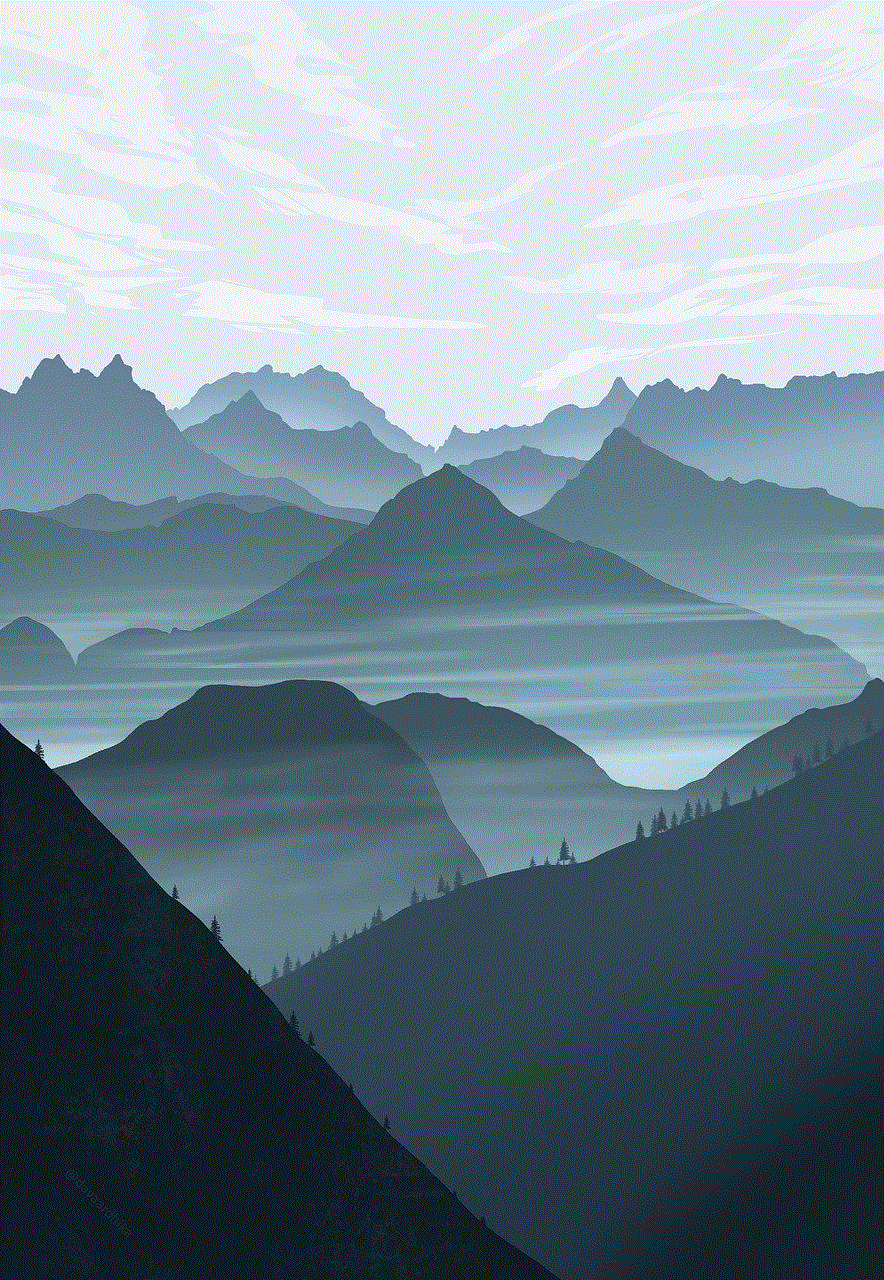
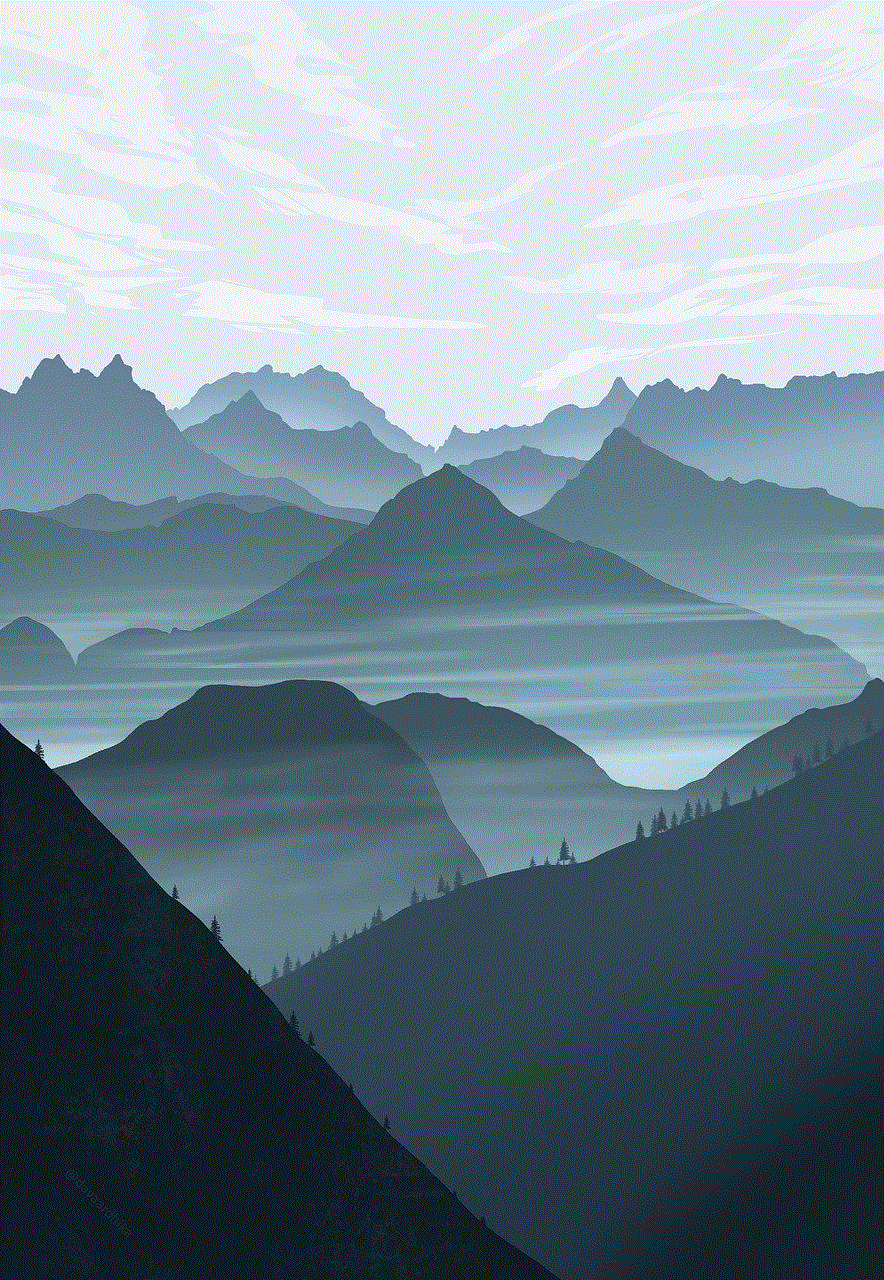
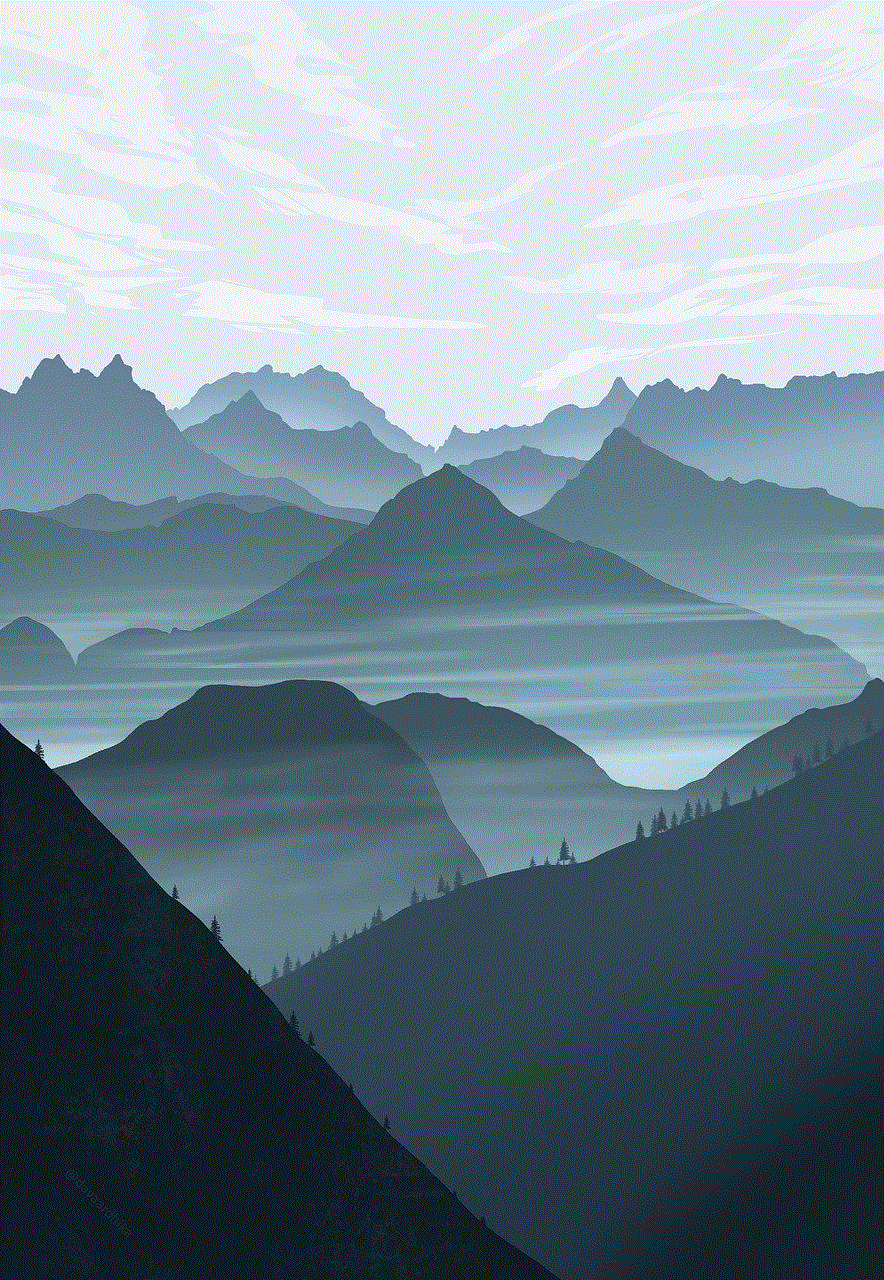
Step 1: Go to iCloud.com on your computer and sign in with your Apple ID.
Step 2: Click on the “Find iPhone” icon.
Step 3: In the top toolbar, click on “All Devices” and select the device you want to track.
Step 4: You will now see the device’s location on the map.
Step 5: You can also use the “Play Sound” or “Lost Mode” options to locate your lost or stolen iPhone.
Using iCloud.com is a convenient way to track someone’s location, and it works even if the person does not have their location sharing feature turned on.
Method 6: Using Google Maps
If you’re looking for a simple and quick way to track someone’s location, you can use Google Maps. This method works if the person you’re looking for has their location sharing feature turned on in Google Maps. Here’s how you can use Google Maps to track someone’s location:
Step 1: Open Google Maps on your iPhone and tap on the “Menu” icon at the top-left corner.
Step 2: Tap on “Location Sharing.”
Step 3: Select the person you want to track, and you will see their location on the map.
Step 4: You can also share your location with the person by tapping on the “More” icon and selecting “Share Location.”
Google Maps is a convenient way to track someone’s location, and it works even if the person does not have an iPhone.
In conclusion, tracking someone’s location on an iPhone is a useful feature that can come in handy in various situations. Whether you want to keep an eye on your loved ones or locate a lost or stolen device, these methods will help you track someone’s location with ease. However, it is essential to respect the privacy of others and use these methods responsibly. We hope this article has helped you understand how to look at someone’s location on an iPhone.
jb ios 7.1.1
Introduction
Jailbreaking, also known as “jb,” has been a popular topic among iOS users for many years. With the release of iOS 7.1.1, many people have been wondering if it is possible to jailbreak this version of the operating system. In this article, we will explore the concept of jailbreaking and whether or not it is possible to perform on iOS 7.1.1. We will also discuss the benefits and risks of jailbreaking your device, as well as the steps involved in the process.
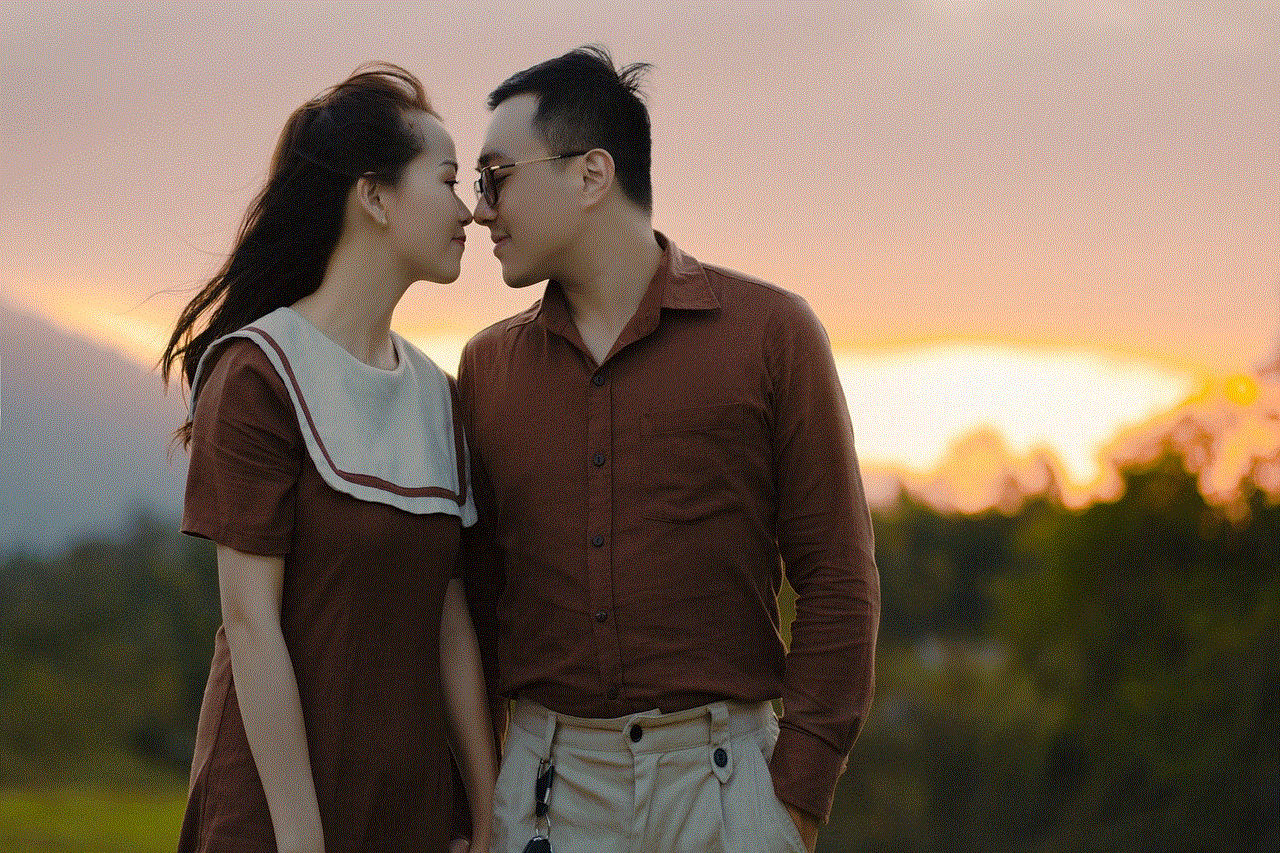
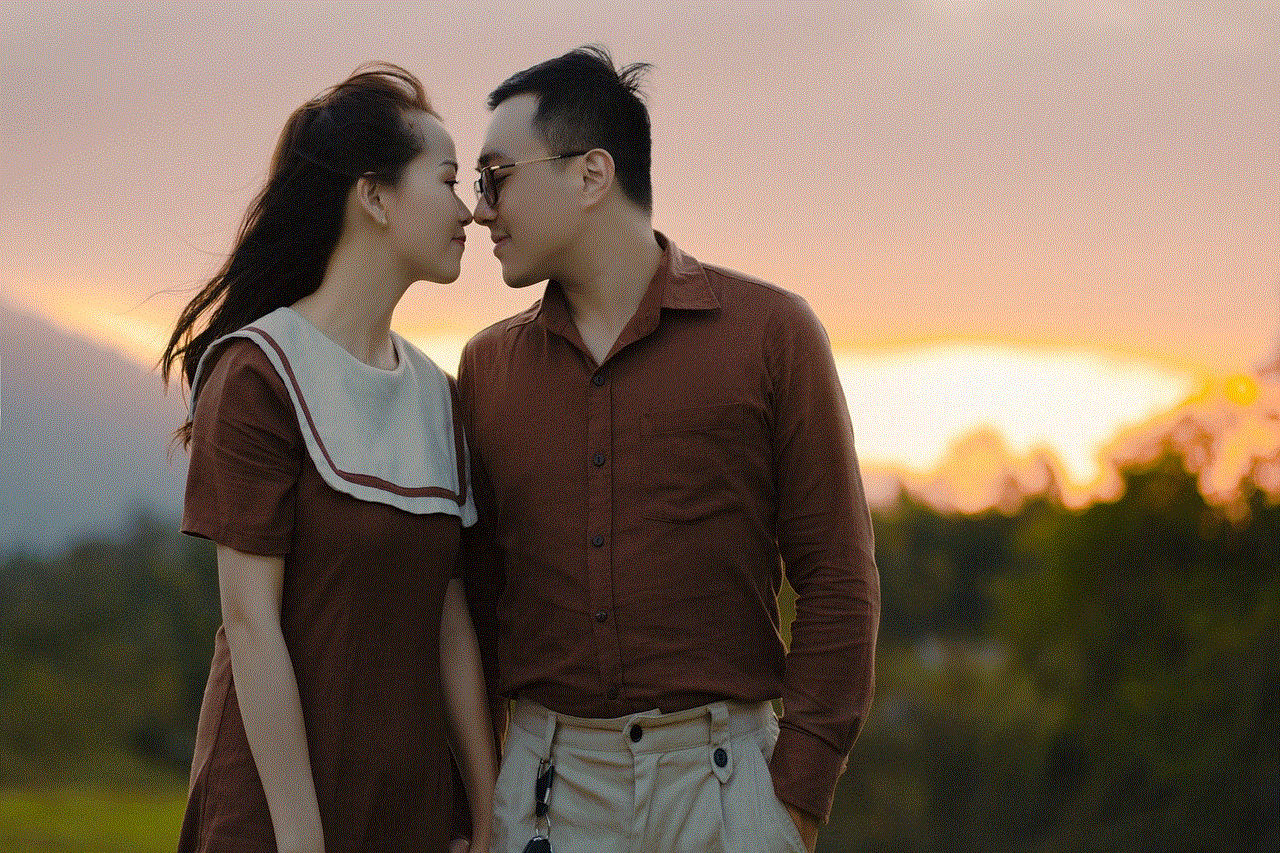
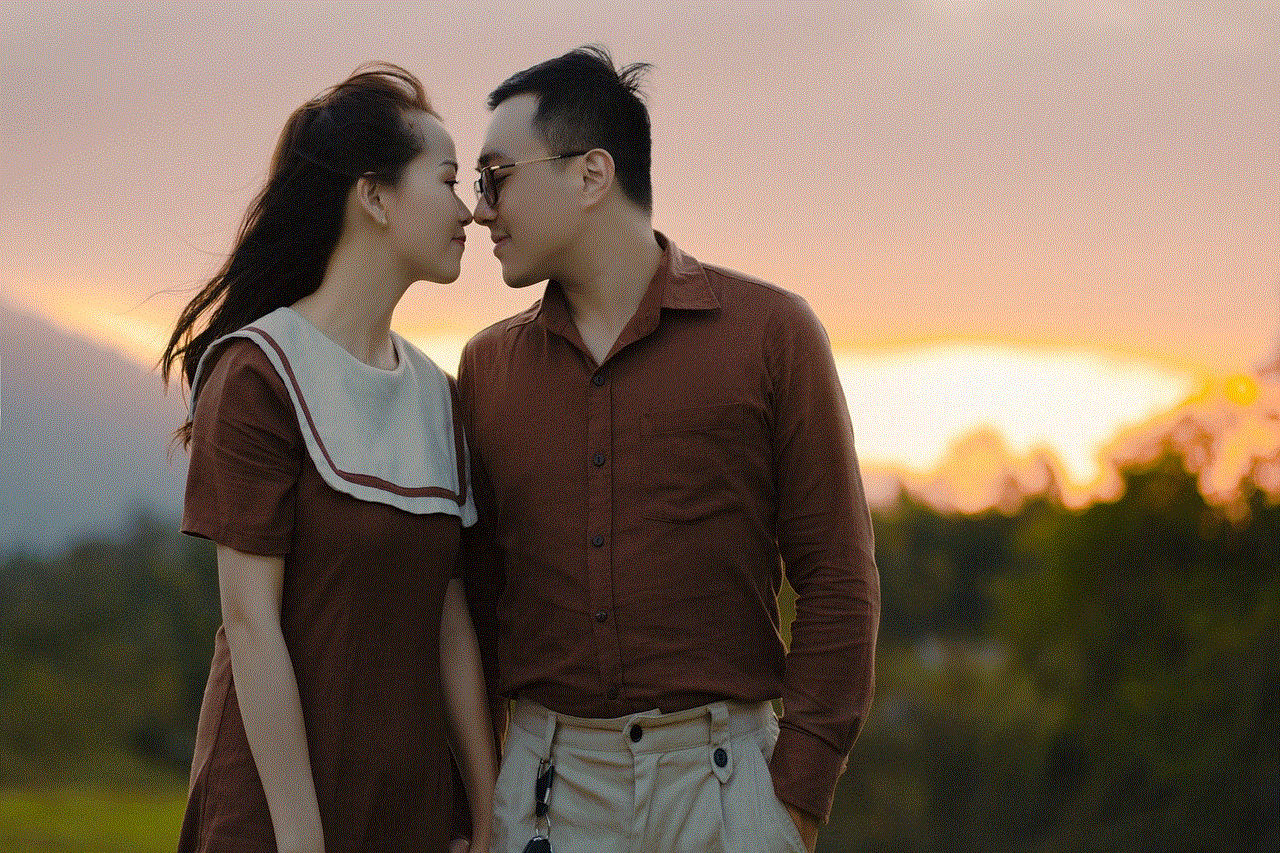
What is Jailbreaking?
Jailbreaking is the act of removing restrictions imposed by Apple on iOS devices, such as iPhone, iPad, and iPod Touch. These restrictions are put in place to prevent users from making changes to the operating system, downloading unauthorized apps, and customizing their devices. By jailbreaking, users are able to gain access to the root of the operating system and make modifications that are not allowed on a non-jailbroken device.
Is Jailbreaking Legal?
The legality of jailbreaking has been a topic of debate for many years. In 2010, the US Copyright Office ruled that jailbreaking is legal under the Digital Millennium Copyright Act (DMCA). However, this ruling only applies to the United States, and the laws may be different in other countries. It is important to check the laws in your specific location before attempting to jailbreak your device.
Benefits of Jailbreaking
One of the main benefits of jailbreaking is the ability to customize your device. With a jailbroken device, users can change the appearance of their device, such as the theme, icons, and lock screen . They can also add new features and functionalities, such as the ability to use multiple apps at once or change the default apps for certain tasks. Jailbreaking also allows users to download apps and tweaks from third-party sources, giving them access to a wider range of options than what is available on the App Store.
Another benefit of jailbreaking is the ability to unlock your device. This is especially useful for international travelers who want to use their device with a different carrier. By unlocking your device, you can use it with any carrier that supports your device’s network technology.
Risks of Jailbreaking
While jailbreaking offers many benefits, it also comes with some risks. The first and most obvious risk is the possibility of bricking your device. This means that your device becomes unusable and cannot be restored. While this is rare, it is still a risk that users should be aware of before attempting to jailbreak their device.
Another risk is the potential for security vulnerabilities. By jailbreaking your device, you are essentially removing the security measures put in place by Apple. This makes your device more vulnerable to malware and other security threats. It is important to only download and install trusted apps and tweaks from reputable sources to minimize this risk.
Jailbreaking can also cause compatibility issues with some apps and services. Some apps may not work properly on a jailbroken device, and certain features may be disabled. This can be frustrating for users who rely on these apps for daily tasks.
Steps to Jailbreak iOS 7.1.1
If you have decided to jailbreak your device, here are the steps to follow for iOS 7.1.1:
1. Backup your device – Before attempting to jailbreak, it is important to backup your device using iTunes or iCloud. This will ensure that you can restore your device if anything goes wrong during the jailbreaking process.
2. Disable Find My iPhone – Go to Settings > iCloud > Find My iPhone and turn it off.
3. Download a jailbreak tool – There are several jailbreak tools available for iOS 7.1.1, such as Pangu and Evasi0n. Download the one that is most suitable for your device.
4. Connect your device to your computer – Use a USB cable to connect your device to your computer.
5. Run the jailbreak tool – Open the jailbreak tool on your computer and follow the instructions provided by the tool.
6. Wait for the process to complete – The jailbreak process may take a few minutes to complete. Do not disconnect your device or close the jailbreak tool during this time.



7. Reboot your device – Once the jailbreak process is complete, your device will reboot. You should now see the Cydia app on your home screen, which is the unofficial app store for jailbroken devices.
Conclusion
In conclusion, jailbreaking can offer many benefits for iOS users, but it also comes with its own set of risks. It is important to weigh the pros and cons before deciding to jailbreak your device. While it is possible to jailbreak iOS 7.1.1, it is important to follow the steps carefully and only download trusted apps and tweaks from reputable sources. As always, proceed at your own risk and make sure to backup your device before attempting to jailbreak.