outdoor games for families
Outdoor games are a great way for families to spend quality time together while also staying active and enjoying the outdoors. From classic backyard games to more adventurous activities, there are endless options for families to choose from. Not only do these games provide entertainment, but they also promote physical exercise, teamwork, and healthy competition. In this article, we will explore some of the best outdoor games for families to enjoy and the benefits they offer.
1. Backyard Picnic Games
One of the easiest and most convenient ways to enjoy outdoor games with your family is by hosting a backyard picnic. This allows you to spend time together in the comfort of your own home while also getting some fresh air and Vitamin D. Some classic picnic games that are perfect for families include bean bag toss, horseshoes, and lawn bowling. These games are fun, simple, and suitable for all ages. Plus, they can be easily set up in your backyard or at a nearby park.
2. Scavenger Hunt
Scavenger hunts are a great way to get the whole family involved in an outdoor activity. Not only do they encourage teamwork and problem-solving skills, but they also provide a sense of adventure and excitement. You can create your own scavenger hunt by hiding items in your backyard or local park, or you can use pre-made scavenger hunt kits that are available online. This game is perfect for families with kids of all ages and can be customized to fit any theme or occasion.
3. Water Balloon Toss
On a hot summer day, there’s nothing better than a water balloon toss to cool off and have some fun with the family. This game is simple yet entertaining, and all you need are some water balloons and a large open space. The goal of the game is to toss the water balloon back and forth between family members without it breaking. As the game progresses, you can increase the distance between players, making it more challenging. Just be prepared to get wet!
4. Obstacle Course
Obstacle courses are a great way to challenge your physical abilities and have some fun at the same time. This game involves setting up a series of obstacles that family members have to navigate through, such as crawling under a rope, jumping over hurdles, and climbing over a wall. You can create your own obstacle course in your backyard or visit a local park that has playground equipment to use. This game is perfect for families with kids of all ages, and you can make it as easy or as difficult as you like.
5. Kickball
Kickball is a classic outdoor game that has been enjoyed by families for generations. Similar to baseball, the game involves kicking a large rubber ball and running around bases to score points. This game is perfect for larger families or when extended family and friends come over for a gathering. It promotes teamwork, coordination, and friendly competition. Plus, it’s a great way to get some exercise while having fun.
6. Frisbee Golf
Frisbee golf, also known as disc golf, is a popular outdoor game that combines elements of golf and frisbee throwing. The objective of the game is to throw a frisbee into a series of targets, such as metal baskets, in the least amount of throws possible. This game is perfect for families who enjoy being outdoors and want to try something new. It can be played in a park or any open space, and there are even courses specifically designed for frisbee golf.
7. Giant Jenga
Jenga is a classic game that involves stacking wooden blocks and removing them one by one without toppling the tower. Giant Jenga takes this game to a whole new level by using oversized blocks that are several feet tall. This game is perfect for families who enjoy a little friendly competition and want to test their balancing skills. It can be played in a backyard or at a park and is suitable for all ages.
8. Bocce Ball
Bocce ball is a game that has been enjoyed by families for centuries. It involves throwing small balls, called bocce, as close as possible to a larger target ball, called the pallino. This game is perfect for families who want to relax and enjoy some time together in the outdoors. It can be played in a backyard or at a park, and it’s suitable for all ages. Plus, it’s a great way to improve hand-eye coordination and strategy skills.
9. Capture the Flag
Capture the Flag is a classic outdoor game that is perfect for families with older kids and teenagers. The game involves dividing into two teams and trying to capture the other team’s flag while protecting your own. This game promotes teamwork, strategy, and physical activity. It can be played in a backyard or any open space and is perfect for family gatherings and picnics.
10. Hiking
For families who enjoy more adventurous activities, hiking is a great way to spend time together and explore the great outdoors. There are countless trails and parks to choose from, and you can customize the difficulty level to fit your family’s abilities. Hiking is not only a great way to get exercise, but it also allows for quality time and bonding with nature.
In conclusion, outdoor games are a fantastic way for families to have fun, stay active, and enjoy each other’s company. From classic backyard games to more adventurous activities, there are endless options to choose from. These games promote physical exercise, teamwork, and healthy competition, making them not only entertaining but also beneficial for the whole family. So next time you’re looking for a fun family activity, head outdoors and try one of these games.
best spoof locations pokemon go
Pokémon GO has taken the world by storm since its release in 2016. The augmented reality game has captured the hearts of millions of players who are determined to catch ‘em all. However, as the game’s popularity continues to grow, so does the competition among players. In order to gain an advantage, many players are turning to spoofing – a method of faking one’s location in the game. Spoofing allows players to virtually travel to any location in the world without actually physically being there. This not only allows players to catch Pokémon that are not available in their area, but it also helps them to progress faster in the game. In this article, we will explore some of the best spoof locations in Pokémon GO.
1. Paris, France
Known as the “City of Love”, Paris is not only a popular tourist destination but also a great location for spoofing in Pokémon GO. The city is home to several iconic landmarks such as the Eiffel Tower, the Louvre Museum, and Notre-Dame Cathedral, all of which are PokéStops in the game. These landmarks are also known to be hotspots for rare Pokémon spawns, making it a must-visit location for any serious Pokémon GO player.
2. Tokyo, Japan
Japan is the birthplace of Pokémon, so it’s no surprise that Tokyo is a hotspot for Pokémon GO players. The city is known for its vibrant culture, delicious food, and bustling streets – all of which make it an exciting location for spoofing. The Pokémon GO Safari Zone event was also held in Tokyo in 2017, which attracted thousands of players from around the world. With numerous PokéStops and Pokémon gyms scattered throughout the city, Tokyo is definitely a must-visit location for any Pokémon GO player.
3. New York City, USA
New York City, also known as the “Big Apple”, is another popular destination for spoofing in Pokémon GO. The city is home to some of the most iconic landmarks in the world, such as the Statue of Liberty and the Empire State Building, both of which are PokéStops in the game. The city’s Central Park is also a popular spot for Pokémon GO players, with a high concentration of PokéStops and rare Pokémon spawns.
4. Sydney, Australia
Sydney is not only known for its stunning beaches and beautiful landscapes, but it’s also a great location for spoofing in Pokémon GO. The city is home to the iconic Opera House and Harbour Bridge, both of which are PokéStops in the game. The Bondi Beach area is also a popular spot for Pokémon GO players, with a high concentration of PokéStops and gyms. With its warm weather and diverse Pokémon spawns, Sydney is a must-visit location for any Pokémon GO player.
5. London, UK
London is a city steeped in history and culture, making it a great location for spoofing in Pokémon GO. The city is home to several iconic landmarks, such as Buckingham Palace and the Tower of London, both of which are PokéStops in the game. The city’s parks, such as Hyde Park and Regent’s Park, are also popular spots for Pokémon GO players, with a high concentration of PokéStops and gyms.
6. Rome, Italy
Rome, the capital city of Italy, is known for its ancient architecture and rich history. It’s also a great location for spoofing in Pokémon GO. The city is home to some of the most iconic landmarks in the world, such as the Colosseum and the Pantheon, both of which are PokéStops in the game. With its beautiful scenery and diverse Pokémon spawns, Rome is a must-visit location for any Pokémon GO player.
7. San Francisco, USA
San Francisco, also known as the “City by the Bay”, is a popular location for spoofing in Pokémon GO. The city is famous for its Golden Gate Bridge, Alcatraz Island, and Fisherman’s Wharf – all of which are PokéStops in the game. The city’s hilly terrain and diverse neighborhoods also make it an interesting location for Pokémon GO players to explore.
8. Hong Kong, China
Hong Kong is a bustling city with a vibrant culture, making it a great location for spoofing in Pokémon GO. The city is famous for its skyscrapers, shopping districts, and street markets – all of which are PokéStops in the game. The city’s Victoria Peak is also a popular spot for Pokémon GO players, with a high concentration of PokéStops and gyms.
9. Rio de Janeiro, Brazil
Rio de Janeiro, also known as the “Marvelous City”, is a popular tourist destination and a great location for spoofing in Pokémon GO. The city is famous for its beautiful beaches, such as Copacabana and Ipanema, as well as its iconic landmarks, such as Christ the Redeemer and Sugarloaf Mountain – all of which are PokéStops in the game.
10. Singapore
Singapore is a small island city-state in Southeast Asia, but it’s also a great location for spoofing in Pokémon GO. The city is known for its modern architecture, diverse culture, and delicious food. The city’s Gardens by the Bay and Marina Bay Sands are popular spots for Pokémon GO players, with a high concentration of PokéStops and gyms.
In conclusion, these are some of the best spoof locations in Pokémon GO. While spoofing may give players an advantage in the game, it is important to note that it goes against the game’s terms of service and can result in a ban. Players should also be respectful when spoofing in other countries and be aware of local laws and regulations. Ultimately, the most important aspect of playing Pokémon GO is to have fun and enjoy the game, whether it’s in your own neighborhood or in a virtual location across the world.
how to recover deleted facebook messages on android
facebook -parental-controls-guide”>Facebook has become an integral part of our daily lives, connecting us with friends and family near and far. We use it to share our thoughts, photos, and memories. But what happens when we accidentally delete important messages from our Facebook account? It can be a frustrating and stressful experience, especially if those messages contain important information or sentimental value. Fortunately, there are ways to recover deleted Facebook messages on Android devices. In this article, we will guide you through the steps you need to take to retrieve those precious messages and ease your worries.
Before we dive into the methods of recovering deleted Facebook messages on Android, it is important to understand why they get deleted in the first place. There could be various reasons for this, such as accidental deletion, system updates, or Facebook glitches. But whatever the reason may be, there is still a chance for you to get your messages back. So, let’s explore the different methods you can use to recover deleted Facebook messages on your Android device.
Method 1: Use the Facebook Messenger App
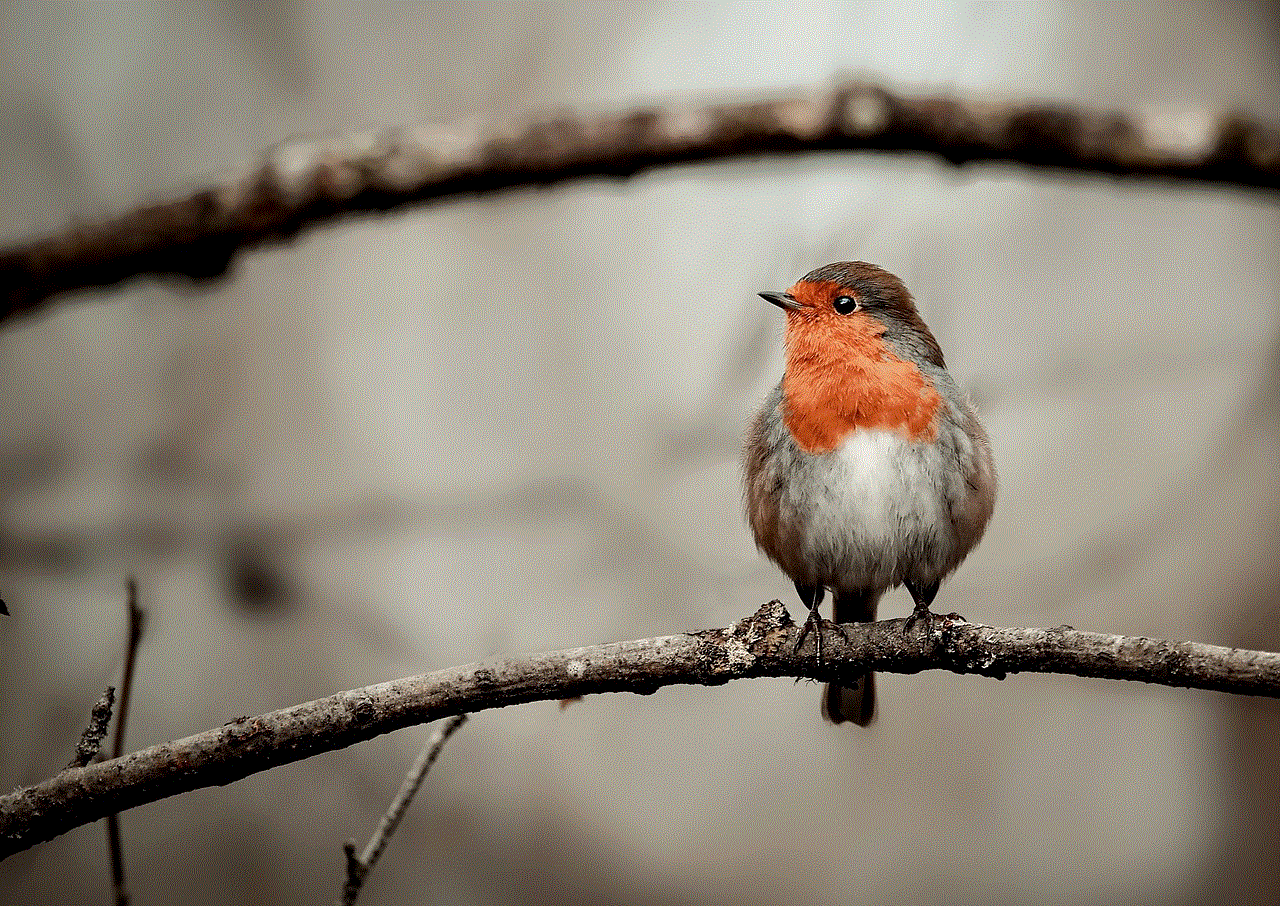
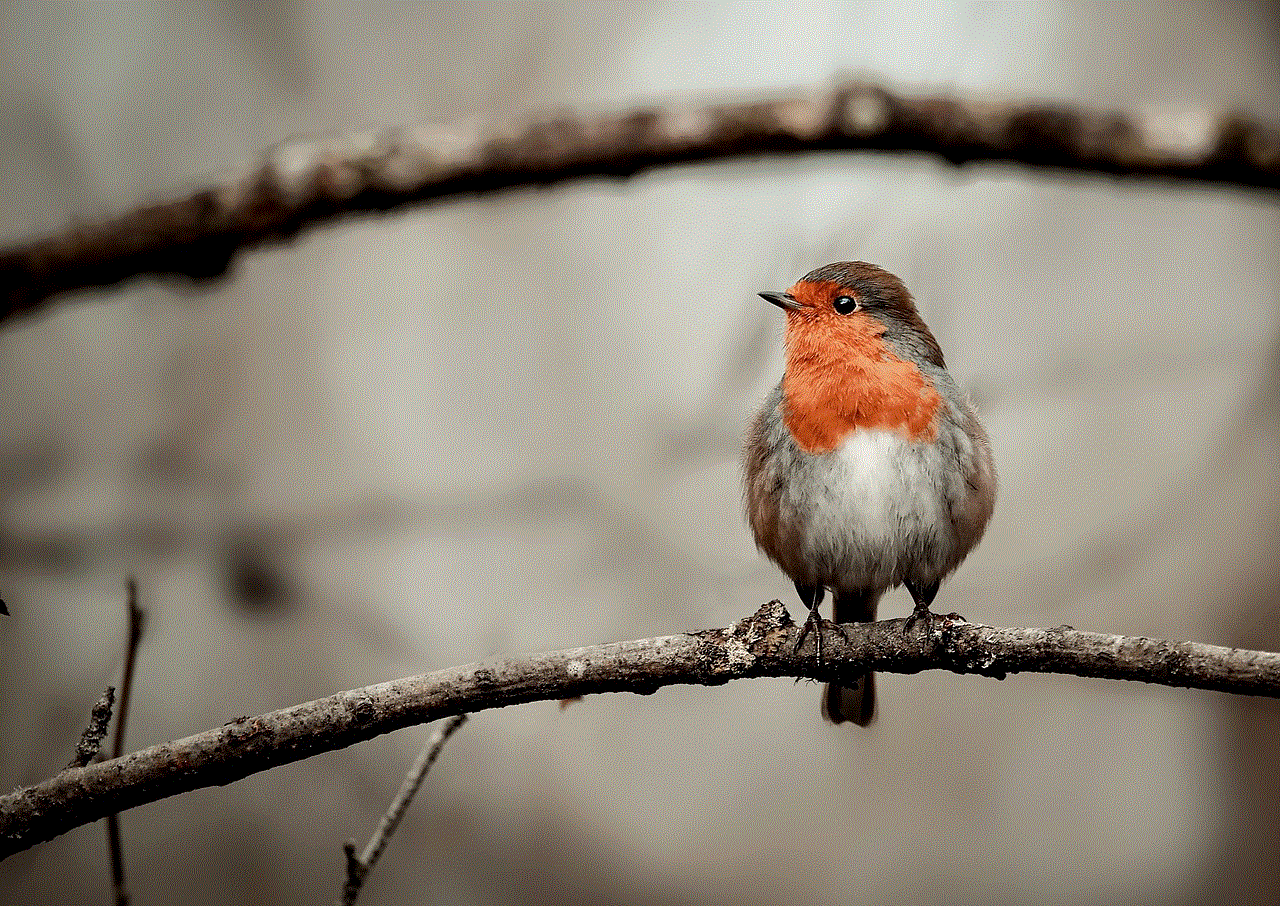
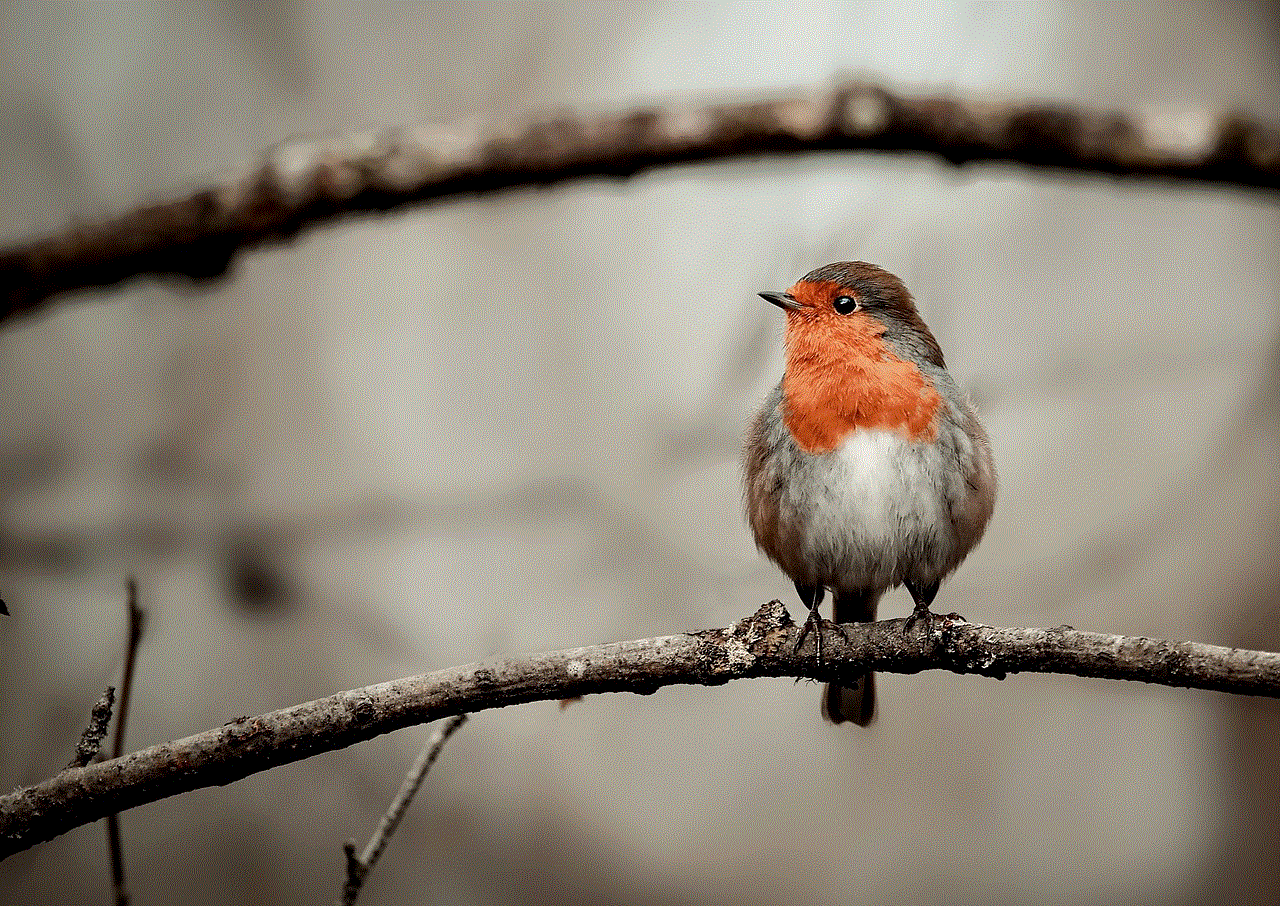
The first and easiest method to recover deleted Facebook messages on Android is by using the Facebook Messenger app. This app is a separate entity from the main Facebook app and is specifically designed for messaging purposes. To use this method, follow these simple steps:
Step 1: Open the Facebook Messenger app on your Android device.
Step 2: Tap on the “Settings” icon (the gear-shaped one) at the top-right corner of the screen.
Step 3: From the menu, select “Archived Chats.”
Step 4: Here, you will see all the messages that you have archived. Scroll through the list to find the deleted messages you want to recover.
Step 5: Once you find the desired message, tap on it and select “Unarchive” to bring it back to your inbox.
If this method does not work for you, don’t worry. There are other ways to recover your deleted Facebook messages on Android.
Method 2: Use Facebook’s “Download Your Information” Feature
Facebook has a feature called “Download Your Information,” which allows you to download all the data associated with your account, including your messages. This feature can be a lifesaver when it comes to recovering deleted messages. Here’s how you can use it:
Step 1: Open the Facebook app on your Android device and tap on the three horizontal lines at the top-right corner.
Step 2: Scroll down and tap on “Settings & Privacy” and then select “Settings.”
Step 3: From the list of options, select “Your Facebook Information.”
Step 4: Here, tap on “Download Your Information.”
Step 5: You can now customize what data you want to download, including your messages. Select “Messages” from the list and tap on “Create File.”
Step 6: Facebook will now start creating a copy of your data, which may take some time depending on the size of your account.
Step 7: Once the file is ready, you will receive a notification. Tap on it, and you will be directed to a page where you can download the file.
Step 8: Download the file and extract it using a file manager app on your phone.
Step 9: Open the folder and look for the “HTML” file. Tap on it, and you will be able to view all your messages, including the deleted ones.
Method 3: Use a Third-Party Data Recovery Tool
If the above two methods don’t work for you, don’t lose hope. There are several third-party data recovery tools available that can help you retrieve your deleted Facebook messages on Android. These tools use advanced algorithms to scan your device and recover any deleted data, including messages. One such tool is Dr.Fone – Data Recovery (Android). Here’s how you can use it:
Step 1: Download and install Dr.Fone – Data Recovery (Android) on your computer.



Step 2: Connect your Android device to the computer using a USB cable.
Step 3: Launch the Dr.Fone software and select “Data Recovery” from the main interface.
Step 4: Select the “Messenger” app from the list of options and click on “Next.”
Step 5: The software will now start scanning your device for deleted messages.
Step 6: Once the scanning process is complete, you will see a list of all the deleted messages. Select the ones you want to recover and click on “Recover.”
Step 7: The recovered messages will be saved to your computer, and you can then transfer them back to your Android device.
Method 4: Ask Your Friends to Share the Messages
If you are unable to recover your deleted Facebook messages using the above methods, you can try asking your friends to share the messages with you. This only works if the messages were sent in a group chat. Here’s how you can do it:
Step 1: Ask your friends to forward the deleted messages to you.
Step 2: Once you receive the messages, tap and hold on them and select “Copy.”
Step 3: Open the Facebook Messenger app and paste the messages into a new chat.
Although this method may not help you retrieve all your deleted messages, it is still worth a try.
Tips to Avoid Losing Facebook Messages in the Future
Accidentally deleting important messages can be a nightmare, but there are ways to prevent it from happening in the future. Here are a few tips to help you avoid losing your Facebook messages:
1. Regularly Backup Your Data
As the saying goes, prevention is better than cure. It is always a good idea to back up your data regularly, including your Facebook messages. This way, even if you accidentally delete them, you can easily restore them from the backup.
2. Be Careful When Deleting Messages
Be extra careful when deleting messages from your Facebook account. Make sure you are not deleting important messages by accident. Double-check before clicking on the delete button.
3. Use the Archive Feature
Instead of deleting messages, you can use the Archive feature in Facebook Messenger to “hide” them from your inbox. This way, you can retrieve them later if needed.



Conclusion
Losing important Facebook messages can be a stressful experience, but with the methods mentioned in this article, you can easily recover them on your Android device. Whether it’s using the Facebook Messenger app, Facebook’s “Download Your Information” feature, a third-party data recovery tool, or asking your friends to share the messages, you have various options to choose from. Just remember to be careful when deleting messages in the future, and regularly back up your data to avoid such situations.