parental control on tablet
In today’s digital age, tablets have become a popular device among children. With their user-friendly interface and endless entertainment options, tablets have become a go-to for parents looking to keep their kids occupied. However, the convenience of tablets also comes with its own set of concerns, especially when it comes to parental control.
Parental control on tablets refers to the various features and tools that parents can use to monitor and restrict their child’s access to certain content and apps on the device. It allows parents to have peace of mind knowing that their child is using the tablet in a safe and responsible manner.
In this article, we will explore the importance of parental control on tablets, its benefits, and how parents can effectively use it to keep their child safe in the digital world.
Why is parental control on tablets important?
The internet has opened up a world of information and opportunities for children, but it also poses potential risks. With just a few clicks, children can access inappropriate content, interact with strangers, and fall victim to online predators. This is where parental control on tablets plays a crucial role.
By setting up parental control on tablets, parents can regulate their child’s online activities and ensure that they are only exposed to age-appropriate content. It also allows parents to monitor their child’s usage and set time limits, which helps in preventing screen addiction.
Moreover, tablets are not just used for entertainment purposes, but also for educational purposes. With parental control, parents can filter and block distracting apps and websites, ensuring that the child is focused on learning.
Benefits of parental control on tablets
1. Protection from inappropriate content: One of the primary benefits of parental control on tablets is that it protects children from accessing inappropriate content. With the click of a button, parents can filter out explicit websites and apps, ensuring that their child is not exposed to violence, drugs, or other adult content.
2. Control over screen time: Excessive screen time has become a major concern for parents. With parental control, parents can set time limits on their child’s tablet usage, ensuring that they do not spend too much time on the device. This promotes a healthy balance between screen time and other activities.
3. Safeguard against online predators: The internet can be a dangerous place for children, with online predators lurking in various platforms. Parental control allows parents to monitor their child’s online activities, including their social media usage, and block any suspicious or harmful interactions.
4. Peace of mind: In today’s fast-paced world, parents often have to juggle work and other responsibilities, leaving them with limited time to constantly monitor their child’s tablet usage. With parental control, parents can have peace of mind knowing that their child is safe and responsible while using the device.
5. Customizable settings: Parental control on tablets offers a range of customizable settings that can be tailored to suit the needs of each child. This includes setting restrictions on specific apps and websites, setting time limits for different days of the week, and even blocking certain keywords to prevent access to specific content.
How to set up parental control on tablets
Setting up parental control on a tablet is a straightforward process. The steps may vary slightly depending on the device and operating system, but here are the general steps to follow:
1. Go to the device’s settings and look for the “Parental Controls” or “Family Link” option.
2. If the device has a built-in parental control feature, follow the prompts to set up a new account for your child and customize the settings according to your preferences.
3. If the device does not have a built-in parental control feature, you can download a reputable parental control app from the app store. Some popular options include Qustodio, Norton Family, and Kaspersky Safe Kids.
4. Once the app is downloaded, follow the prompts to set up a new account for your child and customize the settings.
5. Make sure to create a strong password that your child cannot easily guess or access.
6. Test the parental control settings by trying to access blocked content or setting time limits.
Tips for effective use of parental control on tablets
1. Be open and transparent with your child about the use of parental control on their tablet. Explain to them why it is important and how it will benefit them.
2. Regularly review and update the parental control settings based on your child’s age and maturity level.
3. Encourage your child to come to you if they come across any inappropriate content or interactions while using the tablet.
4. Use parental control as a tool for teaching responsible internet usage, rather than solely relying on it to monitor your child’s every move.
5. Set a good example by practicing responsible internet usage yourself.
Conclusion
Parental control on tablets is a valuable tool for parents in today’s digital age. It provides a sense of security and control over their child’s online activities and promotes responsible internet usage. By setting up parental control, parents can protect their child from accessing inappropriate content, monitor their screen time, and safeguard them from online predators.
However, it is important to note that parental control should not be used as a substitute for parental supervision and communication. Parents should continue to have open and honest conversations with their child about the dangers of the internet and teach them how to navigate it safely and responsibly. It is only through a combination of parental control and communication that we can ensure our children’s safety in the digital world.
find my apple watch last location
Apple Watch has become one of the most popular wearable devices in recent years, offering a variety of features and functions to its users. One of the most useful features of the Apple Watch is its ability to track your location, making it easier to find your device in case it gets lost or stolen. In this article, we will explore how to find the last location of your Apple Watch and how this feature works.
What is the Last Location Feature?
The Last Location feature of the Apple Watch is a part of the Find My app, which is available on all Apple devices. This feature allows you to find the last known location of your Apple Watch, which can be very helpful if you have misplaced it or it has been stolen. It uses the GPS and Wi-Fi signals of your Apple Watch to determine its last known location, and it can be accessed from any other Apple device, such as an iPhone or iPad.
How to Enable the Last Location Feature?
In order to use the Last Location feature, you need to enable it on your Apple Watch. To do this, follow these steps:
1. Open the Settings app on your Apple Watch.
2. Scroll down and tap on General.
3. Tap on Reset.
4. Select the option “Reset Location & Privacy”.
5. Enter your passcode when prompted.
6. Confirm the action by tapping on “Reset”.
Once you have completed these steps, the Last Location feature will be enabled on your Apple Watch. This means that your device will continuously track its location and save it in the Find My app.



How to Find the Last Location of Your Apple Watch?
In order to find the last location of your Apple Watch, you need to have another Apple device, such as an iPhone or iPad, that is signed in to the same iCloud account. Follow these steps to find the last location of your Apple Watch:
1. Open the Find My app on your iPhone or iPad.
2. Tap on the Devices tab at the bottom of the screen.
3. Select your Apple Watch from the list of devices.
4. The app will show you the last known location of your Apple Watch on a map.
5. You can use the map to zoom in and get a more accurate location.
6. If your Apple Watch is currently turned off, the app will show you its last known location before it was turned off.
In addition to showing the last known location of your Apple Watch, the Find My app also offers other options such as playing a sound on your watch to help you locate it, marking it as lost to prevent anyone else from using it, or even remotely erasing all the data on your watch to protect your personal information.
How Accurate is the Last Location Feature?
The accuracy of the Last Location feature depends on a few factors. Firstly, it relies on your Apple Watch being connected to a Wi-Fi or cellular network. If your watch is out of range of these signals, the last known location might not be accurate. Additionally, if your Apple Watch was turned off or the battery died, the last known location will not be updated.
Furthermore, the accuracy also depends on the location settings of your Apple Watch. If you have disabled location services on your watch, the last known location will not be updated. It is recommended to keep the location services enabled for the Last Location feature to work effectively.
Can You Find Your Apple Watch if it is Offline?
Even if your Apple Watch is not connected to a Wi-Fi or cellular network, you can still find its last known location using the Find My app. This is because the app uses the location information that was last saved on your watch. However, it is important to note that the accuracy might not be as precise as when the watch is connected to a network.
If your Apple Watch is offline, you also have the option to mark it as lost. This will enable the Lost Mode on your watch, which will lock it and display a custom message on the screen, asking the finder to contact you. You can also choose to receive an email when the watch comes back online, which can help you locate it.
Other Ways to Find Your Apple Watch
Apart from using the Last Location feature, there are a few other ways to find your Apple Watch. These include:
1. Ping your iPhone: If your iPhone is nearby and connected to your Apple Watch, you can use the ping feature to make your phone emit a sound, helping you locate it.
2. Use Siri: If you have enabled the “Hey Siri” feature on your Apple Watch, you can simply say “Hey Siri, where’s my iPhone?” and your iPhone will start playing a sound, making it easier to find.
3. Use the Find My app on your iPhone: In addition to using the Find My app on another Apple device, you can also use it on your iPhone to locate your Apple Watch.
4. Use a third-party app: There are a few third-party apps, such as Find My Device and Find My Watch, that can help you locate your Apple Watch. These apps use different methods, such as Bluetooth, to track your watch’s location.
In Conclusion
The Last Location feature of the Apple Watch is a very useful tool to have, especially if you tend to misplace your watch often. It can save you a lot of time and effort in finding your lost or stolen device. However, it is important to note that the accuracy of this feature depends on various factors, and it is not a guarantee to find your watch in every situation. It is always recommended to take precautionary measures, such as enabling the Lost Mode, to protect your device and personal information.
free nintendo switch games for 5 year olds
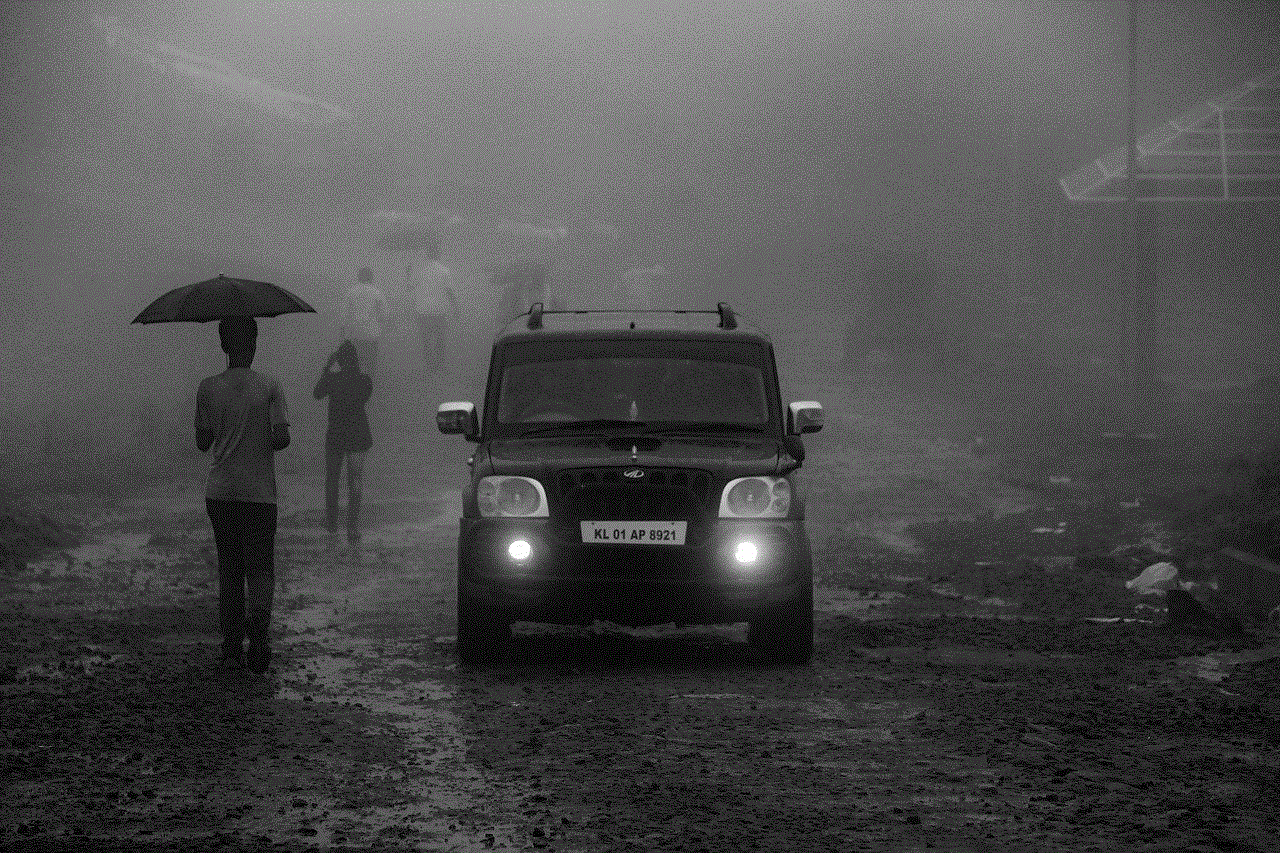
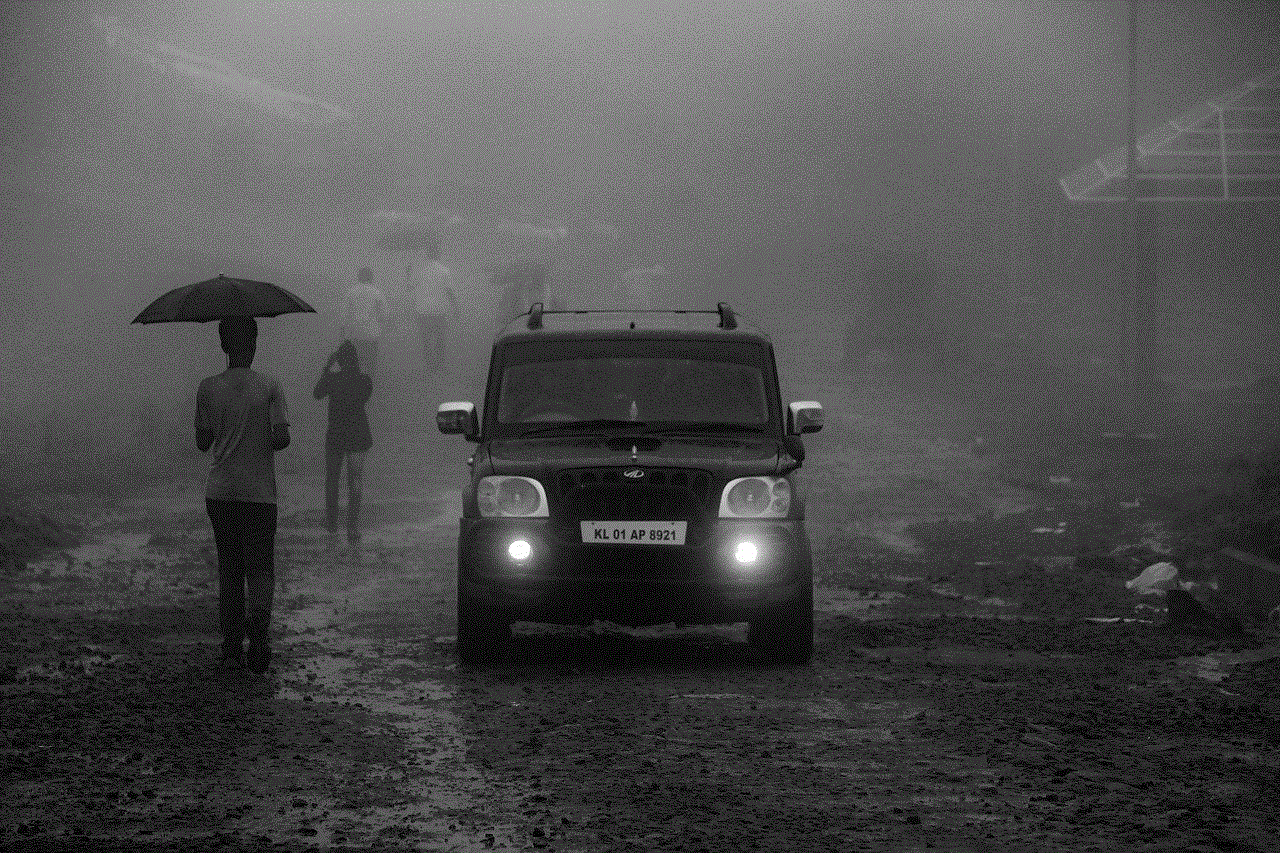
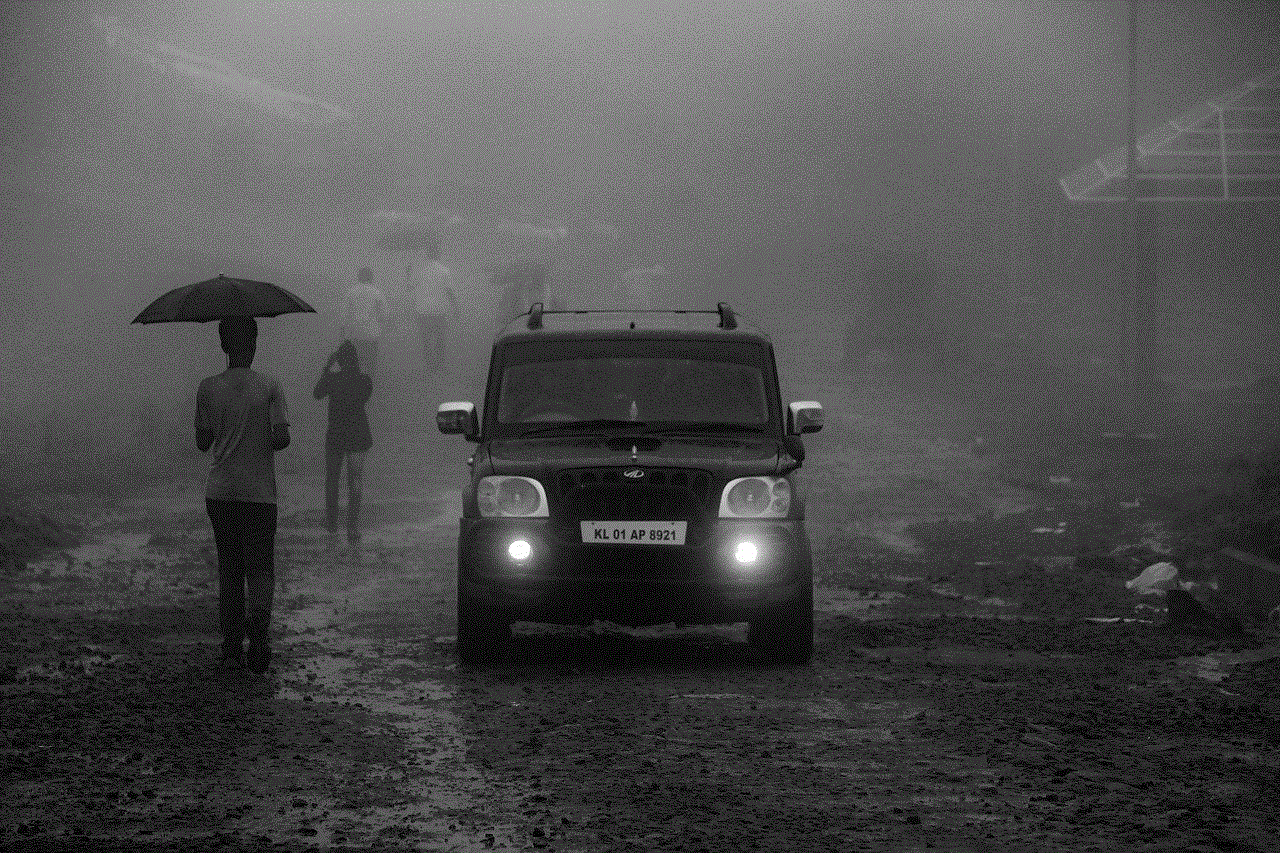
The Nintendo Switch has become a popular gaming console for both kids and adults alike. Its versatility and portability make it the perfect choice for families with young children. However, finding suitable games for 5 year olds can be a challenge for parents. With so many options available, it can be overwhelming to choose the right games for your little one. In this article, we will highlight some of the best free Nintendo Switch games for 5 year olds that will provide hours of entertainment and learning opportunities.
1. Super Mario Odyssey
Super Mario Odyssey is a must-have game for any Nintendo Switch owner, and it’s perfect for 5 year olds. This 3D platformer follows Mario on his quest to rescue Princess Peach from Bowser. The game is set in different kingdoms, each with its unique theme and challenges. The gameplay is simple, and the controls are easy to learn, making it suitable for young children. Super Mario Odyssey also has a co-op mode, allowing parents to join in on the fun and assist their little ones in completing levels.
2. Kirby Star Allies
Kirby Star Allies is another fantastic game for 5 year olds that is available for free on the Nintendo eShop. This colorful and charming platformer follows Kirby on his adventure to save Dream Land from a dark force. The game features a variety of levels with different challenges and puzzles that are perfect for young children. It also has a multiplayer mode, making it a great game for siblings or friends to play together.
3. Just Dance 2020
If your child loves to dance and move to the beat, then Just Dance 2020 is the perfect game for them. This popular dance game features a variety of hit songs that kids will love, including songs from popular animated movies like Frozen and Trolls. The game has a Kids Mode that is specifically designed for young children, with simplified choreography and on-screen guidance. Just Dance 2020 is not only a fun game but also a great way to get your child up and moving.
4. Pokémon Quest
Pokémon Quest is a free-to-play game that is perfect for young Pokémon fans. This game takes place on Tumblecube Island, where players can explore and battle with a team of Pokémon. The game features simple controls and a colorful blocky art style that is appealing to young children. It also has a cute and engaging storyline that will keep kids entertained for hours.
5. Snipperclips
Snipperclips is a unique puzzle game that is perfect for 5 year olds to play with their parents or siblings. The game features two characters, Snip and Clip, who can cut each other into different shapes to solve puzzles. The game encourages teamwork and problem-solving skills, making it a great game for young children to play with their family members. Snipperclips also has a co-op mode, making it a great game for siblings to bond over.
6. Fortnite
Fortnite has taken the gaming world by storm, and it’s no surprise that it’s also a popular game among young children. This free-to-play battle royale game allows players to compete against 99 other players to be the last one standing. While the game is known for its intense gameplay, it also has a creative mode where players can build and design their own worlds. The game also has a variety of fun outfits and emotes that kids will love to collect.
7. Roblox
Roblox is a massively popular game among kids, and for a good reason. This free-to-play game allows players to create their own games and play games created by other players. The game features a variety of different genres, from action-adventure to role-playing, allowing kids to explore and discover their interests. Roblox also has a strict safety policy, making it a safe and appropriate game for young children.
8. Sonic Mania
Sonic Mania is a 2D platformer that brings back the classic Sonic the Hedgehog gameplay with a modern twist. The game features stunning retro-style graphics and fast-paced gameplay that will keep kids engaged and entertained. Sonic Mania also has a multiplayer mode, allowing kids to play with their friends and siblings, making it a perfect game for playdates.
9. Asphalt 9: Legends
Asphalt 9: Legends is a free-to-play racing game that will appeal to young car enthusiasts. The game features a variety of real-world cars that players can customize and race in different locations around the world. The game has simple controls, making it easy for young children to pick up and play. It also has a multiplayer mode, allowing kids to race against their friends and family.
10. Brawlhalla
Brawlhalla is a free-to-play fighting game that is perfect for young children who love action-packed games. The game features a variety of characters, each with their unique abilities and playstyles. Brawlhalla also has a simple control scheme, making it easy for young children to learn and master. The game also has a multiplayer mode, allowing kids to play against their friends or team up and compete in online tournaments.



Conclusion
The Nintendo Switch offers a wide range of free games that are suitable for 5 year olds. These games not only provide entertainment but also offer learning opportunities and encourage skills such as problem-solving, teamwork, and creativity. Whether your child loves adventure, puzzles, or racing, there’s something for every young gamer on the Nintendo Switch. So, download these free games and get ready for hours of fun and excitement with your little one.