how to watch a blocked youtube video
YouTube has become an integral part of our daily lives, providing us with endless hours of entertainment, education, and information. However, there are times when we come across a video that we desperately want to watch, only to find out that it is blocked in our region. This can be frustrating, especially when the video is trending or has gone viral. But fear not, in this article, we will discuss some effective ways on how to watch a blocked YouTube video.
Before we delve into the solutions, let’s first understand why videos get blocked on YouTube. There are several reasons why a video might be unavailable in certain countries. It could be due to copyright issues, where the video contains copyrighted material that has been flagged by the copyright owner. Videos can also be blocked due to regional restrictions, where the content is deemed inappropriate or sensitive in a particular country. Additionally, some governments censor content and block videos that they deem offensive or politically sensitive.
Now that we know why videos get blocked on YouTube let’s look at some ways to bypass these restrictions and watch the videos we want.
1. Use a VPN
A Virtual Private Network (VPN) is one of the most effective ways to bypass geo-restrictions and watch blocked YouTube videos. A VPN works by masking your IP address and routing your internet traffic through a server in a different location. This makes it appear as if you are accessing the internet from a different country, allowing you to bypass any regional restrictions.
To use a VPN, you can either download a dedicated VPN app on your device or use a browser extension. There are many free and paid VPN services available, and you can choose the one that best suits your needs. However, it is essential to note that some free VPNs may not offer the same level of security and privacy as paid ones.
2. Use a Proxy Server
Another way to access blocked YouTube videos is by using a proxy server. A proxy server acts as an intermediary between your device and the internet. It hides your IP address and routes your internet traffic through a different server, allowing you to access websites that are blocked in your region.
There are many free proxy services available, but they may not be as reliable as paid ones. Additionally, some proxy servers may slow down your internet speed, making it difficult to stream videos smoothly.
3. Change the video URL
Sometimes, the block on a YouTube video is based on its URL and not the video itself. In such cases, you can try changing the video’s URL to access it. Start by copying the URL of the blocked video and replacing “youtube” with “youpak” in the URL. This will redirect you to a different website, and you can watch the video there.
You can also try changing the video’s URL to “ss” or “pp” instead of “youtube.” However, this method may not work for all videos, and it also poses a risk of downloading malware onto your device.
4. Use a YouTube Unblocker
YouTube unblockers are websites or browser extensions that allow you to watch blocked YouTube videos. These unblockers work by bypassing the regional restrictions and making the video available for you to watch. Some popular YouTube unblockers include ProxFree, Unblock YouTube, and Hola.
However, it is essential to note that using YouTube unblockers may violate YouTube’s terms of service, and your account could get suspended. Therefore, it is advisable to use this method as a last resort.
5. Download the video
If all else fails, you can try downloading the blocked YouTube video to your device. Several online tools allow you to download YouTube videos by simply entering the video’s URL. However, downloading videos from YouTube is against their terms of service, and the video could get taken down by YouTube.
6. Use a different browser
Sometimes, the block on a YouTube video could be due to your browser settings. In such cases, you can try accessing the video using a different browser. For instance, if you are using Google Chrome, try accessing the video on Mozilla Firefox or Microsoft Edge.
7. Watch the video on a different device
If you are unable to access a blocked YouTube video on your desktop or laptop, you can try watching it on a different device. For example, if the video is blocked on your laptop, try watching it on your mobile phone or tablet. This is because different devices may have different IP addresses, and the video may not be blocked on all devices.
8. Use an RSS Feed
An RSS feed is a web feed that allows users to access updates to online content. You can use an RSS feed reader to subscribe to a YouTube channel’s RSS feed and get notified whenever a new video is uploaded. This way, you can access the blocked video directly from the RSS feed without having to visit YouTube.
9. Contact the uploader
If you are unable to access a blocked YouTube video, you can try contacting the video’s uploader and asking them to make the video available in your region. You can do this by leaving a comment on the video or sending a message to the uploader.
10. Use a different YouTube domain
YouTube has country-specific domains, such as youtube.com.au for Australia and youtube.co.uk for the United Kingdom. If a video is blocked in your country, you can try accessing it using a different YouTube domain. Simply replace the “com” in the URL with your country’s domain, and you may be able to watch the blocked video.
In conclusion, there are several ways to watch a blocked YouTube video. However, it is essential to note that some of these methods may violate YouTube’s terms of service, and your account could get suspended. It is always advisable to use legal and safe methods to access blocked content. We hope this article has helped you find a way to watch the video you want. Happy streaming!
best free gps tracking app for android
GPS tracking has become an essential feature for smartphones and other mobile devices. It allows users to track the location of their devices and even share their location with others. With the advancements in technology, there are now numerous GPS tracking apps available for Android devices. However, not all of them are free and some may not offer reliable tracking services. In this article, we will discuss the best free GPS tracking app for Android that offers accurate tracking and a wide range of features.
1. Google Maps
Google Maps is undoubtedly the most popular GPS tracking app for Android. It is developed by Google and offers a wide range of features including real-time navigation, traffic updates, and location sharing. With Google Maps, you can easily track your location, get directions, and even explore nearby places. The app also offers offline maps, which can be very useful when you are traveling to areas with poor internet connectivity. The best part about Google Maps is that it is completely free and comes pre-installed on most Android devices.
2. Glympse
Glympse is another popular GPS tracking app that is available for free on the Google Play Store. It allows you to share your real-time location with anyone for a specified period of time. You can easily create a Glympse and share it via text message, email, or social media. The app also offers a feature called “Glympse group,” which allows you to share your location with multiple people at the same time. Glympse is a great app for keeping your friends and family updated about your whereabouts without compromising your privacy.
3. Life360
Life360 is a popular family tracking app that offers real-time location sharing and a wide range of other features. It allows you to create private groups for your family and friends, and keep track of their location on a map. The app also offers a feature called “Places,” which lets you set up geofences and get notified when someone enters or leaves a designated area. Life360 also offers a panic button that can be used to send an emergency alert to your family members in case of an emergency. The app is free to download and use, but it also offers a premium version with additional features.
4. GPS Phone Tracker
GPS Phone Tracker is a simple yet effective GPS tracking app for Android. It allows you to track the location of your device in real-time and also offers a history log of your previous locations. The app also offers a feature called “Geofence,” which allows you to set up virtual boundaries around a specific area and get notified when your device enters or leaves that area. GPS Phone Tracker is completely free to use and offers a user-friendly interface.
5. Find My Device
Find My Device is an official app developed by Google for tracking lost or stolen Android devices. It allows you to remotely track the location of your device, lock it, and even erase all the data on it. The app also offers a feature called “Play Sound,” which plays a loud sound on your device even if it is on silent mode. Find My Device is a must-have app for anyone who wants to keep their device safe and secure. It is completely free to use and can be accessed from any web browser.
6. Where’s My Droid
Where’s My Droid is another popular app for tracking lost or stolen Android devices. It offers a wide range of features including real-time location tracking, remote lock and wipe, and a “Stealth Mode” which hides the app from the app drawer. The app also offers a feature called “Passive Location Updates,” which helps conserve battery life by only updating the location when needed. Where’s My Droid is free to download and use, but it also offers a premium version with additional features.
7. Sygic GPS Navigation & Maps
Sygic GPS Navigation & Maps is a popular offline navigation app that offers accurate turn-by-turn directions and real-time traffic updates. It also offers a feature called “Real View Navigation,” which uses augmented reality to display the route on top of the real world. The app also offers offline maps, which can be downloaded for a specific region or country. Sygic GPS Navigation & Maps is free to download and use, but it also offers in-app purchases for additional features.
8. MapFactor GPS Navigation Maps
MapFactor GPS Navigation Maps is another popular offline navigation app that offers free offline maps for more than 200 countries. It offers turn-by-turn directions, voice guidance, and real-time traffic updates. The app also offers a feature called “TomTom Traffic,” which provides detailed information about traffic conditions in real-time. MapFactor GPS Navigation Maps is free to download and use, but it also offers in-app purchases for additional features.
9. MapQuest GPS Navigation & Maps
MapQuest GPS Navigation & Maps is another popular navigation app that offers real-time navigation and directions. It also offers a feature called “Gas Prices,” which helps you find the cheapest gas prices in your area. The app also offers voice-guided navigation, real-time traffic updates, and offline maps. MapQuest GPS Navigation & Maps is completely free to use and offers a user-friendly interface.
10. GPS Tracker for Android
GPS Tracker for Android is a simple yet effective GPS tracking app that allows you to track the location of your device in real-time. It offers a user-friendly interface and also allows you to set up geofences and get notified when your device enters or leaves a designated area. The app also offers a history log of your previous locations and can be accessed from any web browser. GPS Tracker for Android is completely free to use and offers reliable tracking services.
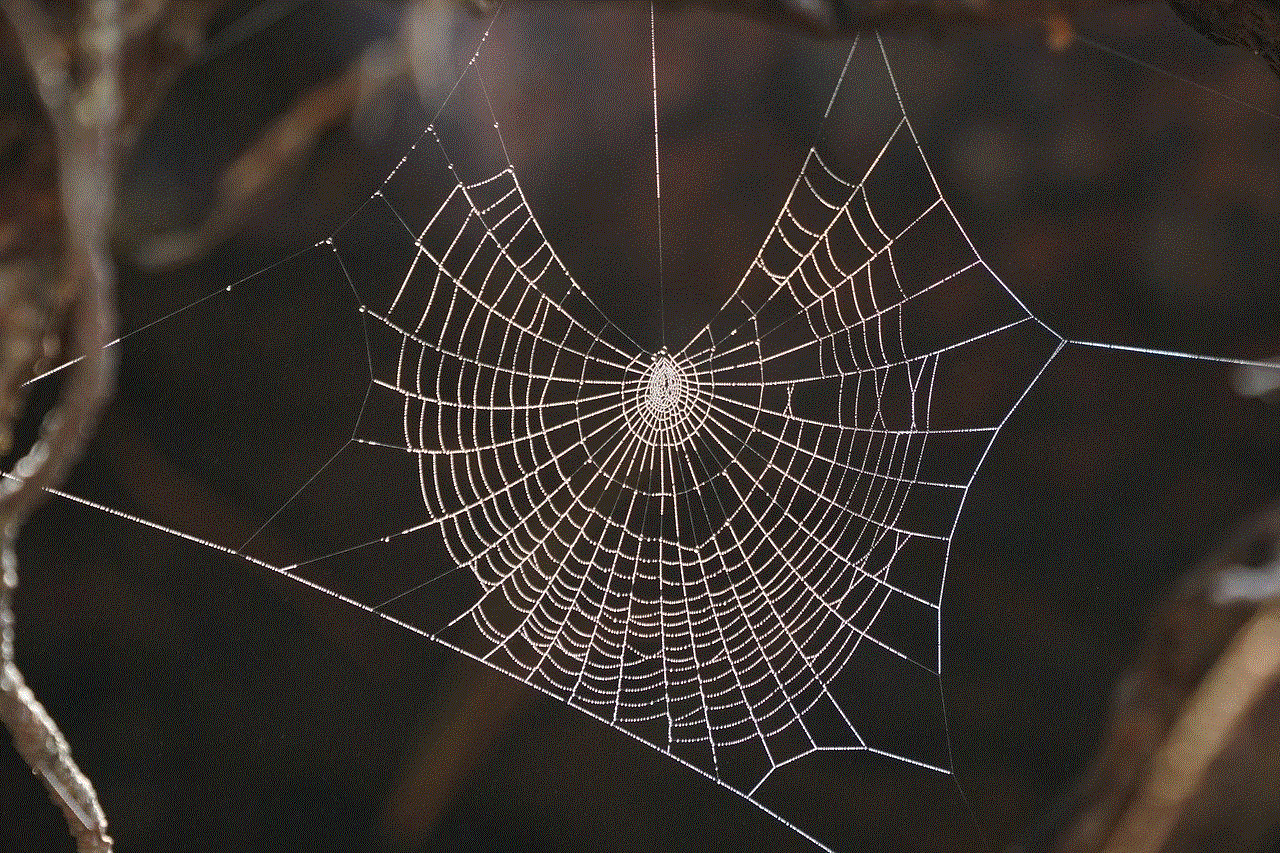
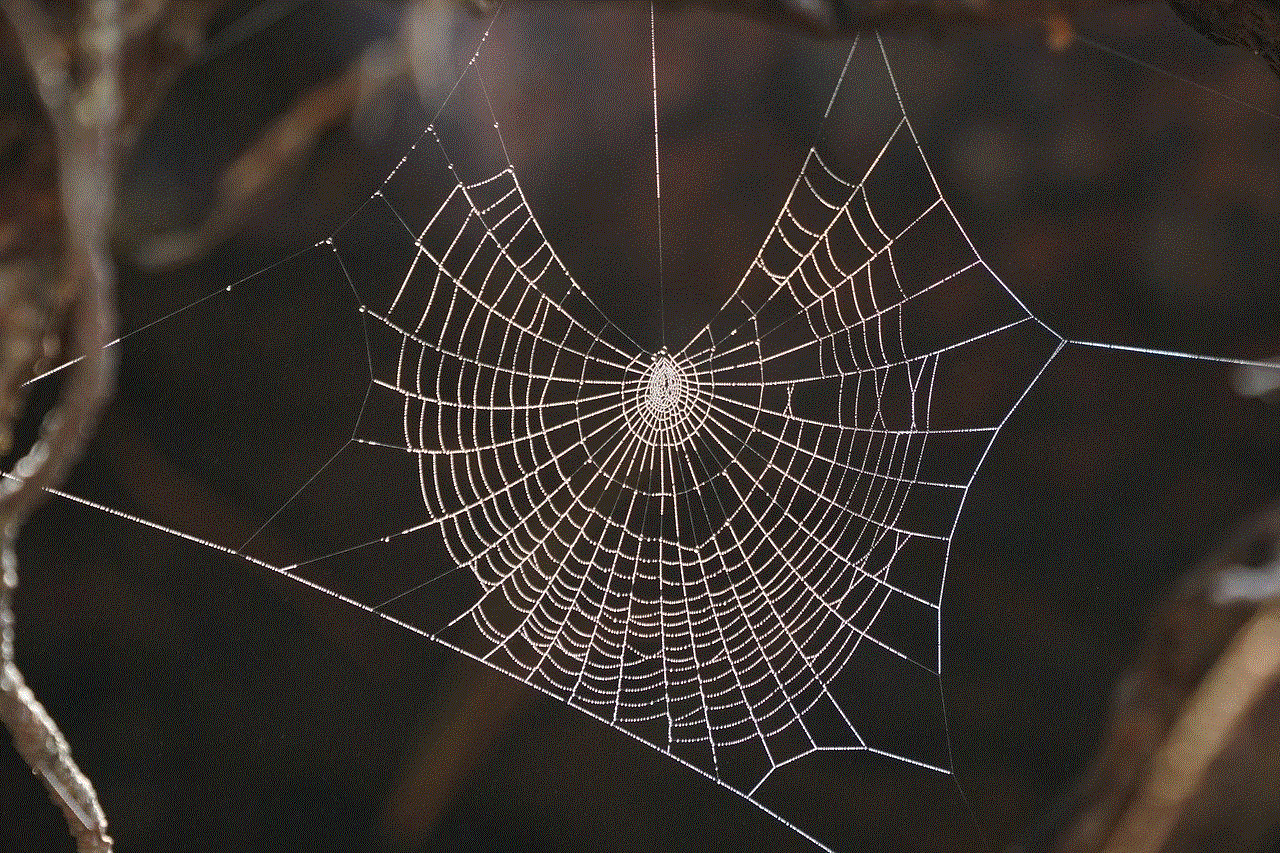
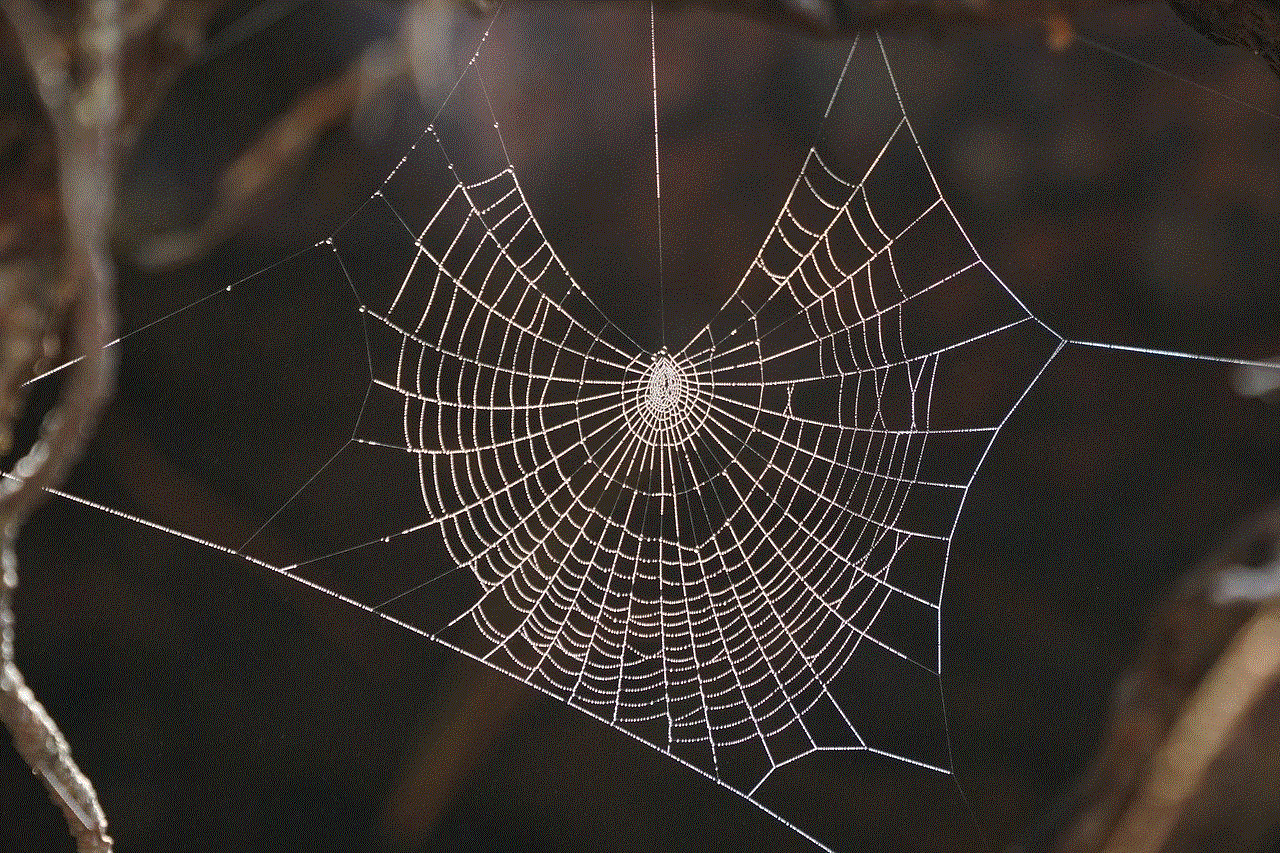
In conclusion, these are the best free GPS tracking apps for Android that offer accurate tracking and a wide range of features. Whether you want to track your device, share your location with others, or get real-time navigation, these apps have got you covered. So, download one or more of these apps and make the most out of the GPS technology on your Android device.
track a cell number for free
In today’s digital age, cell phones have become an integral part of our daily lives. From making calls and sending text messages to browsing the internet and accessing various social media platforms, cell phones have made communication easier and more convenient. However, with the increasing use of cell phones, the need to track a cell number has also become a common concern. Whether it’s to locate a lost phone or to keep an eye on your loved ones, the ability to track a cell number for free has become a necessity. In this article, we will explore various methods and tools that can help you track a cell number for free.
1. What is Cell Phone Tracking?
Cell phone tracking is the process of determining the location of a cell phone or its user. This can be done through various methods such as GPS, Wi-Fi, and cell tower triangulation. The primary purpose of cell phone tracking is to locate a lost or stolen phone, but it can also be used to monitor the whereabouts of a person.
2. How to Track a Cell Number for Free?
There are several ways to track a cell number for free, and we will discuss each in detail.
3. Use Online Directories
One of the easiest ways to track a cell number for free is by using online directories such as Whitepages or AnyWho. These directories allow you to search for a person’s name, address, or phone number and provide you with the necessary information. However, this method is only effective if the person has a listed phone number.
4. Use Social Media
Another way to track a cell number for free is through social media platforms such as Facebook, Twitter , and Instagram. Most people have their phone numbers linked to their social media profiles, making it easy to find them by simply searching for their name or username. However, this method may not work if the person has a private profile.
5. Use Google
Google can be a powerful tool when it comes to tracking a cell number for free. Simply type in the phone number in the search bar, and Google will provide you with any information associated with that number. This may include the person’s name, address, or any online profiles linked to that number.
6. Use Reverse Phone Lookup Services
Reverse phone lookup services are websites that allow you to search for a person’s information by entering their phone number. Some popular reverse phone lookup services include Spy Dialer, Truecaller, and ZabaSearch. These services can provide you with the person’s name, address, and other contact information.
7. Use GPS Tracking Apps
If you want to track the location of a cell phone in real-time, you can use GPS tracking apps such as Find My iPhone, Find My Device, or Life360. These apps allow you to track the location of a phone as long as it is turned on and has an active internet connection. However, you will need to have access to the phone and install the app on it beforehand.
8. Use Cell Phone Providers
Some cell phone providers offer location tracking services for free. For example, Sprint offers a service called Sprint Family Locator, which allows you to track the location of your family members’ phones. T-Mobile also offers a similar service called T-Mobile FamilyWhere. However, these services may only work for phones on the same cell phone plan.
9. Use IMEI Number
Every cell phone has a unique IMEI (International Mobile Equipment Identity) number that can be used to track its location. You can find the IMEI number by dialing *#06# on the phone, and then use it on websites such as IMEI.info or IMEI Tracker to track the location of the phone.
10. Use Law Enforcement
If you are unable to track a cell number for free using the methods mentioned above, you can seek the help of law enforcement. They have the necessary resources and tools to track a phone and can help you locate a lost or stolen phone.
11. Is it Legal to Track a Cell Number for Free?
The legality of tracking a cell number for free depends on the purpose and method used. It is legal to track a phone for personal use, such as locating a lost phone or monitoring your child’s whereabouts. However, it is illegal to track a person’s phone without their consent for any malicious or illegal purposes.
12. Conclusion
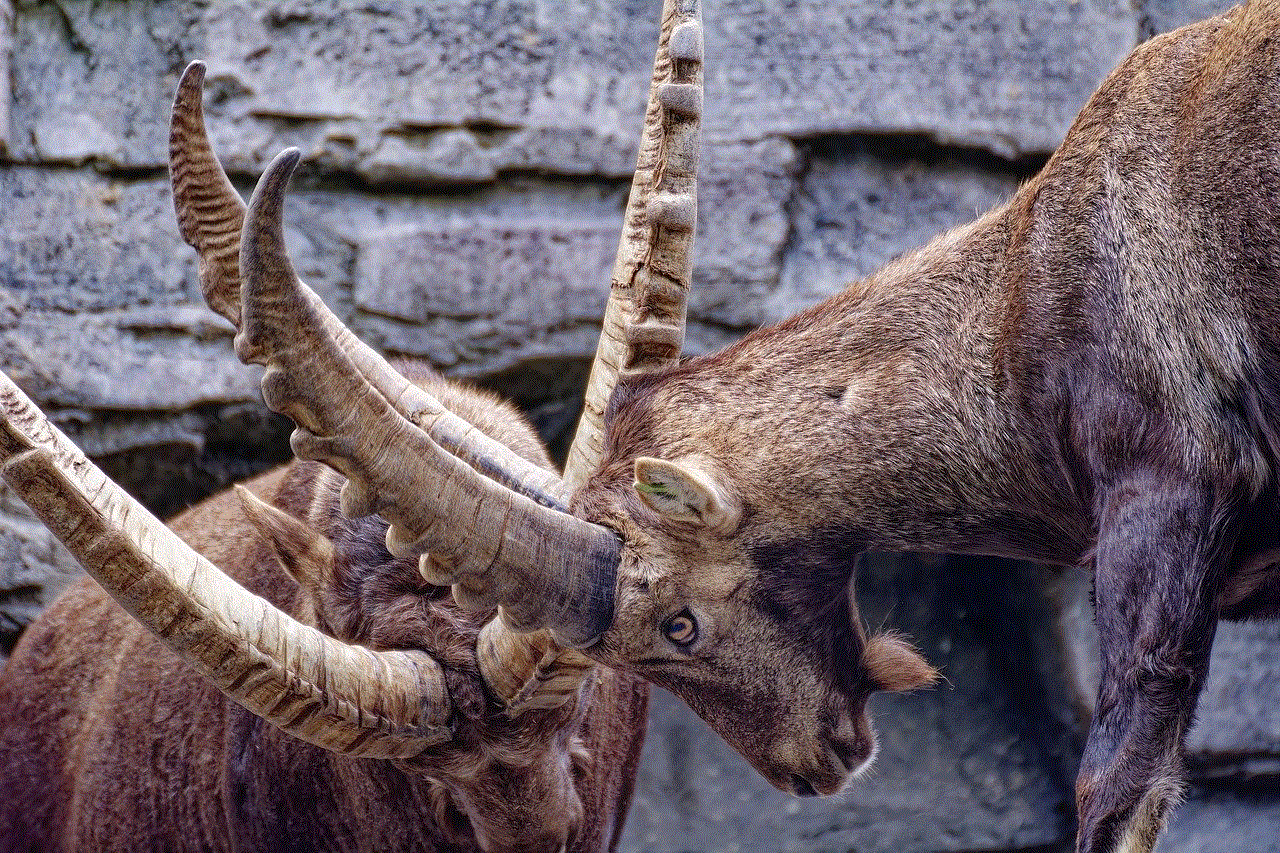
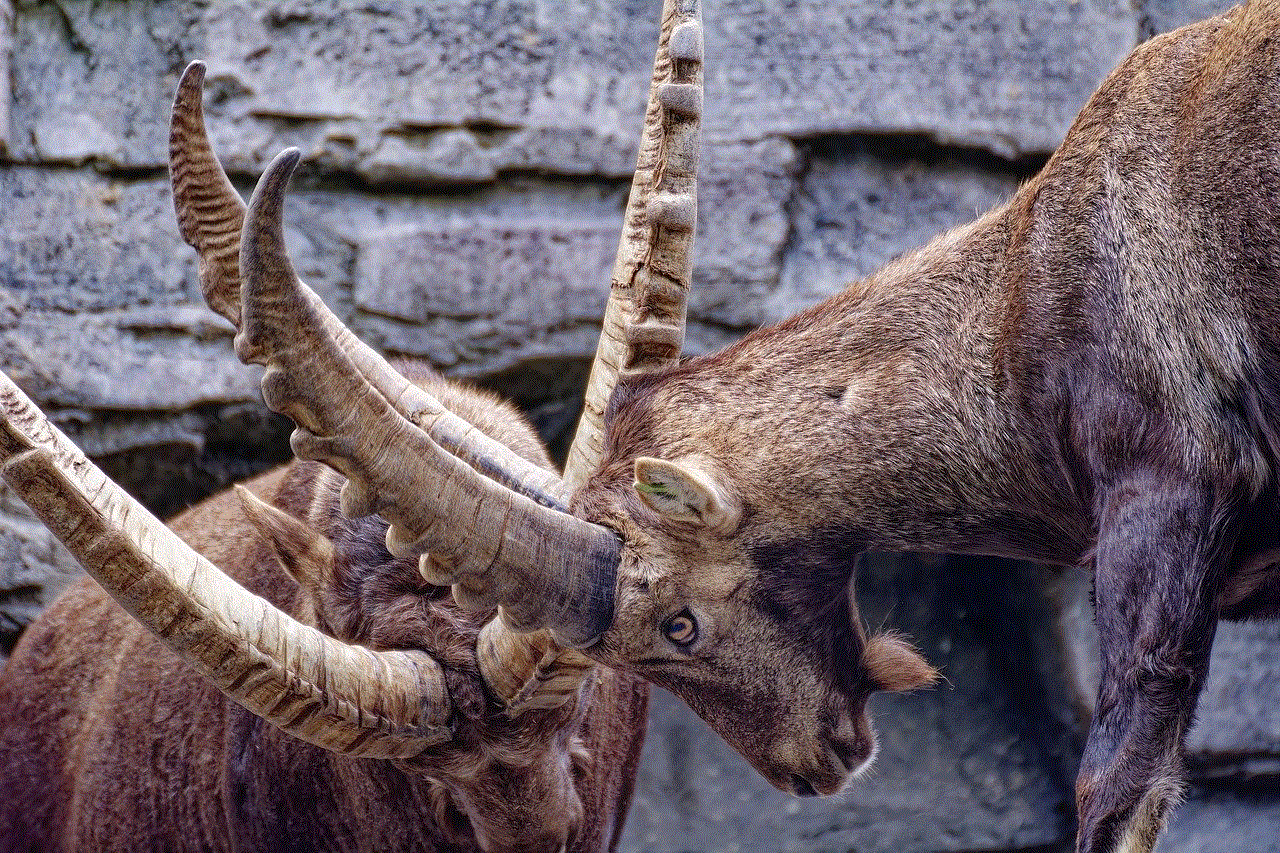
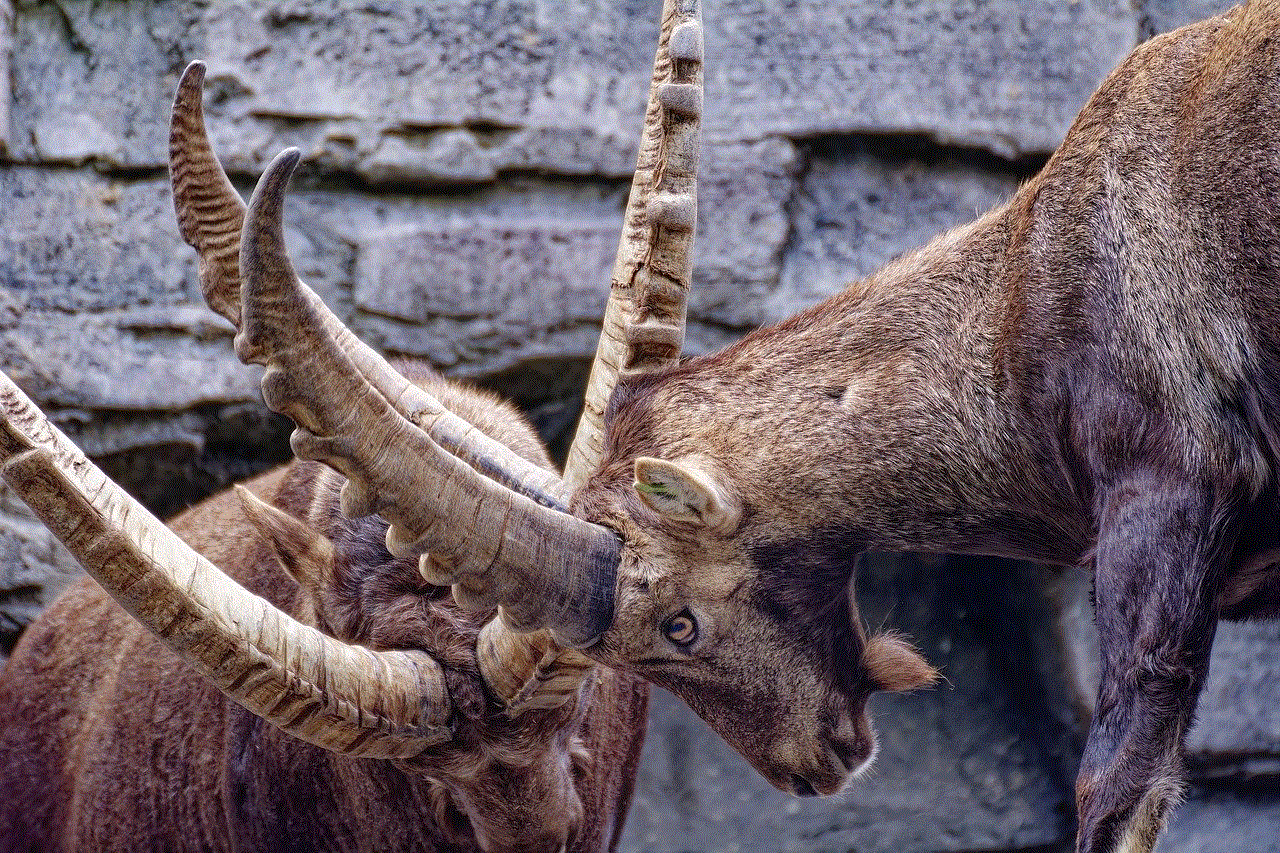
In conclusion, there are various ways to track a cell number for free, and the method you choose will depend on your purpose and the information available. It is essential to use these methods ethically and legally and to respect the privacy of others. Whether it’s for personal or safety reasons, the ability to track a cell number for free can provide peace of mind and ensure the safety of your loved ones.