how to get rid of recommended posts on tumblr app
Tumblr is a popular microblogging and social networking platform that allows users to share their thoughts, ideas, and content with a global audience. With over 475 million blogs and 400 million monthly active users, Tumblr has become a go-to platform for many people to express themselves and discover new content. However, one feature that has been causing some frustration for users is the “recommended posts” on the Tumblr app.
Recommended posts on the Tumblr app are posts that appear on a user’s dashboard based on their interests and the content they have interacted with previously. These posts are suggested by Tumblr’s algorithm, which analyzes a user’s activity on the platform to determine what content they might find interesting. While this feature is meant to enhance the user experience and help them discover new content, many users have been complaining about the recommended posts cluttering up their dashboard and making it difficult to find posts from the blogs they follow.
If you are one of the many Tumblr users who want to get rid of recommended posts on the app, you have come to the right place. In this article, we will discuss several methods that you can use to remove recommended posts from your Tumblr app and have a clutter-free dashboard. So, let’s dive in!
Method 1: Turning off Recommended Posts
The most straightforward way to get rid of recommended posts on the Tumblr app is to turn off the feature altogether. Tumblr allows users to customize their dashboard by enabling or disabling certain features, including recommended posts. To do this, follow these simple steps:
1. Open the Tumblr app on your mobile device.
2. Tap on the person icon at the bottom right corner of the screen to open your account.
3. Tap on the gear icon at the top right corner of the screen to open the settings menu.
4. In the settings menu, tap on the “General Settings” option.
5. Scroll down until you find the “Dashboard” section.
6. Toggle off the switch next to “Recommended Posts” to turn off the feature.
7. Close the settings menu and go back to your dashboard. You should no longer see any recommended posts.
Method 2: Clearing Your Search History
Another way to get rid of recommended posts on the Tumblr app is by clearing your search history. As mentioned earlier, Tumblr’s algorithm suggests posts based on a user’s previous activity on the platform. This includes the posts they have liked, reblogged, and searched for. By clearing your search history, you can reset the algorithm and stop recommended posts from appearing on your dashboard. Here’s how you can do it:
1. Open the Tumblr app on your mobile device.
2. Tap on the magnifying glass icon at the bottom of the screen to open the search bar.
3. In the search bar, tap on the three dots at the top right corner of the screen.
4. Tap on “Settings” from the menu that appears.
5. In the settings menu, tap on “Clear search history.”
6. A pop-up message will appear, asking you to confirm your action. Tap on “Clear” to continue.
7. Your search history will be cleared, and the recommended posts on your dashboard should disappear.
Method 3: Blocking Suggested Blogs
Tumblr’s recommended posts are often suggested by blogs that you don’t follow. So, if you want to get rid of these posts, you can block the suggested blogs from appearing on your dashboard. Here’s how:
1. Open the Tumblr app on your mobile device.
2. Find a recommended post on your dashboard from a blog that you don’t follow.
3. Tap on the three dots at the top right corner of the post.
4. Tap on “Block this blog” from the menu that appears.
5. A pop-up message will appear, asking you to confirm your action. Tap on “Block” to continue.
6. The blog will be blocked, and you should no longer see recommended posts from that blog on your dashboard.
Method 4: Using Third-Party Apps
If the above methods don’t work for you, you can try using third-party apps to get rid of recommended posts on the Tumblr app. These apps are designed to enhance the Tumblr experience and provide users with more control over their dashboard. Some popular apps that can help you remove recommended posts include Tumbchrome, Tumbex, and XKit. These apps allow users to customize their dashboard, hide recommended posts, and even block certain types of content from appearing on their dashboard.
Method 5: Upgrading to Tumblr Premium
If you are a regular Tumblr user and don’t mind spending a few bucks, you can consider upgrading to Tumblr Premium. This paid subscription service offers several features, including the ability to hide recommended posts on the app. By upgrading to Tumblr Premium, you can have a clutter-free dashboard without having to go through the hassle of blocking or turning off recommended posts manually.
Method 6: Using a Different Tumblr App
Lastly, if none of the above methods work for you, you can try using a different Tumblr app. The official Tumblr app is not the only app available for accessing the platform. There are several third-party apps that offer a different user experience and may not have recommended posts on the dashboard. Some popular alternatives to the official Tumblr app include Tumbletail, Toffeed, and Xposure.
Conclusion
In conclusion, recommended posts on the Tumblr app can be a nuisance for many users, especially those who prefer a clean and organized dashboard. Fortunately, there are several methods that you can use to get rid of these recommended posts and enjoy a clutter-free Tumblr experience. You can turn off the feature, clear your search history, block suggested blogs, use third-party apps, upgrade to Tumblr Premium, or switch to a different Tumblr app. With these methods, you can customize your dashboard according to your preferences and enjoy a seamless browsing experience on the Tumblr app.
baby car camera wireless
Title: The Advantages and Features of Baby Car Cameras: Enhancing Safety and Peace of Mind
Introduction:
The safety and well-being of our children are of utmost importance, and as parents, we are always looking for ways to provide the best care and protection for our little ones. One area where this concern is particularly relevant is during car journeys, where accidents and other unforeseen events can pose significant risks. However, with the development of advanced technology, we now have access to baby car cameras that offer wireless connectivity and a range of benefits. In this article, we will explore the features, advantages, and considerations of using a wireless baby car camera to ensure the safety and comfort of our precious passengers.
1. Understanding Baby Car Cameras:
Baby car cameras, also known as baby car monitors or baby car seat cameras, are designed specifically to monitor and record the activities and well-being of infants and young children while traveling in a vehicle. These cameras provide parents and caregivers with real-time video and audio feeds, allowing them to keep a close eye on their child’s safety and comfort throughout the journey.
2. Wireless Connectivity:
One of the key features of baby car cameras is their wireless connectivity, which enables seamless communication between the camera and a compatible device such as a smartphone or tablet. This wireless functionality eliminates the need for complicated wiring installations and provides parents with greater flexibility and convenience.



3. Enhanced Safety:
Installing a baby car camera in your vehicle significantly enhances the safety of your child. By having a clear view of your child at all times, you can easily monitor their behavior, identify any potential dangers, and address their needs promptly. This proactive approach reduces distractions while driving, ensuring that you can focus on the road while still being connected to your child.
4. Real-Time Video and Audio Monitoring:
Baby car cameras offer real-time video and audio monitoring, allowing parents to observe their child’s actions, expressions, and overall well-being. This feature is particularly beneficial for infants and toddlers who may not be able to communicate their needs verbally. By being able to see and hear their child, parents can quickly respond to any discomfort, unhappiness, or potential safety issues.
5. Night Vision Capability:
Many baby car cameras come equipped with night vision capability, enabling clear visibility even in low-light conditions. This feature ensures that parents can monitor their child’s activities during nighttime journeys or when traveling in dimly lit environments. Night vision functionality provides peace of mind and ensures that parents can always keep a watchful eye on their little one, regardless of the time of day.
6. Multiple Camera Compatibility:
Wireless baby car cameras often offer the option to connect multiple cameras to a single monitor or device. This feature is particularly useful for parents with multiple children or those who wish to monitor different areas of their vehicle simultaneously. By having multiple camera views, parents can ensure the safety and well-being of all their passengers, providing a comprehensive monitoring solution.
7. Easy Installation and Portability:
Baby car cameras are designed to be user-friendly and easy to install. Most models can be securely attached to the car’s headrest or rearview mirror using adjustable straps or brackets. Additionally, these cameras are portable and can be easily transferred between vehicles, making them convenient for families who frequently use different cars or travel with their children in other modes of transportation.
8. Storage and Playback Options:
Wireless baby car cameras often have built-in storage capabilities that allow for recorded footage to be saved and reviewed later. This feature is particularly useful for parents who may want to capture special moments or review incidents that occurred during the journey. Some cameras also offer the option to store footage on external devices or cloud storage, providing additional flexibility.
9. Alerts and Notifications:
Certain baby car cameras are equipped with advanced features such as motion detection and collision alerts. These features can notify parents of any sudden movements or impacts that may pose a safety risk to their child. Alerts can be sent directly to the parent’s smartphone, ensuring that they are immediately made aware of any potential dangers.
10. Considerations and Safety Precautions:
While baby car cameras offer numerous benefits, it is essential to consider certain factors and safety precautions. Ensure that the camera is securely mounted and does not obstruct the driver’s view. Additionally, be mindful of privacy concerns, as wireless cameras may transmit video and audio signals that could be intercepted. Choose reputable brands and models that have undergone safety testing and offer secure encryption protocols to safeguard your child’s privacy.
Conclusion:
Baby car cameras with wireless connectivity have revolutionized the way parents monitor their children’s safety and well-being during car journeys. Their advanced features, such as real-time video and audio monitoring, night vision capability, and multiple camera compatibility, offer unparalleled convenience and peace of mind. By investing in a wireless baby car camera, parents can ensure that their child remains safe and comfortable throughout every trip, allowing the entire family to enjoy the journey with confidence.
vape charging but not turning on
Vaping has become increasingly popular in recent years, with many people turning to e-cigarettes as an alternative to traditional smoking. However, like any electronic device, vapes can sometimes encounter issues, such as charging problems or failure to turn on. In this article, we will explore the potential causes behind a vape not turning on despite being charged and provide helpful troubleshooting tips to resolve the issue.
1. Introduction to Vaping and its Components
Before delving into the troubleshooting process, let’s provide a brief overview of vaping and its essential components. A vape, also known as an e-cigarette, is a battery-powered device that converts liquid into vapor, which the user inhales. Key components of a vape include a battery, an atomizer, a coil, and a tank containing e-liquid.
2. Importance of Proper Charging
Proper charging is vital for the optimal functioning of any electronic device, including vapes. Charging a vape correctly ensures that the battery receives the necessary power to operate the device efficiently. Neglecting proper charging practices can lead to various issues, including failure to turn on.
3. Common Reasons for a Vape Not Turning On
Several factors can contribute to a vape not turning on despite being charged. Let’s explore some of the most common reasons:
a) Faulty Battery Connection: One possible reason for a vape not turning on is a loose or faulty battery connection. If the battery is not properly connected to the device, it may not receive the necessary power to turn on.



b) Depleted Battery: Another common cause is a depleted battery. If the vape’s battery has not been charged or has been drained completely, the device will not turn on until it is recharged.
c) Short Circuit: A short circuit can also prevent a vape from turning on. If the device’s electrical components are damaged or there is a faulty connection, it can disrupt the circuit and prevent the device from operating.
d) Power Button Malfunction: A malfunctioning power button can also be the culprit. If the button is stuck, damaged, or not making proper contact, it may fail to initiate the device’s power-up sequence.
e) Firmware Issues: Some vapes have firmware that can occasionally encounter glitches or errors. These software-related issues can prevent the device from turning on despite being charged.
4. Troubleshooting Steps
Now that we have identified some potential causes for a vape not turning on, let’s discuss the troubleshooting steps to resolve this issue:
a) Check Battery Connection: Start by ensuring that the battery is correctly connected to the vape. Gently remove and reinsert the battery to ensure a secure connection.
b) Charge the Battery: If the battery is depleted, the device will not turn on. Plug the vape into a reliable power source using the provided charger and let it charge for a sufficient amount of time.
c) Inspect Charging Port and Cable: Examine the charging port on the vape for any debris or damage that may obstruct the connection. Additionally, inspect the charging cable for any signs of wear or damage. If necessary, clean the charging port or replace the cable.
d) Verify Power Button Functionality: Press the power button multiple times to check if it is functioning correctly. If the button feels stuck or unresponsive, consult the device’s manual for instructions on how to fix or replace it.
e) Reset the Device: Some vapes have a reset function that can be accessed by pressing specific button combinations. Refer to the device’s manual to determine if it has this feature and how to perform a reset.
f) Update Firmware: If the device’s firmware is outdated or glitchy, updating it may resolve the issue. Consult the manufacturer’s website or the device’s manual for instructions on how to update the firmware.
g) Check for Short Circuits: Inspect the vape’s electrical components for any signs of damage, loose connections, or short circuits. If you notice any issues, it is advisable to seek professional assistance or contact the manufacturer for guidance.
h) Consult Customer Support: If you have tried all the troubleshooting steps and the vape still does not turn on, contact the device’s customer support. They may have additional guidance or recommend sending the device for repair or replacement.
5. Prevention and Maintenance Tips
To avoid encountering issues with your vape not turning on, it is essential to practice proper maintenance and preventive measures. Here are some tips to keep your vape in good working condition:
a) Regularly Clean the Device: Clean your vape regularly to remove any residue or debris that can interfere with its functionality. Follow the manufacturer’s instructions for proper cleaning techniques and avoid using harsh chemicals that may damage the device.
b) Store in a Safe Environment: Properly store your vape in a clean and dry environment, away from extreme temperatures, moisture, or direct sunlight. This can help prevent damage to the device’s electrical components.
c) Avoid Overcharging: Overcharging the battery can lead to damage or reduced battery life. Once the vape is fully charged, unplug it from the power source to prevent overcharging.
d) Use Compatible Chargers: Always use the charger provided by the manufacturer or a compatible charger specifically designed for your vape. Using improper chargers can damage the battery or cause other issues.
e) Read the User Manual: Familiarize yourself with the device’s user manual to understand its specific charging requirements, maintenance recommendations, and troubleshooting procedures. This can help you avoid common mistakes and ensure proper usage.
6. Conclusion
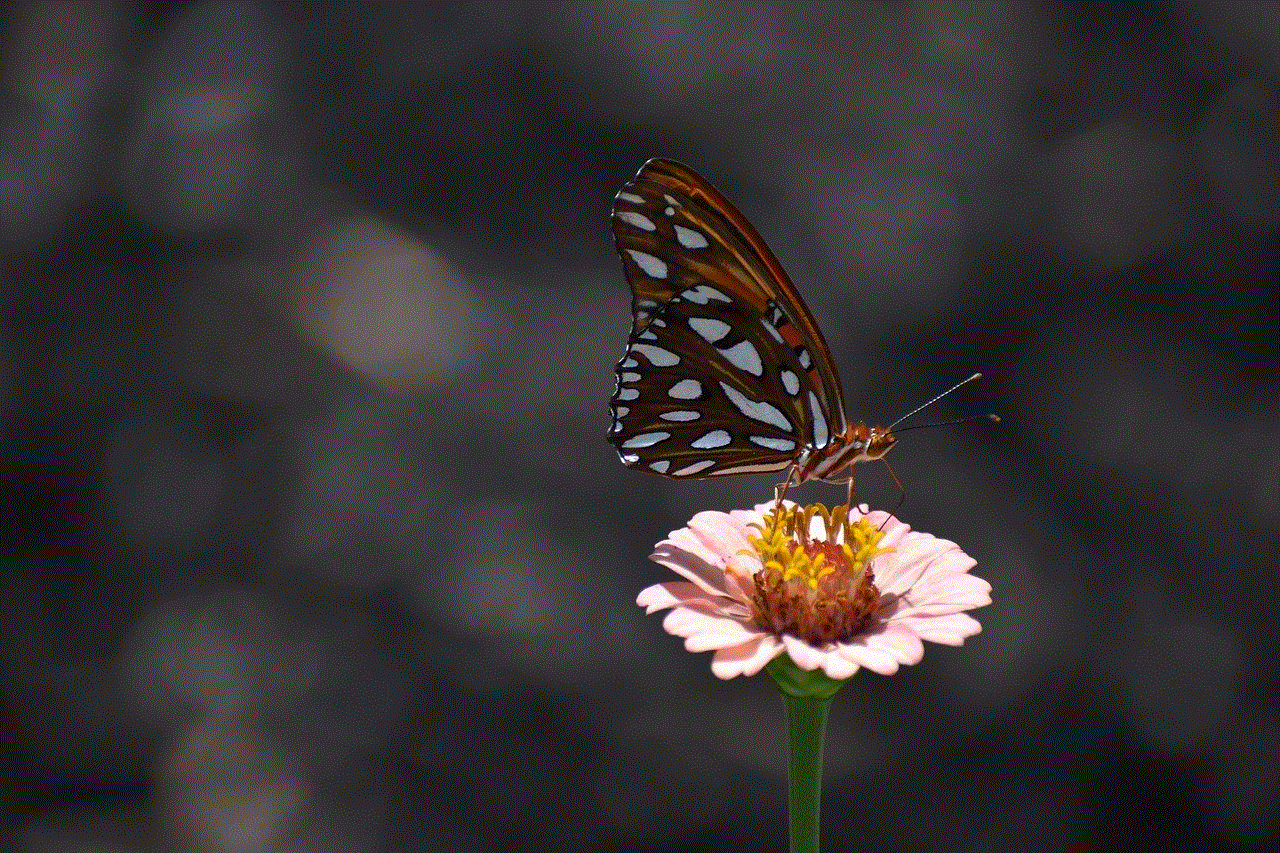
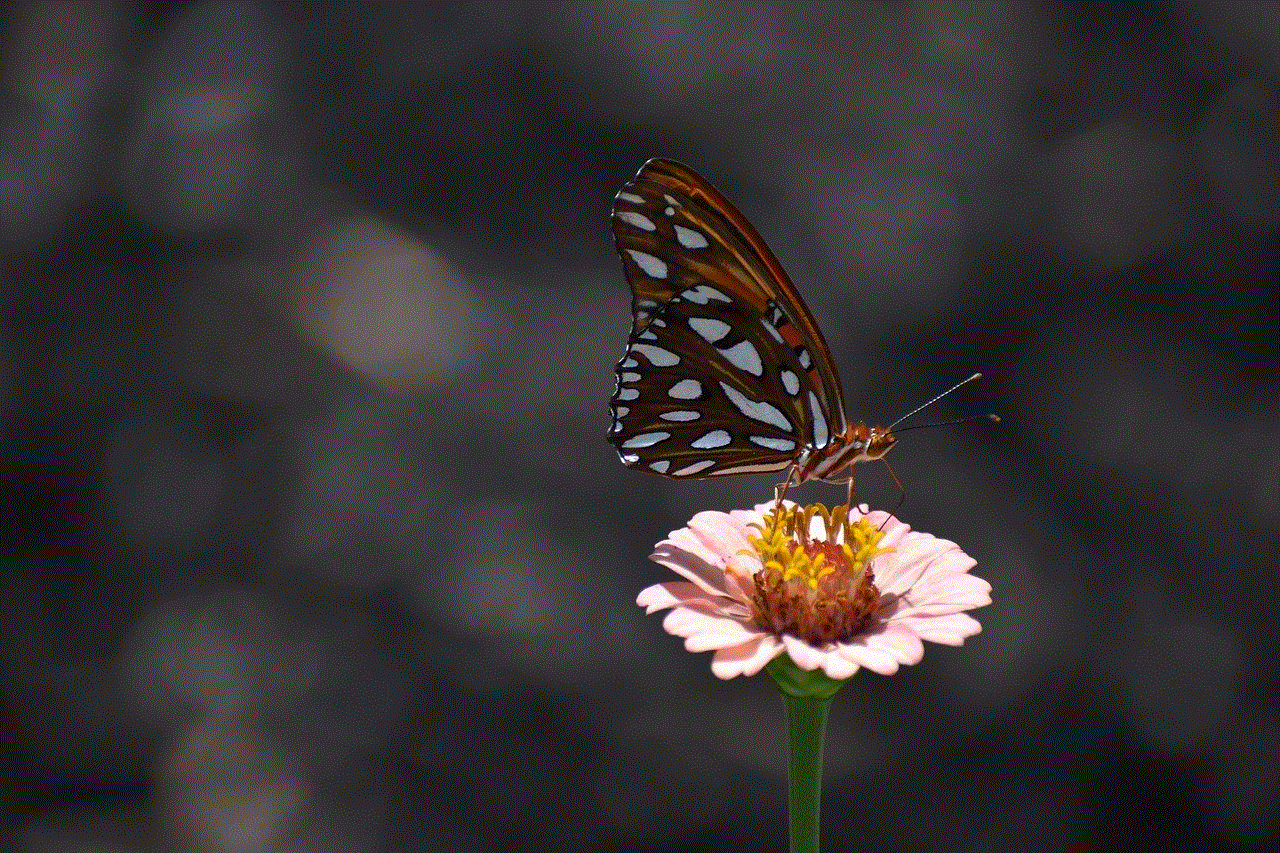
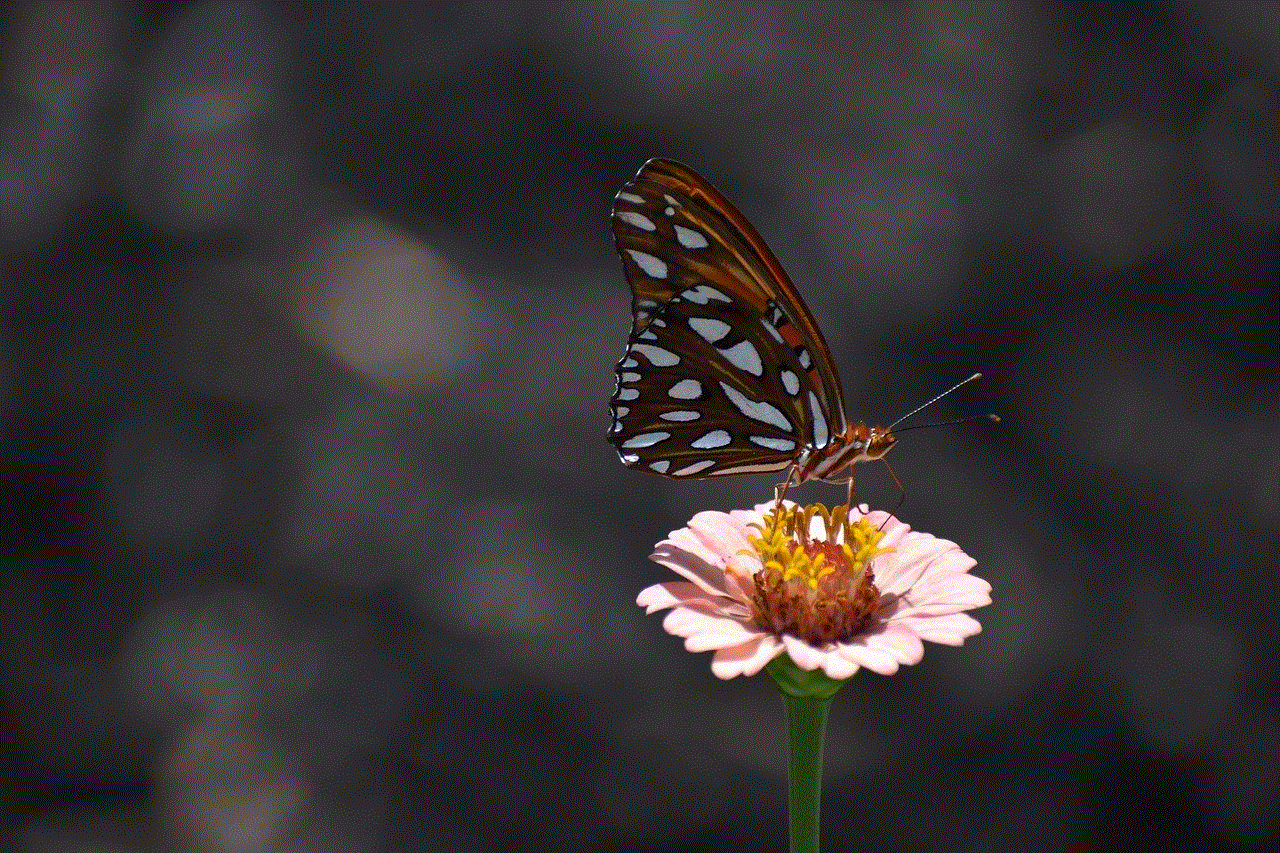
In conclusion, a vape not turning on despite being charged can be frustrating, but with the right troubleshooting steps, most issues can be resolved. By checking the battery connection, charging the device properly, inspecting for short circuits, and performing necessary resets or firmware updates, you can often bring your vape back to life. Remember to practice proper preventive measures and maintenance techniques to avoid encountering such issues in the future. If all else fails, do not hesitate to contact the device’s customer support for further assistance.