splitgate parents guide
Splitgate is a popular first-person shooter game that has gained a lot of attention in recent years. With its unique blend of fast-paced action and strategic gameplay, it has captivated the hearts of gamers all over the world. However, like any other online game, it is important for parents to understand what their children are playing and the potential impact it may have on them. In this comprehensive guide, we will delve into the world of Splitgate and provide parents with all the information they need to know to ensure their children are playing the game in a safe and responsible manner.
What is Splitgate?
Splitgate, also known as Splitgate: Arena Warfare, is a free-to-play first-person shooter game developed and published by 1047 Games. It was released in 2019 and is available on Microsoft Windows, PlayStation 4, and Xbox One . The game gained widespread popularity when it was released on Steam, with over 2 million downloads in just a few weeks. Splitgate has been described as a mix of Halo and Portal, with its fast-paced combat and unique portal mechanics.
Gameplay and Features
In Splitgate, players are placed into a sci-fi arena and are equipped with a variety of weapons and abilities. The objective of the game is to eliminate the enemy team using a combination of shooting skills and strategic use of portals. Players can create portals to instantly teleport to different parts of the map, making for fast and unpredictable gameplay. The game offers a variety of game modes, including Team Deathmatch, King of the Hill, and Capture the Flag.
One of the key features of Splitgate is its weapon customization system. Players can unlock and upgrade weapons by earning experience points and completing challenges. The game also offers a variety of character skins and cosmetic items that can be purchased with in-game currency or real money. While these items do not affect gameplay, they can be a source of temptation for younger players.
Age Rating and Content Warnings
Splitgate is rated T for Teen by the ESRB (Entertainment Software Rating Board). This means the game is suitable for players aged 13 and above. The ESRB has provided the following content descriptors for Splitgate: Blood, Violence, Language. The game has also been given a PEGI 16 rating by the Pan European Game Information board.
It is worth noting that while the game may be suitable for players aged 13 and above, it is ultimately up to the discretion of the parents to decide if their child is ready to play the game. As with any online game, there is always the risk of encountering inappropriate content or interacting with strangers. It is important for parents to monitor their child’s gameplay and set boundaries to ensure a safe and enjoyable gaming experience.
Online Interactions and Safety
Splitgate is an online multiplayer game, which means players will be interacting with others in real-time. While this can enhance the gaming experience, it also poses potential risks. The game offers both voice and text chat options, which can be used to communicate with other players. This can be a concern for parents, as it opens the door for their child to be exposed to inappropriate language or potentially dangerous situations.
To address these concerns, Splitgate offers a profanity filter and the option to mute other players’ voice and text chat. Parents can also restrict their child’s access to online interactions by disabling the game’s chat feature or setting up parental controls on their gaming device. It is important for parents to have open communication with their child and educate them on how to stay safe while playing online games.
In-Game Purchases and Microtransactions
As mentioned earlier, Splitgate offers a variety of cosmetic items that can be purchased with real money. While these items do not affect gameplay, they can be a source of temptation for younger players. It is important for parents to educate their children about responsible spending and set limits on in-game purchases.
Thankfully, Splitgate does not offer pay-to-win options, meaning players cannot purchase weapons or upgrades that give them an advantage over others. However, there is always the possibility of future updates that may introduce such features. As a precaution, parents should regularly check their child’s gaming account and monitor their spending habits.
Community and Toxicity
Like any online game, Splitgate has its own community of players. While the majority of players are friendly and respectful, there are always a few bad apples. Toxicity and harassment can be a concern for parents, especially when it comes to their child’s well-being. It is important for parents to educate their child on how to handle toxic behavior and report any incidents to the game’s support team.
It is also worth noting that due to the fast-paced nature of the game, players may experience frustration and anger when they are not performing well. This can lead to outbursts and inappropriate language. Parents should monitor their child’s behavior and address any concerning patterns.
Positive Aspects and Benefits of Playing Splitgate
Despite the potential risks and concerns, there are also many positive aspects and benefits of playing Splitgate. As a first-person shooter game, it requires quick reflexes and strategic thinking, which can help improve hand-eye coordination and problem-solving skills. The game also promotes teamwork and communication, as players need to work together to achieve the objective.
Additionally, the game’s portal mechanics offer a unique twist on traditional first-person shooters, providing players with a new and exciting experience. The game also offers a variety of maps and game modes, keeping gameplay fresh and engaging. It can be a great way for friends and family to bond and have fun together.
Conclusion
Splitgate is an addictively fun and engaging game that has captured the attention of gamers all over the world. While it is generally suitable for players aged 13 and above, it is important for parents to understand the potential risks and set boundaries for their children. With open communication, responsible spending habits, and monitoring of gameplay, Splitgate can be a safe and enjoyable game for players of all ages.
fire stick keeps pausing
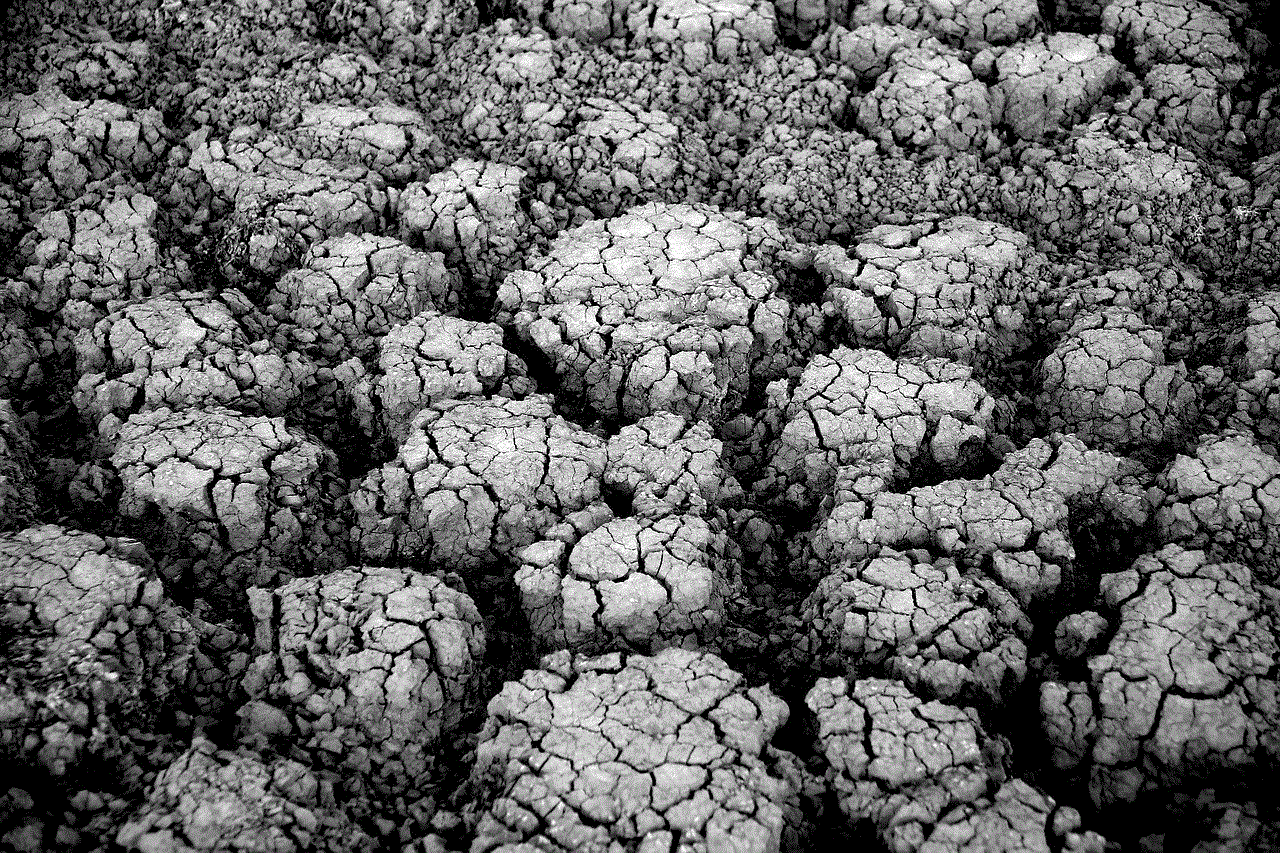
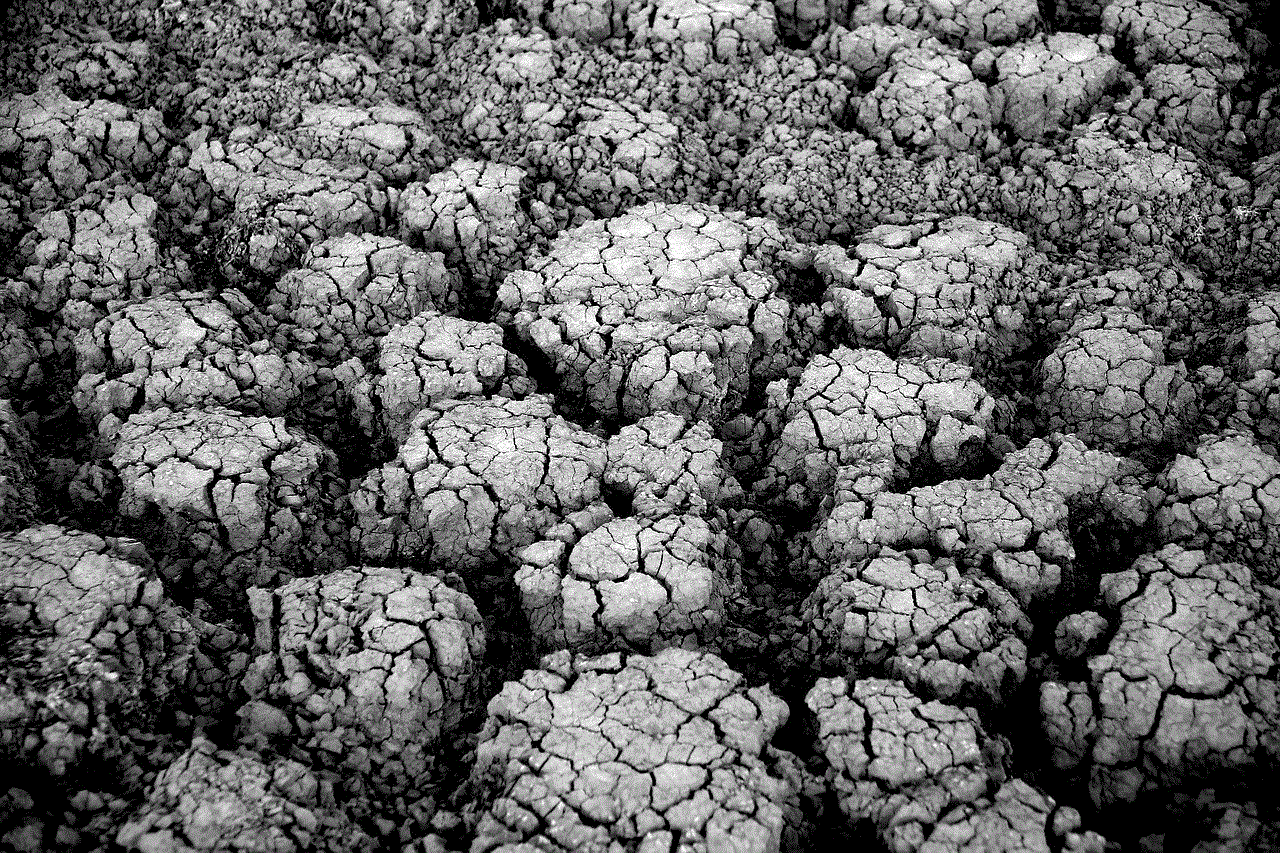
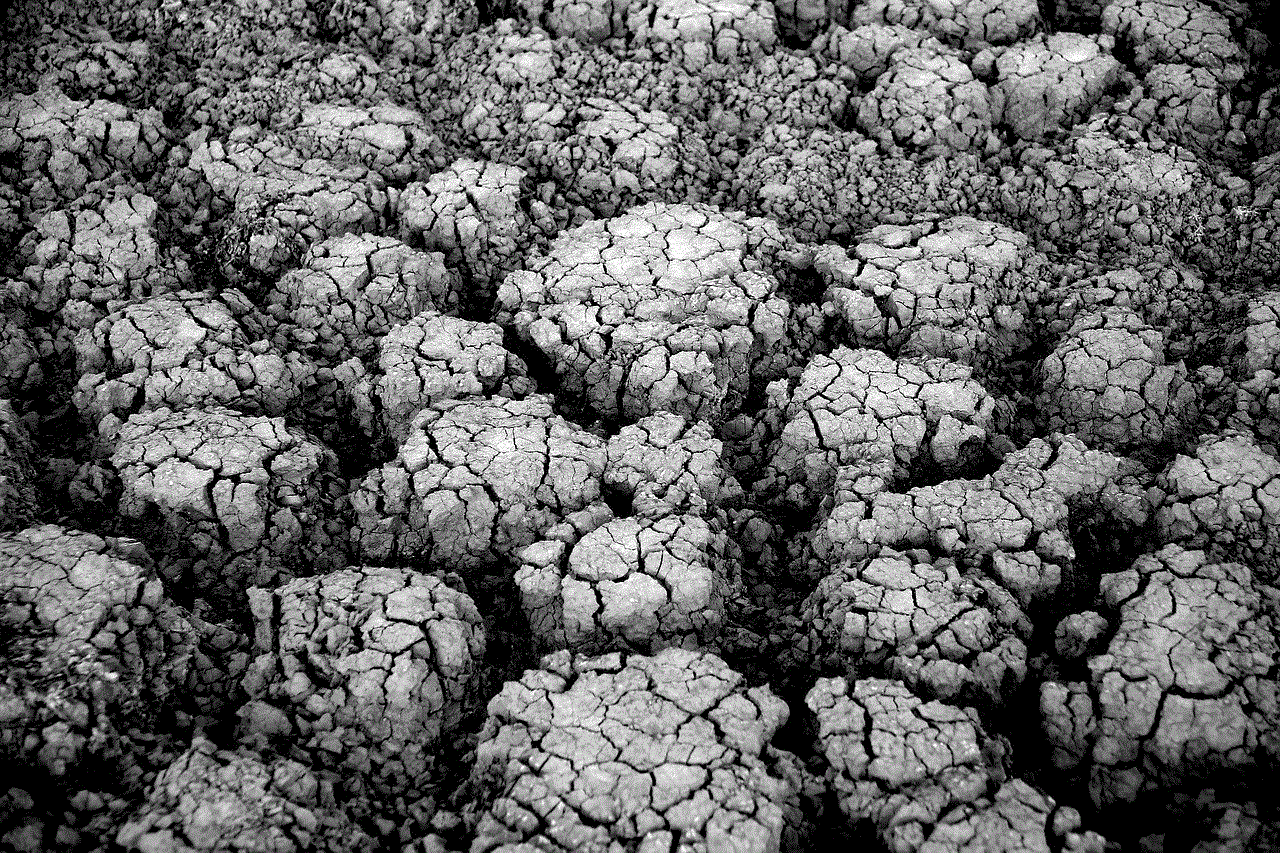
The Fire Stick, developed by Amazon, has become one of the most popular streaming devices in recent years. With its compact size and affordable price, the Fire Stick provides users with access to a variety of streaming services, including Netflix , Hulu, and Prime Video. However, one common issue that many Fire Stick users encounter is the device pausing unexpectedly during playback. This can be frustrating, especially when you are in the middle of your favorite show or movie. In this article, we will explore some of the reasons why your Fire Stick may be pausing and provide solutions to help you resolve this issue.
1. Internet Connection
The first thing to check when your Fire Stick keeps pausing is your internet connection. The device requires a stable and strong internet connection to stream content without interruptions. If your internet connection is slow or unstable, it can cause the Fire Stick to pause or buffer frequently. To check your internet connection, go to the Settings menu on your Fire Stick and select Network. Here, you can run a speed test to see if your internet is fast enough to support streaming. If your internet is slow, you may need to upgrade your plan or move your router closer to your Fire Stick for a better connection.
2. Overheating
Another common issue that can cause the Fire Stick to pause is overheating. The device needs proper ventilation to function correctly, and if it gets too hot, it may pause or shut down to prevent damage. You can check if your Fire Stick is overheating by touching it. If it feels hot, try unplugging it and letting it cool down for a few minutes before using it again. It is also essential to ensure that the device is not covered or placed in an enclosed space, as this can also cause it to overheat.
3. Lack of Storage Space
Your Fire Stick needs a certain amount of storage space to function correctly. When the device runs out of storage space, it can cause it to freeze or pause during playback. To check the available storage space on your Fire Stick, go to the Settings menu, select Applications, and then select Manage Installed Applications. Here, you can see the storage space used by each app, and if any of them are taking up too much space, you can uninstall them to free up some storage.
4. Outdated Software
Like any other electronic device, the Fire Stick needs regular updates to function correctly. If you have not updated your device’s software in a while, it can cause it to pause or freeze. To check for updates, go to the Settings menu, select My Fire TV, and then select About. Here, you can see if there are any updates available for your device. If there are, make sure to install them to ensure your Fire Stick is running with the latest software.
5. Background Apps
Another reason why your Fire Stick may be pausing is due to background apps running on the device. These apps can use up valuable resources, causing the device to slow down or pause during playback. To close background apps, go to the Settings menu, select Applications, and then select Manage Installed Applications. Here, you can see a list of all the apps currently installed on your Fire Stick, and you can force stop any apps that are not necessary.
6. Wi-Fi Interference
If you are using Wi-Fi to connect your Fire Stick to the internet, it is essential to make sure that there is no interference from other electronic devices. Other devices that use the same frequency as your Wi-Fi, such as baby monitors or cordless phones, can cause interference and disrupt your Fire Stick’s connection, causing it to pause or buffer frequently. Try moving these devices away from your router or the Fire Stick to minimize interference.
7. Faulty HDMI Cable
A faulty HDMI cable can also be the culprit behind your Fire Stick pausing. If the cable is damaged or not properly connected, it can cause the device to lose its connection to your TV, resulting in pauses or black screens. Try replacing the HDMI cable with a new one and make sure it is connected securely to both the Fire Stick and your TV.
8. Power Source
The Fire Stick requires a stable power source to function correctly. If your device keeps pausing, it could be due to an inadequate power supply. Make sure to use the power adapter that came with your Fire Stick and plug it directly into a power outlet. Avoid using extension cords or power strips, as they may not provide enough power to the device.



9. App Issues
If the pausing only occurs when using a specific app, it could be due to a problem with the app itself. In this case, try force stopping the app and clearing its cache. If the issue persists, try uninstalling and reinstalling the app to see if that resolves the problem.
10. Factory Reset
If none of the above solutions work, you may need to perform a factory reset on your Fire Stick. This will erase all data and settings on the device, returning it to its original factory settings. To do this, go to the Settings menu, select My Fire TV, and then select Reset to Factory Defaults. This should resolve any software issues that may be causing your Fire Stick to pause.
In conclusion, there can be several reasons why your Fire Stick keeps pausing during playback. It is crucial to troubleshoot the issue to determine the cause and find a suitable solution. By following the tips mentioned in this article, you should be able to resolve the pausing issue and enjoy uninterrupted streaming on your Fire Stick.
is tinder safe dates real
In today’s digital age, online dating has become increasingly popular, with apps like Tinder at the forefront of this trend. With the convenience and accessibility it offers, it’s no surprise that millions of people have turned to this platform to find potential romantic partners. However, with the rise in popularity also comes concerns about safety and security. This leads to the question, is Tinder Safe Dates real?
To answer this question, we must first understand what Tinder Safe Dates is. It is a feature on the dating app that claims to verify the identity and background of its users. This feature is available to users who pay an additional fee, and it promises to provide a sense of security for those using the app. However, the concept of Safe Dates has been met with skepticism and criticism, raising doubts about its authenticity and effectiveness.
One of the main concerns about Tinder Safe Dates is the lack of transparency. The app does not disclose how it verifies its users or what measures are taken to ensure their safety. This lack of information can be concerning for users who are paying for this feature and expect a certain level of accountability from the app. Without proper transparency, it’s challenging to determine whether Safe Dates is, in fact, real and effective.
Moreover, some users have reported that they were still matched with fake profiles, despite having the Safe Dates feature. This raises questions about the app’s claim of verifying user identities and backgrounds. If fake profiles can still slip through the verification process, then it brings into question the effectiveness of Safe Dates in providing a safe and secure online dating experience.
Another issue with Safe Dates is the potential for the app to misuse personal information. Users are required to provide sensitive information such as their full name, date of birth, and even a government-issued ID to use the feature. This information could be vulnerable to data breaches, putting users at risk of identity theft and other cybercrimes. The lack of transparency about how this information is stored and used is also a cause for concern.
Some experts also believe that the verification process used by Safe Dates is not foolproof and can be easily bypassed. For example, a user could submit a fake ID, and the app may not have the resources or technology to detect it. This could potentially lead to individuals with malicious intent slipping through the verification process and posing a threat to other users.
Furthermore, there have been reports of scammers using the Safe Dates feature to lure unsuspecting users into giving them money. These scammers create fake profiles, claiming to have gone through the verification process and appearing more trustworthy to potential victims. This not only puts users at risk of financial loss but also undermines the purpose of Safe Dates and the trust users put in it to provide a safe online dating experience.
In response to these concerns, Tinder has stated that Safe Dates is not a guarantee of safety and that users should still exercise caution when using the app. They also claim that the feature is continuously being updated and improved to provide a better experience for users. However, the lack of transparency and the reported flaws in the verification process make it difficult to determine the credibility of these claims.
It’s also worth noting that Tinder is not the only dating app to offer a verification feature. Other apps like Bumble and Hinge also have similar features, but they do not charge an additional fee for it. This raises questions about the motive behind Tinder’s decision to charge for Safe Dates and whether it is genuinely concerned about its users’ safety or simply trying to generate more revenue.
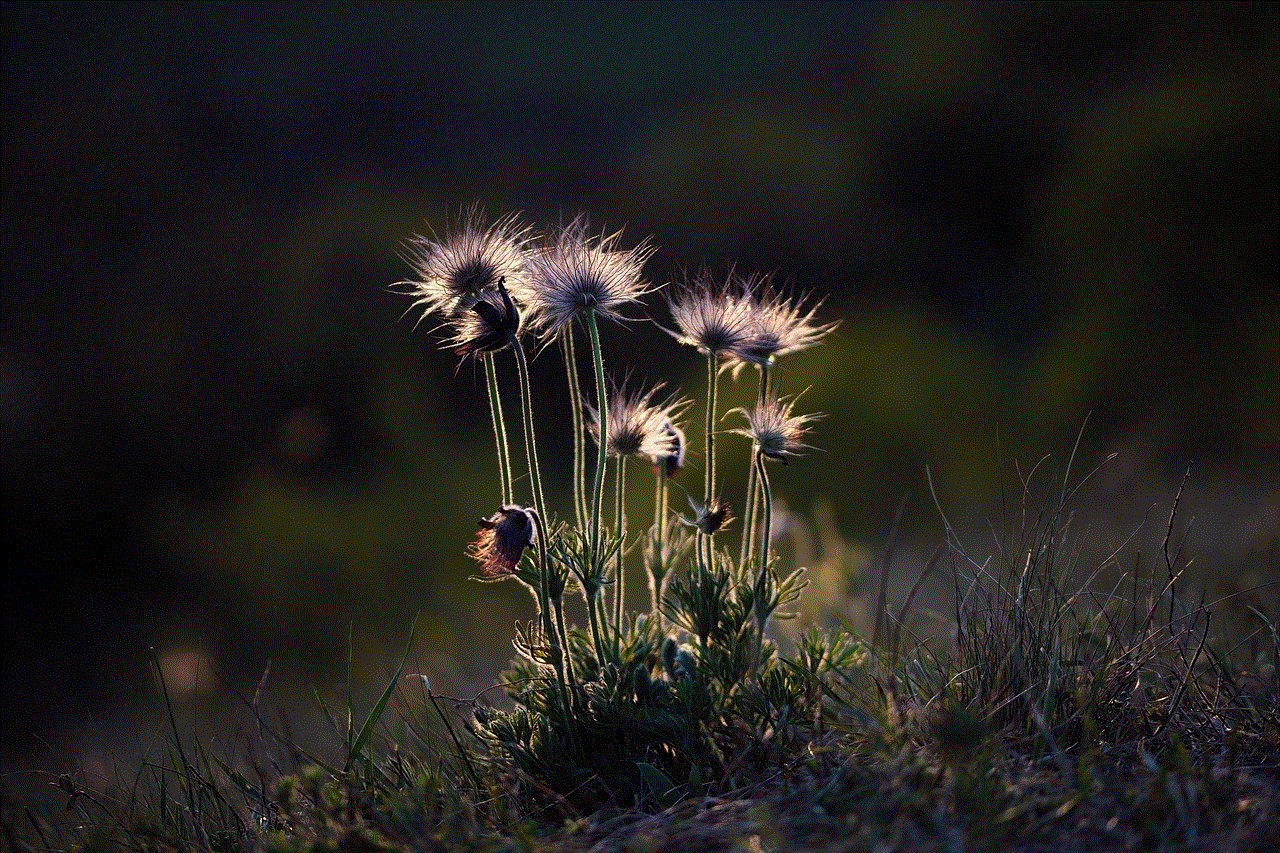
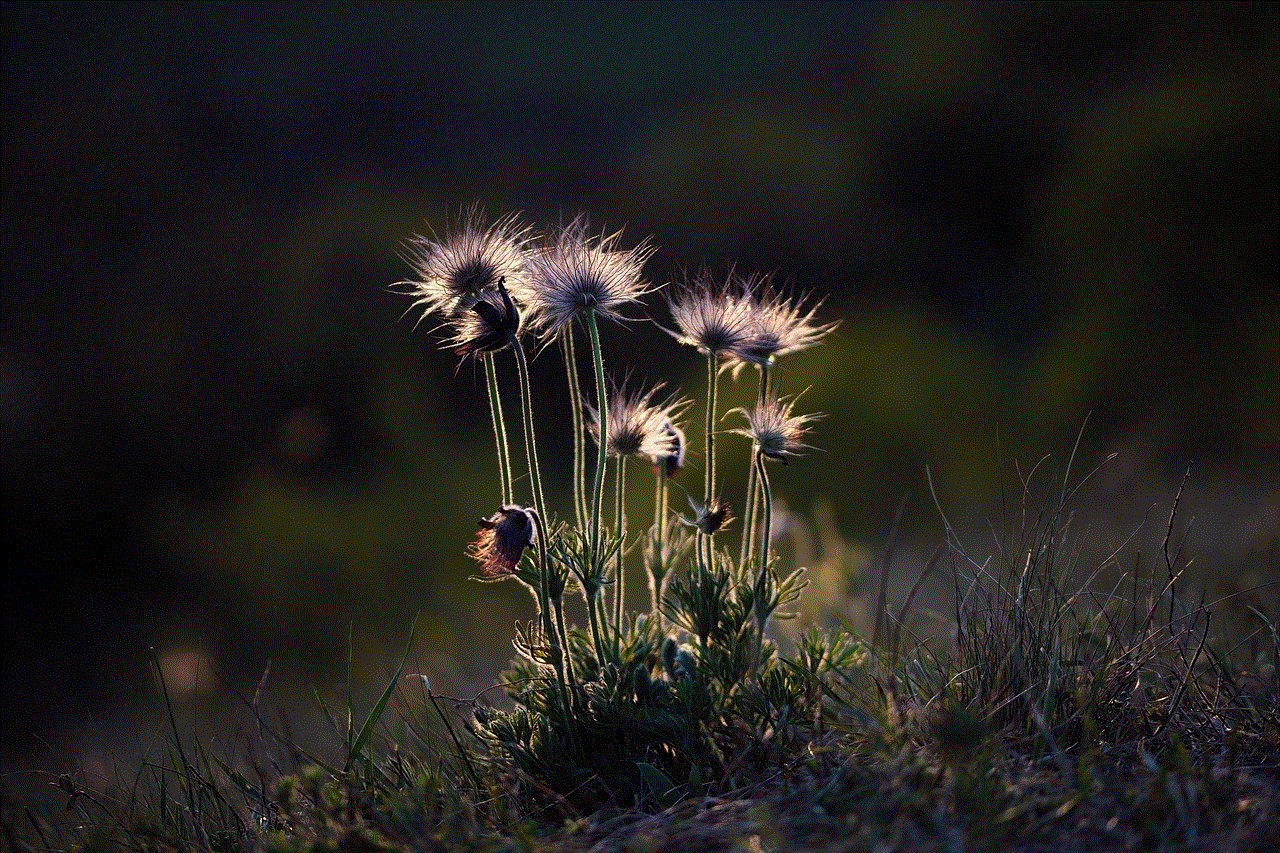
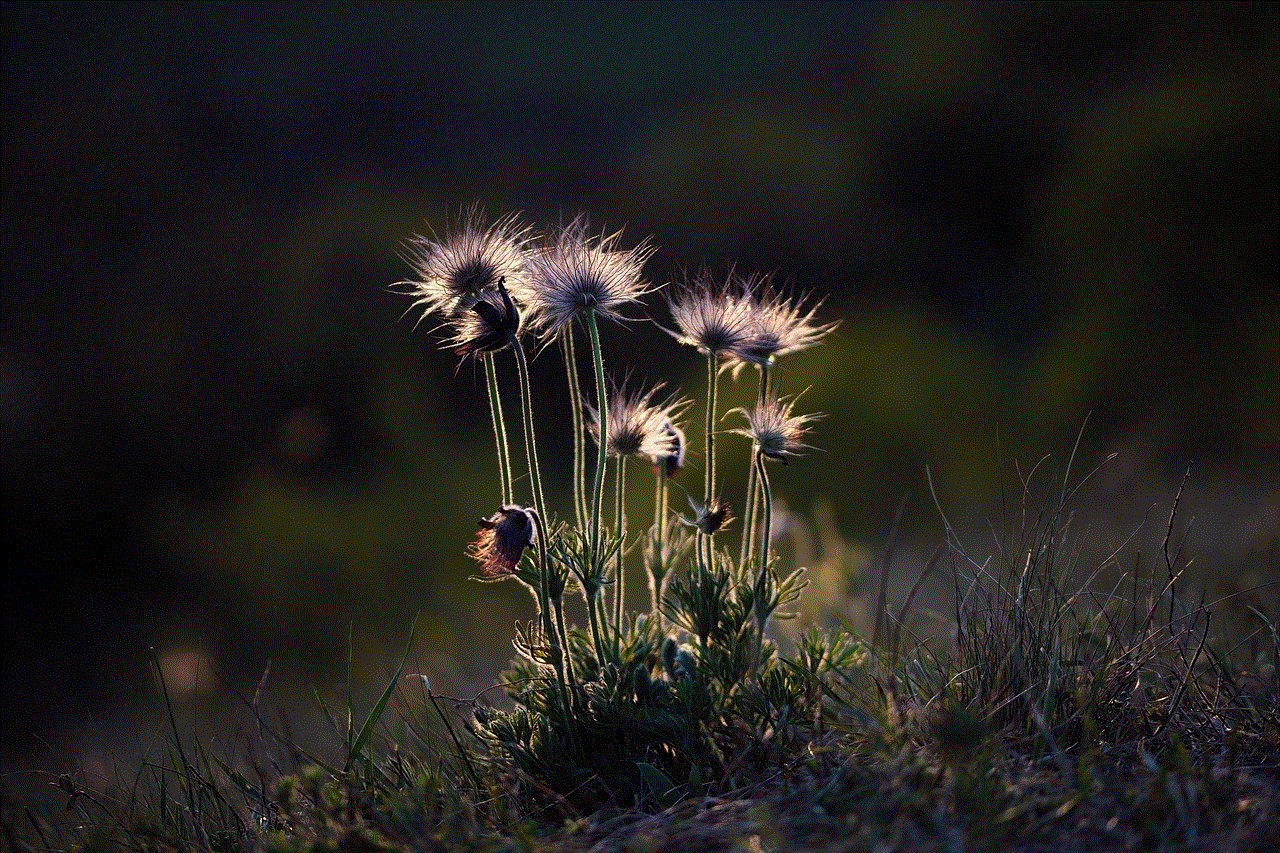
In conclusion, the question of whether Tinder Safe Dates is real remains a topic of debate. While the app claims to provide a secure online dating experience, the lack of transparency, reported flaws in the verification process, and the potential for misuse of personal information raise doubts about the effectiveness of this feature. Users should exercise caution and not solely rely on Safe Dates to ensure their safety when using the app. It’s essential to take necessary precautions and be vigilant when interacting with strangers online, regardless of any verification feature a dating app may offer.