how do you hack facebook
Facebook is one of the most popular social media platforms in the world with over 2.7 billion active users as of 2021. With such a vast user base, it is not surprising that some people are interested in hacking into other people’s Facebook accounts. Hacking into someone’s Facebook account can give you access to their personal information, messages, and photos, which can be used for malicious purposes. In this article, we will discuss how you can hack Facebook and the various methods used by hackers to gain unauthorized access to someone’s account.
Before we dive into the details of hacking Facebook, it is essential to understand that hacking into someone’s account without their consent is a criminal offense. It is a violation of the person’s privacy and can lead to severe legal consequences. We do not condone or support any illegal activities and urge our readers to use this information for educational purposes only.
Now, let’s get into the topic of how to hack Facebook. There are various methods used by hackers to gain access to someone’s Facebook account, and we will discuss each of them in detail.
1. Phishing
Phishing is one of the most common methods used by hackers to hack into Facebook accounts. It involves creating a fake login page that looks similar to the original Facebook login page. The hacker then sends the link to the target user, claiming it to be a new update or a security check. When the user enters their login credentials, the hacker gains access to their account. Phishing attacks are prevalent, and anyone with basic coding skills can create a fake login page. Therefore, it is essential to be cautious while clicking on suspicious links and always check the URL before entering your login credentials.
2. Keylogging
Keylogging is another popular method used by hackers to hack into someone’s Facebook account. It involves installing a keylogger software on the target’s device. A keylogger is a type of malware that records every keystroke made on the device, including the login credentials. The hacker can then access the recorded information and gain access to the user’s Facebook account. Keyloggers can be installed through infected email attachments, malicious links, or physical access to the device.
3. Social Engineering
Social engineering is a technique used by hackers to manipulate people into revealing their personal information. In the context of hacking Facebook, the hacker might pose as a Facebook employee and ask the target user to provide their login credentials for a security check or to unlock their account. They can also trick the user into clicking on a malicious link by offering a free giveaway or a fake discount. Social engineering attacks are successful because they exploit human emotions, and people tend to trust others easily.
4. Brute Force Attack
A brute force attack is a trial and error method used by hackers to crack passwords. It involves using automated software that tries different combinations of usernames and passwords until it finds the correct one. Brute force attacks can take a long time, depending on the complexity of the password. However, with the help of powerful computer s, hackers can speed up the process and gain access to the account in a relatively short time.
5. Password Guessing
Password guessing is a simple method used by hackers to hack into someone’s Facebook account. It involves guessing the password based on the user’s personal information, such as their name, date of birth, or pet’s name. Many people use predictable passwords, making it easier for hackers to guess them. It is essential to use strong and unique passwords to prevent such attacks.
6. Session Hijacking
Session hijacking is a technique used by hackers to steal an active session of a Facebook user. It involves intercepting the communication between the user’s device and the Facebook server, stealing the session cookie, and using it to gain access to the account. This method is difficult to execute as it requires advanced technical skills and sophisticated tools.
7. Man-in-the-Middle Attack
A man-in-the-middle (MITM) attack is a type of attack where the hacker intercepts the communication between the user and the website they are trying to access. In the context of Facebook hacking, the hacker can intercept the communication between the target user’s device and the Facebook server, steal their login credentials, and gain access to their account. MITM attacks are challenging to execute, and they require the hacker to be on the same network as the target user.
8. Fake Login Notification
Hackers can also send fake login notifications to the target user, claiming that someone has logged into their account from a different device or location. The notification will prompt the user to click on a link and change their password. However, the link will redirect the user to a fake login page, and when they enter their new password, the hacker will gain access to their account.
9. Exploiting Facebook Vulnerabilities
Like any other software, Facebook is also prone to vulnerabilities, and hackers can exploit them to gain access to someone’s account. Hackers can use various methods, such as SQL injection, cross-site scripting, and cross-site request forgery, to exploit these vulnerabilities and hack into Facebook accounts. These attacks require advanced technical skills and knowledge of computer programming.
10. Using Spy Apps
Spy apps are software that can be installed on someone’s device to monitor their activities. These apps can track the user’s keystrokes, record their calls, and even take screenshots of their device. Some spy apps also offer keylogging and remote access features, making it easier for hackers to gain access to someone’s Facebook account. These apps are illegal and can lead to severe legal consequences if used without the target’s consent.
In conclusion, hacking Facebook is not as easy as it may seem. It requires technical skills, knowledge, and access to sophisticated tools. Additionally, hacking into someone’s account without their consent is a criminal offense and can lead to severe legal consequences. It is essential to be cautious while using social media platforms and to use strong and unique passwords to prevent unauthorized access to your account. Always be aware of phishing scams and never click on suspicious links or provide your login credentials to anyone. Stay safe online!
how to block websites on netgear router
How to block websites on Netgear Router
In today’s digital age, the internet has become an essential part of our daily lives. It serves as a vast source of information, entertainment, and communication. However, not all websites are appropriate or safe for everyone, especially for children. As a parent or network administrator, it is crucial to have control over the websites that can be accessed through your Netgear router. Thankfully, Netgear routers provide a range of built-in features and settings that allow you to block certain websites. In this article, we will guide you through the process of blocking websites on a Netgear router.
Before we dive into the details, it is important to note that blocking websites on a Netgear router requires access to the router’s web interface. To access the web interface, you will need a computer or device connected to the router’s network. Once you have established a connection, follow the step-by-step instructions below to begin blocking websites on your Netgear router.
Step 1: Open a web browser on your computer or device connected to the Netgear router’s network.
Step 2: In the address bar, type the default IP address of your Netgear router. The default IP address for most Netgear routers is “192.168.1.1” or “192.168.0.1”. Press Enter to proceed.
Step 3: You will be prompted to enter a username and password to access the router’s web interface. If you have never changed the default login credentials, use the default username and password provided by Netgear. Common default usernames are “admin” or “administrator”, and common default passwords are “password” or “1234”. If you have changed the login credentials and cannot remember them, you may need to perform a factory reset on the router to regain access.
Step 4: After successfully logging in, you will be presented with the Netgear router’s web interface. Look for the “Advanced” or “Advanced Settings” tab, and click on it to proceed.
Step 5: Within the Advanced Settings, locate and click on the “Security” or “Content Filtering” option. This option may vary depending on the model of your Netgear router.
Step 6: In the Content Filtering settings, you will find various options to block websites. One common method is to use the “Block Sites” feature. Enable this feature by ticking the box next to it.
Step 7: In the text box provided, enter the URL or domain name of the website you wish to block. For example, if you want to block facebook , enter “www.facebook.com”. You can add multiple websites by separating them with commas.
Step 8: Once you have entered the websites you want to block, click on the “Apply” or “Save” button to save the changes and activate the website blocking feature.
Step 9: Some Netgear routers also offer additional options to customize the blocking settings. For example, you may be able to set schedules for when specific websites are blocked, or create exceptions for certain devices or users. Explore the available options and adjust them according to your preferences.
Step 10: After making the necessary changes, test the website blocking feature by attempting to access one of the blocked websites from a device connected to the Netgear router’s network. If the blocking is successful, you should receive an error message or be redirected to a blocked page.
Congratulations! You have successfully blocked websites on your Netgear router. It is important to note that the effectiveness of website blocking may vary depending on the router model and firmware version. Some routers may offer more advanced features or options for blocking websites. Additionally, determined users may find ways to bypass website blocking using methods such as virtual private networks (VPNs). Therefore, it is essential to regularly update your router’s firmware and explore additional security measures to ensure a safe and secure internet experience.



In conclusion, Netgear routers provide a straightforward and efficient way to block websites. By accessing the router’s web interface and enabling the website blocking feature, you can have control over the websites that can be accessed through your home or office network. Take advantage of this powerful feature to protect children from inappropriate content or to enhance the security of your network. Remember to regularly review and update the list of blocked websites to ensure its effectiveness. Stay informed about the latest features and updates available for your Netgear router to maximize its capabilities in providing a safe and secure internet environment.
is omegle a safe site
Title: Omegle: Exploring the Safety Aspects of the Popular Chatting Platform
Introduction:
Omegle, a popular online chatting platform, has gained immense popularity over the years. The platform allows users to connect with strangers from around the world via text or video chats. While Omegle can be an exciting way to meet new people and engage in conversations, concerns regarding its safety have been raised. This article delves into the safety aspects of Omegle, exploring its features, potential risks, and measures users can take to ensure a safer experience.
1. Understanding Omegle:
Omegle was created in 2009 by a teenager who aimed to provide a platform for individuals to interact with strangers anonymously. The site’s concept revolves around randomly connecting users with others, ensuring that each conversation remains anonymous.
2. Anonymity and its Implications:
Omegle’s anonymous nature has both positive and negative implications. On the positive side, this anonymity allows individuals to express themselves freely without the fear of being judged by their real-life identities. However, this also creates an environment where users can engage in inappropriate or harmful behavior without consequences.
3. Monitoring and Moderation:
Omegle does not have a comprehensive monitoring or moderation system in place. The site relies on user-reported feedback to flag and block inappropriate content or behavior. However, this reactive approach may not be sufficient to ensure a safe environment for all users.
4. Risks Associated with Omegle:
Omegle poses various risks to its users, including cyberbullying, harassment, exposure to explicit content, and potential encounters with malicious individuals. Without proper precautions, users may unwittingly share personal information or fall prey to scams or catfishing attempts.
5. Minimizing Risks:
While Omegle presents certain risks, users can take measures to minimize these risks. Firstly, it is crucial to maintain a cautious approach when interacting with strangers. Avoid sharing personal information, such as full name, address, phone number, or financial details. Additionally, using a virtual private network (VPN) can help protect one’s IP address and enhance online privacy.
6. Age Verification and Parental Controls:
Omegle’s minimum age requirement is 13 years old. However, due to the lack of stringent age verification measures, underage individuals can easily access the platform. Parents should be aware of the potential risks and consider implementing parental controls or discussing safe internet usage with their children.
7. Alternatives to Omegle:
For those seeking safer alternatives, there are various chat platforms available that prioritize user safety. These platforms often have stricter moderation systems, age verification processes, and community guidelines to ensure a safer environment for users.
8. Reporting Inappropriate Behavior:
If users come across inappropriate behavior or content while using Omegle, reporting it is crucial. Omegle provides reporting tools that users can utilize to flag concerning activities, helping the site’s administrators take necessary action.
9. Omegle’s Responsibility:
As a popular platform, Omegle has a certain level of responsibility to ensure user safety. Implementing more robust monitoring and moderation systems, improving age verification measures, and providing comprehensive guidelines on appropriate behavior can contribute to a safer user experience.
10. Conclusion:
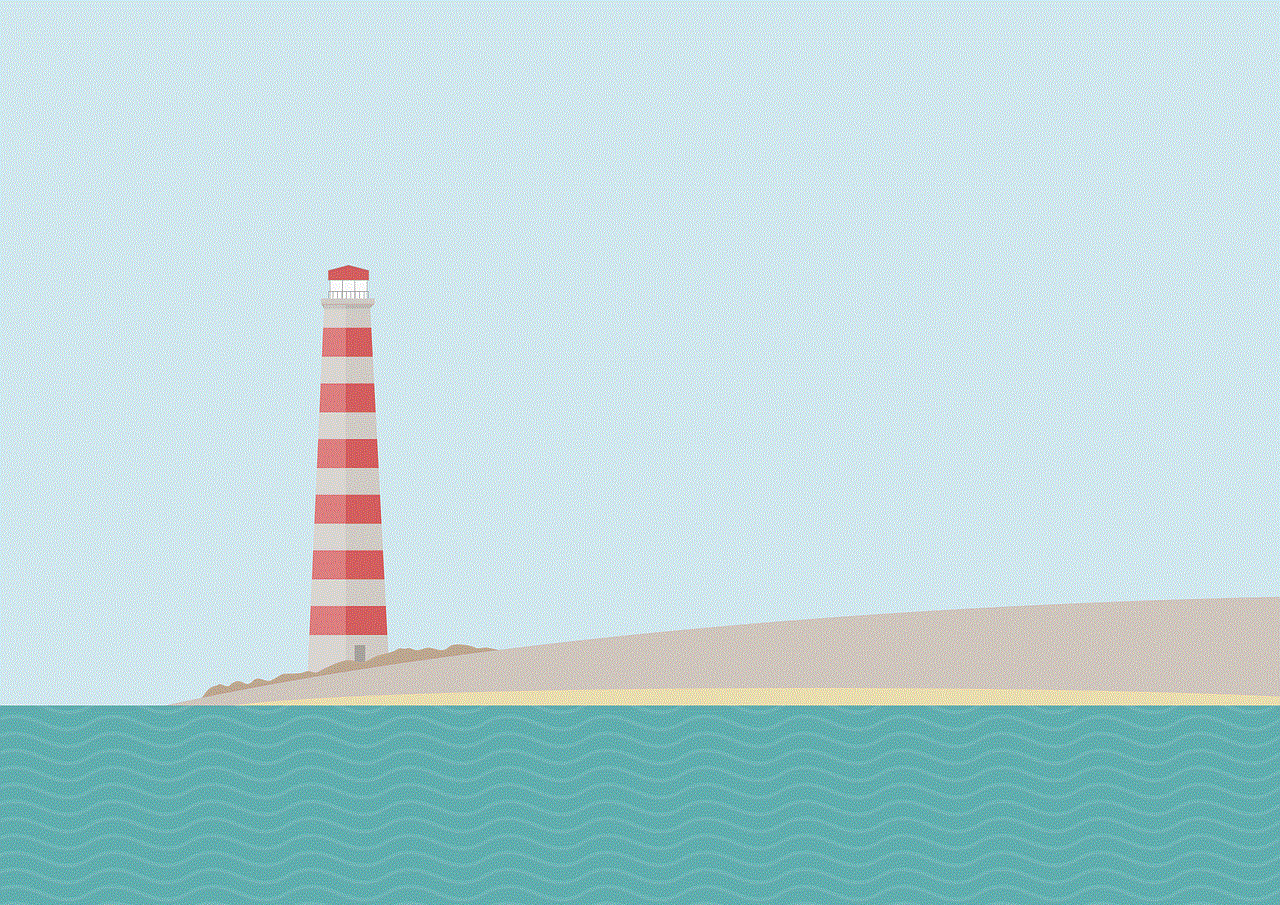
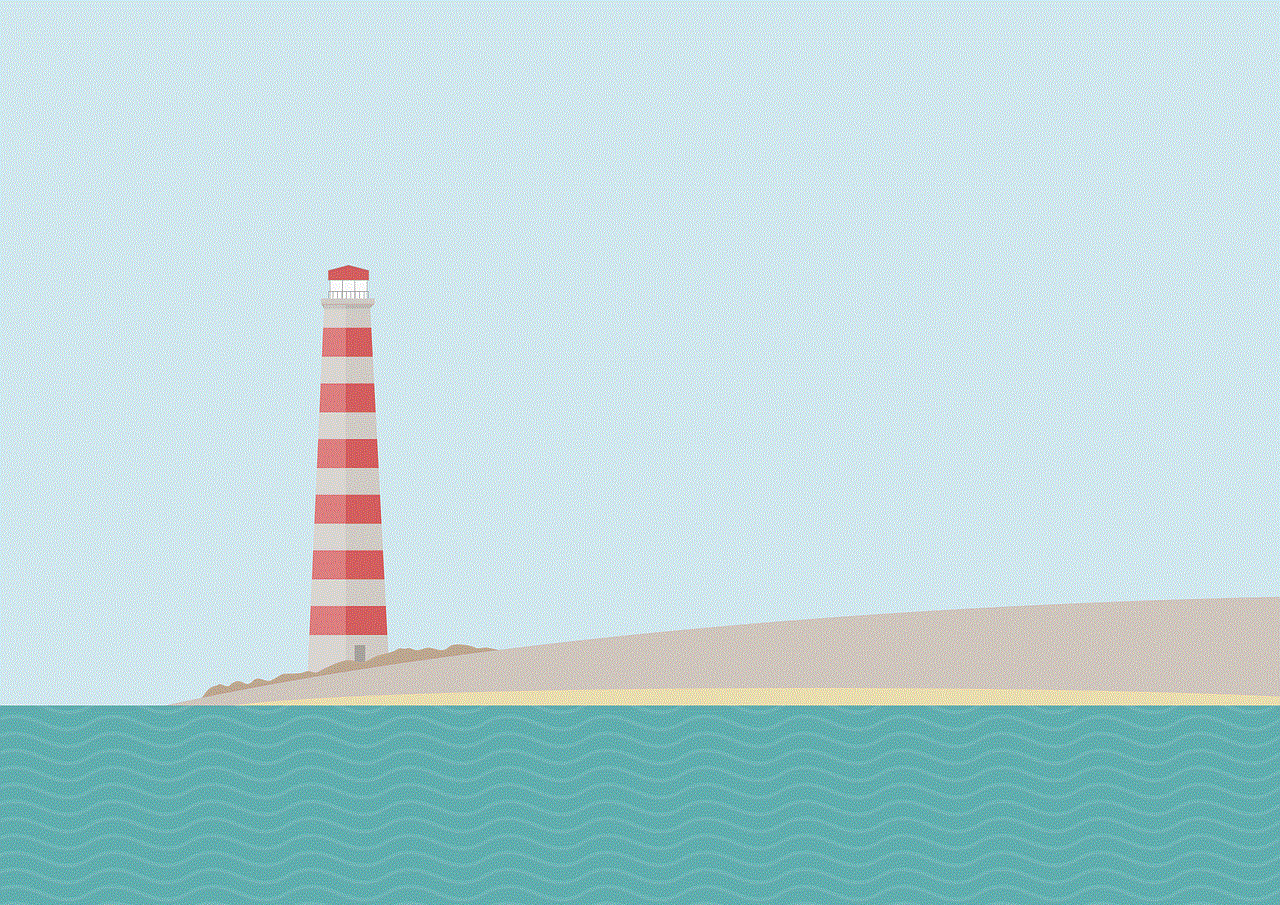
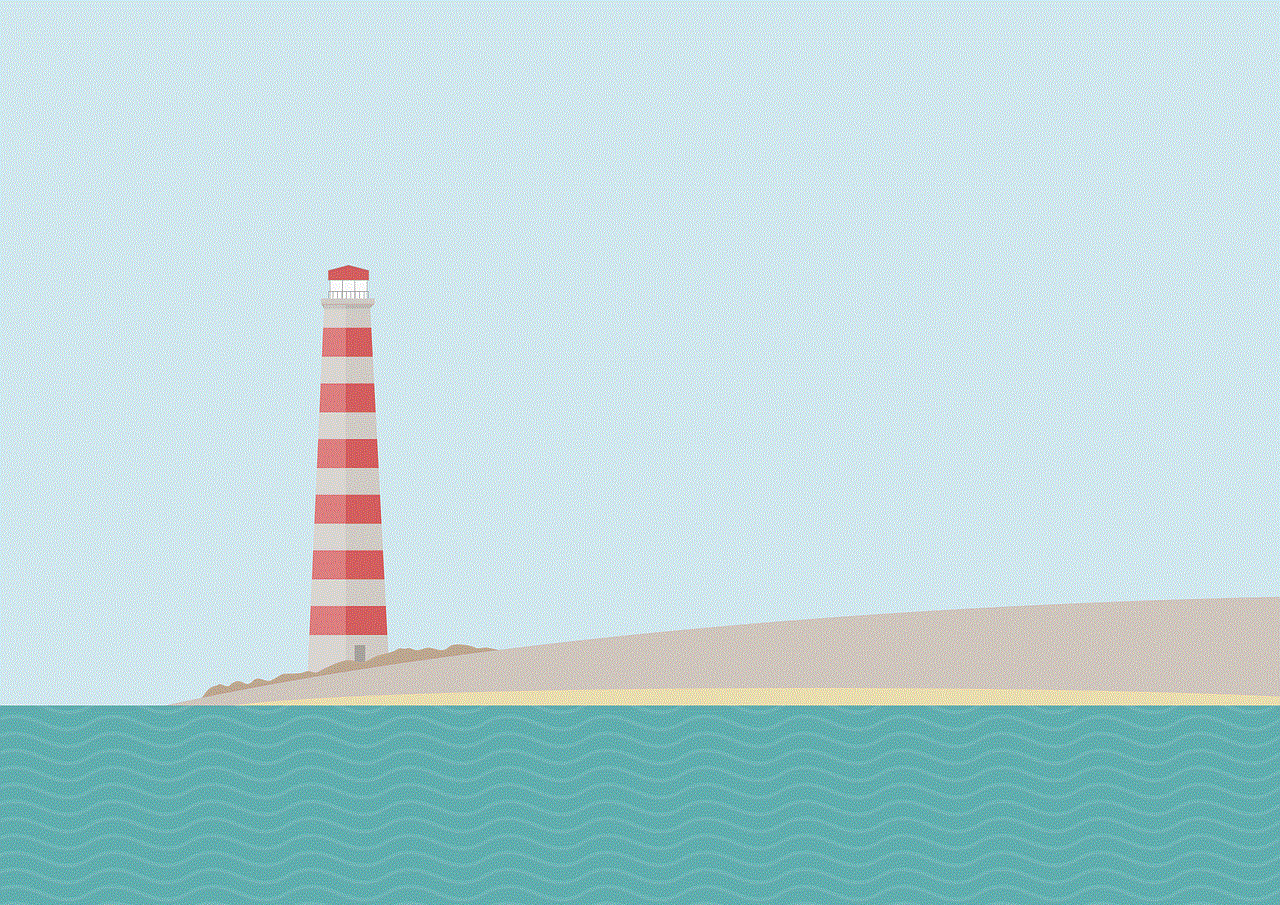
Omegle can be an exciting platform to connect with new people and engage in conversations. However, users must remain vigilant and take necessary precautions to ensure their safety. By understanding the potential risks, practicing online etiquette, and utilizing available reporting tools, users can enhance their safety while using Omegle. Ultimately, it is a balance between enjoying the platform’s features and being mindful of potential dangers.