how to turn off add by phone number on snapchat
Snapchat is a popular social media platform that allows users to share photos, videos, and messages with their friends. One of the features of Snapchat is the ability to add friends using their phone numbers. However, some users may not want to be added by phone number for various reasons. In this article, we will discuss how to turn off the add by phone number feature on Snapchat.
Before we dive into the steps of turning off this feature, let’s first understand why someone might want to do so. Some users may want to keep their phone number private and do not want it to be accessible to others. Others may have had a bad experience with someone who added them using their phone number and want to prevent it from happening again. Whatever the reason may be, turning off the add by phone number feature on Snapchat is a simple process.
The first step to turn off add by phone number on Snapchat is to open the app on your device. Once you have opened the app, tap on your profile icon on the top left corner of the screen. This will open your profile page where you can see your Snapcode, username, and other information.
Next, tap on the gear icon on the top right corner of the screen. This will take you to the settings menu of the app. In the settings menu, scroll down until you find the ‘Who Can…’ section. Here, you will see an option that says ‘See Me in Quick Add.’ Quick Add is a feature on Snapchat that suggests friends to add based on your contacts and mutual friends.
Tap on the ‘See Me in Quick Add’ option, and you will see a list of options that you can control. Among these options, you will find the ‘Friends of Friends’ option, which determines if your friends can see you in their Quick Add suggestions. By default, this option is turned on, and your friends can see you in their Quick Add suggestions. To prevent this, simply turn off the ‘Friends of Friends’ option.
Another option in the ‘See Me in Quick Add’ section is the ‘Contact Syncing’ option. This option allows Snapchat to sync your contacts with your account and suggest friends based on your contacts. If you want to prevent Snapchat from accessing your contacts, simply turn off this option. This will not only prevent Snapchat from suggesting friends based on your contacts but also remove any existing contacts synced to your account.
In addition to turning off the ‘See Me in Quick Add’ options, you can also control who can add you using your phone number. To do this, go back to the main settings menu and scroll down until you find the ‘Who Can…’ section again. This time, tap on the ‘Contact Me’ option. Here, you will see a list of options that determine who can add you using your phone number.
The first option is ‘Everyone.’ This means that anyone with your phone number can add you on Snapchat. If you want to prevent this, you can choose the ‘My Friends’ option, which will only allow your existing friends to add you using your phone number. You can also choose the ‘My Friends Except…’ option, which will allow you to select specific friends who can add you using your phone number. Lastly, you can choose the ‘Only Me’ option, which will prevent anyone from adding you using your phone number.
If you have already added your phone number to your Snapchat account, you can remove it by going to the ‘Mobile Number’ section in your settings. Simply tap on the ‘Mobile Number’ option, and you will see your phone number listed. Tap on it, and you will have the option to remove it from your account.
It is important to note that even if you turn off the add by phone number feature on Snapchat, your friends can still add you using other methods such as your Snapcode or username. If you do not want to be added by anyone, you can change your privacy settings to ‘Only Me’ in the ‘Who Can…’ section of your settings.
In addition to these steps, it is also recommended to review your privacy settings periodically to ensure that you are comfortable with who can add you on Snapchat. You can also report and block any users who have added you using your phone number and are making you feel uncomfortable.
In conclusion, Snapchat offers various options to control who can add you using your phone number. By following the steps mentioned above, you can easily turn off the add by phone number feature and prevent anyone from adding you without your consent. It is important to regularly review your privacy settings and take necessary actions to ensure your safety and privacy on the platform.
how to check someones location on facebook
Title: Exploring Methods to Check Someone’s Location on Facebook
Introduction (200 words)
Facebook, being one of the most popular social media platforms, allows users to connect and share their lives with friends and family. While it offers various privacy settings to protect users’ information, many individuals are curious about how to check someone’s location on Facebook. This article aims to provide insights into this topic and explore various methods that can help you track someone’s location on Facebook.
1. Privacy Settings and location sharing (200 words)
Facebook’s privacy settings play a crucial role in determining what information is accessible to others. By default, Facebook does not share users’ location information publicly. However, users can willingly share their location through posts, check-ins, or by using the Nearby Friends feature. It is essential to check the person’s privacy settings before attempting to locate them.
2. Geotagging and Location Metadata (250 words)
Geotagging is a feature that allows users to attach specific location information to their posts or photos. When enabled, this feature can provide valuable insight into someone’s whereabouts. You can check for geotagged posts in a person’s timeline or photos to gain an idea of their location. Additionally, the metadata of a photo can reveal the location coordinates, providing further details.
3. Check-ins and Location Sharing (250 words)
Facebook’s check-in feature allows users to share their current location with friends. By looking through a person’s check-in history, you can gain insights into the places they frequent. This can be particularly useful if you are trying to locate someone in a specific area or city.
4. Nearby Friends Feature (300 words)
Facebook’s Nearby Friends feature allows users to share their real-time location with selected friends. By turning on this feature, users can view a list of their friends who are nearby. However, it is important to note that both parties need to have this feature enabled and mutually share their locations.
5. Messenger Location Sharing (300 words)
Facebook Messenger offers a location sharing feature that allows users to share their real-time location with specific individuals or groups. You can request someone’s location through Messenger, and if they accept, you will be able to track their movements for a limited time. However, it is crucial to respect privacy boundaries and use this feature responsibly.
6. Third-Party Location Tracking Apps (300 words)
While Facebook does not offer a built-in feature to track someone’s location without their consent, there are third-party apps available that claim to provide this functionality. These apps often require both parties to install the app and mutually share their locations. However, it is essential to exercise caution while using such apps, as they may compromise privacy and security.
7. Social Engineering and Open Source Intelligence (250 words)
Sometimes, it is possible to gather location information indirectly through social engineering or open-source intelligence (OSINT) techniques. By analyzing a person’s public posts, photos, or interactions on Facebook, you may be able to deduce their whereabouts. However, it is important to approach this method ethically and respect privacy boundaries.
8. Legal and Ethical Considerations (200 words)
When attempting to check someone’s location on Facebook, it is crucial to consider legal and ethical aspects. Privacy laws differ across jurisdictions, and tracking someone’s location without their consent may violate their privacy rights. It is essential to obtain explicit permission before attempting to locate someone and to use the information responsibly.
Conclusion (150 words)
Checking someone’s location on Facebook can be a challenging task, primarily due to the platform’s privacy settings and ethical considerations. While Facebook provides features like check-ins, geotagging, and location sharing, tracking someone’s location without their consent is generally not possible through Facebook alone. However, by carefully examining a person’s posts, photos, and interactions, it is sometimes possible to deduce their whereabouts indirectly. Ultimately, it is important to respect privacy boundaries, use any available location information responsibly, and always obtain explicit permission before attempting to track someone’s location.
gps tracker for keys 2016
Title: The Evolution of GPS Tracker for Keys: A Comprehensive Review of the 2016 Technology
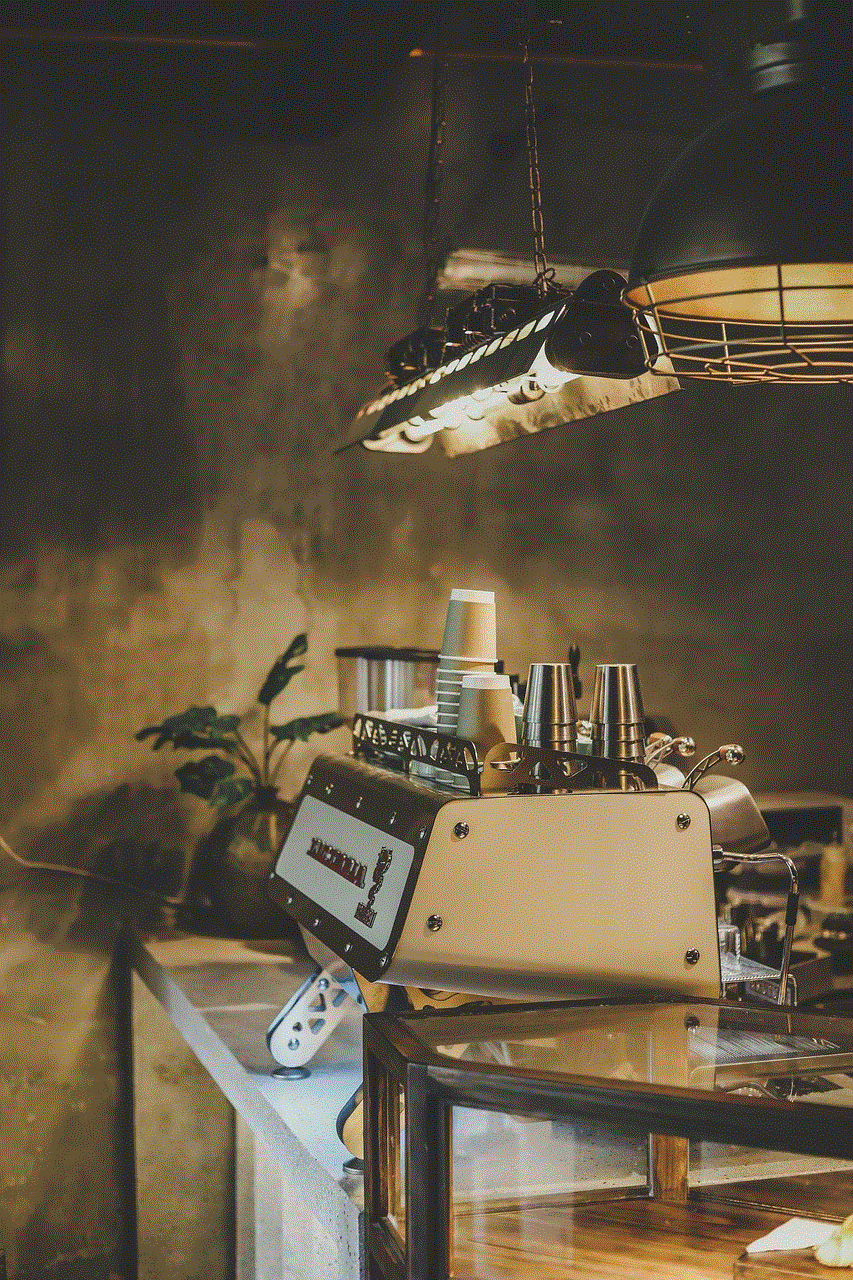
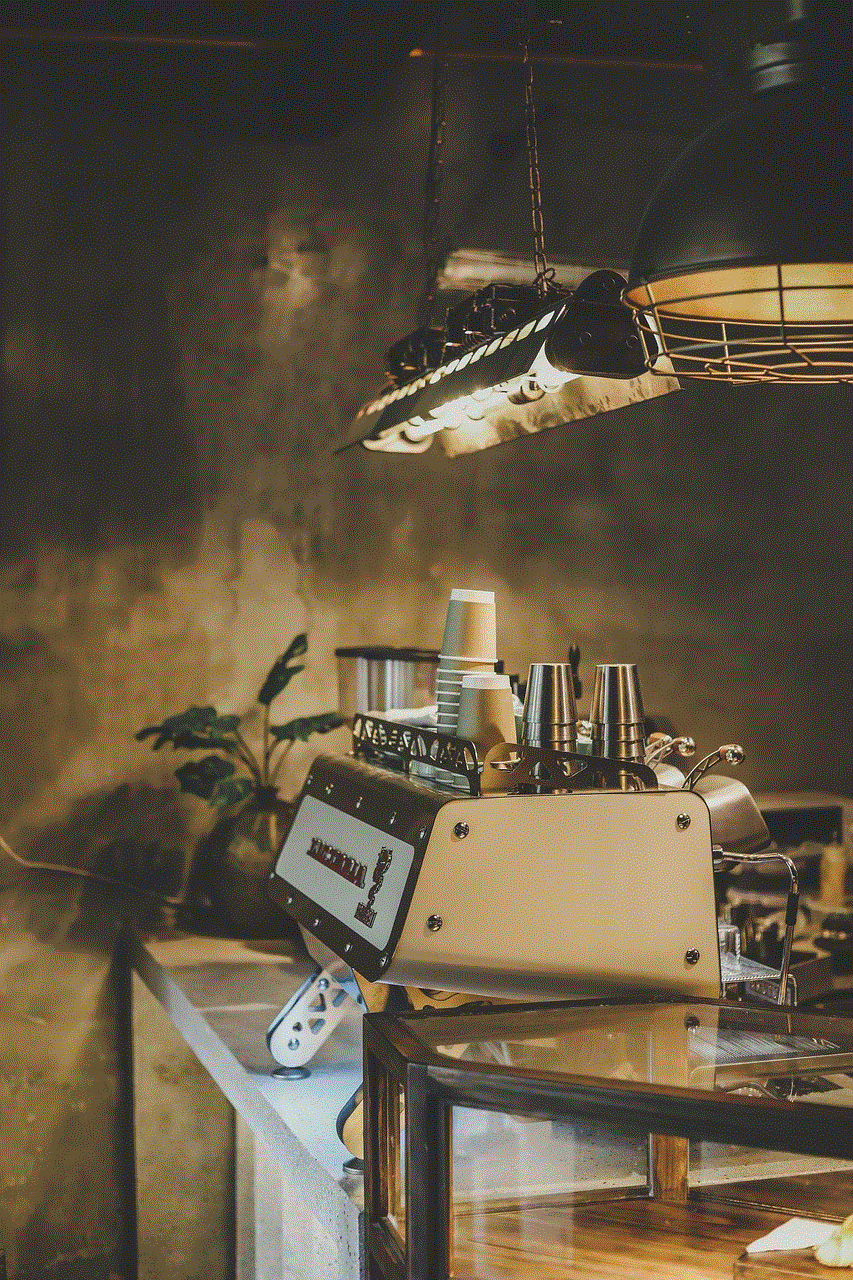
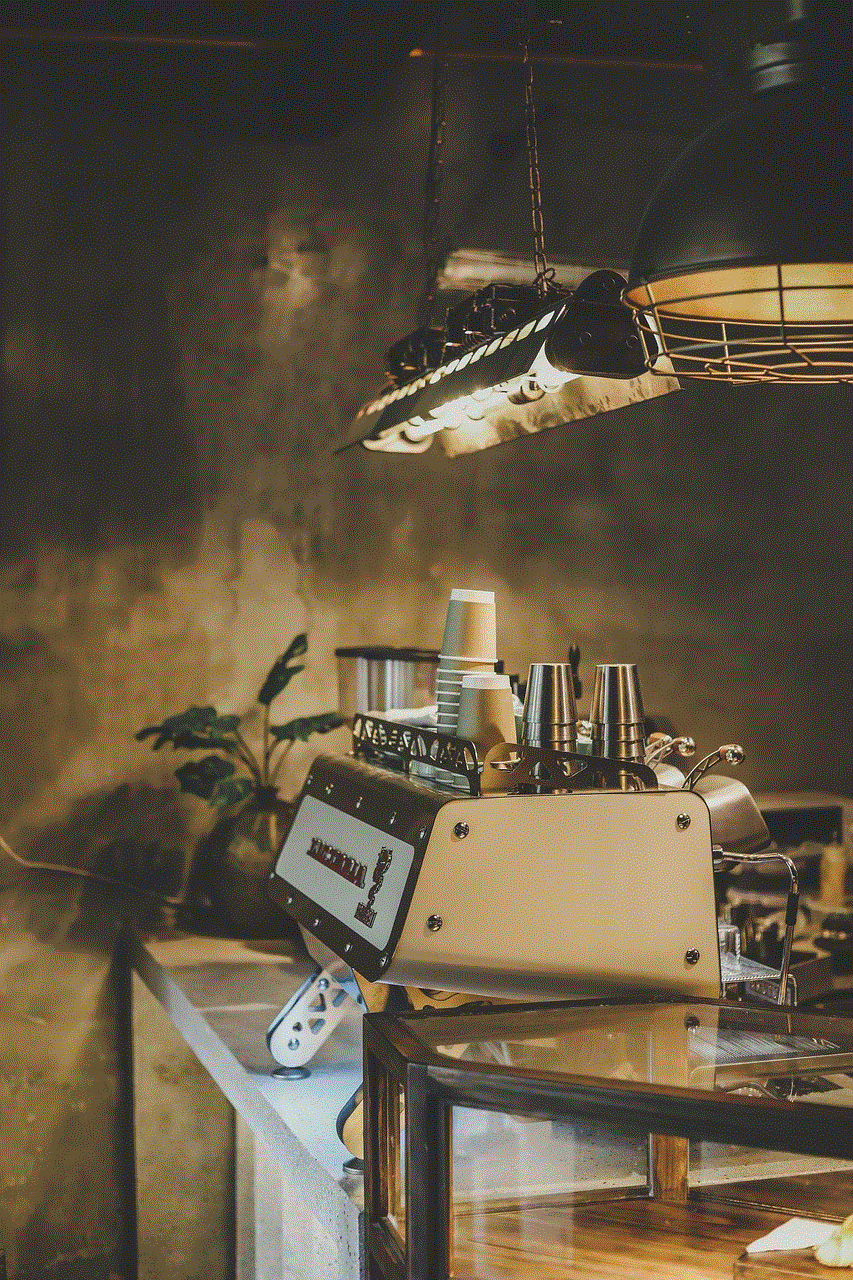
Introduction:
In the fast-paced world we live in today, it’s not uncommon to misplace our keys. Whether it’s due to a busy schedule, a cluttered house, or simply an absent-minded moment, losing keys can create unnecessary stress and waste valuable time. Fortunately, with the rapid advancements in technology, we now have GPS trackers specifically designed for keys. In this article, we will explore the 2016 GPS tracker for keys and how it revolutionized the way we locate our lost keys.
Paragraph 1: Understanding the Need for GPS Tracker for Keys
Misplacing keys is a common occurrence that can disrupt our daily routines. The frustration of searching for lost keys can be mitigated by using a GPS tracker specifically designed for keys. These devices provide a practical solution to the problem, ensuring that we can easily locate our keys with just a few taps on our smartphones.
Paragraph 2: An Overview of GPS Technology
GPS, or Global Positioning System, is a satellite-based navigation system that allows users to determine their precise location on Earth. Initially developed for military use, GPS technology has become an integral part of our daily lives, assisting us in finding directions, tracking vehicles, and now even locating our lost keys.
Paragraph 3: The Advantages of GPS Tracker for Keys
The 2016 GPS tracker for keys offered several advantages over traditional methods of key tracking. Firstly, it provided real-time tracking, enabling users to locate their keys instantly. Secondly, it eliminated the need for extensive searching, saving valuable time. Additionally, the GPS tracker for keys often came with a smartphone app that further enhanced its functionality, making it even more convenient to use.
Paragraph 4: How GPS Tracker for Keys Works
The 2016 GPS tracker for keys relied on a combination of GPS technology and Bluetooth connectivity. The device, typically small and compact, was attached to the keyring. When the keys went missing, users could activate the tracker through their smartphone app, which would then send a signal to the device. This signal was used to determine the precise location of the keys through GPS technology.
Paragraph 5: Range and Accuracy of GPS Tracker for Keys
In 2016, the range of GPS trackers for keys varied depending on the brand and model. Some devices had a range of up to 100 feet, while others could extend up to 200 feet. The accuracy of these trackers was largely dependent on the quality of GPS signals, but they generally provided location accuracy within a few meters.
Paragraph 6: Battery Life and Maintenance
Battery life was a crucial aspect of any GPS tracker for keys. In 2016, most devices offered battery life ranging from a few weeks to several months, depending on usage. Some trackers were rechargeable, while others required replacement batteries. Regular maintenance, such as checking the battery level and ensuring proper functioning, was necessary to ensure the device’s effectiveness.
Paragraph 7: Integration with Smartphone Apps
The 2016 GPS tracker for keys often came with a dedicated smartphone app that offered additional features and functionalities. These apps allowed users to track the location of their keys in real-time, set up alerts for when the keys went out of range, and even provided maps for easier navigation to the keys’ location.
Paragraph 8: Security Features
To protect keys from theft or unauthorized access, many GPS trackers for keys offered security features. These included geofencing, which allowed users to set up virtual boundaries, and if the keys crossed these boundaries, an alert would be triggered. Some devices also had motion sensors that would activate an alarm if the keys were moved without authorization.
Paragraph 9: Compatibility and Integration
In 2016, most GPS trackers for keys were designed to be compatible with both iOS and Android devices. This ensured that users could easily integrate the device with their smartphones and enjoy seamless functionality. Compatibility with popular voice assistants, such as Amazon Alexa or Google Assistant, was also becoming more common, allowing users to locate their keys using voice commands.
Paragraph 10: Future Possibilities and Conclusion
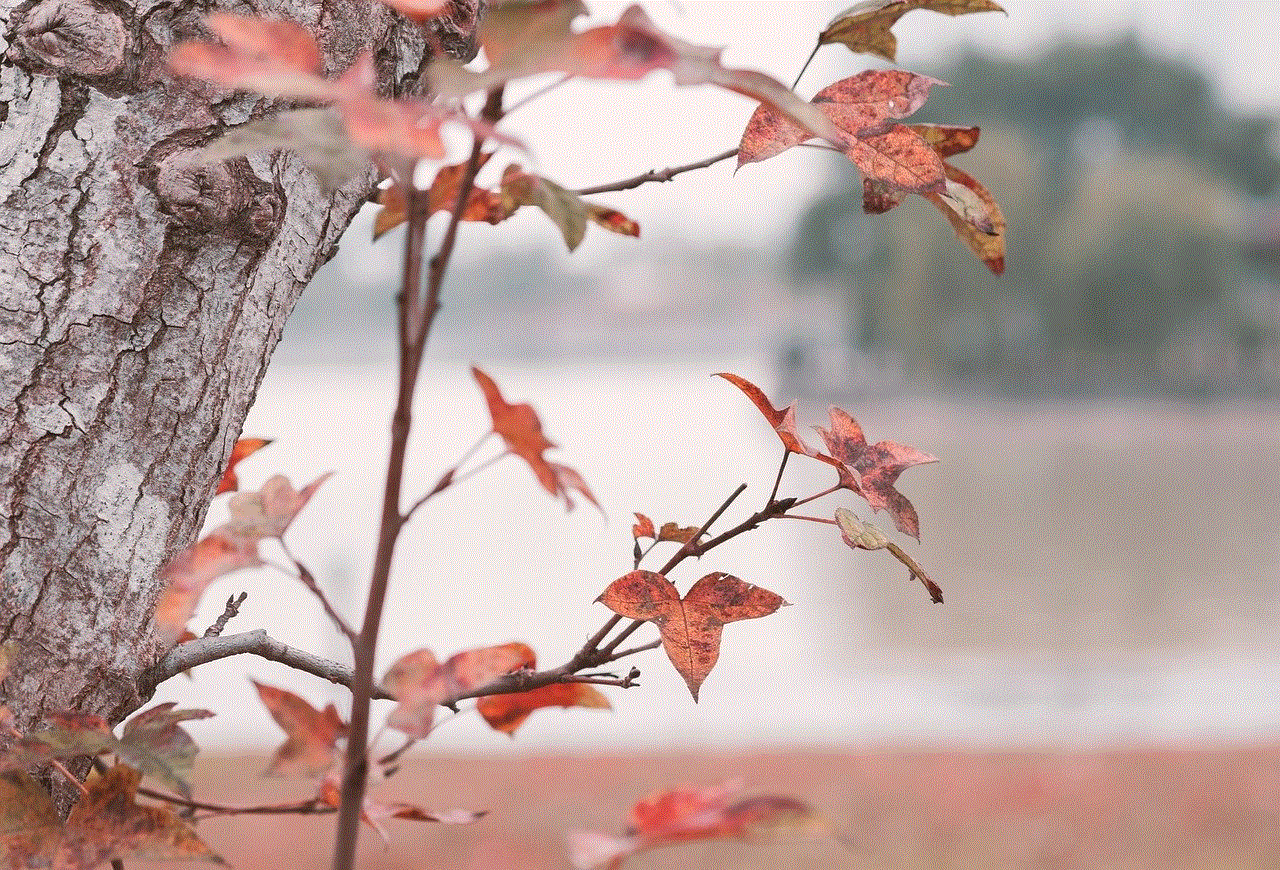
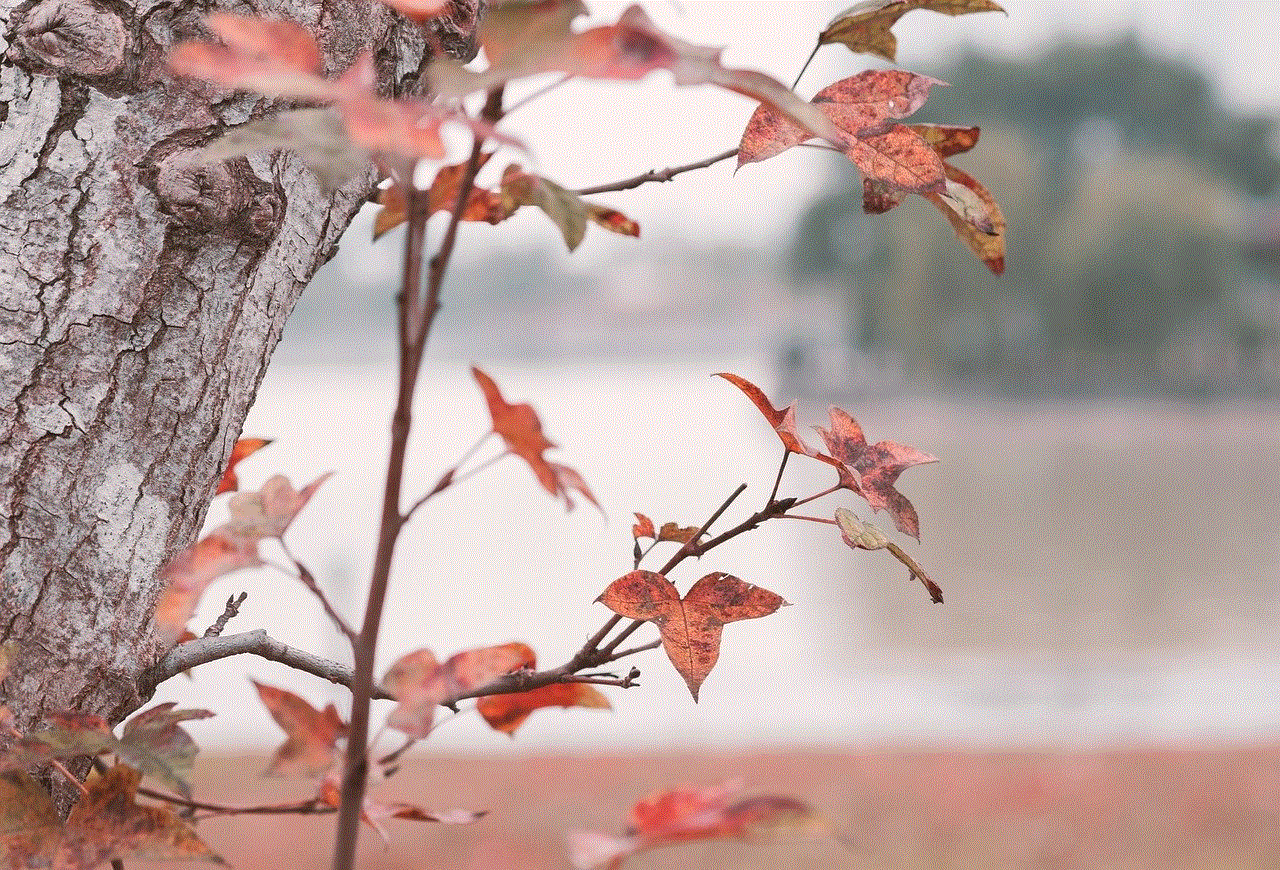
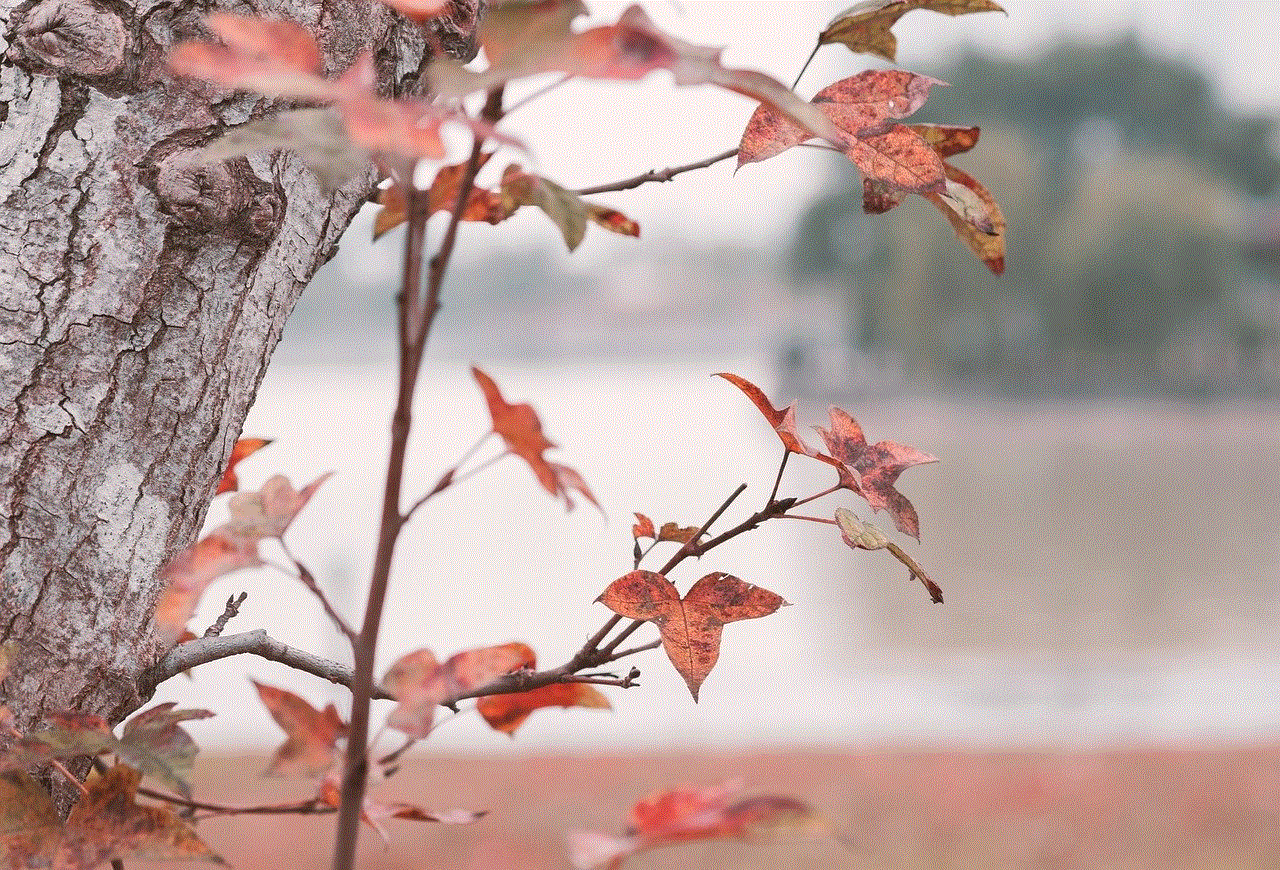
The 2016 GPS tracker for keys marked a significant step forward in addressing the common problem of misplaced keys. As technology continues to evolve, we can expect even more advanced features and capabilities in GPS trackers for keys. With improved range, accuracy, and integration, these devices will undoubtedly become an essential tool for anyone prone to losing their keys. So, if you find yourself frequently misplacing your keys, investing in a GPS tracker for keys might just be the solution you need to simplify your life.