turn old phone into gps tracker
With the rapid advancement of technology, it is not uncommon for people to have multiple old smartphones lying around the house. Instead of simply tossing them into a drawer or selling them for a fraction of their original cost, these devices can actually be put to good use. One of the most practical and innovative ways to repurpose an old phone is by turning it into a GPS tracker. In this article, we will explore the various steps and tools needed to transform your old phone into a reliable and efficient GPS tracker.
What is a GPS tracker?
Before diving into the specifics of turning an old phone into a GPS tracker, it is important to understand what a GPS tracker actually is. GPS stands for Global Positioning System, and it is a network of satellites that are used to determine the location of a device. A GPS tracker is a device that uses this network to accurately pinpoint the location of a person, vehicle, or object in real-time. It is commonly used for navigation, tracking lost or stolen items, monitoring the movements of a loved one, and many other purposes.
Why turn an old phone into a GPS tracker?
There are several reasons why repurposing an old phone into a GPS tracker is a great idea. Firstly, it saves you the cost of purchasing a new device specifically for this purpose. Instead of investing in an expensive GPS tracking device, you can use a phone that you already own. Additionally, using an old phone as a GPS tracker allows you to track its location without having to physically be with it all the time. This can be extremely useful if you have a child, an elderly family member, or a pet that you want to keep an eye on. Moreover, since most people upgrade their phones every few years, this is a sustainable way to make use of old technology and reduce electronic waste.
Steps to turn your old phone into a GPS tracker
1. Choose the right phone
The first step to turning your old phone into a GPS tracker is to select the right device. While any smartphone can technically be used for this purpose, it is advisable to choose a phone that has a good battery life and is equipped with GPS capabilities. This will ensure that your GPS tracker is reliable and can last for extended periods without needing to be charged.
2. Install a tracking app
The next step is to install a tracking app on your old phone. There are numerous tracking apps available on both the App Store and Google Play Store, and most of them offer similar features. Some of the most popular tracking apps include Life360, Google Maps, and Find My Friends. These apps allow you to track the location of your phone in real-time, set up geofences, and receive notifications when the phone leaves a designated area.
3. Set up the app
Once you have selected and installed a tracking app, you will need to set it up on your old phone. This typically involves creating an account, granting the necessary permissions , and customizing the settings according to your preferences. It is important to ensure that the app is set to run in the background and that it has access to the phone’s GPS and data connection for accurate tracking.
4. Choose a tracking mode
Most tracking apps offer different modes to track the location of a device. The two most common modes are active tracking and passive tracking. Active tracking constantly sends location updates to a server, which can drain the phone’s battery quickly. On the other hand, passive tracking only sends location updates when the phone has been moved or has entered or exited a designated area. Depending on your needs, you can choose the mode that is most suitable for you.
5. Keep the phone charged
Since your old phone will be constantly sending location updates, it is important to keep it charged at all times. This can be achieved by connecting the phone to a power source, such as a wall outlet or a power bank. You can also invest in a solar-powered charger if you plan on using the tracker for extended periods outdoors.
6. Test the GPS tracker
Before relying on your old phone as a GPS tracker, it is crucial to test its accuracy and reliability. This can be done by taking the phone for a walk or a drive and tracking its location using the app. If you notice any discrepancies or issues, you may need to adjust the settings or try a different tracking app.
7. Consider additional features
Aside from tracking the location of your old phone, you can also consider adding additional features to make it more functional. For instance, you can install a camera app and use the phone’s camera to take pictures or videos remotely. This can come in handy if you want to monitor the surroundings of the phone or keep an eye on your property.
8. Use a secure password
To ensure that your GPS tracker is not tampered with, it is important to use a secure password to protect the device. This will prevent anyone from accessing the tracking app or changing the settings without your permission.
9. Keep the device updated
Just like any other electronic device, it is important to keep your old phone updated to ensure that it functions efficiently as a GPS tracker. This includes updating its operating system, apps, and security patches regularly.
10. Consider a dedicated tracking device
While repurposing an old phone as a GPS tracker may seem like a cost-effective solution, it may not be the most reliable option in the long run. If you find that your old phone is not meeting your tracking needs or is constantly running into issues, it may be worth investing in a dedicated tracking device. This will ensure that your GPS tracker is always functioning at its best and can provide accurate location updates without any interruptions.
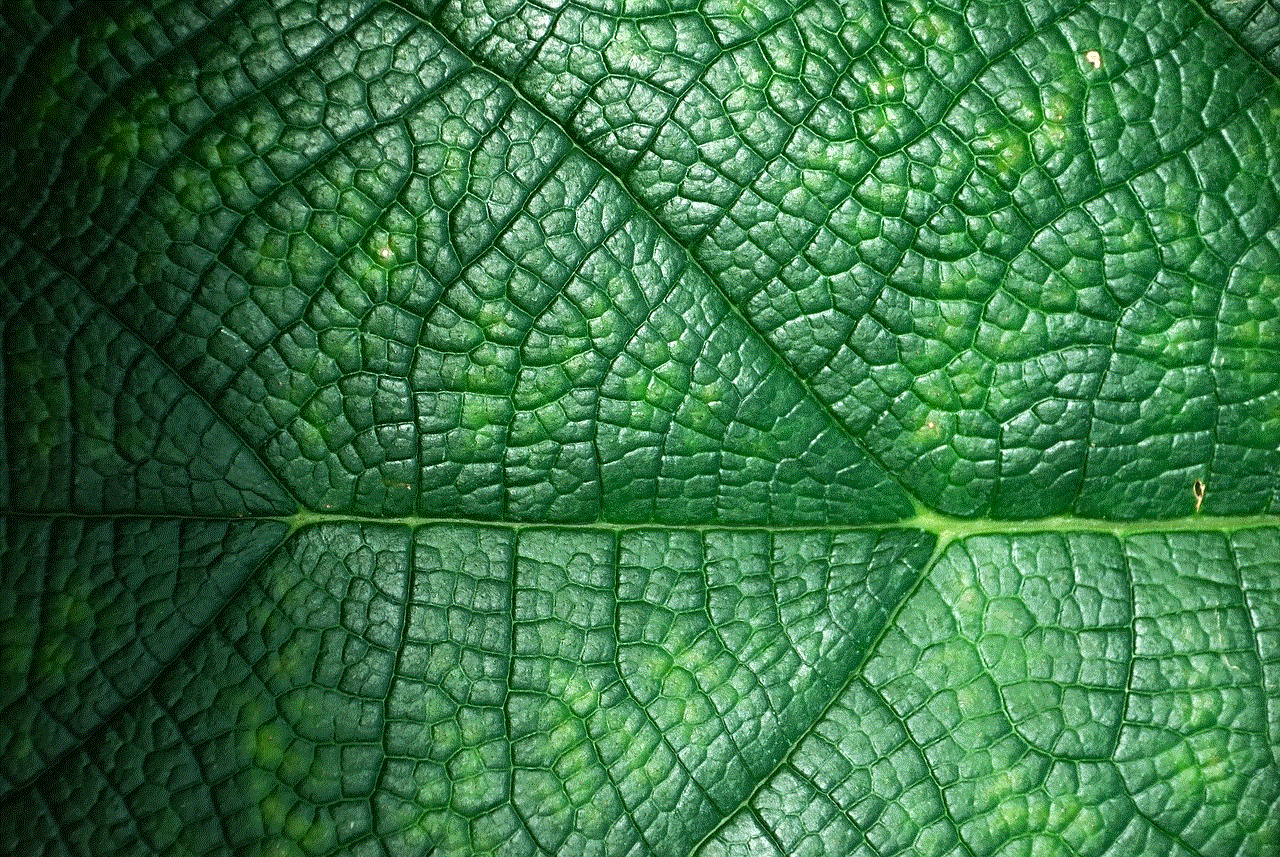
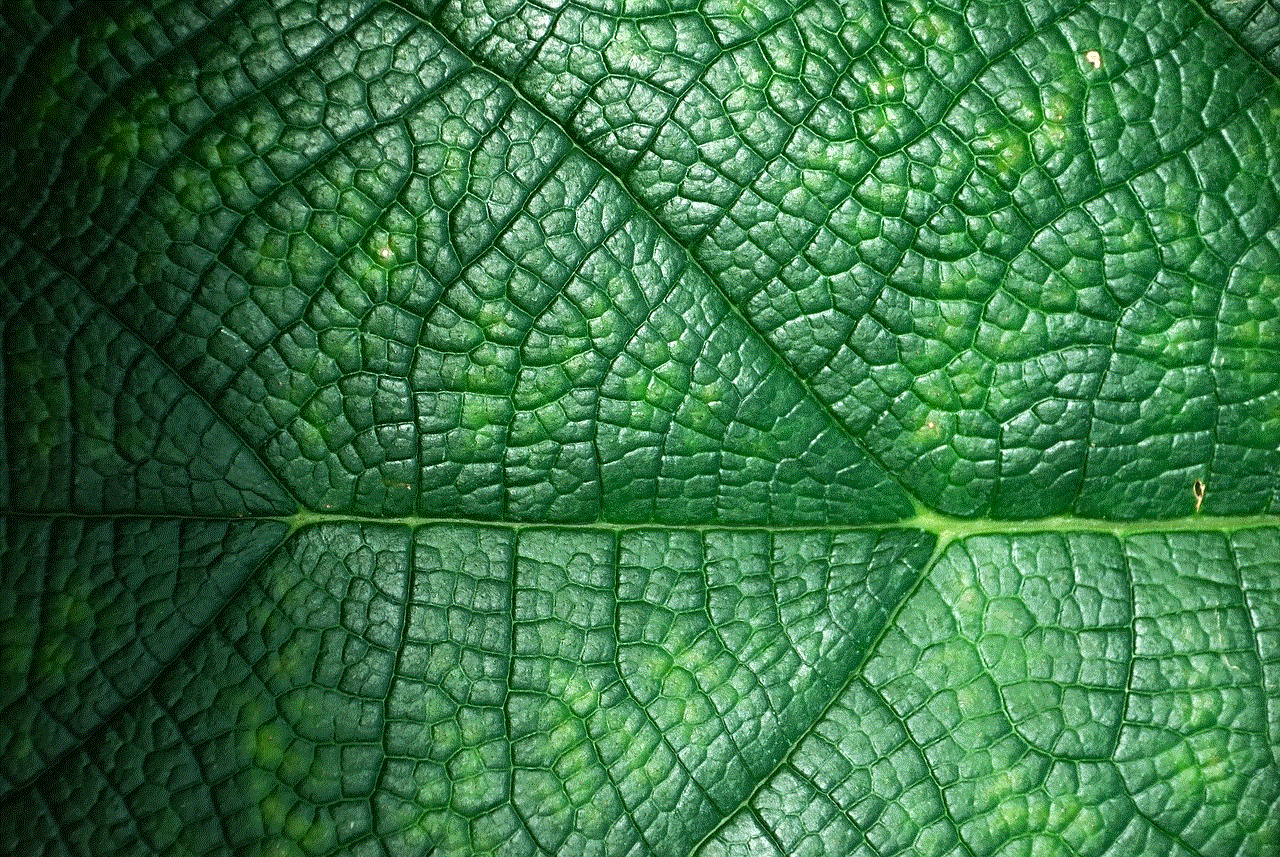
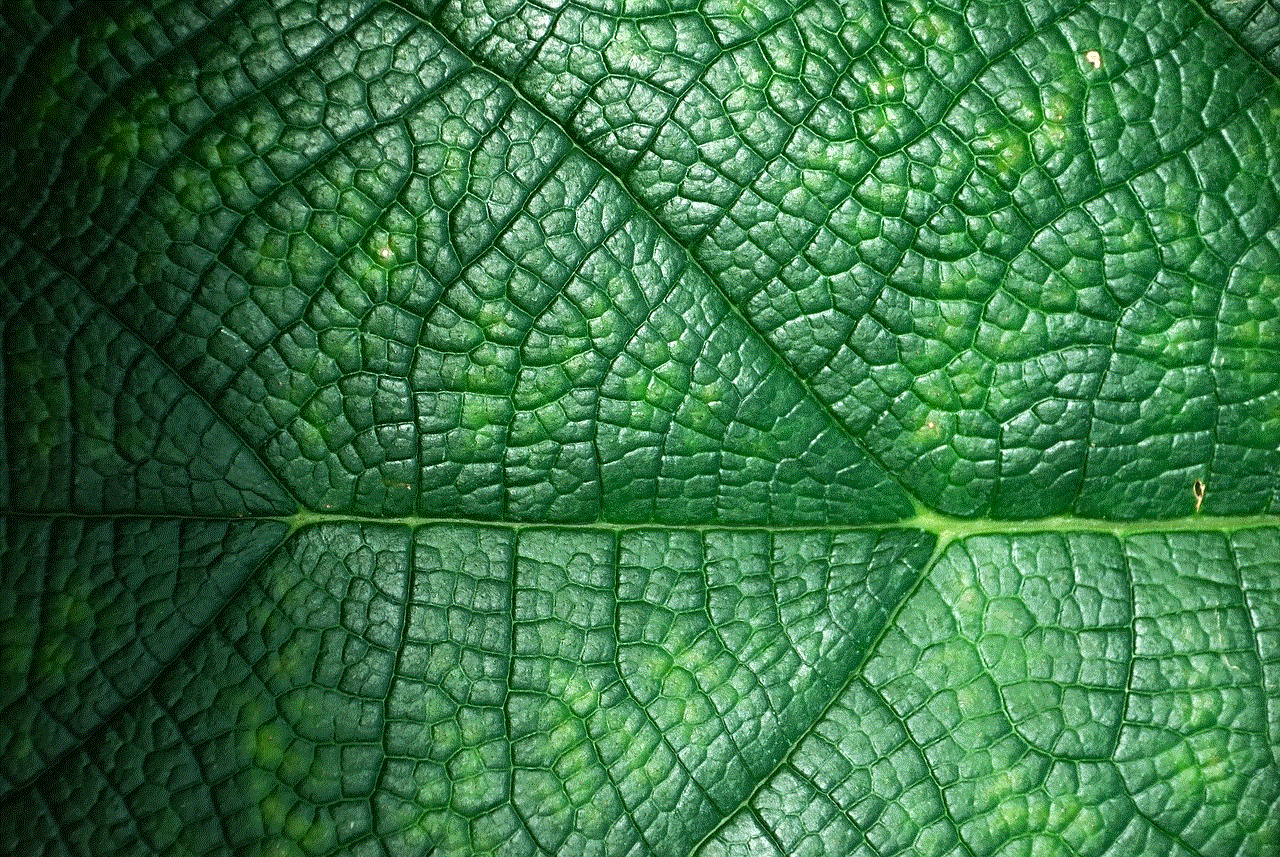
Conclusion
In conclusion, turning an old phone into a GPS tracker is a practical and sustainable way to repurpose your old technology. With the right device and tracking app, you can easily transform your old phone into a reliable and efficient GPS tracker. Whether you want to keep an eye on your child, monitor the movements of a loved one, or track the location of your pet, this innovative solution can save you money and help you reduce electronic waste. So, the next time you upgrade your phone, don’t toss out your old one – turn it into a GPS tracker instead.
how to view call log sprint
In today’s digital age, cell phones have become an essential part of our daily lives. These devices not only allow us to stay connected with our loved ones but also serve as a record keeper of our communication activities. One of the most important features of a cell phone is the call log, which records all the incoming, outgoing, and missed calls. This feature is particularly useful for individuals who rely on their phone for work or business purposes. In this article, we will discuss how to view call log on Sprint, one of the leading cell phone carriers in the United States.
Sprint is a telecommunications company that offers a wide range of services, including wireless voice and data, internet, and long-distance services. It is the fourth-largest mobile network operator in the United States, with over 54.3 million subscribers as of 2021. Sprint provides its customers with various options to manage their call logs, including viewing them online, through their mobile app, or by contacting customer service. Let’s dive deeper into each of these methods to learn how to view call log on Sprint.
1. Online Method
The most convenient way to view your call log on Sprint is through their website. To access your call log online, you need to log in to your Sprint account through a web browser on your computer or mobile device. Once you are logged in, you will be able to see your call history for the past 18 months. However, if you are a prepaid customer, your call log will be available only for the last 90 days.
To view your call log, click on the “My Account” option on the Sprint website, and then select “View Call Log” from the list of options. This will open a new page where you can see a detailed list of all your incoming, outgoing, and missed calls. You can also apply filters to view specific types of calls, such as international calls or calls made from a specific number. Moreover, you can sort the call log by date, time, or duration to easily find the information you are looking for.
2. Sprint Mobile App
Another way to view your call log on Sprint is through their mobile app. The Sprint app is available for both iOS and Android devices and can be downloaded for free from the App Store or Google Play Store. The app allows you to access all your Sprint services, including your call log, on the go. To view your call log, log in to the app using your Sprint account credentials, and then tap on the “Call Log” option. You will be able to see all your calls in chronological order, and you can also apply filters and sort the call log, similar to the online method.
3. Contact Customer Service
If you do not have access to the internet or the Sprint app, you can always contact customer service to request your call log. You can do this by calling their toll-free number, *2, from your Sprint device, or by dialing 1-888-211-4727 from any other phone. Once you are connected to a customer service representative, you will need to provide them with your account details, and they will be able to assist you in viewing your call log. However, keep in mind that this method may take longer, and you may not be able to view your call log instantly.
4. Additional Features
Apart from viewing your call log, Sprint also offers some additional features that can enhance your call log experience. For instance, you can set up call blocking to prevent unwanted calls from reaching your phone. You can also set up call forwarding to redirect calls from your Sprint device to another number. Moreover, you can also enable call alerts, which will notify you when you receive a call while you are on another call or when your phone is turned off. These features are available on Sprint’s website, and you can easily manage them by logging in to your account.
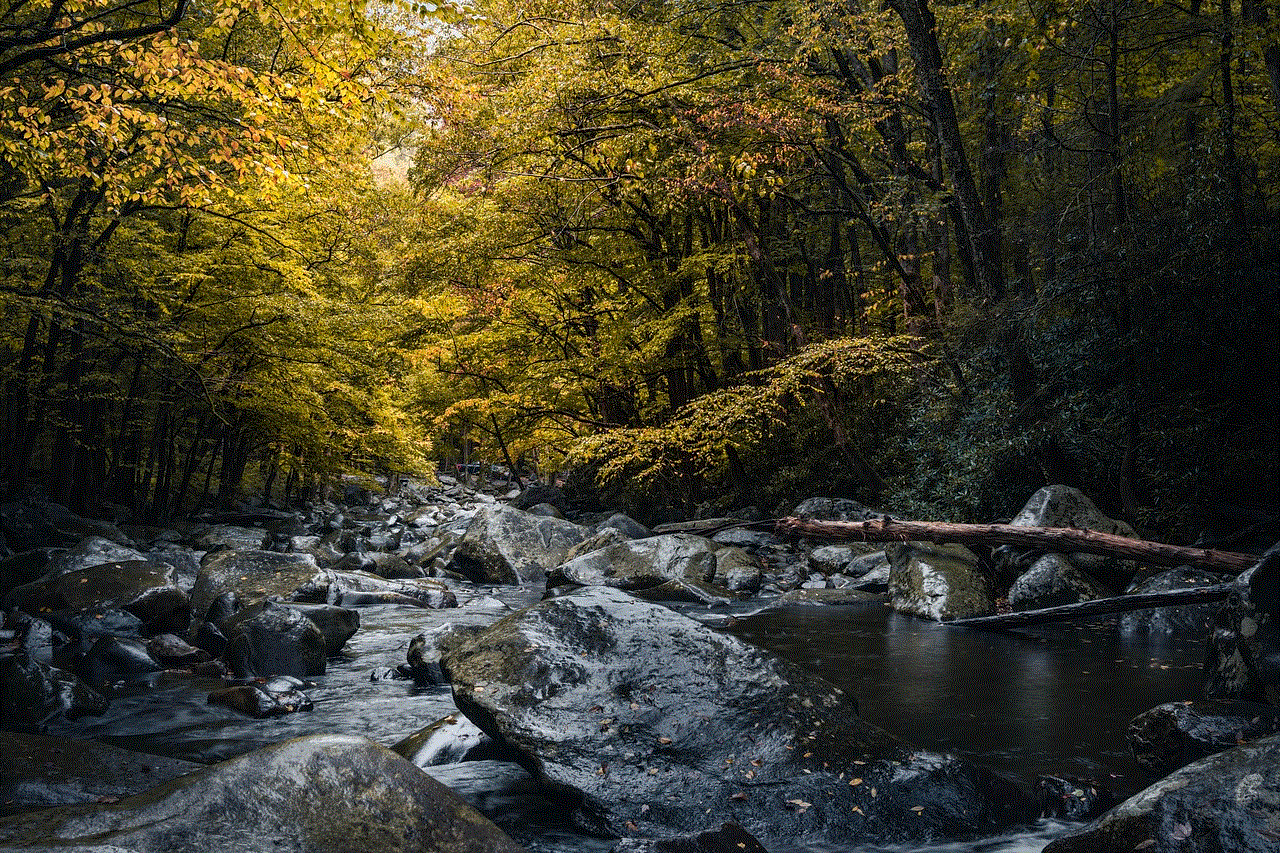
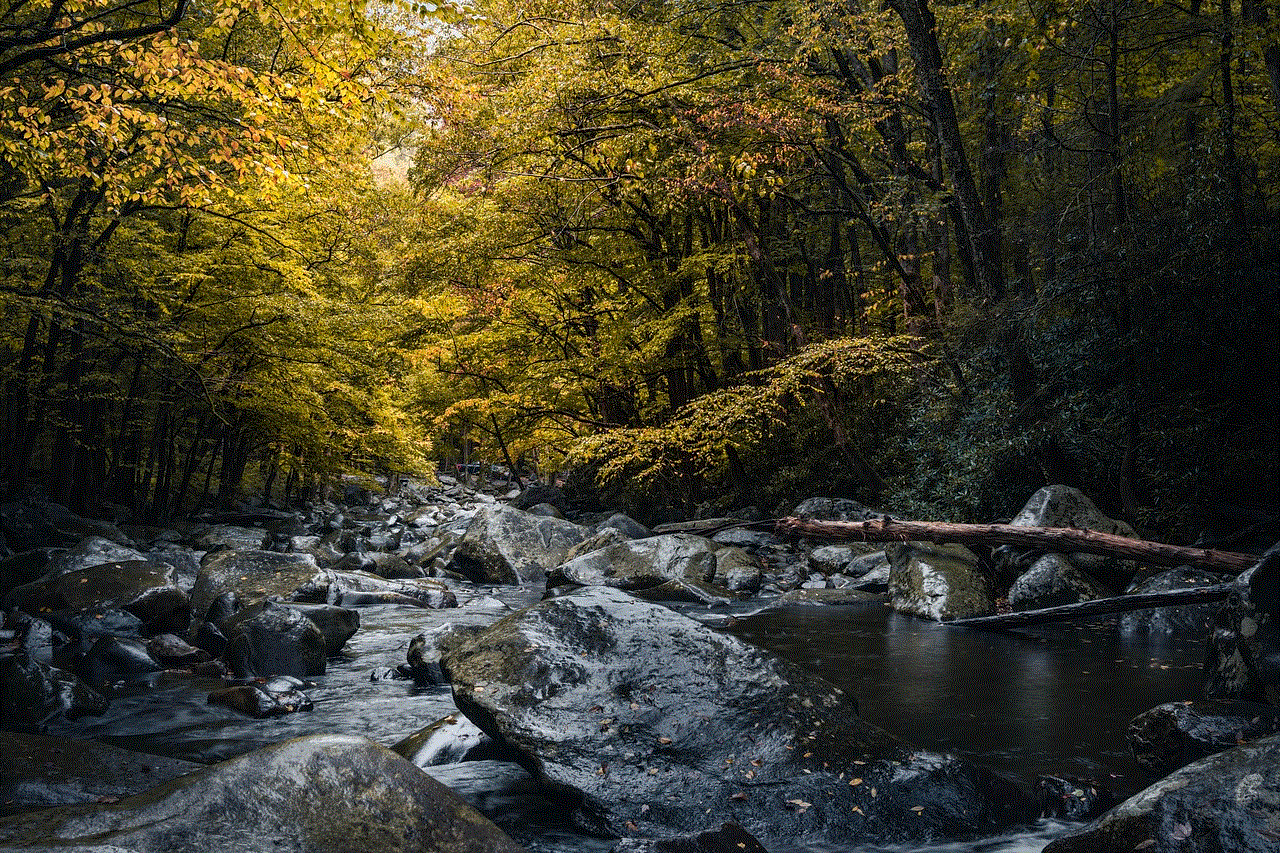
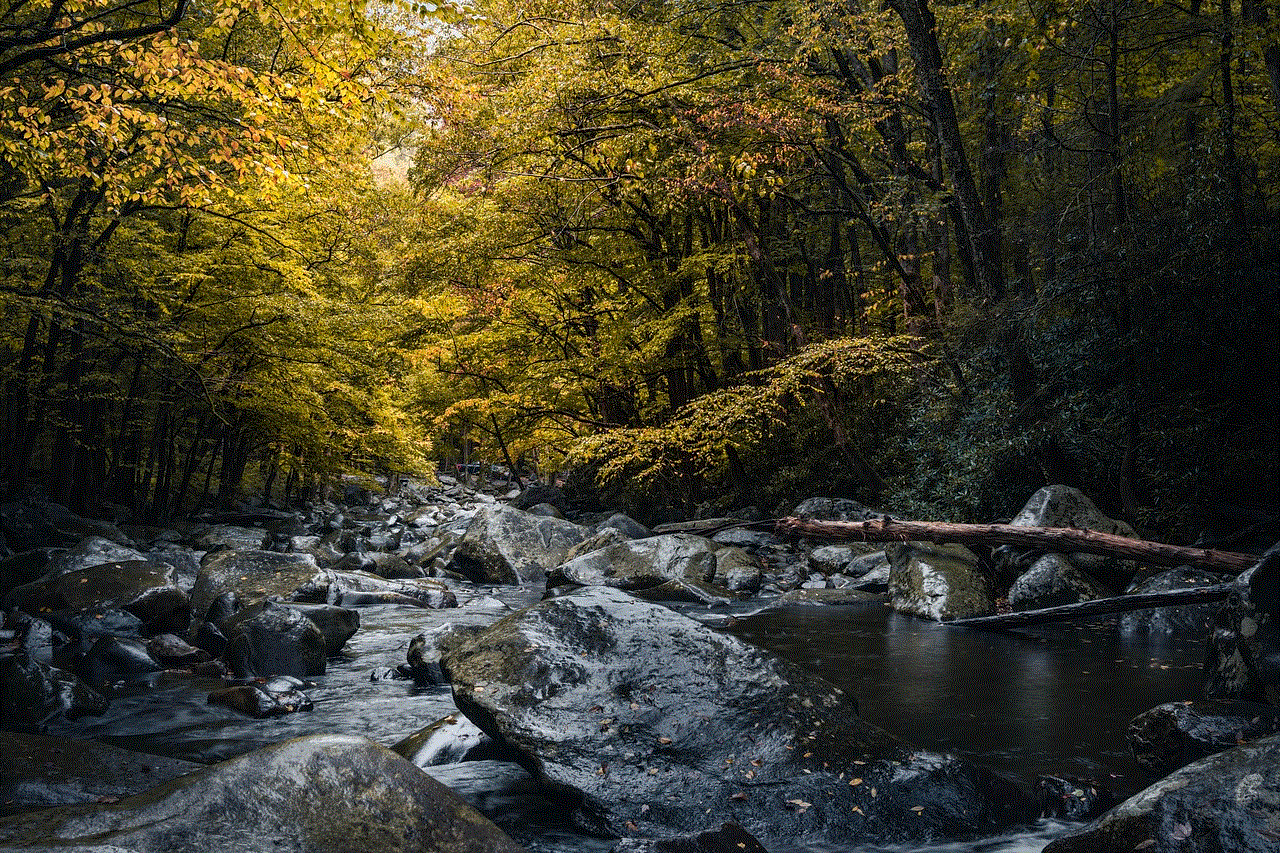
5. Benefits of Viewing Call Log
Now that we know how to view call log on Sprint, let’s discuss the benefits of regularly checking your call history. The most obvious benefit is keeping track of your communication activities. With the call log, you can easily see who you have been talking to, how long the calls were, and at what time the calls were made. This information can be helpful for individuals who need to keep a record of their business calls or for parents who want to monitor their children’s phone usage.
Moreover, the call log can also help you identify any fraudulent activities. If you see any unknown calls or calls to international numbers that you did not make, it could be a sign of someone else using your phone without your knowledge. In such cases, you can report it to Sprint and take necessary action to prevent any unauthorized usage of your device.
6. Managing Your Call Log
Sprint also allows its customers to manage their call log by deleting unwanted calls or marking important calls as favorites. You can delete individual calls or multiple calls at once by selecting them and clicking on the delete button. You can also mark calls as favorites by clicking on the star icon next to the call. This will make it easier for you to find important calls in your call log.
Moreover, Sprint customers can also restore their call log if they accidentally delete it or if they need to retrieve call details from a specific date. However, keep in mind that the restore option is only available for calls made in the last 90 days. You can initiate the restore process by contacting customer service and requesting them to restore your call log.
7. Privacy Concerns
While the call log feature is undoubtedly beneficial, it also raises concerns about privacy and security. Many people are worried about their call log being accessed by unauthorized individuals, such as hackers or government agencies. To address these concerns, Sprint has implemented strict security measures to protect its customers’ data. This includes using encryption to store call log information and requiring customers to log in with their account credentials to access their call log.
In addition, Sprint also offers an opt-out option for customers who do not wish to have their call log recorded. You can contact customer service and request them to disable your call log feature, and they will do it for you. However, keep in mind that this will also disable other features that rely on call log data, such as call blocking and call forwarding.
8. Call Log on Sprint Family Plans
Sprint also offers family plans, where multiple lines can be linked to a single account. In such cases, the account holder can view the call log for all the lines linked to the account. This can be useful for parents who want to monitor their children’s phone usage or for employers who want to keep track of their employees’ calls. However, keep in mind that individual lines also have the option to block their call log from being viewed by the account holder. To do this, the line owner can contact customer service and request to opt-out of the family plan call log feature.
9. Call Log on Sprint International Plans
If you are a frequent traveler or make international calls regularly, Sprint also offers international plans that include call log features. These plans allow you to view your international call log and charges separately from your domestic call log. You can also set up international call alerts to keep track of your international calls and charges. Moreover, Sprint also offers discounted international calling rates and packages for customers who frequently make international calls.
10. Conclusion
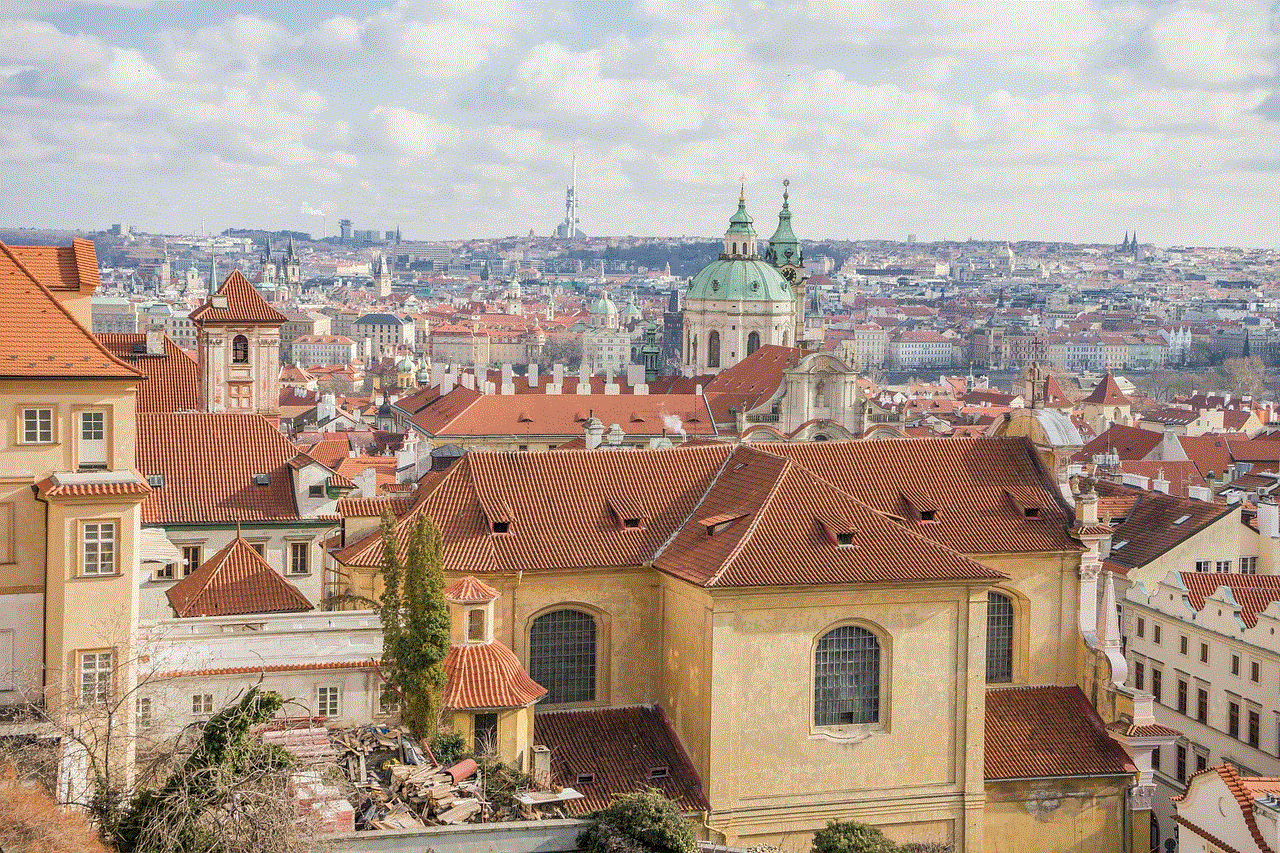
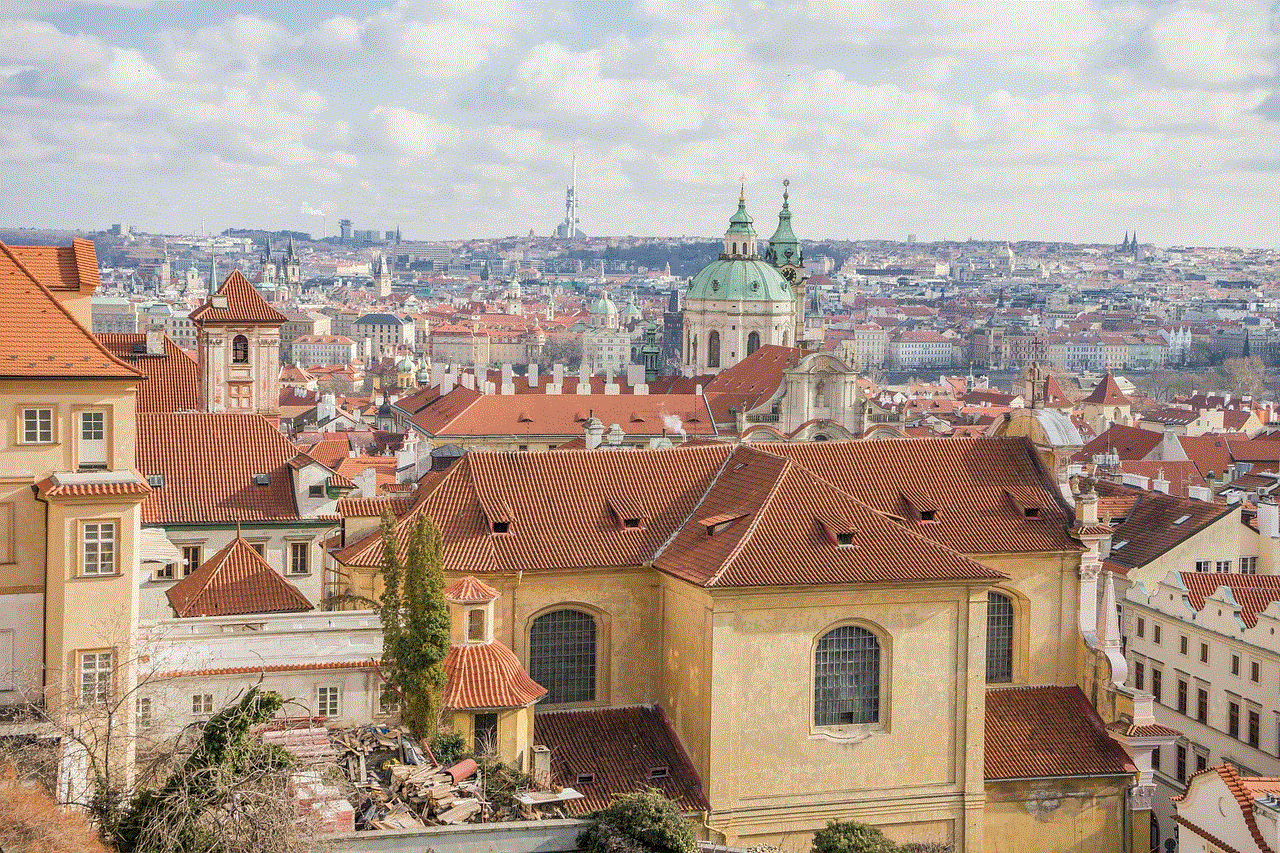
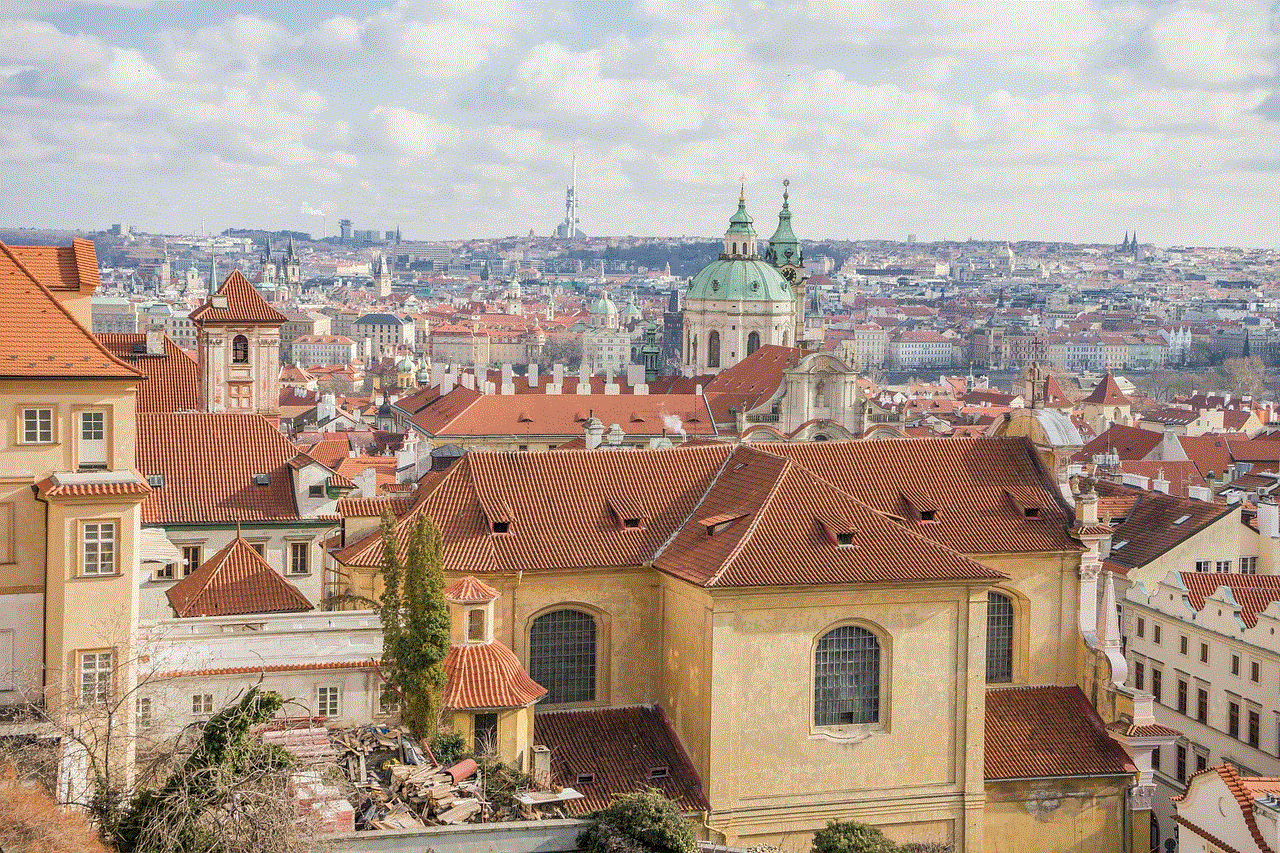
In conclusion, the call log feature on Sprint is a valuable tool that allows customers to keep track of their communication activities. It is easily accessible through their website, mobile app, or by contacting customer service. With additional features such as call blocking, call forwarding, and call alerts, Sprint provides its customers with a comprehensive call log management system. However, it is essential to keep in mind the privacy concerns and take necessary precautions to protect your data. We hope this article has provided you with a clear understanding of how to view call log on Sprint and the benefits it offers.