how to see snapchat messages
Snapchat is a popular social media platform that allows users to send and receive photos and videos that disappear after a short period of time. With over 280 million daily active users, Snapchat has become a popular way for people to communicate and share their daily lives with friends and followers. However, like any other social media platform, users may wonder how to see Snapchat messages and if it is possible to view messages that have already been deleted. In this article, we will explore the different ways to see Snapchat messages and discuss the importance of privacy on the app.
Snapchat is known for its unique feature of disappearing messages, which has made it a popular choice among users. When a user sends a message on Snapchat, it will automatically disappear after a few seconds or after being viewed, unless the user chooses to save it. This feature has made Snapchat a favorite among teenagers and young adults, who can share personal and sometimes inappropriate content without the fear of it being permanently saved or shared.
However, this feature has also raised concerns about privacy. Many users may wonder if there is a way to see Snapchat messages from other users, even after they have disappeared. The short answer is yes, there are ways to view Snapchat messages, but it is not as simple as clicking on a button.
One way to see Snapchat messages is by taking a screenshot of the message before it disappears. This is a common practice among users, and it is a quick and easy way to save a message. However, the sender of the message will be notified if you take a screenshot, so it is not a discreet method.
Another way to see Snapchat messages is by using a third-party app or software. These apps claim to be able to retrieve deleted messages from Snapchat, but they are not endorsed by the company and can pose a risk to your personal information. In fact, using third-party apps is against Snapchat’s terms of service, and it can result in your account being permanently banned.
It is important to note that Snapchat messages are encrypted, which means that they cannot be accessed or viewed by anyone, including the company itself. This is to ensure the privacy and security of its users, and it is one of the reasons why the app has become so popular. Therefore, any app or software that claims to be able to retrieve deleted messages is most likely a scam and should be avoided.
If you are concerned about someone viewing your Snapchat messages without your permission, there are steps you can take to protect your privacy. You can enable the “Ghost Mode” feature, which allows you to hide your location and activities from other users. You can also restrict who can send you messages by adjusting your privacy settings and only accepting messages from people in your friends list.
Another important aspect of privacy on Snapchat is the “My Eyes Only” feature. This feature allows users to save certain photos and videos in a separate, password-protected folder within the app. This ensures that even if someone has access to your phone or account, they cannot view the content in this folder without the password.
It is also worth mentioning that Snapchat has a “Memories” feature, which allows users to save their snaps and stories in a cloud-based storage system. While this feature is convenient for users who want to save their content, it also means that Snapchat has access to your photos and videos, even after they have been deleted from your phone. However, users can choose to delete their memories permanently from the app if they wish to do so.
In addition to privacy concerns, Snapchat has also been criticized for its lack of parental control. The app is popular among teenagers, and there have been reports of cyberbullying and inappropriate content being shared on the platform. To address these concerns, Snapchat has introduced a “Snap Map” feature, which allows users to share their location with friends. However, this feature has also raised concerns about the safety of young users and the possibility of their location being shared with strangers.
To ensure the safety of their children, parents can use the “Snap Map” feature to monitor their child’s location. They can also set up “Friend Filters” that only allow their child to receive messages from approved friends. It is also important for parents to have open and honest conversations with their children about the risks of using social media and the importance of privacy and safety online.
In conclusion, while there are ways to see Snapchat messages, it is important to respect the privacy of others and to be cautious of using third-party apps or software that claim to retrieve deleted messages. Snapchat is a popular social media platform that values the privacy and security of its users, and it is important for users to understand and respect the terms of service. As for parents, it is crucial to monitor their child’s activity on the app and to have open communication about online safety.
how to track a school chromebook
As technology becomes increasingly integrated into education, schools are turning to chromebook -parental-controls”>Chromebook s as a cost-effective and efficient way to provide students with access to digital resources and tools. However, with this increase in the use of Chromebooks, there is also a need for schools to be able to track and monitor these devices to ensure they are being used for educational purposes. In this article, we will discuss the importance of tracking school Chromebooks and provide some tips for schools on how to effectively do so.
Why is tracking school Chromebooks important?
1. Preventing loss or theft
One of the main reasons why tracking school Chromebooks is important is to prevent loss or theft of these devices. In a school setting, where hundreds or even thousands of students are using these devices, it can be easy for one to go missing or be stolen. By tracking the Chromebooks, schools can quickly locate the missing device and take necessary action to retrieve it.
2. Monitoring usage
Another reason for tracking school Chromebooks is to monitor their usage. With students having access to these devices, it is essential for schools to ensure that they are being used for educational purposes. By tracking the Chromebooks, schools can monitor the websites and applications being used, ensuring that they are appropriate for academic use.
3. Protecting student privacy
Tracking school Chromebooks can also help to protect student privacy. With students accessing personal information and communicating with others through these devices, it is crucial for schools to be able to monitor and control the data being shared. By tracking the Chromebooks, schools can ensure that students are not accessing or sharing any sensitive information.
4. Ensuring compliance with school policies
Schools often have policies in place regarding the use of technology by students. By tracking school Chromebooks, schools can ensure that these policies are being followed. For example, if a school has a policy against using social media during school hours, tracking the Chromebooks can help to identify any students who are not complying with this rule.
5. Managing software and updates
Tracking school Chromebooks is also important for managing software and updates. With multiple devices being used by students, it can be challenging for schools to keep track of which devices have the necessary software and updates installed. By tracking the Chromebooks, schools can ensure that all devices are up to date and running efficiently.
Tips for tracking school Chromebooks
1. Use a mobile device management (MDM) system
An MDM system is a software solution that allows schools to monitor and manage multiple devices from a central location. With an MDM system, schools can track the location of Chromebooks, remotely lock or wipe a device, and monitor usage and software updates.
2. Implement a check-in/check-out system
A check-in/check-out system can help schools keep track of which Chromebooks are assigned to which students. This system requires students to sign out a Chromebook when they receive it and return it when they are finished using it. This can help to prevent loss or theft and also ensure that students are only using the device when they need it.
3. Utilize tracking apps
There are various tracking apps available that can help schools track Chromebooks. These apps use GPS technology to locate the device, making it easier for schools to retrieve a lost or stolen Chromebook.



4. Create a designated storage area
Having a designated storage area for Chromebooks can also help with tracking. This area should be locked and only accessible to authorized personnel. By having a designated storage area, schools can quickly identify if a Chromebook is missing and take necessary action.
5. Educate students on responsible use
Educating students on responsible use of technology is essential for schools. By teaching students about the importance of using Chromebooks for educational purposes and the consequences of not doing so, schools can promote responsible use and reduce the need for extensive tracking.
6. Regularly conduct audits
Schools should conduct regular audits to ensure that all Chromebooks are accounted for and being used appropriately. These audits can also help to identify any issues with the tracking system, allowing schools to make necessary adjustments.
7. Keep track of serial numbers
Keeping track of the serial numbers of each Chromebook can also help with tracking. Schools can use the serial numbers to identify which device belongs to which student and track their usage.
8. Set restrictions and filters
Schools can also set restrictions and filters on the Chromebooks to limit access to certain websites and applications. This can help to ensure that students are only using the devices for educational purposes.
9. Involve parents in the tracking process
It is essential for schools to involve parents in the tracking process. By informing parents about the tracking measures in place and educating them on responsible use, schools can ensure that students are using the Chromebooks appropriately both at school and at home.
10. Update policies and procedures regularly
As technology evolves, it is crucial for schools to regularly update their policies and procedures regarding the use of Chromebooks. This can help to ensure that the tracking measures in place are effective and aligned with the current technology landscape.
In conclusion, tracking school Chromebooks is essential for preventing loss or theft, monitoring usage, protecting student privacy, ensuring compliance with school policies, managing software and updates, and promoting responsible use. By following the tips mentioned in this article, schools can effectively track these devices and ensure that they are being used for educational purposes. With the right tracking measures in place, schools can provide students with the benefits of technology while also maintaining a safe and secure learning environment.
how to download torrents at school
Torrents have become a popular method of downloading large files over the internet. They offer a convenient way to share and access content, especially for multimedia files such as movies, music, and software. However, downloading torrents at school can be a challenge due to restrictions and limitations imposed by the school’s network. In this article, we will discuss the methods and tools that can help you download torrents at school without getting caught.
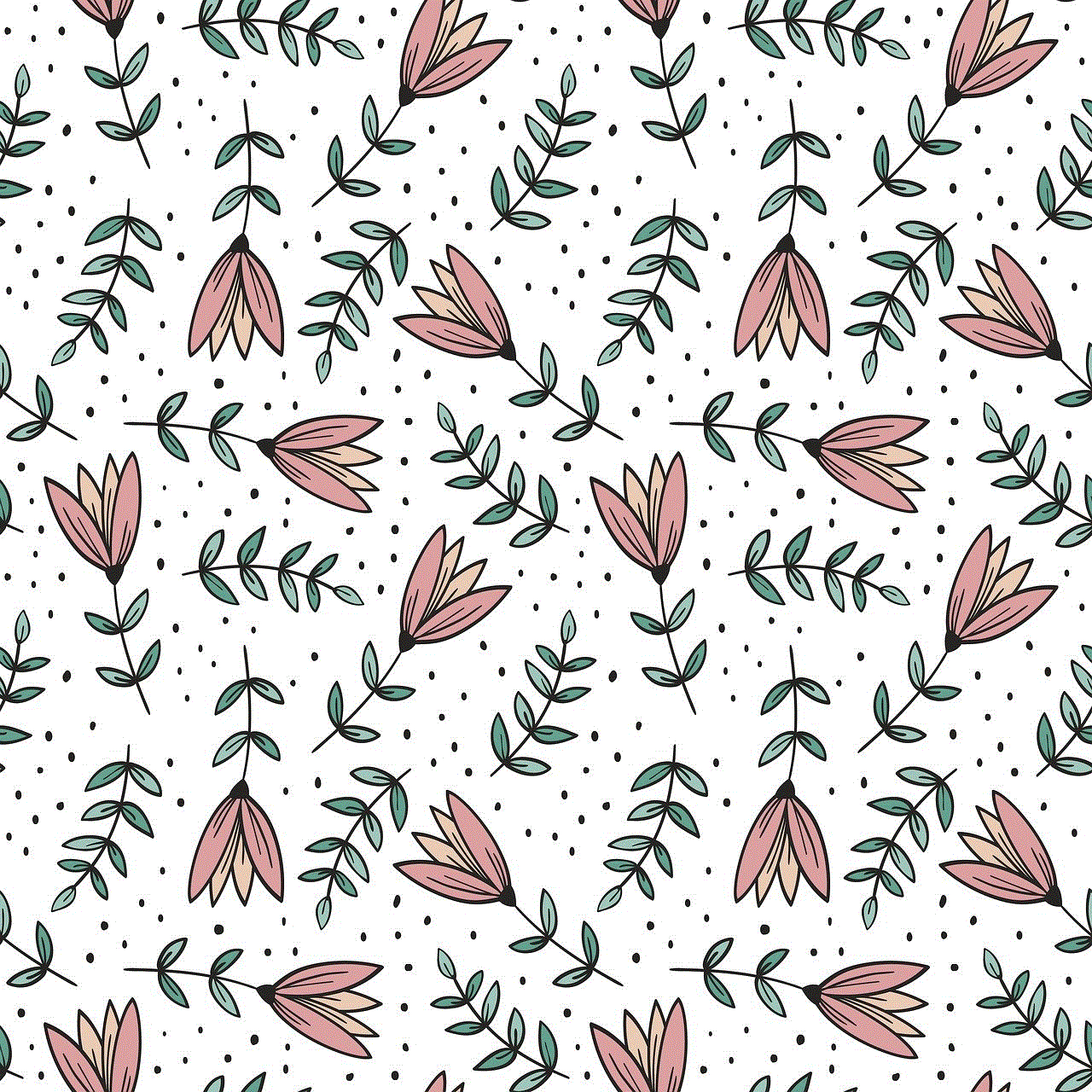
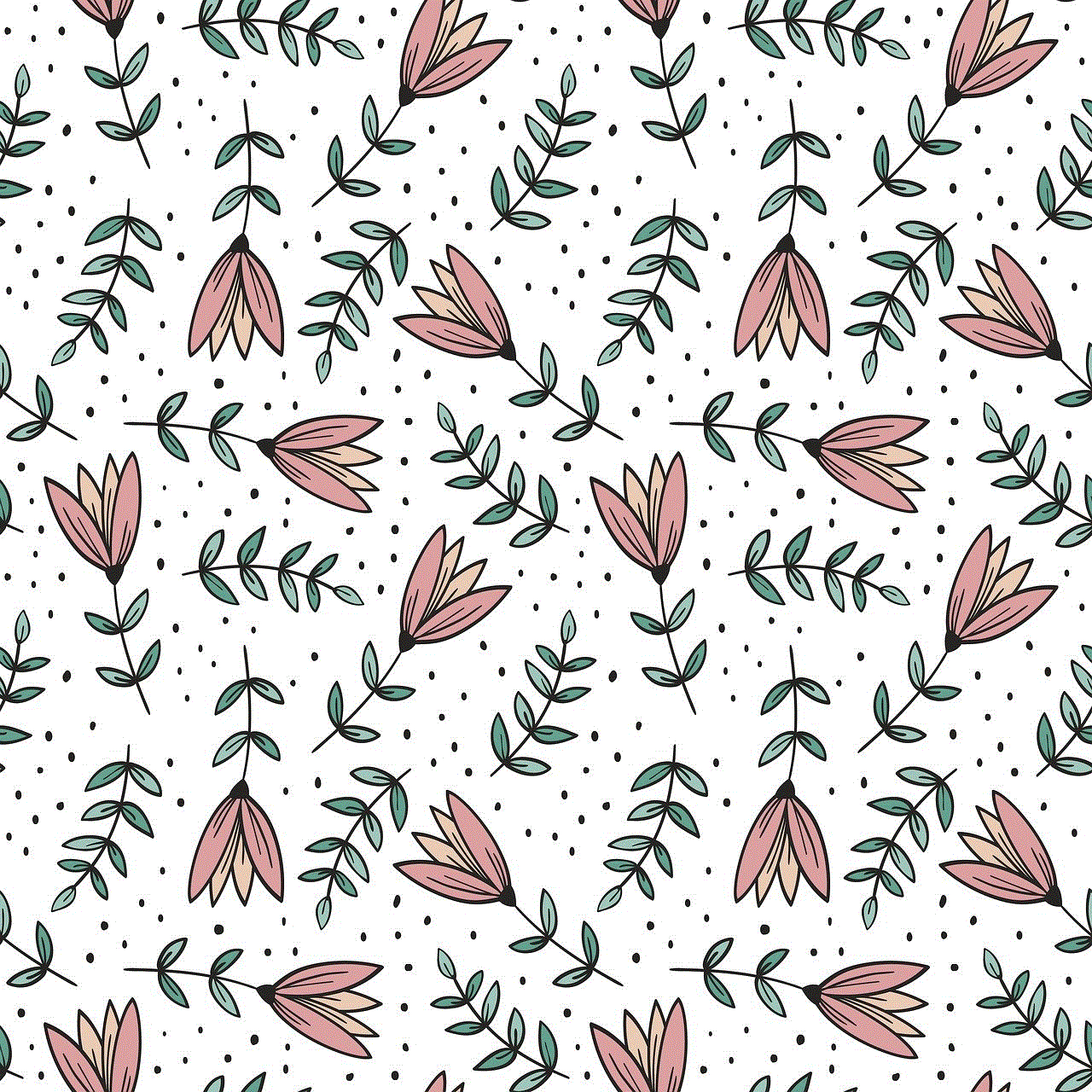
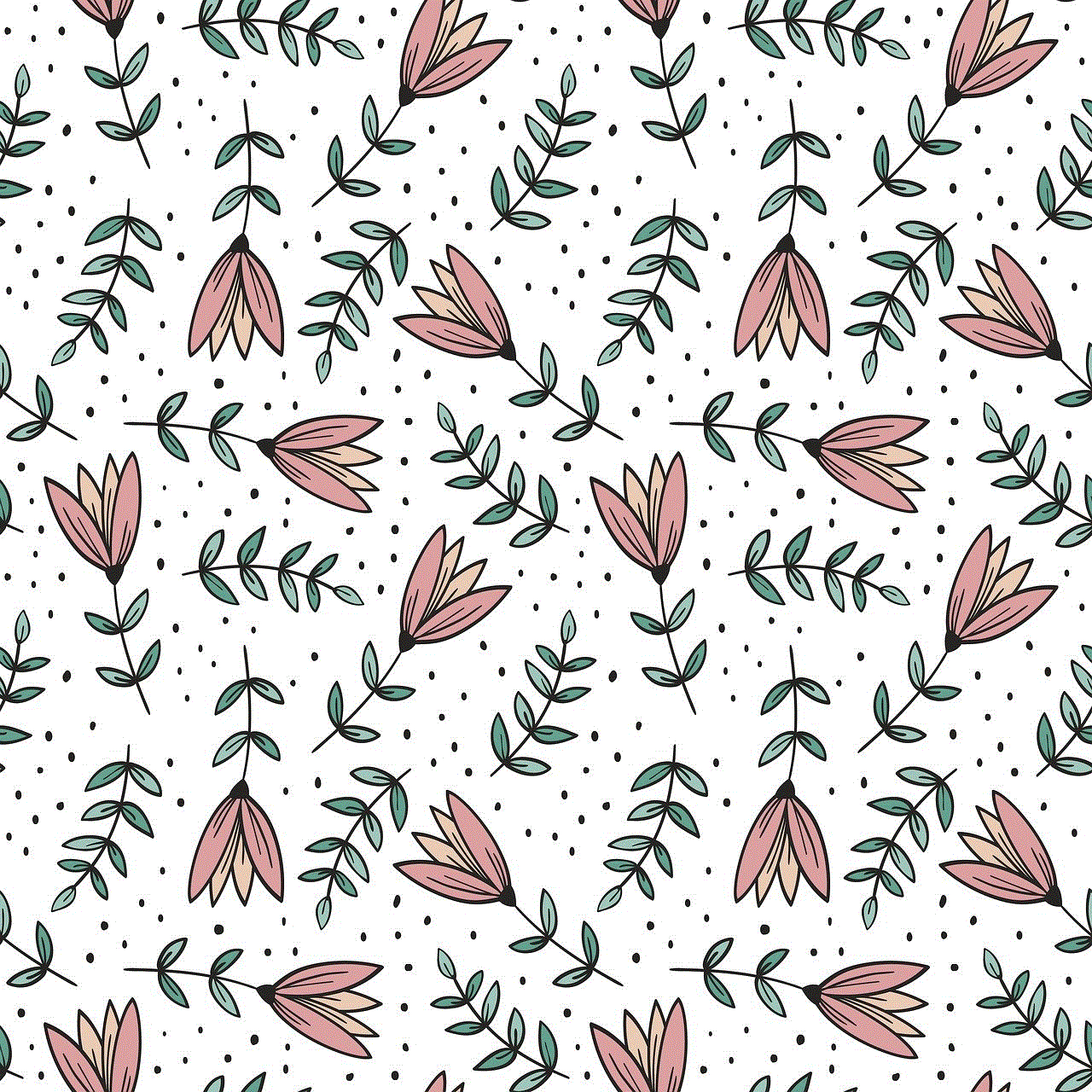
Before we delve into the ways of downloading torrents at school, it is essential to understand what torrents are and how they work. A torrent is a small file that contains information about the larger file you want to download. It acts as a guide for your torrent client to find and download the file from other users who already have it. This process is known as peer-to-peer (P2P) sharing, and it allows users to share large files without relying on a single server.
Now, let’s look at the steps you can take to download torrents at school without getting caught.
1. Use a VPN
A Virtual Private Network (VPN) is a service that encrypts your internet traffic and routes it through a secure server. This way, your internet service provider (ISP) or school network administrators cannot see what you are downloading. VPNs are widely used by people who want to access content that is restricted in their country or workplace. By using a VPN, you can bypass the school’s network restrictions and download torrents without being detected.
2. Choose the right torrent client
The type of torrent client you use can also make a difference in your success rate of downloading torrents at school. Some clients have features that allow you to bypass firewalls and other network restrictions. One such client is the BitTorrent client, which has a built-in encryption option that makes it difficult for your school’s network to detect and block your torrent downloads.
3. Use a web-based torrent client
If downloading a torrent client is not an option, you can use a web-based torrent client. These clients work directly in your web browser, eliminating the need to download and install software. One popular web-based torrent client is Seedr, which allows you to upload torrents and download the files to your account. You can then access the downloaded files from any device, making it a convenient option for downloading torrents at school.
4. Download during off-peak hours
School networks are usually most active during school hours, and the IT department may be on high alert during this time. If you want to download torrents without getting caught, try downloading during off-peak hours, such as early mornings, evenings, or weekends. This way, your downloads will not be competing with other network activities, making it less likely to get noticed.
5. Use a secure browser
Some browsers offer built-in VPNs or proxy settings that can help you bypass network restrictions. For example, Opera has a free built-in VPN that you can enable in the settings. This will encrypt your internet traffic, making it difficult for your school’s network to detect that you are downloading torrents.
6. Limit your download speed
One way school networks detect torrent downloads is by monitoring the amount of bandwidth a particular user is using. To avoid getting caught, you can limit your download speed to a lower rate, making it less noticeable to the network administrators. Most torrent clients have a setting that allows you to limit your download and upload speeds.
7. Use a proxy server
A proxy server acts as an intermediary between your device and the internet. By connecting to a proxy server, your IP address and location are hidden, making it difficult for your school’s network to track your online activity. Many VPN services also offer a proxy option, or you can use a free proxy server from websites such as ProxySite.com.
8. Avoid using popular torrents
The more popular a torrent is, the more likely it is to be monitored by your school’s network. To decrease the chances of getting caught, try to avoid downloading popular torrents, especially during school hours. Instead, look for lesser-known or older torrents that are less likely to be monitored.
9. Use a torrent search engine
Torrent search engines, such as The Pirate Bay or RARBG, allow you to search for and download torrents. These sites also have a comments section where users can leave feedback about the torrent’s safety and effectiveness. By reading these comments, you can avoid downloading torrents that may be flagged by your school’s network.
10. Be cautious and responsible
While downloading torrents at school may seem like a harmless act, it is essential to remember that you are using the school’s network, and any illegal or unethical activity can have consequences. Be cautious and responsible when downloading torrents at school, and avoid downloading copyrighted material. Downloading torrents can also put your device at risk of malware or viruses, so make sure to have a reliable antivirus software installed and updated.
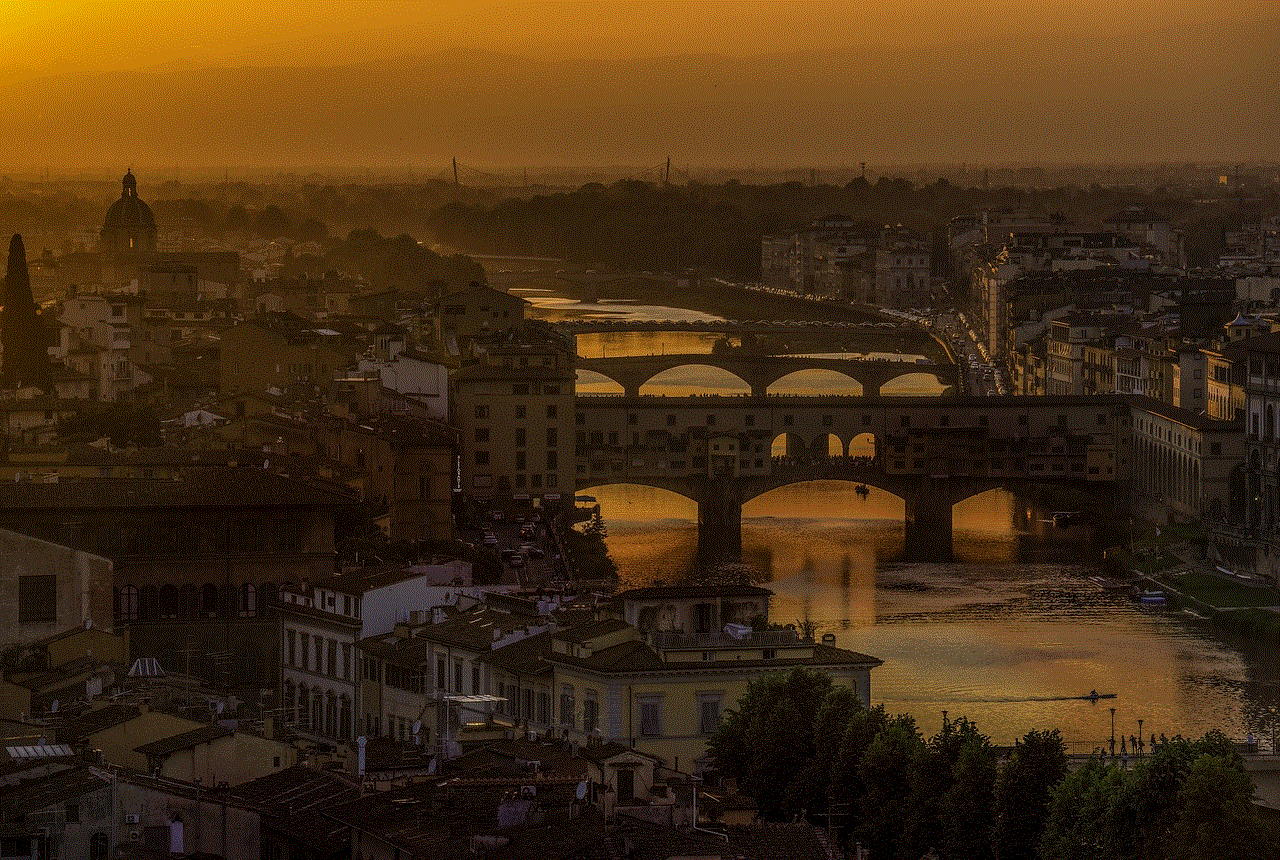
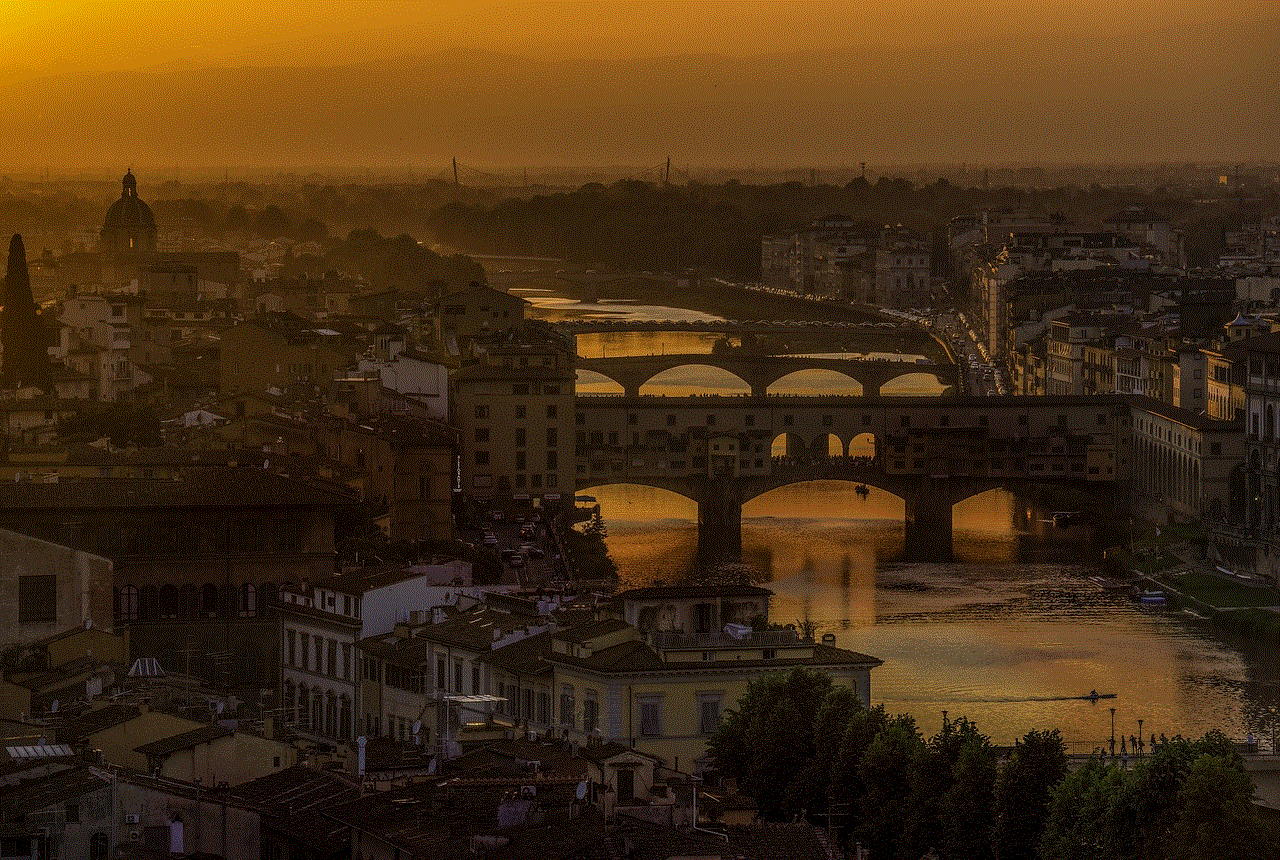
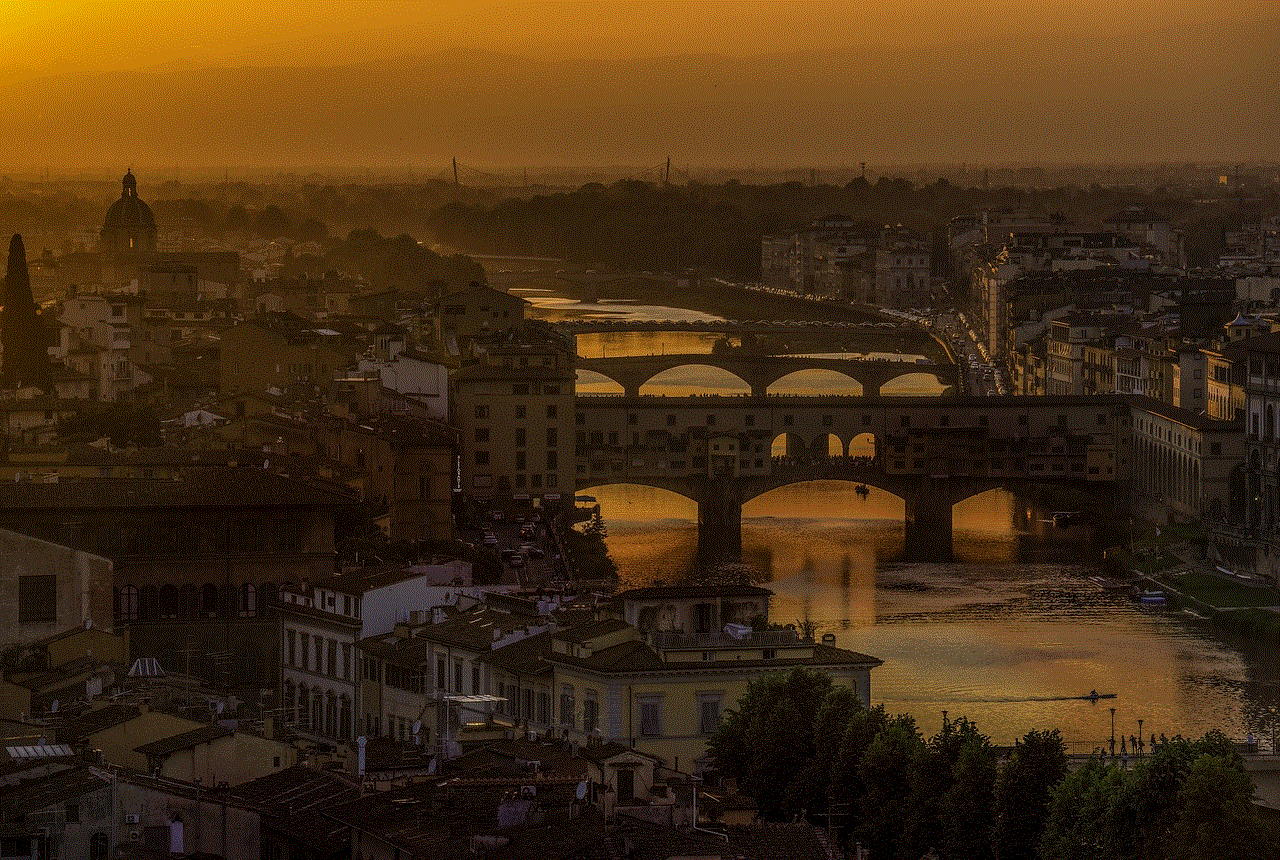
In conclusion, downloading torrents at school can be tricky, but it is not impossible. By using a combination of the methods mentioned above, you can bypass network restrictions and download torrents without getting caught. However, it is essential to remember to be responsible and cautious when downloading torrents at school. It is also recommended to check your school’s policies and guidelines regarding internet usage to avoid any potential consequences. Happy torrenting!