how to find someone’s birthday on instagram
Instagram has become one of the most popular social media platforms in recent years, with over a billion active users as of 2021. From sharing photos and videos to connecting with friends and influencers, Instagram has become an integral part of our daily lives. With so many people on the platform, it’s natural for us to wonder about the personal details of others, such as their birthdays. Whether you want to surprise a friend or plan a birthday shoutout for your favorite influencer, here’s a guide on how to find someone’s birthday on Instagram.
1. Check their bio
The first place to look for someone’s birthday on Instagram is their bio. Many users choose to include their birthdate in their bio, either in a direct format (e.g., 03/14/1995) or a creative one (e.g., Pisces ♓️). While this may not be the case for everyone, it’s worth checking before moving on to other methods.
2. Look for birthday posts
Another way to find someone’s birthday on Instagram is by going through their posts. Many people tend to post about their birthday, either on the day itself or as a throwback post. You can scroll through their feed or use the search bar to look for posts with “birthday” or “bday” in the caption. This method may not work if the person has a private account or has deleted their birthday posts.
3. Check their tagged photos
If the person you’re looking for is active on Instagram, chances are they have been tagged in birthday posts by their friends and family. You can go through the tagged photos on their profile and see if there are any birthday-related posts. This method is more effective if the person has a public account or has given you permission to follow them.
4. Look at their Instagram stories
Instagram stories have become a popular way to celebrate birthdays. Many people post about their special day on their stories, whether it’s a photo or a video of their celebrations. You can check the person’s stories on their birthday or the day after to see if they have shared anything related to their birthday.
5. Use third-party websites
There are several websites available that claim to help you find someone’s birthday on Instagram. These websites ask for the person’s username and then use their public information to provide you with their birthday. However, it’s essential to be cautious while using these websites as they may not always be accurate, and some may even require you to pay for the information.
6. Look for clues in their posts
Sometimes, people may not explicitly mention their birthday on Instagram, but they may drop hints here and there. For example, they may post a photo of their birthday cake or a throwback photo with a caption like “this time last year.” You can try to pick up on these clues in their posts to narrow down the possible dates for their birthday.
7. Check their other social media accounts
If the person has linked their Instagram account to their other social media profiles, such as Facebook or Twitter, you can try to find their birthday there. Many people tend to include their birthdate on their Facebook profile, which can be accessed through Instagram. However, this method may not work for everyone, as not everyone links their accounts or has their birthday visible on Facebook.
8. Ask someone who knows them
If you’re still unable to find someone’s birthday on Instagram, you can reach out to someone who knows them. It could be a mutual friend or a family member who may be aware of their birthdate. You can also try asking the person directly if you feel comfortable doing so. However, keep in mind that not everyone may be willing to share their birthday with someone they don’t know.
9. Use Instagram’s birthday feature
Instagram has recently introduced a new feature that allows users to add their birthdate to their profile. This feature is optional, and not everyone may choose to use it. However, if the person has added their birthdate, you can find it by going to their profile, clicking on the “Edit Profile” button, and scrolling down to the “Personal Information” section.
10. Respect their privacy
Lastly, it’s essential to respect someone’s privacy if they choose not to share their birthday on Instagram. It’s a personal detail, and not everyone may be comfortable with others knowing it. If you’re unable to find someone’s birthday, it’s best to let it go and not pry into their personal information.
In conclusion, finding someone’s birthday on Instagram may require some effort, but it’s not impossible. With the various methods mentioned above, you can try to find the birthdate of the person you’re looking for. However, it’s important to remember to respect their privacy and not go to extreme lengths to find their birthday. After all, birthdays are meant to be celebrated, not invaded.
how do i block someone on kik
Kik is a popular messaging app that allows users to communicate with friends and family through text, images, videos, and more. While the app is a fun and convenient way to stay in touch with loved ones, there may come a time when you need to block someone on Kik. This could be due to unwanted or harassing messages, or simply because you no longer wish to communicate with that person. Whatever the reason may be, knowing how to block someone on Kik is an important skill to have. In this article, we will discuss the steps you need to take in order to block someone on Kik.
Before we dive into the steps, it is important to understand what happens when you block someone on Kik. When you block a user on Kik, they will no longer be able to send you messages, view your profile, or see when you are online. Additionally, you will not receive any notifications or alerts from that person. However, it is important to note that blocking someone on Kik does not remove them from your contact list. They will still be visible in your list, but you will not be able to interact with them.
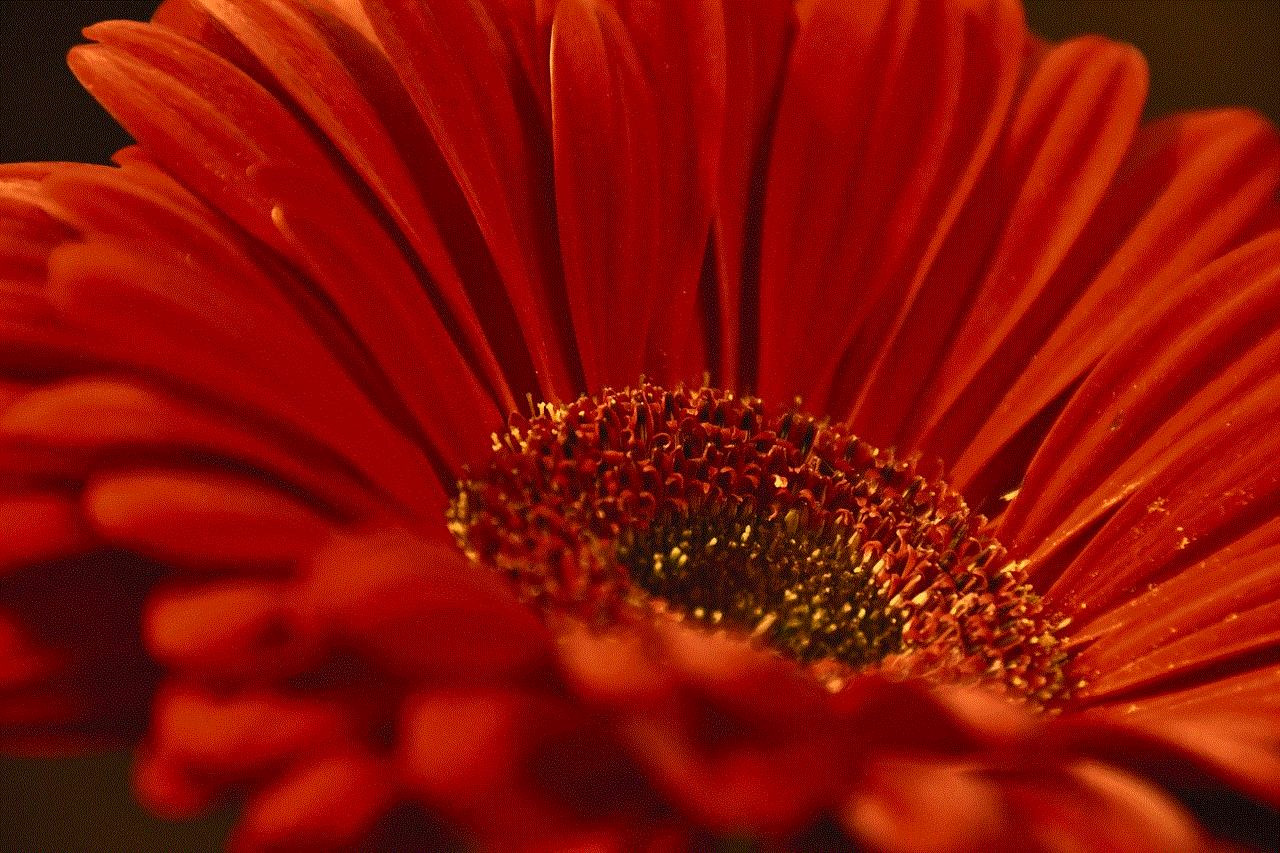
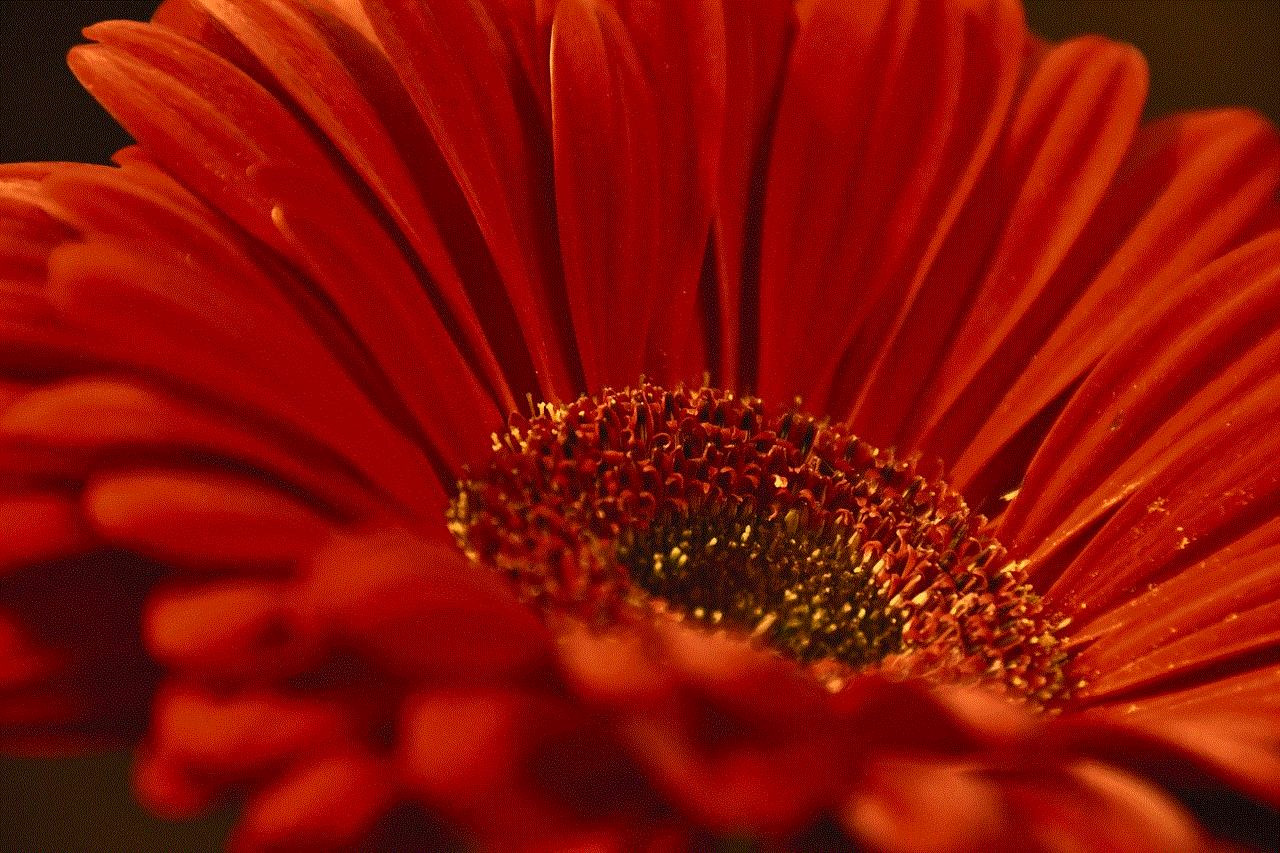
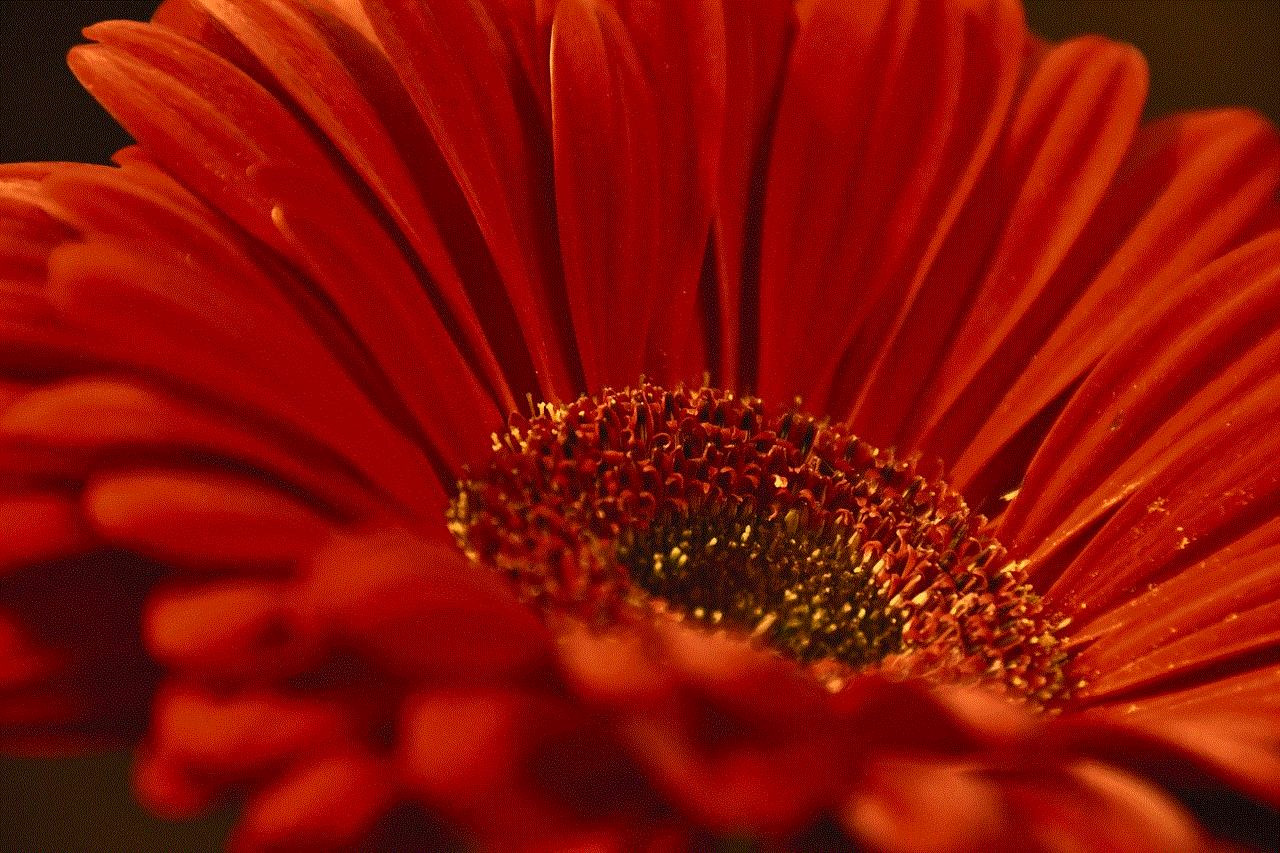
Now that we have established what happens when you block someone on Kik, let’s take a look at the steps you need to follow in order to block someone on the app.
Step 1: Open the Kik app on your device and log in to your account. If you are not already logged in, enter your username and password to access your account.
Step 2: Once you are logged in, navigate to the chat screen by tapping on the speech bubble icon at the bottom of the screen. Here, you will see a list of all your conversations.
Step 3: Scroll through the list and find the conversation with the person you want to block. Tap on the conversation to open it.
Step 4: In the chat screen, tap on the three vertical dots at the top right corner of the screen. This will open a menu with several options.
Step 5: From the menu, select the “Block” option. A confirmation message will pop up asking if you are sure you want to block this user. Tap on “Block” again to confirm.
Step 6: The user will now be blocked on Kik. You will no longer receive any messages or notifications from them.
If you want to unblock the user in the future, simply repeat the process and select the “Unblock” option instead of “Block”.
Now, let’s take a look at some additional tips and information that will help you better understand the blocking feature on Kik.
1. Blocked users will not be notified – When you block someone on Kik, they will not receive any notification about it. This means that they will not know that they have been blocked unless they try to send you a message and it does not go through.
2. You can block someone even if you are not friends – Kik allows you to block someone even if you are not friends with them on the app. This means that anyone who has your Kik username can potentially send you messages, but you can still block them if you wish.
3. You can report someone if you feel threatened – If you are receiving harassing or threatening messages from someone on Kik, you can report them to the app. To do this, tap on their profile, scroll down, and select the “Report” option. Kik will review the report and take appropriate action.
4. Blocking is not permanent – It is important to note that blocking someone on Kik is not a permanent action. You can unblock the user at any time by following the steps mentioned earlier. However, if you block and unblock someone multiple times, they may be temporarily blocked from sending you messages.
5. Blocking someone on Kik does not block them on other platforms – It is important to understand that blocking someone on Kik does not block them on other platforms or social media. If you want to block someone on other platforms, you will have to do so separately.



6. Blocking someone does not remove them from your contact list – As mentioned earlier, blocking someone on Kik does not remove them from your contact list. If you want to remove them completely, you will have to delete the conversation.
7. You can block multiple users at once – If you need to block multiple users on Kik, you can do so by following the same steps mentioned earlier. Simply select the “Block” option for each user you want to block.
In conclusion, blocking someone on Kik is a simple and effective way to stop unwanted messages and interactions. Whether you are being harassed or simply no longer want to communicate with someone, knowing how to block someone on Kik is an essential skill to have. By following the steps mentioned in this article, you can easily block and unblock users on Kik as needed. Remember to use this feature responsibly and only block someone if it is necessary. Stay safe and enjoy using Kik to stay connected with your loved ones.
iphone not sharing location online
In today’s fast-paced and interconnected world, sharing our location online has become almost second nature. With the rise of social media and mobile devices, we are constantly updating our friends and family about our whereabouts. However, not everyone is comfortable with sharing their location online, especially when it comes to their iPhones. In fact, many iPhone users have reported difficulties with sharing their location online. In this article, we will explore the reasons behind this issue and offer potential solutions for those who are experiencing this problem.
First and foremost, it’s important to understand why sharing location online is important for iPhone users. With the advent of location-based services, such as maps, navigation, and location-based social media, our iPhones have become powerful tools for staying connected and finding our way around. By sharing our location, we can easily find nearby restaurants, shops, and events, as well as keep our friends and family updated on our whereabouts. Moreover, sharing our location can also be a safety measure, allowing our loved ones to know where we are in case of an emergency.
So why are some iPhone users not able to share their location online? One of the most common reasons is that the location services on their device are turned off. Location services use a combination of GPS, Wi-Fi, and cellular data to determine the device’s location. If location services are turned off, the device will not be able to share its location online. To turn on location services, go to Settings > Privacy > Location Services and make sure the toggle is switched on.
Another reason for not being able to share location online could be due to a weak or unstable internet connection. Location sharing requires a strong and stable internet connection to work properly. If your device is not connected to Wi-Fi or has a weak cellular signal, it may have trouble sharing your location online. To fix this issue, make sure you are connected to a strong and stable internet connection.
Furthermore, it’s possible that the app you are using to share your location is experiencing technical difficulties. If you are trying to share your location through a specific app, try using a different app or platform to see if the issue persists. If the issue is only with one app, it could be a problem with the app itself. In this case, you may need to contact the app’s developer for assistance.
In some cases, the issue may be related to the device’s software. If your iPhone’s software is outdated, it may have trouble sharing your location online. It’s important to regularly check for software updates and install them to ensure your device is running smoothly. To check for updates, go to Settings > General > Software Update.
Another potential reason for not being able to share location online could be due to a problem with the device’s GPS. If the GPS on your device is not working properly, it may have trouble accurately determining your location. To check if your GPS is working, open a maps app and see if it can accurately locate you. If it can’t, you may need to reset your device’s network settings or contact Apple support for further assistance.
In some cases, the issue may be related to the settings on your device. If you have restricted location services for certain apps or turned off location sharing for specific contacts, you may not be able to share your location online. To check your location settings, go to Settings > Privacy > Location Services and make sure all the necessary apps and contacts have access to your location.
Moreover, it’s possible that the issue is not with your device, but with the platform or website you are trying to share your location on. If the website or platform is experiencing technical difficulties, it may not be able to accurately display your location. In this case, you may need to try again later or contact the platform’s customer support for assistance.
If none of the above solutions work, it’s possible that the issue is related to your Apple ID. Your Apple ID is used to sign in to all Apple services, including location sharing. If there is an issue with your Apple ID, it may prevent you from sharing your location online. To check your Apple ID, go to Settings > [your name] > iCloud and make sure all the necessary toggles are switched on.



Finally, if you have tried all the above solutions and are still unable to share your location online, it may be time to contact Apple support for further assistance. They will be able to troubleshoot the issue and provide a solution specific to your device.
In conclusion, sharing our location online has become an important aspect of our digital lives. However, not everyone is able to do so easily, especially when it comes to their iPhones. If you are experiencing difficulties with sharing your location online, it could be due to a variety of reasons, such as turned off location services, weak internet connection, outdated software, or a problem with your device’s GPS. By following the solutions provided in this article, you should be able to resolve the issue and start sharing your location online with ease.