how to block people on snap
Snapchat has become a widely popular social media platform, with millions of active users every day. With its unique feature of disappearing messages and fun filters, it has attracted teenagers and young adults all over the world. However, with the increasing usage of the app, the issue of unwanted and harassing messages has also risen. In such situations, the best way to deal with it is by blocking the person. In this article, we will discuss how to block people on Snapchat and the various reasons why one may need to do so.
Before we dive into the process of blocking someone on Snapchat, let us first understand what blocking means. Blocking someone on Snapchat means that the person will no longer be able to send you snaps or messages, view your stories, or see your profile. Essentially, it cuts off all communication between the two parties. The person will not be notified that they have been blocked, but they will no longer be able to interact with you on the app. Now, let us look at the steps to block someone on Snapchat.
Step 1: Open the Snapchat app on your phone and log in to your account.
Step 2: On the home screen, tap on the ‘Friends’ icon at the bottom left corner.
Step 3: This will open up a list of all your friends on Snapchat. Search for the person you want to block using the search bar at the top of the screen.
Step 4: Tap on the person’s name to open their profile.
Step 5: On their profile, tap on the three dots at the top right corner of the screen.
Step 6: This will open up a menu, click on ‘Block’ from the list of options.
Step 7: A confirmation message will appear asking if you are sure you want to block this person. Click on ‘Block’ again to confirm.
And just like that, the person will be blocked on Snapchat. You will no longer receive any messages or snaps from them, and they will not be able to view your profile or interact with you on the app. However, if you change your mind and want to unblock them, you can follow the same steps and click on ‘Unblock’ instead of ‘Block’ in the final step.
Now that we know how to block someone on Snapchat let us look at the reasons why one may need to do so. The primary reason for blocking someone on Snapchat is to protect oneself from unwanted and harassing messages. With the increasing usage of the app, it has become common for people to receive unsolicited snaps and messages from strangers. These messages can be disturbing and can make one feel unsafe on the app. In such situations, the best course of action is to block the person and cut off all communication.
Another reason for blocking someone on Snapchat is to maintain privacy. With the app’s ‘Quick Add’ feature, it is possible for anyone to add you on Snapchat, even if they do not have your phone number. This can be a cause for concern for many people, especially if they want to keep their social media presence private. By blocking the person, you can ensure that they no longer have access to your profile, and your privacy is maintained.
Sometimes, people may also want to block someone on Snapchat due to personal reasons. It could be a friend or an acquaintance that they no longer want to interact with. By blocking them, they can avoid any awkward or uncomfortable situations and maintain distance from the person.
Moreover, blocking someone on Snapchat can also be a way to protect oneself from cyberbullying. With the rise of social media, cyberbullying has become a prevalent issue, and Snapchat is no exception. By blocking the person, you can prevent them from sending you any hurtful or malicious messages and protect your mental health.
Apart from these reasons, there can be various other situations where blocking someone on Snapchat may be necessary. For instance, if someone is trying to scam you or if your account is being hacked by someone, blocking them can prevent any further damage or harm.
Now that we have discussed the process of blocking someone on Snapchat and the reasons why one may need to do so, let us also address a few frequently asked questions related to this topic.
1. Will the person I block on Snapchat know that they have been blocked?
No, the person will not be notified that they have been blocked. However, they may realize it if they try to send you a snap or a message, and it does not get delivered.
2. Can I still see the person’s snaps and messages if I block them?
No, by blocking someone, you are essentially cutting off all communication with them. You will no longer be able to see their snaps or messages, and they will not be able to see yours.
3. Can a blocked person still see my profile?
No, by blocking someone, you are preventing them from viewing your profile, just like how you cannot view theirs.
4. Can I unblock someone on Snapchat?
Yes, you can. The process of unblocking someone is the same as blocking them. You need to go to their profile and click on ‘Unblock’ instead of ‘Block.’
5. Will the person be notified if I unblock them?
No, the person will not be notified if you unblock them. They will only be able to interact with you on the app if you add them back as a friend.
In conclusion, blocking someone on Snapchat is a simple and effective way to deal with unwanted messages and maintain privacy. By following the steps mentioned in this article, you can easily block someone and cut off all communication with them. It is essential to remember that blocking someone is a personal decision, and there is no harm in doing so if it makes you feel safe and comfortable on the app. So, do not hesitate to block someone if the need arises, and enjoy your Snapchat experience in a safe and secure manner.
how to change your belkin wifi password
Changing your Belkin WiFi password is an important step in securing your home network. Whether you recently purchased a new Belkin router or have been using one for a while, it is always recommended to change the default password to something more secure. This will prevent unauthorized access to your network and protect your personal information from potential hackers. In this article, we will guide you through the process of changing your Belkin WiFi password, step by step.
Before we get into the details, let’s first understand what a WiFi password is and why it is important to change it. A WiFi password, also known as a network key or passphrase, is a sequence of characters that is used to authenticate and allow access to your wireless network. This password is usually set by the router manufacturer and can be found in the router’s documentation or on a sticker on the device itself. The default password is often easy to guess or hack, making it crucial to change it to a unique and strong one.
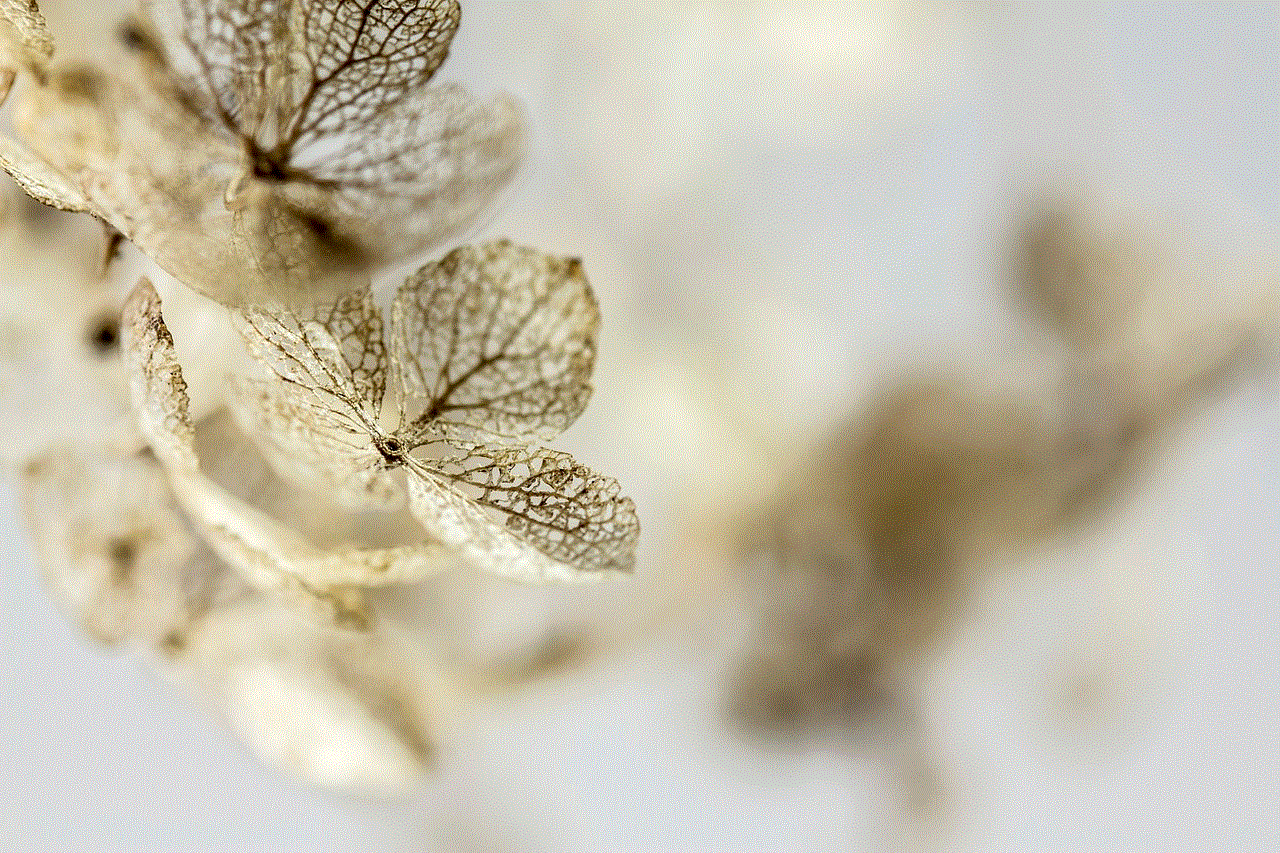
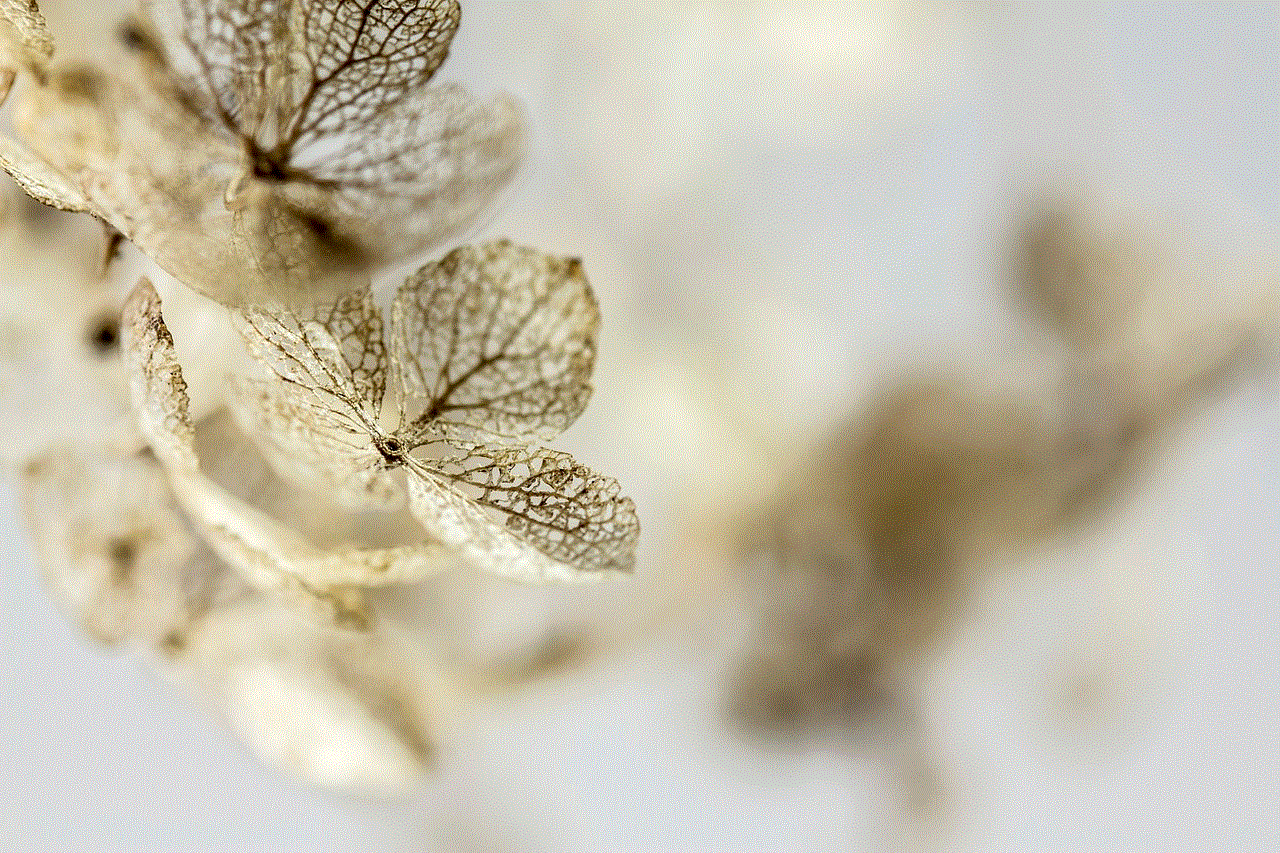
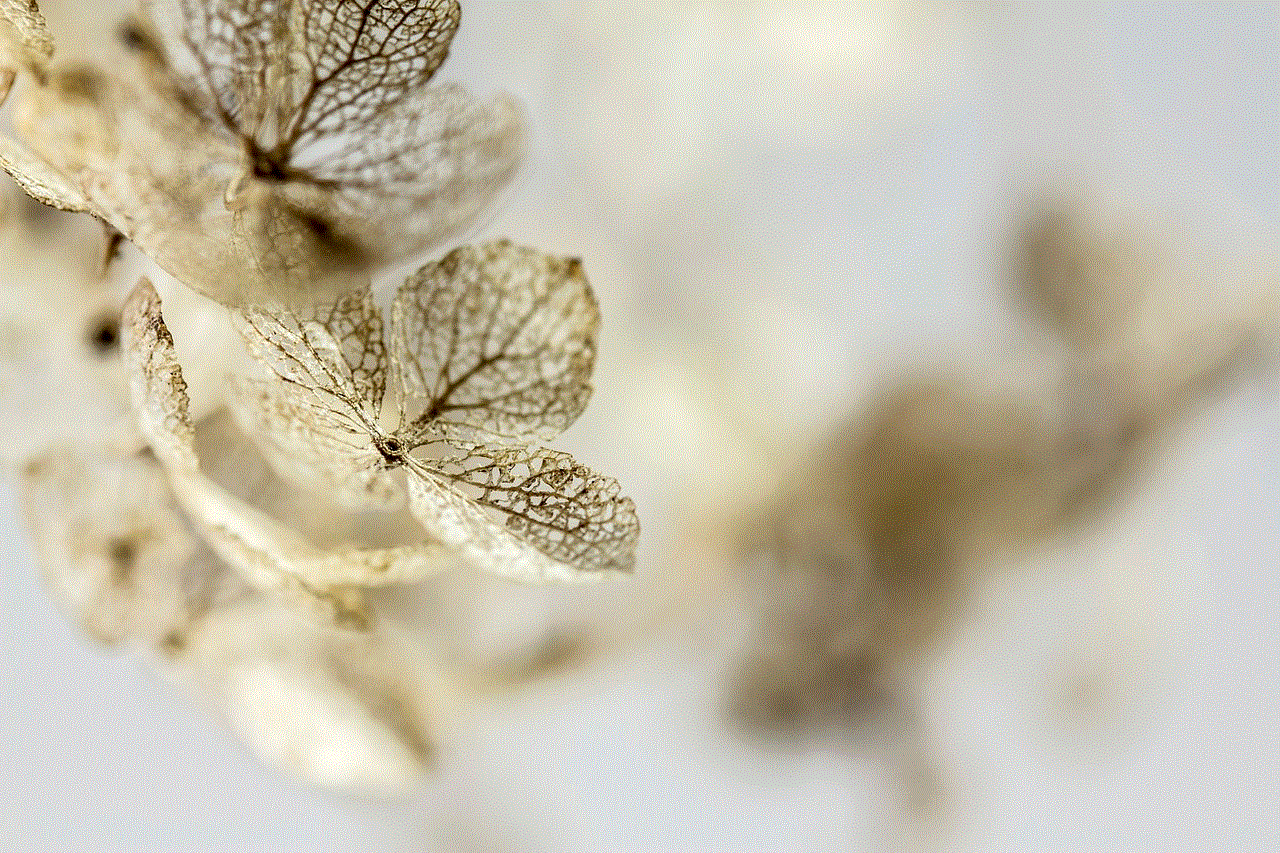
Now, let’s dive into the steps you need to follow to change your Belkin WiFi password:
Step 1: Connect to your Belkin router
To change the WiFi password, you will need to be connected to your Belkin router. You can do this by connecting your device (laptop, phone, tablet) to the router’s network. You can find the network name (SSID) and password on the sticker on the router or in the router’s user manual. Once connected, open a web browser and type in the router’s IP address in the address bar. The default IP address for most Belkin routers is 192.168.2.1, but it may vary depending on the model. Press Enter to access the router’s login page.
Step 2: Log in to the router’s interface
On the login page, you will be prompted to enter your router’s login credentials. The default username is usually “admin” and the password is either blank or “password.” If you have changed the username and password in the past, use those instead. If you have forgotten your login details, you can reset the router to its factory settings by pressing and holding the reset button on the back of the device for 10 seconds. This will revert all settings back to default, including the login credentials.
Step 3: Navigate to the Wireless settings
Once you are logged in, you will be directed to the router’s dashboard. From here, navigate to the Wireless or WiFi settings. The location of these settings may vary depending on the router model and firmware version, but it is usually found under the “Wireless” or “Security” tab.
Step 4: Change the network name (SSID)
Before changing the WiFi password, it is recommended to change the network name (SSID) to something unique. This will make it harder for hackers to identify your network and try to break in. To change the network name, look for the SSID field and enter a new name. It is best to use a combination of letters, numbers, and special characters to create a strong SSID.
Step 5: Change the WiFi password
Now it’s time to change the WiFi password. Look for the field labeled “Passphrase” or “Password” and enter a new, strong password. A strong password should be at least 12-15 characters long and include a combination of uppercase and lowercase letters, numbers, and special characters. Avoid using easily guessable information such as your name, birthdate, or address as your password.
Step 6: Save the changes
Once you have entered a new SSID and password, click on the “Save” or “Apply” button to save the changes. The router will then restart, and you will be disconnected from the network. You will need to reconnect using the new network name and password.
Step 7: Log in with the new password
After the router has restarted, log in again using the new password. If you are able to access the router’s interface, it means the password change was successful.
Step 8: Test the new password
To ensure that the new password is working correctly, try connecting to the network using another device or your phone. If you are able to connect, it means the password has been changed successfully.
Step 9: Change the password of connected devices
If you have any devices connected to your Belkin router, such as smart TVs, game consoles, or printers, you will need to update their WiFi password as well. This will ensure that these devices can still connect to your network. You can do this by accessing the WiFi settings on each device and entering the new password.
Step 10: Keep the new password secure
Now that you have changed your Belkin WiFi password, it is important to keep it safe and secure. Avoid sharing it with anyone unless necessary, and make sure to update it regularly to keep your network secure.



In conclusion, changing your Belkin WiFi password is a simple yet essential step in securing your home network. By following the steps outlined in this article, you can easily change your WiFi password and prevent unauthorized access to your network. Remember to create a strong and unique password and keep it safe to ensure the safety of your personal information. Stay safe and happy browsing!
how old is seven super girl
Seven Super Girls, also known as SSG, is a popular YouTube channel that has captured the hearts of millions of young viewers around the world. With its fun and creative content, the channel has amassed over 8 million subscribers and has become a household name for many families. However, behind the colorful and entertaining videos lies a group of seven talented girls who have dedicated their lives to entertaining and inspiring their audience. One question that often comes up when talking about Seven Super Girls is, “how old are they?” In this article, we will dive deeper into the ages of these seven superstars and discover more about their journey to stardom.
Before we begin, it is important to note that the Seven Super Girls channel has gone through a few changes over the years. Originally, the channel was created by seven girls, each representing a different day of the week. However, in 2017, the channel underwent a rebranding and the number of girls was reduced to five. In 2019, the channel was rebranded once again and now features seven girls, but with a different line-up than before. The current members of Seven Super Girls are Jazzy (Monday), Emily (Tuesday), Kaelyn (Wednesday), Mimi (Thursday), Jenna (Friday), Ellie (Saturday), and Maddie (Sunday).
Now, let’s take a closer look at each of these girls and their ages.
Jazzy, whose real name is Jasmine, is the oldest member of Seven Super Girls. She was born on August 28, 2002, making her 18 years old at the time of writing this article. Jazzy hails from the United States and is known for her bubbly personality and love for all things Disney. She joined the channel in 2019 and has quickly become a fan favorite with her relatable content and infectious energy.
Next up, we have Emily, who was born on August 4, 2003, making her 17 years old. Emily is from the United Kingdom and is known for her love of animals and her adventurous spirit. She joined Seven Super Girls in 2019 and has been entertaining her audience with her funny and creative videos ever since.
Kaelyn, also known as Katie, is the third member of Seven Super Girls. She was born on April 23, 2004, making her 16 years old. Kaelyn is from the United States and her videos often feature her love for fashion and beauty. She joined the channel in 2019 and has been sharing her passion for all things girly with her viewers ever since.
Mimi, whose real name is Miriam, was born on February 20, 2005, making her 15 years old. She is from the United States and is known for her love for music and her amazing singing voice. Mimi joined Seven Super Girls in 2019 and has been showcasing her musical talents in her videos, which have been a hit among her fans.
Jenna, whose real name is Jenna Arend, is the fifth member of Seven Super Girls. She was born on February 23, 2005, making her 15 years old. Jenna is from the United States and is known for her love for all things Disney and her amazing dance skills. She joined the channel in 2019 and has been entertaining her audience with her fun and energetic videos ever since.
Ellie, whose real name is Ellie Louise, is the second youngest member of Seven Super Girls. She was born on August 12, 2005, making her 15 years old. Ellie is from the United Kingdom and is known for her love for sports and her outgoing personality. She joined the channel in 2019 and has been sharing her love for sports with her viewers through her videos.
Last but not least, we have Maddie, the youngest member of Seven Super Girls. She was born on January 30, 2007, making her 13 years old. Maddie is from the United States and is known for her love for all things glitter and her amazing dance skills. She joined the channel in 2019 and has quickly become a fan favorite with her fun and creative videos.
It is truly amazing to see how these seven girls, who were once just ordinary kids, have now become household names and role models for many young girls around the world. Their videos not only entertain but also inspire and empower their young viewers to be themselves and follow their dreams.
Aside from their individual talents and personalities, what makes Seven Super Girls stand out is their strong bond and friendship. Despite living in different parts of the world, these girls have formed a close-knit group and their chemistry is evident in their videos. They support and lift each other up, and this positive energy is reflected in their content, making it even more enjoyable to watch.
As mentioned earlier, the Seven Super Girls channel has gone through a few changes over the years. These changes have been met with mixed reactions from their fans, but ultimately, the girls have always remained true to themselves and continue to produce high-quality content that their viewers love. They have also used their platform to spread positivity and raise awareness about important issues such as bullying and self-confidence.
So, to answer the question, “how old is Seven Super Girls?” The oldest member, Jazzy, is 18 years old, while the youngest member, Maddie, is 13 years old. However, what truly matters is the impact that these girls have had on their viewers and the positive influence they have on young minds.
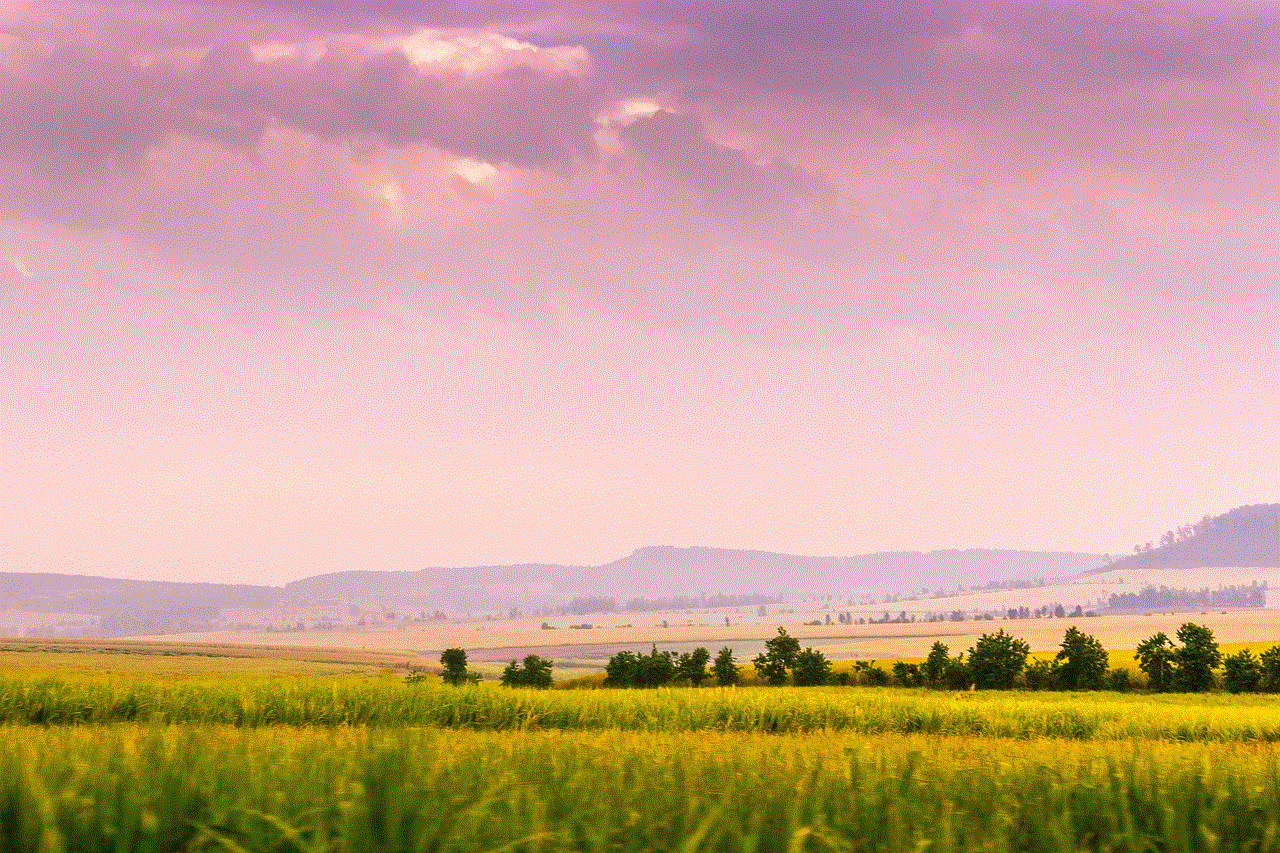
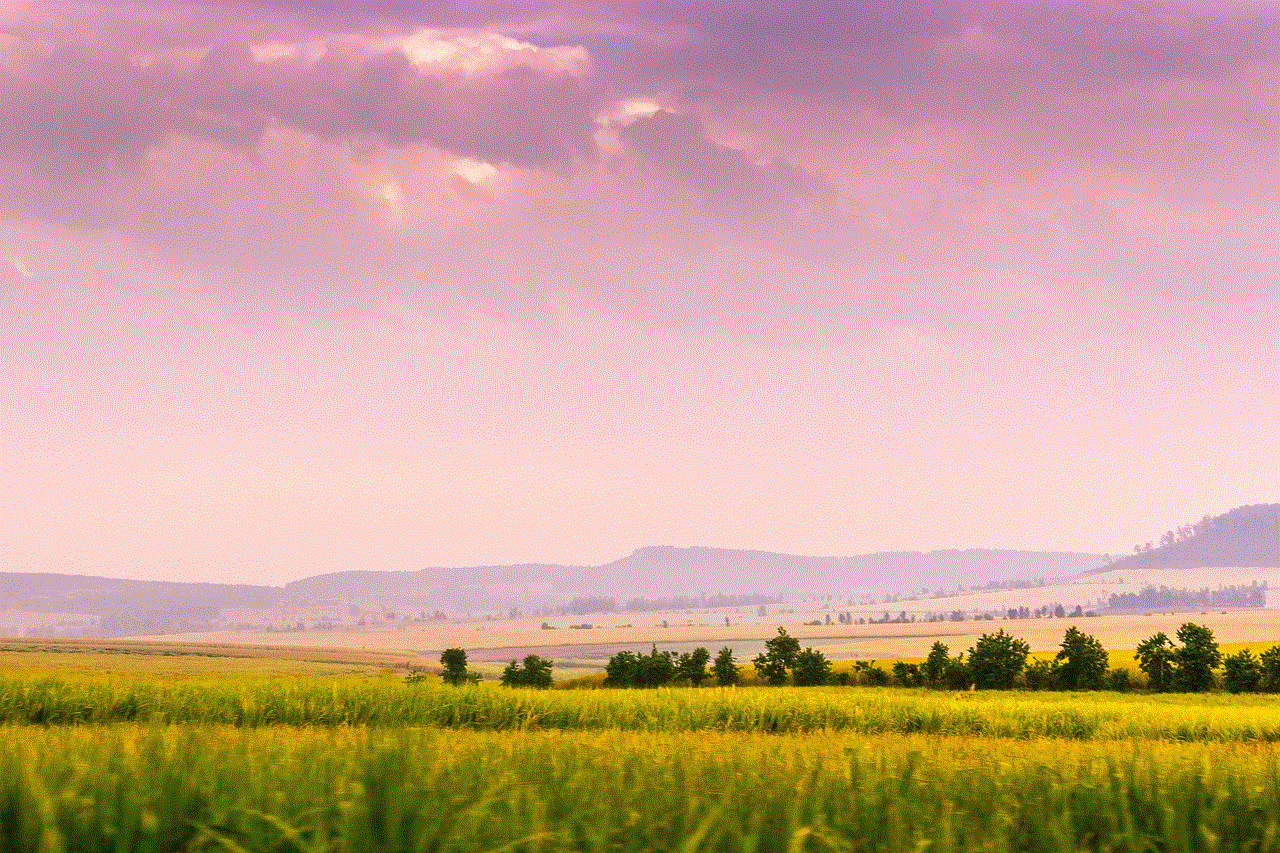
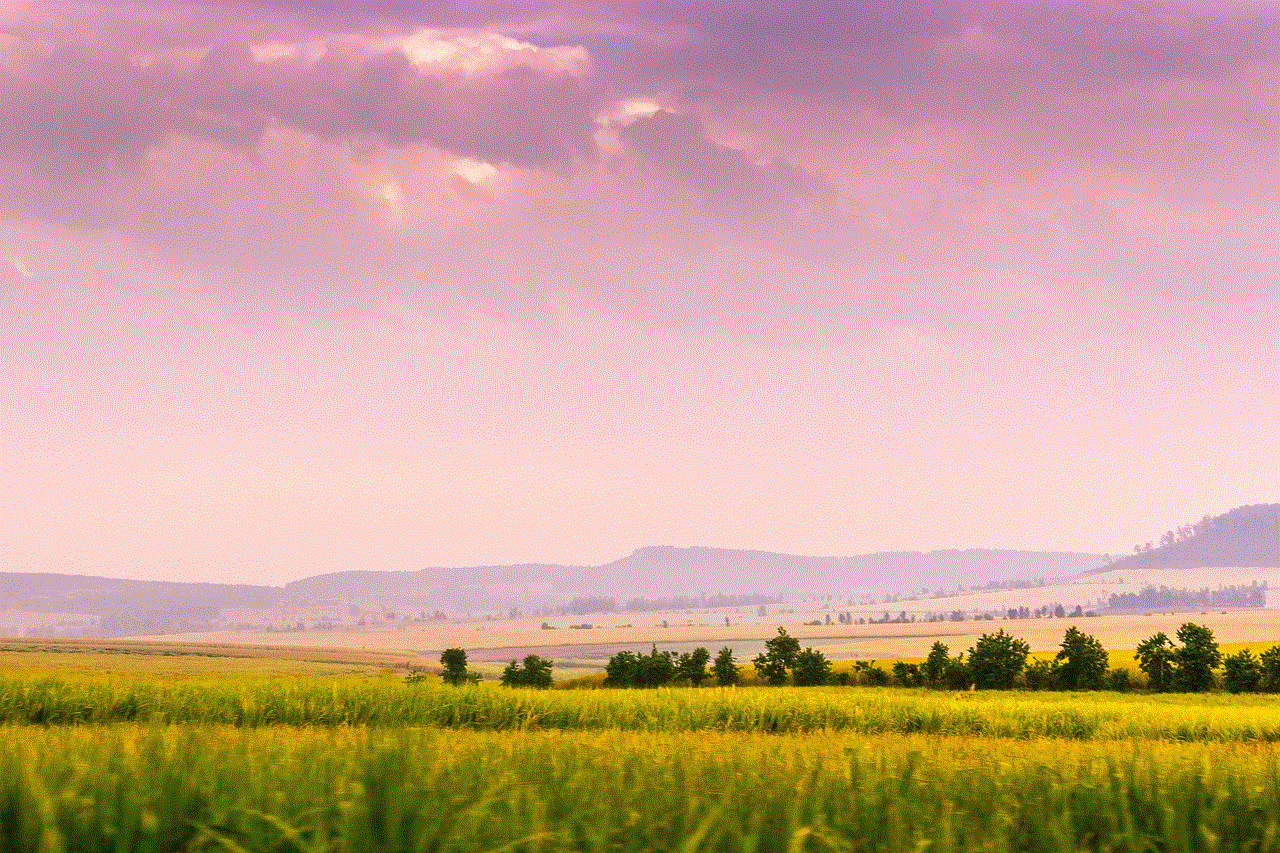
In conclusion, Seven Super Girls is not just a YouTube channel, but a community of young girls who have come together to entertain, inspire, and empower their audience. With their diverse talents and personalities, these seven girls have captured the hearts of millions and continue to spread positivity and joy through their videos. We can’t wait to see what the future holds for these seven superstars and we are sure that their journey is just beginning.