text abbreviations lmk
LMK is a popular text abbreviation that stands for “let me know”. It is widely used in informal conversations, especially among teenagers and young adults, to express the desire for a prompt response or to ask for additional information. In this modern age of technology, text abbreviations have become an integral part of our daily communication. Understanding and using these abbreviations is crucial for effective and efficient communication. In this article, we will explore the meaning and usage of LMK as well as other commonly used text abbreviations.
LMK is a part of the ever-growing list of text abbreviations that have emerged as a result of the rise in popularity of instant messaging and social media platforms. With the rise of smartphones and the increasing use of text messaging, people have embraced these abbreviations as a means of quick and efficient communication. LMK is just one of the many abbreviations that have become an indispensable part of our modern language.
The origin of text abbreviations can be traced back to the early days of mobile phones when sending text messages was a cumbersome task. The limited character count and the slow typing speed of the traditional phones made it difficult to type out complete words and sentences. As a result, people began to come up with short forms and acronyms to convey their message quickly. These abbreviations were initially used only in text messages, but with the rise of social media, they have now become a part of our everyday language.
LMK, like most other text abbreviations, is an acronym. It is formed by taking the first letter of each word in the phrase “let me know”. The use of acronyms makes it easier and quicker to type out a message, especially on a small smartphone keyboard. Moreover, with the rise of social media platforms like Twitter, where character count is limited, text abbreviations are a convenient way to express oneself within the character limit.
The popularity of LMK can be attributed to its versatility and ease of use. It can be used in various contexts and situations, making it a useful abbreviation to know. For instance, if you are planning a party and want to know if your friends are available on a particular date, you can simply send them a text saying “Hey, I’m planning a party next week, LMK if you’re free”. In this context, LMK acts as a prompt for your friends to respond and let you know about their availability. Similarly, it can be used to ask for additional information or to remind someone to inform you about something.
LMK is not just limited to informal conversations; it has also found its way into professional settings. In a fast-paced work environment, where prompt communication is crucial, LMK has become a useful tool for quick and effective communication. For instance, if a colleague asks you to work on a project and you are not sure about your availability, you can simply reply with “LMK by the end of the day”. This conveys your message clearly and allows your colleague to plan accordingly.
Apart from LMK, there are numerous other text abbreviations that are commonly used in informal conversations. Some of the most popular ones include LOL (laugh out loud), BRB (be right back), JK (just kidding), and OMG (oh my god). These abbreviations have become so ingrained in our everyday language that we often use them without even realizing it. For instance, if a friend tells a joke, we may respond with “LOL” instead of actually laughing out loud. These abbreviations have become a part of our language and are used to express emotions and reactions.
The use of text abbreviations has been a topic of debate in recent years. While some argue that it is a sign of the decline of the English language, others believe that it is simply an evolution of language to adapt to modern communication methods. There are valid arguments on both sides; however, it is important to note that the use of text abbreviations is not limited to informal conversations. They are also used in advertisements, news headlines, and even in academic writing. This shows that text abbreviations have become a part of our language and are here to stay.
One of the biggest challenges with text abbreviations is the ever-growing list of new terms that keep emerging. With the rise of social media and the internet, new abbreviations are constantly being created to cater to specific niches and communities. This can make it difficult for people to keep up with the latest terms and understand their meaning. However, there are numerous resources available online that can help you stay updated with the latest text abbreviations.
In conclusion, LMK is a popular text abbreviation that stands for “let me know”. It is widely used in informal conversations to express the desire for a prompt response or to ask for additional information. Along with other commonly used text abbreviations, LMK has become an integral part of our modern language. While there may be debates about its impact on the English language, there is no denying the fact that text abbreviations have become a crucial tool for efficient and effective communication. So the next time you receive a text saying “LMK”, you know what it means – “let me know”!
apptopia sendit snap snapchat yolo
Snapchat has quickly become one of the most popular social media platforms in the world, with millions of users sharing photos and videos every day. One of the app’s most recent features, Yolo, has taken the internet by storm, allowing users to receive anonymous messages from their friends. However, this new feature has also raised concerns about cyberbullying and privacy, sparking a debate about the responsibility of platforms like Snapchat in protecting its users. In this article, we will take a closer look at Yolo, its impact on the Snapchat community, and the controversy surrounding its use.
First, let’s delve into the origins of Yolo. The feature was created by a company called Popshow Inc., which specializes in video editing and social media apps. Yolo, short for “You Only Live Once,” was initially launched in May 2019 as an add-on to the popular app, Snapchat. The idea behind Yolo was to create an anonymous messaging platform within Snapchat, allowing users to receive honest feedback from their friends without the fear of judgment. The feature quickly gained popularity, reaching the number one spot on the App Store in a matter of days.
So, how does Yolo work? To use the feature, users must have the Snapchat app and their Yolo account linked. Once their account is set up, they can post a story on Snapchat with a sticker that says “Send me anonymous messages.” This story is visible to all their friends, and anyone who views it can send an anonymous message to the user. The user can then choose to repost the messages on their Snapchat story or save them to their camera roll. With the promise of anonymity, Yolo quickly became a hit among teenagers, who were drawn to the idea of receiving honest opinions from their peers without the fear of backlash.
However, as with any social media platform, Yolo has its fair share of controversies. The feature has been criticized for promoting cyberbullying, as users can send hurtful or inappropriate messages without being traced. This anonymity has also led to concerns about the safety of users, especially young teenagers who may be more vulnerable to online harassment. In response to these concerns, Snapchat has implemented strict guidelines and filters to prevent abusive and offensive messages from being sent through Yolo. The company has also encouraged users to report any content that violates their community guidelines.
Apart from cyberbullying, another issue that has been raised is the potential for misuse of personal information through Yolo. Since the feature requires users to link their Snapchat account, it has access to all the data that Snapchat collects from its users. This includes personal information such as location, browsing history, and contacts. While Snapchat claims to have strict privacy policies in place, the fear of data misuse has caused many users to question the safety of using Yolo.
On the other hand, supporters of Yolo argue that the feature has brought positivity to the Snapchat community. Many users have reported receiving uplifting and encouraging messages through Yolo, which have boosted their self-confidence and self-esteem. These messages could have a significant impact on teenagers, who are often struggling with their identity and seeking validation from their peers. Yolo has also been praised for creating a safe space for users to express themselves without the fear of judgment or ridicule.
In addition to its impact on the Snapchat community, Yolo has also caught the attention of other social media giants. In June 2019, facebook -parental-controls-guide”>Facebook released a similar feature called “Polls” on its Instagram app, allowing users to ask their followers questions and receive anonymous responses. This move was seen as a direct response to the success of Yolo and its potential to attract younger users to Instagram. However, the feature was quickly removed, with Facebook citing concerns about bullying and harassment as the reason.
In conclusion, Yolo has become a sensation in the world of social media, with its promise of anonymity and honest feedback. While it has its fair share of controversies, it has also brought about a positive impact on the Snapchat community. As with any new technology, it is crucial to address the concerns and challenges that come with it. Snapchat has taken steps to prevent cyberbullying and protect its users’ privacy, and it is essential to continue monitoring the use of Yolo to ensure the safety of its users. In the end, it is up to the individual users to use the feature responsibly and spread positivity in the online world. After all, you only live once, so why not spread kindness and positivity?
messenger won’t let me log in
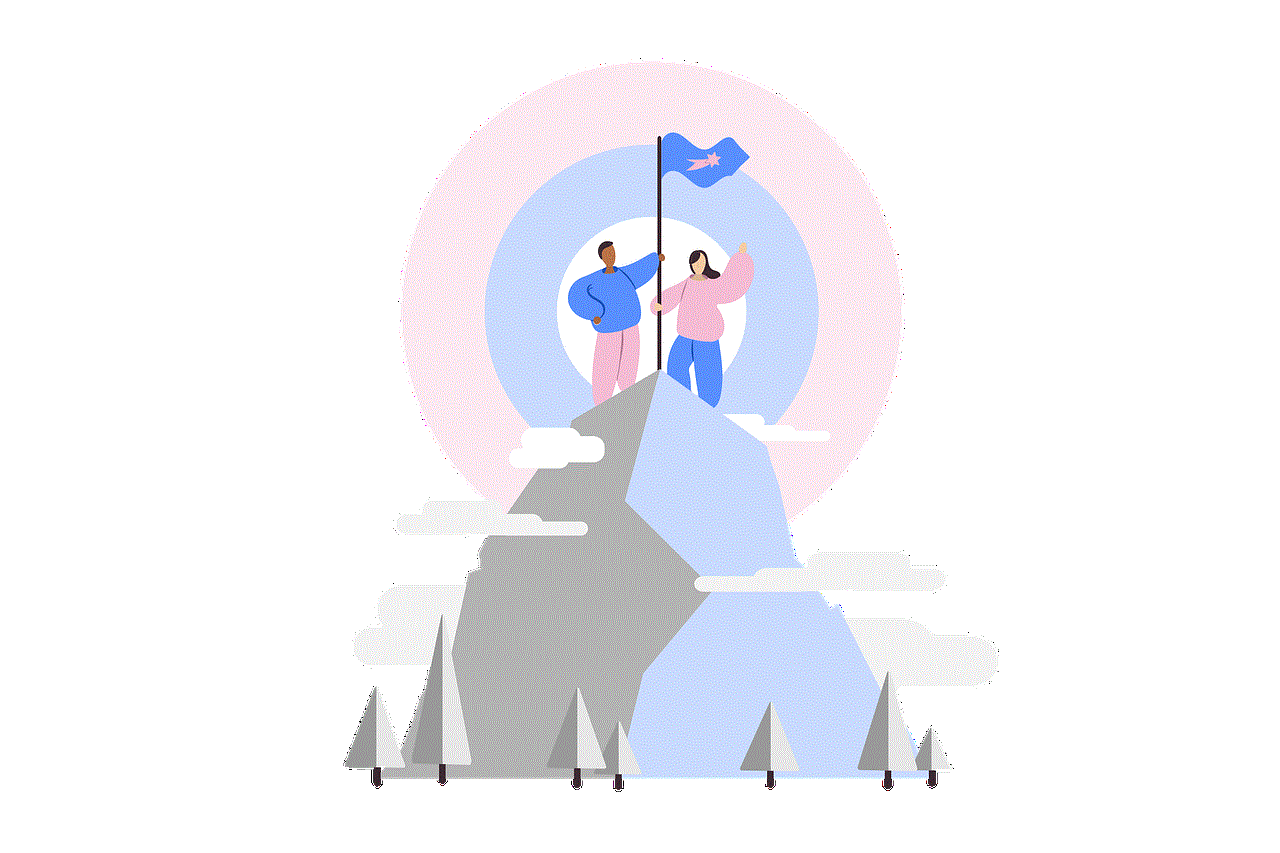
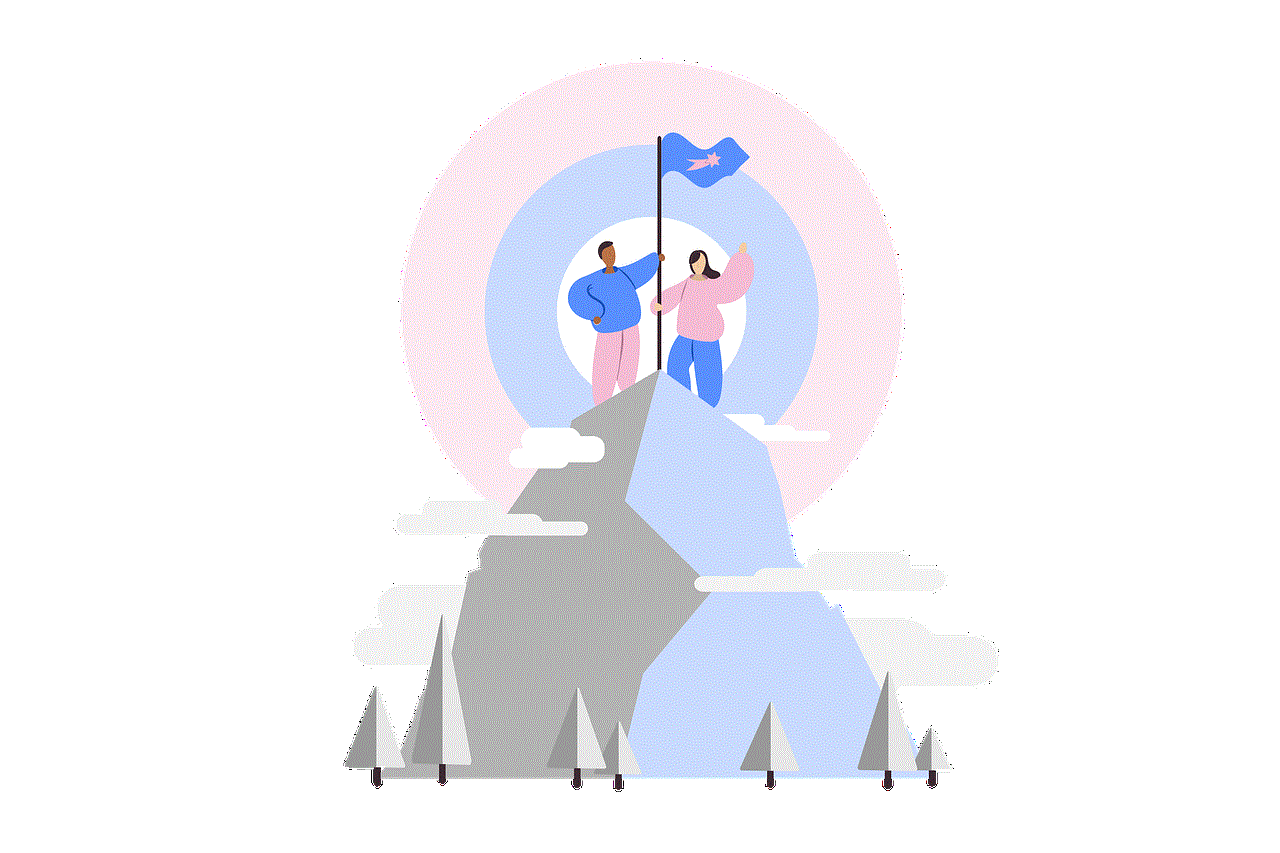
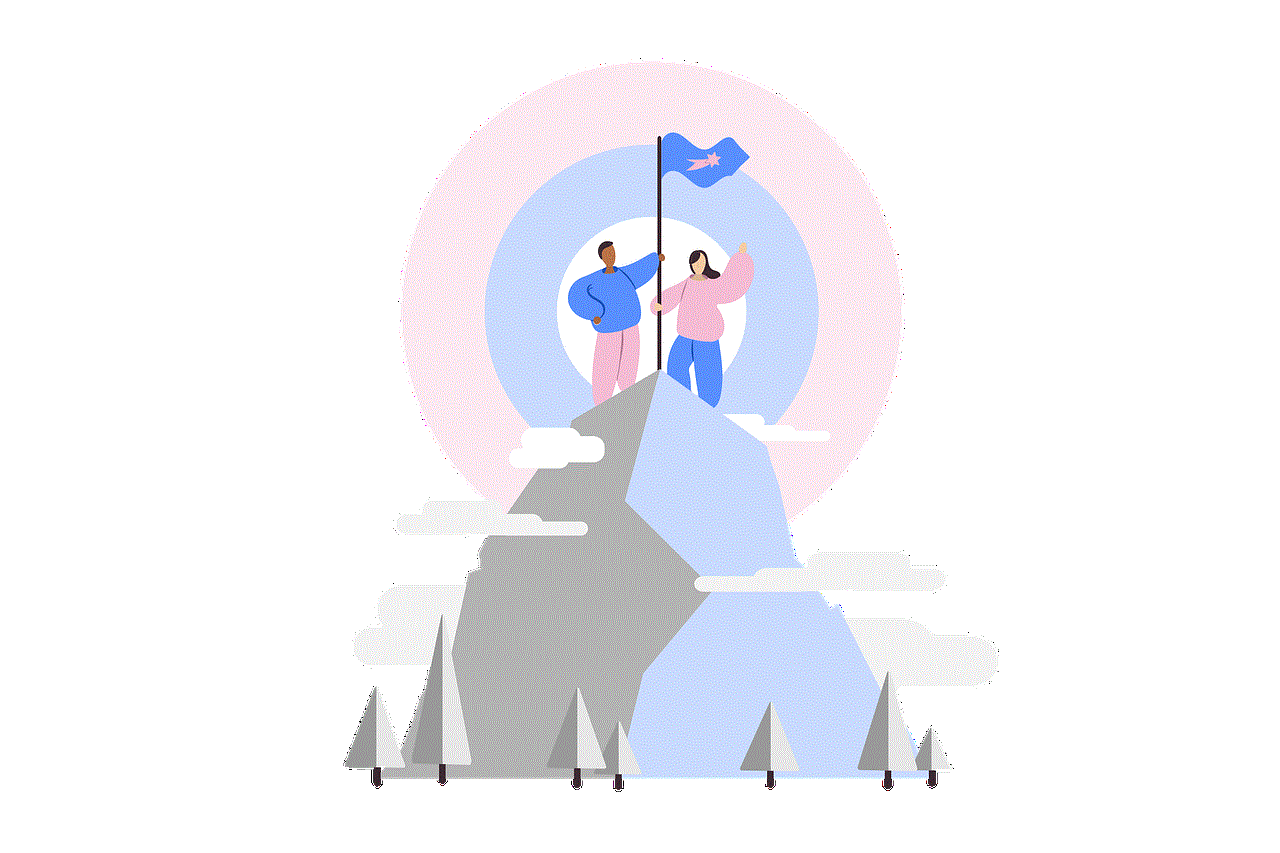
In today’s digital age, social media has become an integral part of our daily lives. From connecting with friends and family to conducting business and staying updated on current events, social media platforms have revolutionized the way we communicate and interact with the world. Among the most popular social media platforms is Facebook, with over 2.7 billion monthly active users as of 2020. And within Facebook, one of the most widely used features is Messenger, an instant messaging service that allows users to send messages, make voice and video calls, and share media with their contacts.
However, despite its widespread popularity and convenience, Messenger, like any other technology, is not immune to glitches and errors. One common issue that many users have reported is being unable to log in to their Messenger account. This can be a frustrating and confusing experience, especially for those who heavily rely on the platform for personal or professional communication. In this article, we will explore the possible reasons behind this problem and provide some solutions to help users get back to using Messenger seamlessly.
Before diving into troubleshooting solutions, it is important to understand the potential causes of being unable to log in to Messenger. First and foremost, it could be a server issue on Facebook’s end. With billions of users worldwide, it is not uncommon for Facebook’s servers to experience technical difficulties, resulting in certain features, including Messenger, to malfunction. In such cases, the problem is usually resolved within a short period, and users can log in again without any further issues.
Another reason for being unable to log in to Messenger could be an internet connectivity problem. Messenger requires a stable internet connection to function properly, and if your device is not connected to the internet or has a weak connection, it can prevent you from logging in. Similarly, if you are using a public Wi-Fi network, it is possible that the network has restrictions in place that are blocking the Messenger service.
Additionally, if you have recently changed your Facebook password, you will need to log out and log back in to Messenger using the new password. Failure to do so will result in an error message stating that the login credentials are incorrect. It is also possible that your account has been hacked, and the hacker has changed your password, preventing you from accessing your account. In such a case, you will need to follow Facebook’s instructions to regain access to your account and secure it from future attacks.
Moreover, if you are using an outdated version of the Messenger app, you may encounter issues while trying to log in. Facebook regularly releases updates for its apps to improve performance and add new features. Hence, it is crucial to regularly update your Messenger app to ensure it is functioning properly. You can check for updates in your device’s app store and download the latest version of Messenger.
If none of the above reasons seem to be the cause of your login troubles, it is possible that your account has been disabled by Facebook. This could happen if your account has violated Facebook’s community standards or terms of service. In such cases, you will receive a notification from Facebook informing you of the reason for the account suspension and the steps you can take to appeal the decision. If you believe your account has been disabled by mistake, you can submit an appeal to Facebook for review.
Now that we have explored the potential causes of being unable to log in to Messenger let’s discuss some solutions to help you regain access to your account. The first and most basic step is to ensure that your internet connection is stable and strong. If you are using a Wi-Fi network, try switching to a different network or using your mobile data to see if that resolves the issue. You can also try restarting your device or clearing the app’s cache and data to refresh the app’s functioning.
If the problem persists, you can try resetting your password by clicking on the “Forgot Password” option on the login screen. Facebook will then send a password reset link to the email or phone number associated with your account. Follow the instructions in the email or message to create a new password and then try logging in to Messenger with the new credentials.
Another troubleshooting method is to try accessing Messenger from a different device or browser. If you can log in from a different device, it is likely that there is an issue with your original device, such as a glitch or bug that is preventing you from logging in. In such cases, you can try updating your device’s software, clearing the cache, or uninstalling and reinstalling the Messenger app.
If none of the above solutions work, it is possible that your account has been hacked, and the hacker has changed your login credentials. In such cases, you will need to follow Facebook’s instructions to secure your account and regain access. This may involve verifying your identity, changing your password, and enabling additional security measures such as two-factor authentication.



In conclusion, being unable to log in to Messenger can be a frustrating experience, but it is not an uncommon one. With billions of users and constant updates and changes, glitches are bound to happen. However, by understanding the potential causes and following the troubleshooting solutions mentioned above, you can quickly resolve the issue and get back to using Messenger seamlessly. It is also recommended to keep your Messenger app updated and regularly change your password to avoid any future login troubles.