parental controls mac
Parental controls on a Mac are an essential feature for parents who want to ensure their children’s safety and well-being while using the computer . In today’s digital age, it has become increasingly challenging for parents to monitor their children’s online activities due to the vast amount of information and content available on the internet. However, with the help of parental controls on a Mac, parents can have control over what their children can access and do on the computer, providing them with peace of mind and a sense of security.
In this article, we will discuss everything you need to know about parental controls on a Mac, including how to set them up, the different types of controls available, and their benefits.
What are Parental Controls on a Mac?
Parental controls on a Mac are a set of features and restrictions that allow parents to manage and monitor their children’s computer usage. These controls can be used to limit or block access to certain websites, apps, and content, set time limits for computer usage, and track online activities. They are designed to protect children from inappropriate content, cyberbullying, online predators, and other potential online dangers.
How to Set Up Parental Controls on a Mac?
Setting up parental controls on a Mac is a straightforward process that can be done in a few simple steps. Follow the steps below to set up parental controls on your child’s Mac computer:
Step 1: Create a User Account for Your Child
The first step is to create a separate user account for your child on the Mac computer. This will allow you to customize the parental controls for your child’s account without affecting other user accounts on the computer.
Step 2: Enable Parental Controls
Once the user account is created, go to System Preferences > Parental Controls and click on the lock icon in the bottom left corner to make changes. Enter your admin password when prompted, and then click on the “Enable Parental Controls” button next to your child’s user account.
Step 3: Customize the Parental Controls
Now you can customize the parental controls based on your child’s age and level of maturity. You can restrict access to apps, websites, and content, set time limits for computer usage, and control communication and privacy settings.
Step 4: Save Changes
Once you have made all the necessary changes, click on the lock icon again to save the changes and exit the parental control settings. Your child’s account is now protected by the parental controls you have set.
Types of Parental Controls on a Mac
Mac computers offer a variety of parental controls that can be customized to meet the specific needs of each child. Some of the most commonly used parental controls on a Mac include:
1. Content Restrictions
This type of parental control allows you to restrict access to specific types of content, such as websites, apps, music, movies, and TV shows. You can choose from different content ratings and set age restrictions to ensure your child does not access inappropriate content.
2. Time Limits
Time limits allow you to set a specific amount of time your child can spend on the computer each day. This can help prevent your child from spending too much time online or playing video games and encourage them to engage in other activities.
3. Communication and Privacy Settings
With this parental control, you can control your child’s communication and privacy settings, such as who they can communicate with, what information they can share, and what they can access on social media platforms.
4. App Restrictions
App restrictions allow you to block or limit access to specific apps on the Mac computer. This can be useful if you want to prevent your child from using certain apps or games that you deem inappropriate.
Benefits of Using Parental Controls on a Mac
1. Protect Children from Inappropriate Content
One of the primary benefits of using parental controls on a Mac is to protect children from accessing inappropriate content on the internet. With the increasing amount of explicit and violent content available online, parental controls can help filter out such content and prevent children from being exposed to it.
2. Monitor Online Activities
Parental controls also allow parents to monitor their children’s online activities and keep track of what they are doing on the computer. This can help parents identify any potential online dangers and address them promptly.
3. Set Healthy Screen Time Limits
Excessive screen time can have negative effects on children’s physical and mental health. With parental controls, parents can set healthy screen time limits, encouraging children to engage in other activities and maintain a balance between screen time and other activities.
4. Protect Against Cyberbullying and Online Predators



Parental controls can also help protect children from cyberbullying and online predators. By controlling communication and privacy settings, parents can prevent their children from interacting with strangers online and protect them from potential online threats.
5. Encourage Responsible Online Behavior
By using parental controls, parents can teach their children responsible online behavior from a young age. By setting restrictions and monitoring their activities, children will learn to use the internet safely and responsibly.
Conclusion
Parental controls on a Mac are an essential tool for parents to ensure their children’s safety while using the computer. They provide parents with peace of mind and a sense of control over their children’s online activities. By setting up parental controls on a Mac, parents can protect their children from inappropriate content, monitor their online activities, and encourage responsible online behavior. It is crucial for parents to familiarize themselves with the different types of parental controls available and customize them according to their child’s age and level of maturity.
capture pokemon without moving
Pokemon Go has taken the world by storm ever since its release in 2016. The augmented reality game allows players to catch and collect virtual creatures called Pokemon in real-world locations using their mobile devices. One of the main features of the game is the ability to “capture pokemon without moving”. This has become a popular trend among players who want to catch Pokemon without physically going to different locations. In this article, we will delve into the concept of capturing Pokemon without moving and explore the different methods and strategies that players use to achieve this feat.
Before we dive into the various techniques, it is essential to understand what “capturing pokemon without moving” means. In Pokemon Go, players can catch Pokemon by physically walking to different locations and encountering them. Still, there are also ways to catch Pokemon without leaving the comfort of your home or without physically moving from one spot to another. This concept has become quite popular among players who have physical limitations, live in remote areas with limited Pokemon sightings, or simply want to save time and energy.
The first method to capture pokemon without moving is through lures and incense. Lures and incense are items that players can obtain in the game by visiting PokeStops or leveling up. Lures are used to attract Pokemon to a specific location for 30 minutes, while incense attracts Pokemon to the player’s location for one hour. These items can be activated from the player’s inventory and do not require any physical movement. This method is particularly useful for players who live in areas with limited Pokemon sightings or for those who want to catch Pokemon while staying at home.
Another popular method to capture pokemon without moving is through the use of GPS spoofing. GPS spoofing is a technique where players use third-party applications to fake their GPS location in the game. This allows them to virtually “teleport” to different locations in the game without physically moving. This method is highly controversial and is not allowed by the game’s terms and conditions. Players who are caught using GPS spoofing can be banned from the game, so it is not a recommended method for capturing Pokemon.
Some players also use bots and scripts to capture pokemon without moving. Bots and scripts are automated programs that can perform different actions in the game, such as catching Pokemon, spinning PokeStops, and hatching eggs. These programs require players to enter their account information, and they work in the background without any physical movement from the player. Just like GPS spoofing, using bots and scripts is against the game’s terms and conditions and can result in a ban.
Another technique that players use to capture pokemon without moving is through the use of the “nearby” feature. The “nearby” feature shows players which Pokemon are in their vicinity, and it has a range of 200 meters. Players can use this feature to track Pokemon in their area without physically moving. This method is particularly useful for players who live in densely populated areas with many PokeStops and Pokemon spawns.
Some players also use a technique called “Pokemon sniping” to capture pokemon without moving. Pokemon sniping is a method where players use third-party tracking websites or apps to locate rare Pokemon and then quickly switch to the game to catch them. This method requires fast reflexes and is not as effective as it used to be since the game’s developers have cracked down on third-party tracking websites and apps.
Apart from these techniques, there are also some tips and tricks that players use to capture pokemon without moving. One such trick is to use the “catch trick”. The catch trick involves tapping on the screen quickly when catching a Pokemon to increase the chances of catching it. This method is particularly useful when trying to catch rare or high-level Pokemon without wasting Pokeballs.
Players also use the “curveball trick” to capture pokemon without moving. The curveball trick involves spinning the Pokeball before throwing it to make it curve. This technique increases the chances of catching a Pokemon and is especially useful for players with limited Pokeballs. However, mastering this trick takes practice and can be challenging for some players.
Another tip that players use to capture pokemon without moving is to use the “quick catch” technique. The quick catch technique involves holding down the Pokeball while catching a Pokemon and then swiping to the bottom of the screen to exit the catching screen. This method saves time and energy, especially when trying to catch multiple Pokemon in a short period.
Some players also use the “throwaway account” strategy to capture pokemon without moving. This strategy involves creating a separate account and using it to catch Pokemon without worrying about getting banned. This way, players can use GPS spoofing or other methods without risking their main account.
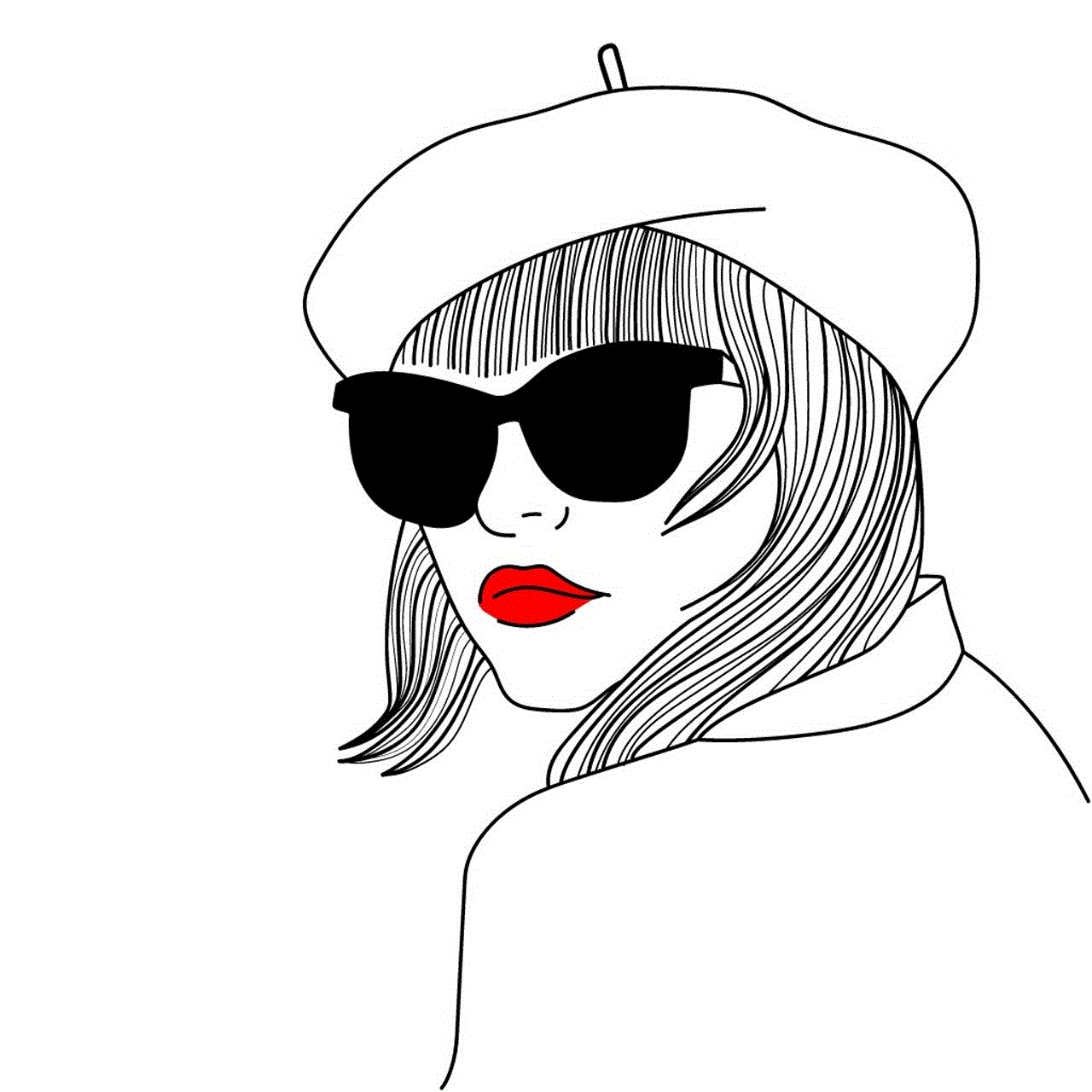
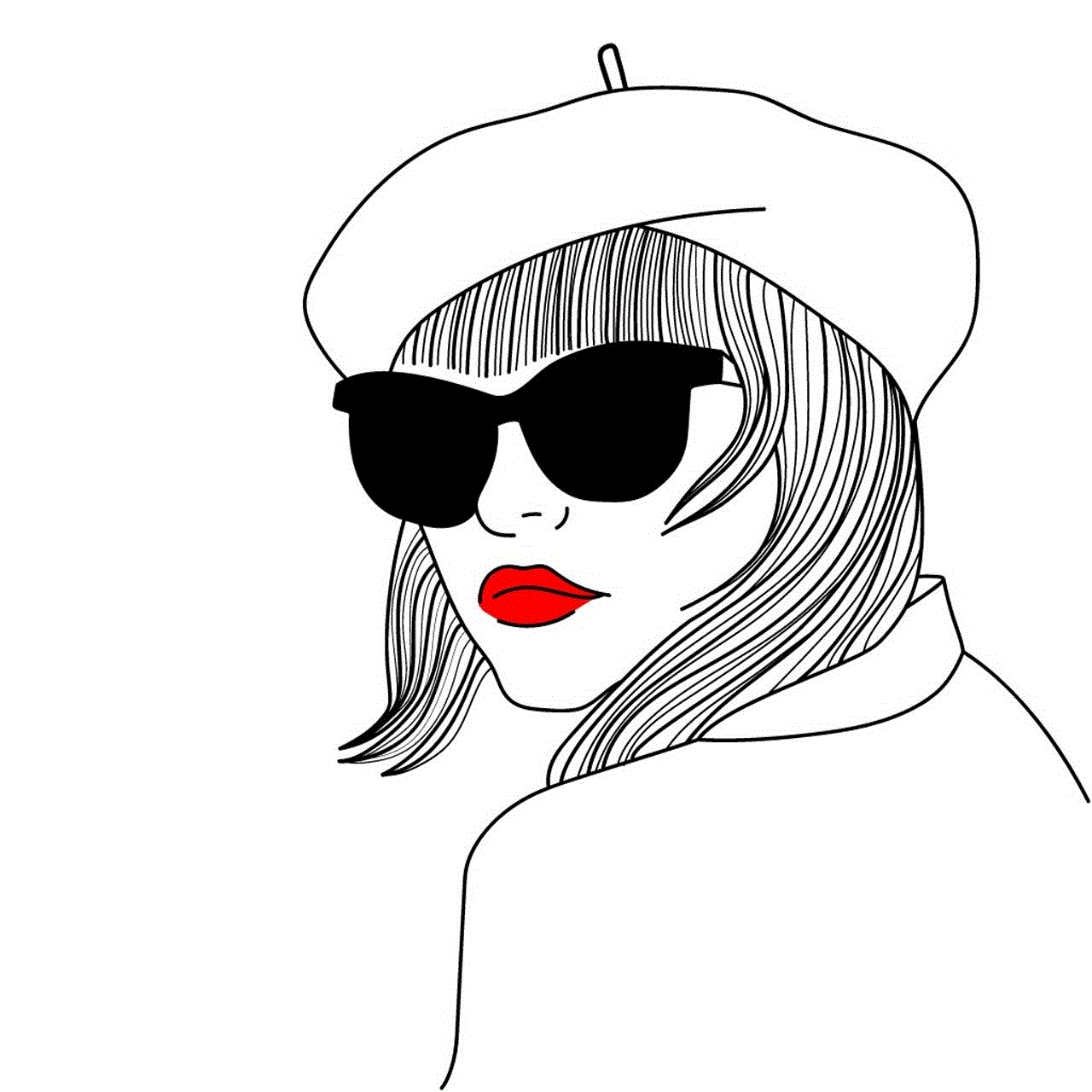
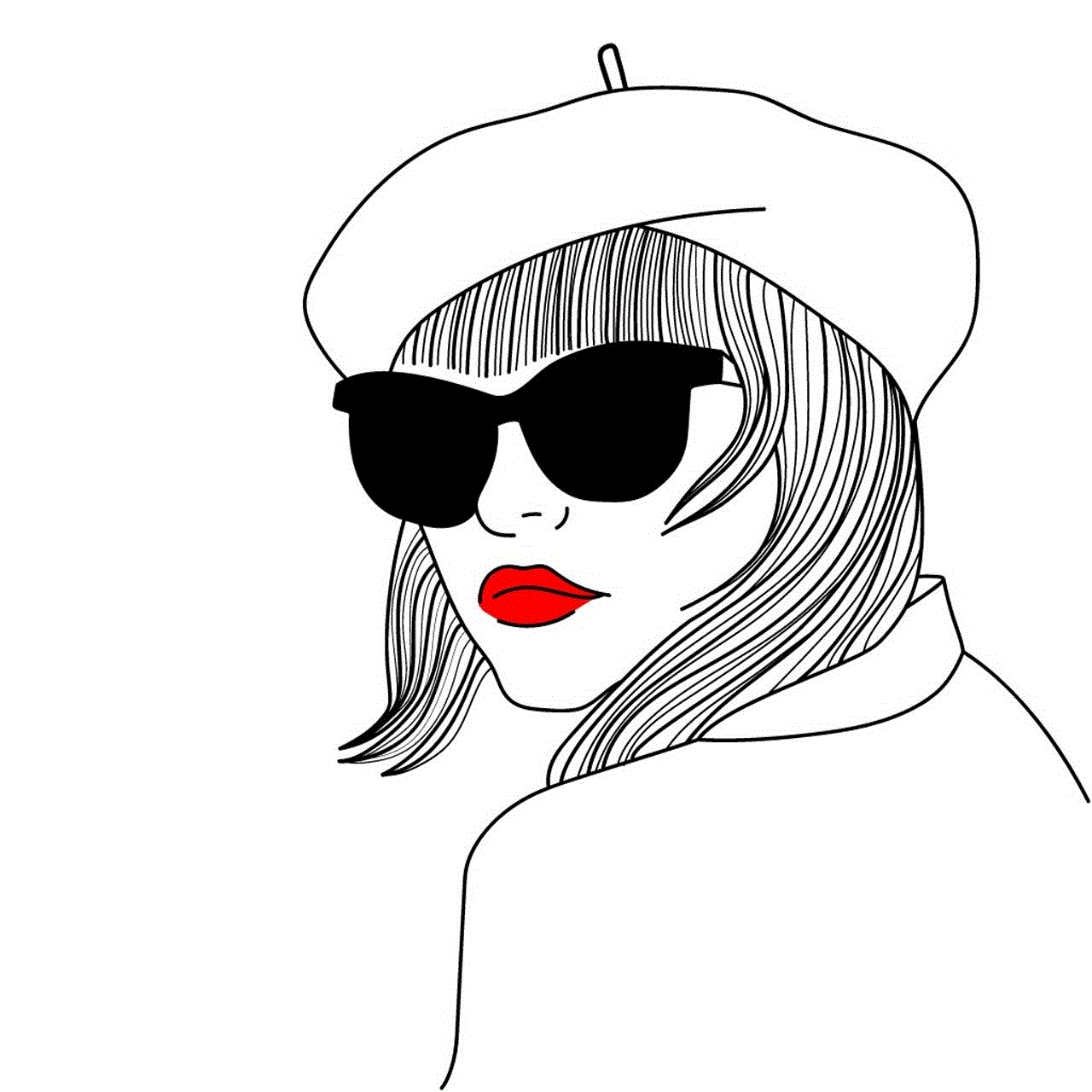
Lastly, players also rely on events and special promotions to capture pokemon without moving. Niantic , the game’s developer, often hosts events where players can catch rare Pokemon or obtain special items without physically moving. These events are a great opportunity for players to expand their collection without breaking any rules.
In conclusion, the concept of capturing pokemon without moving has become a popular trend among players of Pokemon Go. While some methods, such as lures and incense, are allowed and encouraged by the game, others, like GPS spoofing and using bots, are against the terms and conditions and can result in a ban. It is essential for players to understand the risks involved in using these methods and to use them at their own discretion. Ultimately, the most enjoyable and rewarding way to catch Pokemon is by physically exploring different locations and encountering them in the game.
messenger circle with check
The messenger circle with check is a popular symbol that can be found on many messaging platforms, including Facebook Messenger, WhatsApp , and Instagram Direct. This symbol is commonly used to indicate that a message has been successfully delivered or read by the recipient. In this article, we will explore the history and meaning behind this symbol, as well as its significance in our modern communication landscape.
History of the Messenger Circle with Check Symbol
The messenger circle with check symbol has its roots in the early days of instant messaging. In the late 1990s, AOL Instant Messenger (AIM) introduced the “buddy list” feature, which allowed users to see when their friends were online and send them messages in real-time. This was a revolutionary concept at the time, as it allowed people to communicate with each other instantly, regardless of their physical location.
To indicate that a message had been successfully delivered on AIM, a small “tick” symbol appeared next to the message in the chat window. This tick symbol was later replaced by a small open circle with a checkmark inside. This symbol quickly became synonymous with instant messaging and was eventually adopted by other messaging platforms, including Facebook Messenger, WhatsApp, and Instagram Direct.
Meaning of the Messenger Circle with Check Symbol
The messenger circle with check symbol has a simple yet powerful meaning – it indicates that a message has been delivered or read by the recipient. This symbol is especially useful in group chats, where it can be difficult to keep track of who has read a particular message. When the circle turns from grey to blue, it means that the message has been read by the recipient.
The messenger circle with check symbol also has a more subtle meaning – it represents the speed and efficiency of modern communication. In the past, sending a message to someone meant waiting for days or even weeks for a response. With the advent of instant messaging, we can now send and receive messages in a matter of seconds. The messenger circle with check symbol is a visual representation of this lightning-fast communication process.
Significance in Our Modern Communication Landscape
In today’s fast-paced world, the messenger circle with check symbol has become an essential part of our daily communication. It has revolutionized the way we stay in touch with our friends, family, and colleagues. With just a few taps on our smartphones, we can send and receive messages from anywhere in the world, at any time of the day.
This symbol has also changed the way we conduct business. With the rise of remote work and virtual teams, instant messaging has become an integral part of workplace communication. The messenger circle with check symbol allows team members to know when their messages have been received and read, reducing the need for constant follow-up emails or phone calls.
Moreover, the messenger circle with check symbol has made communication more democratic. In the past, only those with access to expensive communication tools, such as landlines or fax machines, could stay connected with others. Now, with just a smartphone and an internet connection, anyone can communicate with anyone, regardless of their location or socio-economic status.
Impact on Society
The messenger circle with check symbol has had a profound impact on society, both positive and negative. On the one hand, it has made communication faster, more accessible, and more convenient. It has also enabled people to stay connected with their loved ones, even if they are thousands of miles apart.
However, this symbol has also contributed to the rise of “instant gratification” culture. With instant messaging, we have become accustomed to getting immediate responses to our messages. This has led to increased pressure on individuals to be constantly available and responsive, blurring the boundaries between work and personal life.
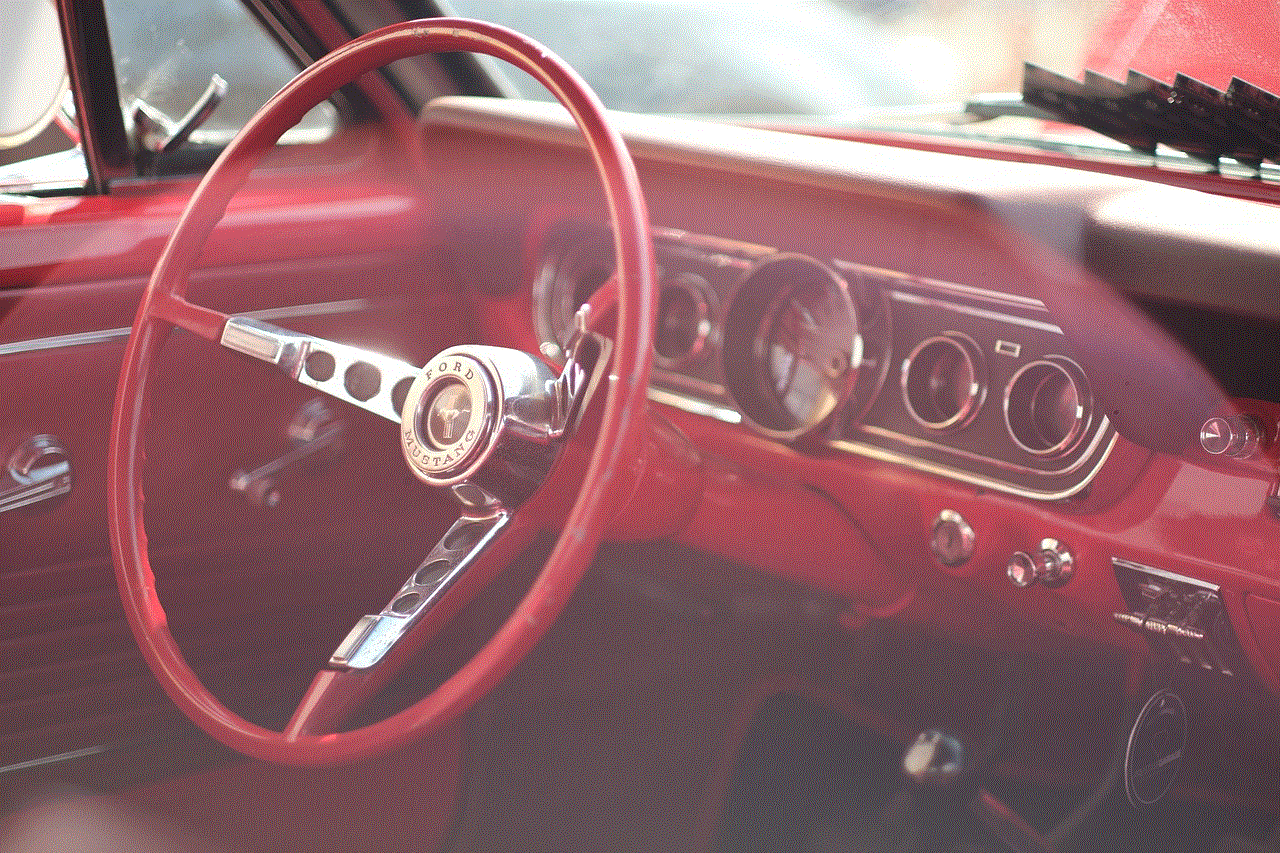
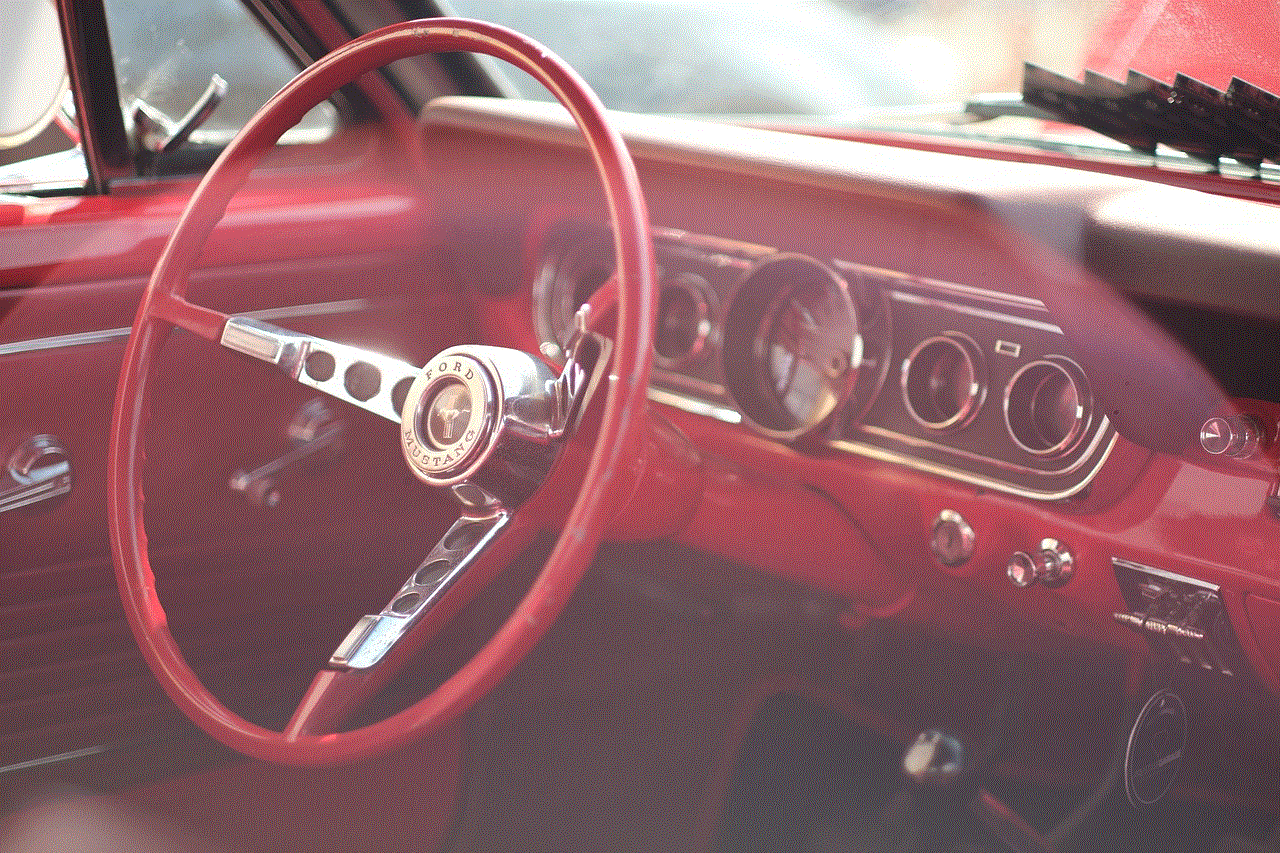
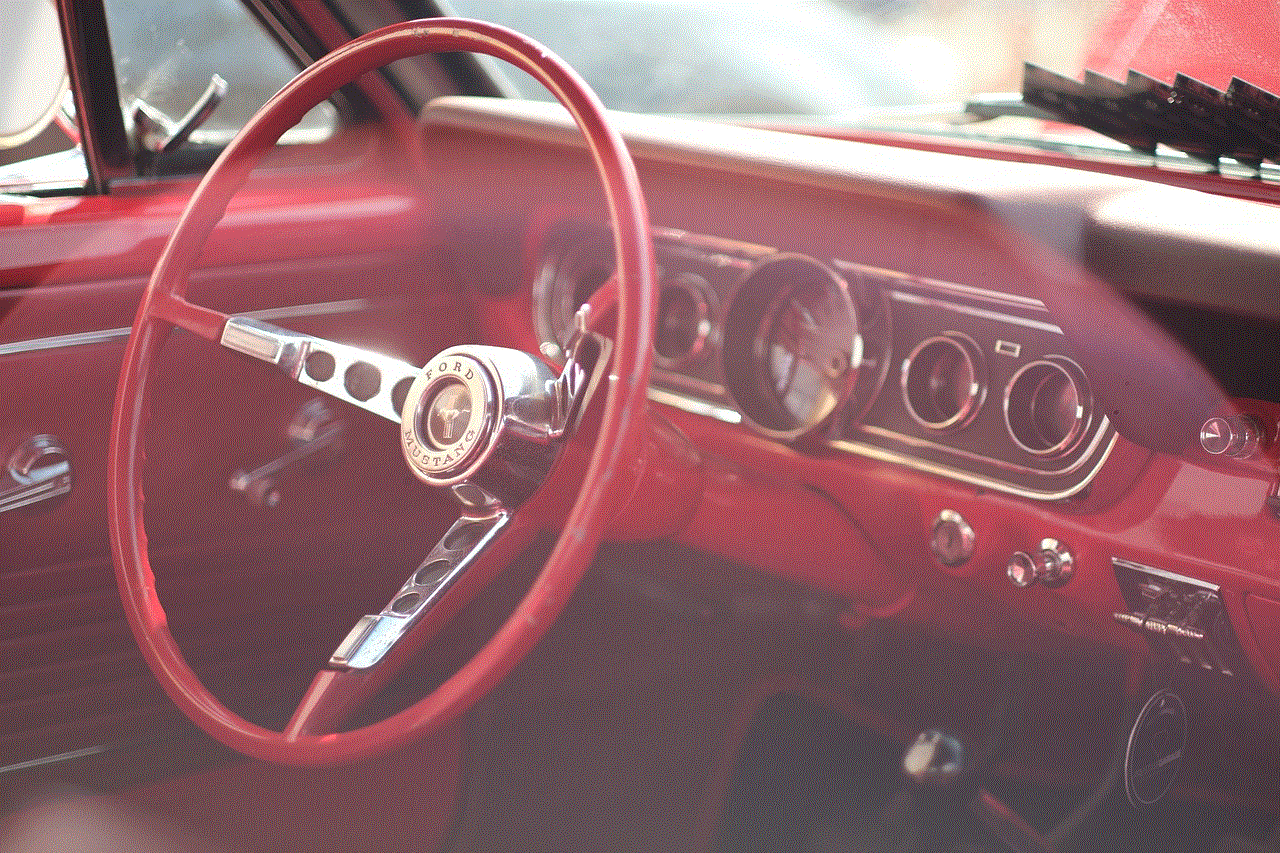
Moreover, the messenger circle with check symbol has also been criticized for its potential to cause misunderstandings and conflicts. For example, the lack of a response to a message with the blue checkmark can be interpreted as ignoring or neglecting the sender, leading to hurt feelings and strained relationships.
In conclusion, the messenger circle with check symbol is a powerful and ubiquitous symbol that has become an integral part of our modern communication landscape. It represents the speed, convenience, and accessibility of instant messaging, while also highlighting the potential drawbacks of this form of communication. As technology continues to advance, it will be interesting to see how this symbol evolves and shapes our future modes of communication.