can imei be traced through wifi
The International Mobile Equipment Identity (IMEI) is a unique 15-digit code that identifies a mobile device, such as a smartphone or tablet. This code is assigned to every device by the manufacturer and is used to identify the device on a network. In recent years, there has been a growing concern about the privacy and security of personal data stored on mobile devices. This has led many people to wonder if their IMEI can be traced through Wi-Fi connections. In this article, we will explore the concept of IMEI tracing through Wi-Fi and discuss its feasibility.
Before we delve into the topic, let us first understand what IMEI is and how it is used. As mentioned earlier, IMEI is a unique code that identifies a mobile device. It is used by network operators to identify and authenticate devices on their network. This code is also used by law enforcement agencies to track stolen or lost devices. In addition, IMEI is used by manufacturers to blacklist stolen devices, making it impossible for them to be used on any network.
Now, let’s address the question at hand – can IMEI be traced through Wi-Fi? The short answer is no. Wi-Fi connections do not have access to the IMEI number of a device. This is because the IMEI is a hardware-based identifier and is only accessible through the device’s cellular network. Wi-Fi connections, on the other hand, only provide access to the device’s IP address, which is a software-based identifier.
To understand why IMEI cannot be traced through Wi-Fi, we need to understand how Wi-Fi connections work. Wi-Fi is a wireless network technology that allows devices to connect to the internet without the use of cables. It uses radio waves to transmit data between devices and a router. When a device connects to a Wi-Fi network, it is assigned a local IP address by the router. This IP address is used to identify the device on the local network.
Unlike cellular networks, Wi-Fi networks do not have a central database that stores IMEI numbers. This means that even if a device is connected to a Wi-Fi network, there is no way for the network to access the device’s IMEI number. In addition, even if a device’s IMEI number is known, it cannot be used to track the device’s location through Wi-Fi. This is because Wi-Fi connections are local and have a limited range. In order to track a device’s location, a network must have access to its cellular network, which is not possible through Wi-Fi connections.
Furthermore, even if a device’s IP address is known, it cannot be used to trace the device’s IMEI. This is because IP addresses are dynamic and can change each time a device connects to a different Wi-Fi network. In addition, IP addresses can also be masked or hidden through the use of virtual private networks (VPNs), making it even more difficult to trace a device.
Another reason why IMEI cannot be traced through Wi-Fi is that Wi-Fi connections are encrypted. This means that the data being transmitted between the device and the router is secured and cannot be intercepted. This makes it impossible for anyone to access the device’s IMEI number through a Wi-Fi connection.
However, there have been cases where IMEI numbers have been traced through Wi-Fi, but these are rare and involve sophisticated hacking techniques. In these cases, the hacker gains access to the device’s operating system and extracts the IMEI number from the system files. This is not a simple task and requires a high level of technical expertise. In addition, this method is illegal and can result in severe consequences for the hacker.
To sum it up, IMEI cannot be traced through Wi-Fi connections due to several reasons. Wi-Fi networks do not have access to the IMEI number, and even if they did, it cannot be used to track a device’s location. In addition, Wi-Fi connections are encrypted, making it nearly impossible for anyone to access the device’s IMEI. However, it is important to note that IMEI numbers can be traced through cellular networks, which is why it is crucial to report a stolen or lost device to the authorities.
In conclusion, the fear of IMEI tracing through Wi-Fi connections is unfounded. Wi-Fi networks do not have access to the IMEI number, and even if they did, it cannot be used to track a device’s location. Therefore, users should not be concerned about their privacy and security when using Wi-Fi connections. However, it is always advisable to take precautions such as using strong passwords and avoiding public Wi-Fi networks to ensure the safety of personal data stored on mobile devices.
how to get instagram deleted messages
Instagram has become one of the most popular social media platforms in recent years. With over 1 billion active users, it has become a hub for sharing photos, videos, and connecting with friends and family. However, like any other social media platform, Instagram also has its fair share of controversies and issues. One such concern is the deletion of messages on the platform. Users often wonder if it is possible to retrieve deleted messages on Instagram. In this article, we will explore the ways to get Instagram deleted messages and understand the process in detail.
What are Instagram deleted messages?
Before we dive into the methods of retrieving deleted messages on Instagram, let’s understand what exactly are Instagram deleted messages. When you send a message on Instagram, it gets stored in the app’s servers. However, when you delete a message, it gets removed from your inbox, and you will no longer be able to see it. The message still exists in the app’s servers, but it is not visible to you. Only the recipient can see the message, and if they delete it, it gets permanently deleted from the servers.
Can you get back deleted messages on Instagram?
The short answer is no. Instagram does not have a feature that allows users to retrieve deleted messages. Once a message is deleted, it cannot be recovered from the app’s servers. However, there are a few workarounds and third-party tools that claim to retrieve deleted messages on Instagram. Let’s take a look at some of these methods in detail.
Method 1: Using Instagram’s Data Download Feature
Instagram offers a feature that allows users to download all their data from the app. This data includes all your messages, photos, videos, and other information you have shared on the platform. To access this feature, go to your profile, click on the three lines on the top right corner, and then go to Settings > Security > Download Data. You will receive an email from Instagram with a link to download your data. Once you download and extract the files, you can go through your messages and see if the deleted ones are still there.
However, this method has its limitations. Firstly, it does not guarantee that you will find the deleted messages. Secondly, it is a time-consuming process as you have to go through all your data to find the messages. Moreover, this feature is not available on the Instagram app and can only be accessed through a web browser.
Method 2: Using Third-Party Tools
Several third-party tools claim to retrieve deleted messages on Instagram. These tools work by accessing the app’s servers and retrieving the deleted messages. However, it is essential to be cautious while using these tools as they may compromise your privacy and security. Some of these tools may ask for your Instagram login credentials, and if you provide them, your account may get hacked or compromised. Moreover, these tools are not authorized by Instagram and may also violate the app’s terms of service. Therefore, it is advisable to use these tools at your own risk.
Method 3: Contacting Instagram Support
If you believe that your deleted messages were essential and you need them for legal or other reasons, you can contact Instagram’s support team. You can do this by going to the app’s Help Center and submitting a request for data recovery. However, this method is only applicable if the messages were deleted within the last 48 hours. After 48 hours, Instagram automatically deletes the messages from their servers, and it becomes impossible to retrieve them.
Method 4: Taking Screenshots
If you have important conversations on Instagram, it is always advisable to take screenshots of them. This way, even if the messages get deleted, you will have a record of them. However, this method is not foolproof as the other person can delete the messages, and you will have no way of retrieving them.
Method 5: Using Screen Recording Apps
Another way to save your Instagram conversations is by using screen recording apps. These apps record your screen as you use the app, and you can save the video containing your messages. However, this method is also not reliable as the other person can delete the messages, and you will not be able to capture them on the video.
Why does Instagram not have a feature to retrieve deleted messages?
Many users wonder why Instagram does not have a feature to retrieve deleted messages. The reason is that Instagram values privacy and security. When a user deletes a message, they expect it to be permanently deleted from the app’s servers. If there was a feature to retrieve deleted messages, it would compromise the user’s privacy. Moreover, it would also lead to an increase in cyberbullying and harassment. Therefore, Instagram has decided not to have such a feature to protect its users’ privacy and safety.
Tips to avoid losing important messages on Instagram
Now that we have discussed the methods to retrieve deleted messages on Instagram let’s look at some tips to avoid losing important messages on the platform.
1. Take screenshots or screen recordings of important conversations.
2. Archive important messages instead of deleting them. Archived messages can be accessed anytime, and they do not get deleted automatically.
3. Back up your Instagram data regularly.
4. Be cautious while using third-party tools that claim to retrieve deleted messages.
5. Keep your Instagram app updated to the latest version.
6. Avoid sharing sensitive information through Instagram messages.
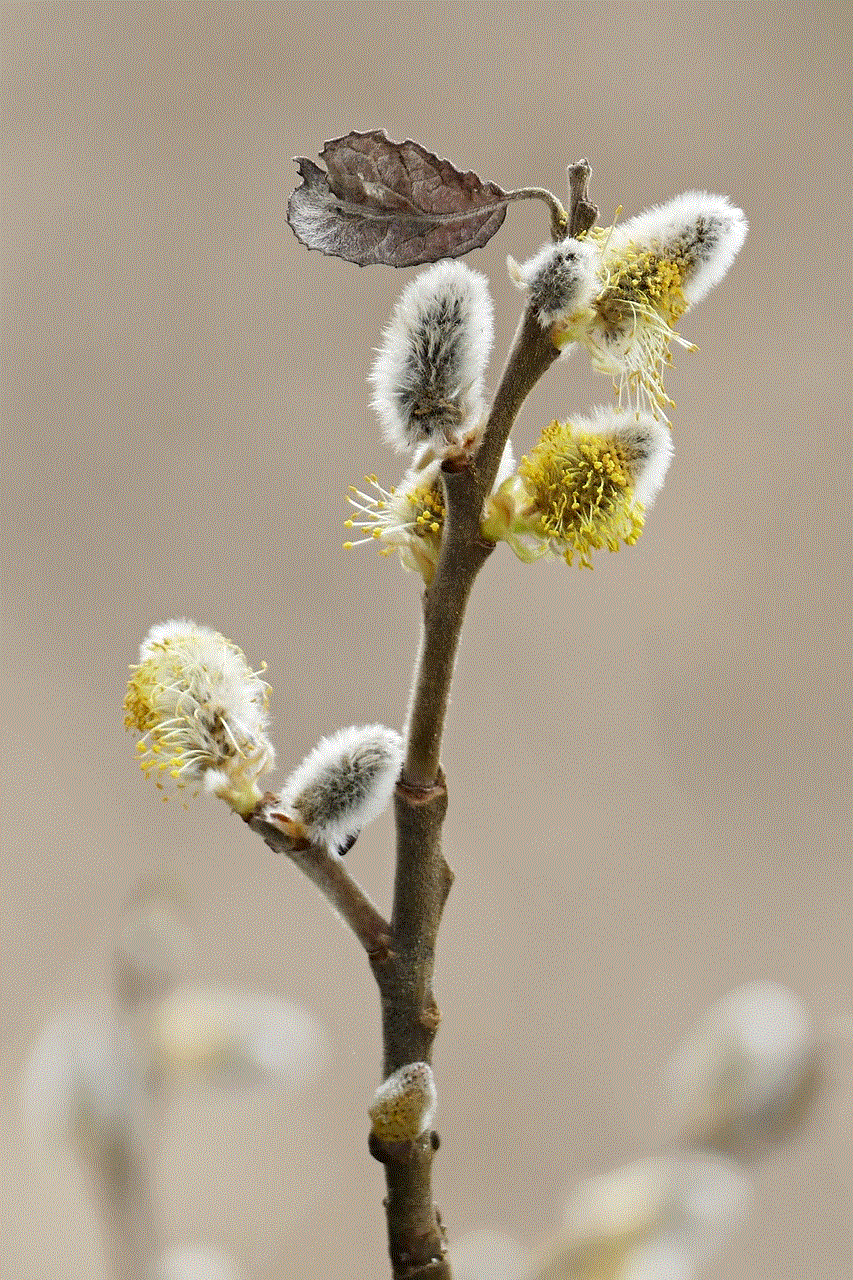
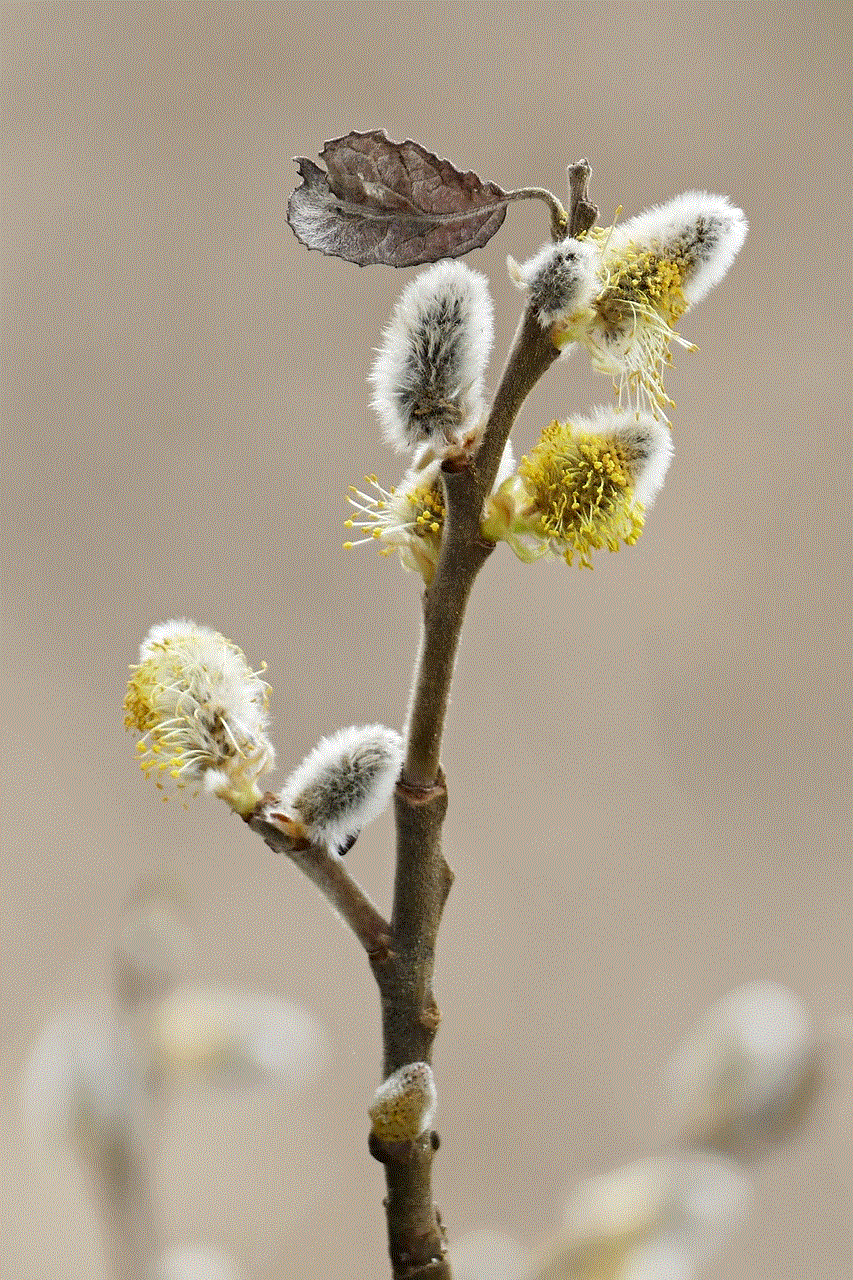
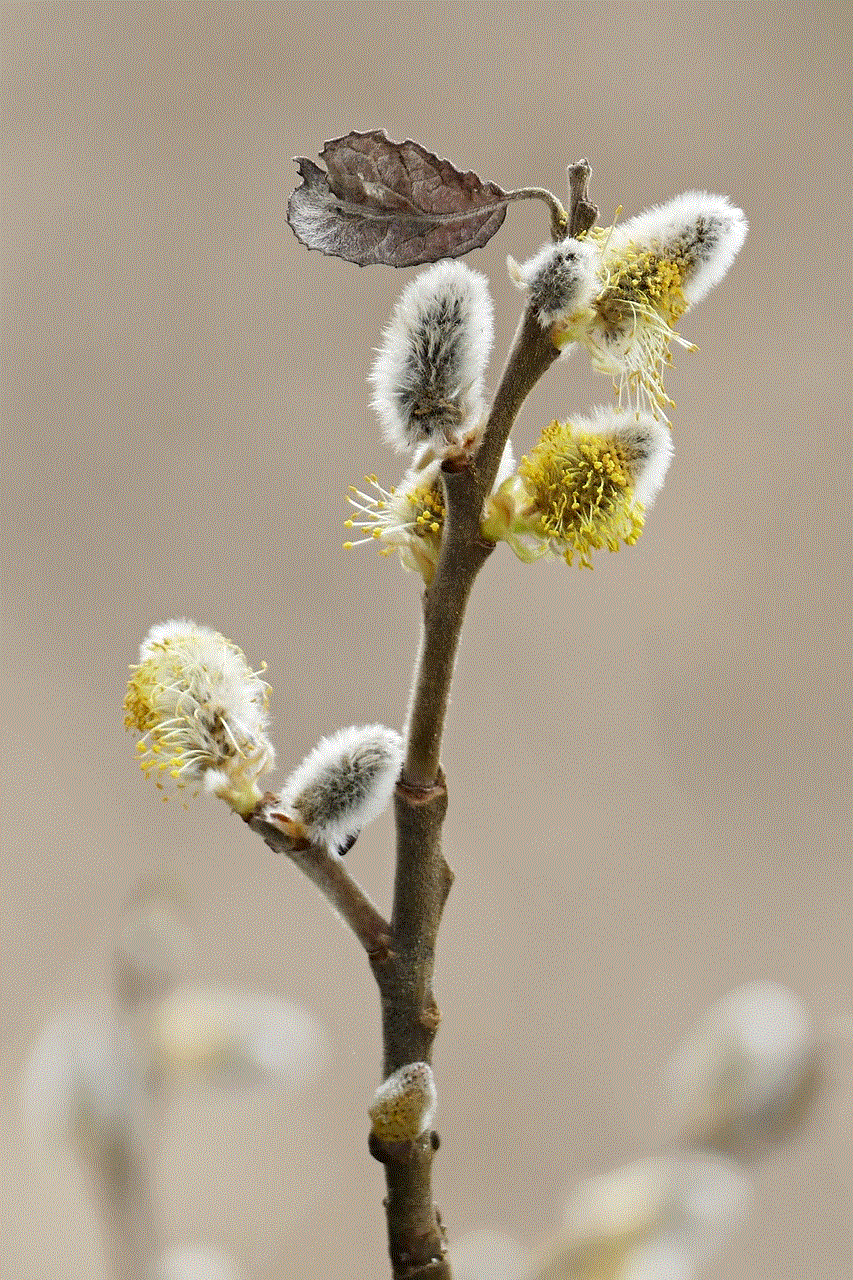
7. Use strong and unique passwords for your Instagram account.
Conclusion
In conclusion, it is not possible to retrieve deleted messages on Instagram. Once a message is deleted, it is permanently removed from the app’s servers, and there is no way to access it. While there are a few workarounds and third-party tools that claim to retrieve deleted messages, they are not reliable and may compromise your privacy and security. Therefore, it is always advisable to be cautious while using such methods. It is essential to understand that Instagram values its users’ privacy and safety, and not having a feature to retrieve deleted messages is a part of its efforts to protect its users.
how long can a snapchat story be
Snapchat has become one of the most popular social media platforms in recent years, with more than 238 million daily active users as of 2021. One of the most unique features of Snapchat is its “stories” feature, where users can post photos and videos that disappear after 24 hours. But have you ever wondered, how long can a Snapchat story actually be?
The answer is not as straightforward as you might think. In this article, we will delve into the details of Snapchat stories and explore the various factors that determine their length. So let’s get started!
What is a Snapchat Story?
First, let’s understand what exactly a Snapchat story is. A story on Snapchat is a collection of photos and videos that a user can post to their profile for all their followers to see. These stories are visible for 24 hours before they disappear, and users can add as many snaps as they want to their story within that time frame.
Unlike regular snaps that are sent to specific individuals, stories are visible to all of a user’s followers. This means that stories are a great way to share updates, events, and daily moments with a larger audience.
How Long Can a Snapchat Story Be?
Now, let’s get to the heart of the matter – the length of a Snapchat story. According to Snapchat’s official support page, the maximum length of a single snap is 10 seconds. This means that a user can record a video of up to 10 seconds or take a photo that will be visible for 10 seconds before disappearing.
But that’s not the end of the story (pun intended). A user can add multiple snaps to their story, which can make it longer than 10 seconds. The maximum number of snaps that can be added to a story is 100, which means that the maximum length of a Snapchat story is 1000 seconds or 16 minutes and 40 seconds.
However, there are some other factors to consider when it comes to the length of a Snapchat story. Let’s take a closer look at them.
Factors That Affect the Length of a Snapchat Story
1. Snaps Per Day Limit
Although a user can add up to 100 snaps to their story, there is a limit to the number of snaps they can post in a day. According to Snapchat’s support page, the maximum number of snaps a user can send in a day is 1000. This means that if a user reaches their daily limit, they won’t be able to add any more snaps to their story.
2. Story Viewing Time
Another factor that affects the length of a Snapchat story is the viewing time of each snap. As mentioned earlier, a single snap can be viewed for up to 10 seconds. This means that if a user has 10 snaps in their story, their followers would need to spend 100 seconds to view the entire story.
However, if a user has more than 10 snaps, the viewing time for each snap will be reduced to ensure that the entire story can be viewed within 24 hours. For example, if a user has 20 snaps in their story, the viewing time for each snap will be reduced to 5 seconds to fit within the 24-hour time frame.
3. Snap Types



Snapchat offers different types of snaps that users can add to their stories, which can also affect the overall length of the story. The different types of snaps include regular snaps, videos, photos, and even augmented reality (AR) snaps.
Videos and photos can be up to 10 seconds long, while AR snaps can be up to 60 seconds long. This means that a user can add a longer AR snap to their story, making it longer than 1000 seconds.
4. Network and Device Speed
The speed of a user’s network and device can also affect the length of a Snapchat story. If a user has a slow network or an older device, it may take longer for their snaps to upload and appear on their story. This can result in a shorter story as the snaps may not be able to upload within the 24-hour time frame.
On the other hand, if a user has a faster network and a newer device, their snaps will be uploaded quickly, allowing them to add more snaps to their story.
5. Story Highlights
Another important factor to consider is story highlights. Story highlights are the snaps from a user’s story that they choose to save and make visible on their profile even after the 24-hour time frame has passed.
A user can add as many story highlights as they want, and each highlight can have up to 100 snaps. This means that a user can essentially have a never-ending story highlight, making their story length unlimited.
6. User’s Followers
The number of followers a user has can also affect the length of their Snapchat story. If a user has a large following, it may take longer for their snaps to be viewed by all of their followers, resulting in a shorter story. On the other hand, if a user has a smaller following, their snaps may be viewed quicker, allowing them to add more snaps to their story.
7. Story Viewing Settings
Snapchat also allows users to choose who can view their story. Users can make their story visible to all their friends, a select group of friends, or even just one friend. If a user has a smaller group of people who can view their story, they may be able to add more snaps to their story as they wouldn’t need to worry about reaching a larger audience.
8. Third-Party Apps
There are also third-party apps available that claim to extend the length of a Snapchat story, allowing users to add more than 100 snaps. However, these apps are not officially supported by Snapchat and may result in a user’s account being suspended or banned.
9. Duration of a Story
The length of a Snapchat story also depends on the duration a user chooses when adding snaps to their story. When a user adds a snap to their story, they can choose how long they want it to be visible. The options range from 1 second to 10 seconds, and the longer the duration, the shorter the overall story length will be.
10. Story Streaks
Lastly, story streaks can also affect the length of a Snapchat story. A story streak is when a user sends snaps to the same person every day, and they send snaps back. The longer the story streak, the more snaps a user will need to add to their story, resulting in a longer story.
In Conclusion



The maximum length of a Snapchat story is 1000 seconds or 16 minutes and 40 seconds. However, there are various factors that can affect the length of a story, including the number of snaps per day limit, story viewing time, snap types, network and device speed, story highlights, the user’s followers, story viewing settings, third-party apps, duration of a story, and story streaks.
So the next time you’re wondering how long a Snapchat story can be, remember that it’s not just about the number of snaps but also the various factors that come into play. Happy snapping!