walmart gift card virus android
In today’s digital age, it’s no surprise that scams and viruses have found their way onto our smartphones. With the rise of mobile shopping, many retailers, including Walmart, have introduced gift cards as a convenient and popular form of payment. However, with this convenience comes a new threat – the Walmart gift card virus on Android devices.
What is the Walmart gift card virus on Android?
The Walmart gift card virus on Android is a type of malware that targets unsuspecting users through fake promotions or gift card offers. This virus often appears in the form of pop-up ads or fake messages, promising users a free Walmart gift card in exchange for their personal information or downloading a particular app.
Upon clicking on these ads or messages, users are directed to a malicious website or prompted to download a suspicious app. This can result in the virus being installed on the device, giving hackers access to sensitive information such as credit card details, login credentials, and personal data.
How does the Walmart gift card virus infect Android devices?
The Walmart gift card virus infects Android devices through various methods, including:
1. Phishing scams
Phishing scams involve tricking users into revealing their personal information by posing as a legitimate entity, such as Walmart. In the case of the Walmart gift card virus, scammers may send fake emails, text messages, or social media posts claiming that the user has won a gift card or needs to verify their account information to receive a gift card.
2. Fake apps
Scammers may also create fake apps that claim to offer free Walmart gift cards. These apps are often designed to look like the official Walmart app, making it difficult for users to distinguish between the two. Once installed, these apps can access sensitive information on the device and even lock the device until a ransom is paid.
3. Malicious websites
Some websites may trick users into clicking on a link that leads to a fake Walmart gift card offer. These websites often ask for personal information or prompt users to download a suspicious app, which can result in the virus being installed on the device.
How to protect yourself from the Walmart gift card virus on Android
To protect yourself from falling victim to the Walmart gift card virus on Android, here are some tips to keep in mind:
1. Be cautious of unsolicited offers
If you receive an email, text message, or social media post claiming that you have won a Walmart gift card, be cautious. Do not click on any links or provide personal information without verifying the legitimacy of the offer.
2. Only download apps from official sources
To avoid downloading fake apps, only download apps from the Google Play Store or the Apple App Store. These platforms have strict security measures in place to prevent malicious apps from being published.
3. Keep your device and apps updated
Regularly updating your device and apps can help protect against known vulnerabilities and security threats.
4. Use reputable antivirus software
Installing reputable antivirus software can help detect and remove any viruses or malware from your device.
5. Be wary of suspicious websites
Avoid clicking on links from unknown or suspicious websites, especially if they offer free gifts or ask for personal information.
6. Use strong and unique passwords
Using strong and unique passwords for your online accounts can help prevent hackers from accessing your personal information.
What to do if your Android device has been infected with the Walmart gift card virus
If you suspect that your Android device has been infected with the Walmart gift card virus, here are some steps you can take to remove it:
1. Uninstall suspicious apps
Go to your device’s Settings and uninstall any suspicious apps that you may have downloaded.
2. Run a virus scan
Run a full virus scan using your antivirus software to detect and remove any viruses or malware from your device.
3. Change your passwords
If you have entered any personal information on a suspicious website or app, it is crucial to change your passwords immediately to prevent hackers from accessing your accounts.
4. Contact your bank or credit card company
If you have entered your credit card information on a suspicious website or app, contact your bank or credit card company to report the incident and request a new card.
5. Reset your device
If the virus cannot be removed, you may need to reset your device to its factory settings. This will erase all data on your device, so be sure to back up your important files before proceeding.
Conclusion
The Walmart gift card virus on Android is a growing threat that targets unsuspecting users through fake promotions and gift card offers. It is essential to remain vigilant and cautious when it comes to unsolicited offers and to take necessary precautions to protect your personal information. By following the tips mentioned above, you can help prevent falling victim to this virus and keep your Android device safe and secure.
how to change netflix password on firestick
Netflix has become a household name for streaming entertainment, and millions of people use it on a daily basis. With the rise of streaming devices like the Amazon Firestick, accessing Netflix has become even easier. However, with the increasing number of online security threats, it is crucial to regularly change your Netflix password to protect your account from being compromised. If you are a Firestick user and want to know how to change your Netflix password, you have come to the right place. In this article, we will guide you through the step-by-step process of changing your Netflix password on Firestick.
Before we dive into the steps, let’s understand why it is important to change your Netflix password regularly. With the increase in cybercrime and hacking attempts, it has become essential to take precautionary measures to safeguard your online accounts. Netflix, being a popular streaming platform, is no exception to these threats. Hackers can use various methods like phishing, malware attacks, or even guessing your password to gain access to your account and steal your personal information. Therefore, it is crucial to change your Netflix password regularly to ensure the security of your account.
Now that we have established the importance of changing your Netflix password, let’s move on to the steps to change it on Firestick. The process involves two main steps: changing your Netflix password through a web browser and then updating the password on your Firestick. Here’s a detailed guide on how to do it.
Step 1: Changing your Netflix password through a web browser
To change your Netflix password, you will need to log in to your Netflix account through a web browser. You can use any device with an internet connection, such as a computer , laptop, or even your mobile phone. Follow these steps to change your password:
1. Open your preferred web browser and go to the Netflix website.
2. Log in to your Netflix account using your current email address and password.
3. Once logged in, click on your profile icon on the top right corner of the screen.
4. From the drop-down menu, select “Account.”
5. This will take you to your account settings page. Scroll down to the “Membership & Billing” section and click on “Change password.”
6. You will be prompted to enter your current password and then your new password. Make sure to create a strong password that includes a combination of letters, numbers, and special characters to ensure the security of your account.
7. After entering your new password, click “Save” to update your Netflix account with the new password.
Congratulations! You have successfully changed your Netflix password through a web browser. Now, let’s move on to the next step of updating the password on your Firestick.



Step 2: Updating the password on your Firestick
Now that you have changed your Netflix password through a web browser, you will need to update the password on your Firestick to continue using the app. Here’s how you can do it:
1. Open the Netflix app on your Firestick.
2. On the login screen, select “Sign in.”
3. Enter your new password and click “Sign in.”
4. You will now be logged in to your Netflix account with your new password.
That’s it! You have successfully changed your Netflix password on your Firestick. It is recommended to log out of all the devices you have used to access Netflix and log back in with your new password to ensure that the changes take effect on all devices.
Tips for creating a strong Netflix password
Now that you have changed your Netflix password, it is essential to follow certain guidelines while creating a new one to ensure its strength and security. Here are a few tips for creating a strong Netflix password:
1. Use a combination of letters, numbers, and special characters.
2. Avoid using easily guessable information like your name, birthdate, or favorite movie/TV show as your password.
3. Do not use the same password for multiple accounts. If one account is compromised, it will put all your other accounts at risk.
4. Use a password manager to generate and store unique passwords for all your online accounts.
5. Change your password regularly, at least every six months.
6. Enable two-factor authentication for added security.
Conclusion
In conclusion, changing your Netflix password regularly is crucial to ensure the security of your account. With the rise of online security threats, it has become essential to take precautionary measures to safeguard your online accounts. By following the simple steps mentioned in this article, you can easily change your Netflix password on your Firestick and keep your account safe from potential hackers. Remember to create a strong password and regularly update it to stay one step ahead of cybercriminals. Happy streaming!
risk assessment dashboard
In today’s fast-paced and ever-changing business landscape, risk assessment has become an essential tool for organizations to identify potential threats and make informed decisions. With the increasing complexity of business operations and the rise of cyber threats, traditional risk management practices have become insufficient. As a result, organizations have turned to risk assessment dashboards to streamline their risk management processes and stay ahead of potential risks.
A risk assessment dashboard is a visual representation of an organization’s risk profile, providing a comprehensive overview of all potential risks and their corresponding impact. It is a centralized platform that integrates data from various sources, such as financial, operational, and IT systems, to provide a real-time view of an organization’s risk landscape. This allows organizations to identify, evaluate, and prioritize risks, enabling them to make more informed decisions and take proactive measures to mitigate potential threats.
The need for risk assessment dashboards has been further emphasized by the global COVID-19 pandemic, which has brought unprecedented challenges to businesses worldwide. With the sudden shift to remote work and the increased reliance on digital platforms, organizations have become more vulnerable to cyber threats, making risk assessment an even more critical aspect of business operations.
One of the key advantages of a risk assessment dashboard is its ability to provide a holistic view of an organization’s risk landscape. Traditionally, risk management has been siloed, with each department handling its own risks. This approach often leads to a fragmented view of risks, making it challenging to identify potential interdependencies and the overall impact on the organization. With a risk assessment dashboard, all risks are consolidated into a single platform, providing a comprehensive view of the entire organization and its risk exposure.
Moreover, risk assessment dashboards enable organizations to prioritize risks based on their severity and potential impact. With the help of data analytics and visualizations, organizations can identify high-risk areas and allocate resources and efforts accordingly. This allows organizations to focus on the most critical risks and take proactive measures to mitigate them, reducing the likelihood of potential losses.
Additionally, risk assessment dashboards provide organizations with real-time updates on their risk profile, enabling them to respond quickly to any emerging threats. With the continuous monitoring of risks, organizations can identify potential risks before they escalate and take timely action to mitigate them. This proactive approach to risk management not only reduces potential damages but also helps organizations maintain their reputation and credibility in the market.
Risk assessment dashboards also promote transparency and accountability within organizations. With all risk-related data available on a single platform, decision-makers can easily track the progress of risk mitigation efforts and hold teams accountable for their roles and responsibilities. This enhances collaboration and communication among different departments, ensuring that all stakeholders are working towards a common goal of mitigating risks and protecting the organization.
Moreover, risk assessment dashboards also enable organizations to comply with regulatory requirements more efficiently. With the increasing number of regulations and compliance standards, organizations need to have a robust risk management system in place to meet these requirements. Risk assessment dashboards provide a centralized platform for monitoring and reporting risks, making it easier for organizations to comply with regulatory standards and avoid potential fines and penalties.
Another significant advantage of risk assessment dashboards is their ability to provide predictive insights. By leveraging data analytics and predictive modeling, organizations can identify potential risks before they occur, enabling them to take proactive measures to mitigate them. This not only reduces the likelihood of potential losses but also saves organizations time and resources in the long run.
Furthermore, risk assessment dashboards also facilitate effective communication and decision-making within organizations. With the availability of real-time data and visualizations, decision-makers can make more informed and data-driven decisions, reducing the chances of making costly mistakes. This also fosters a culture of risk-awareness within the organization, as employees at all levels can access the dashboard and understand the potential risks and their impact on the organization.
However, the implementation of a risk assessment dashboard requires careful planning and consideration. Organizations need to ensure that the dashboard is customized to their specific needs and risk profile. This involves identifying and prioritizing risks, determining the appropriate metrics and KPIs, and integrating data from various sources. Moreover, organizations also need to have the right resources and expertise to manage and maintain the dashboard effectively.
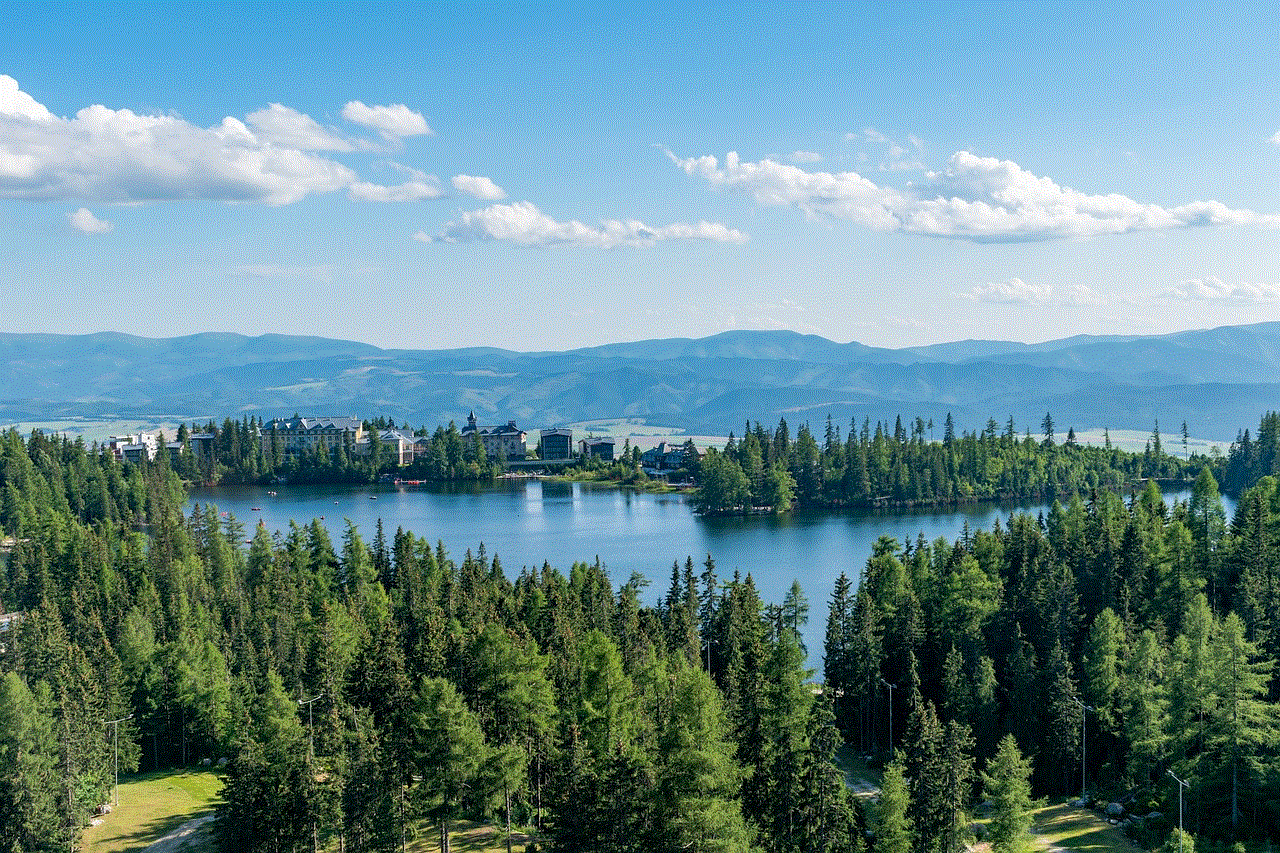
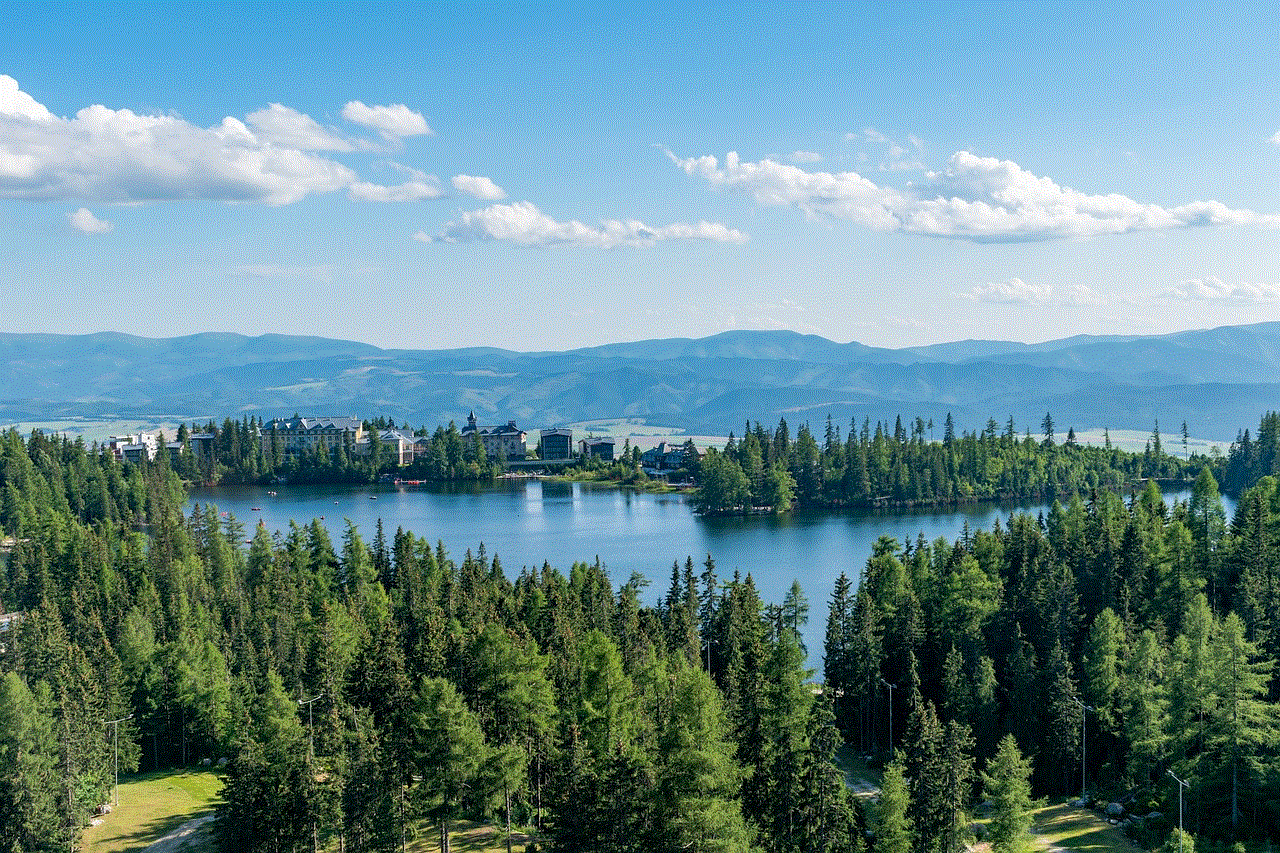
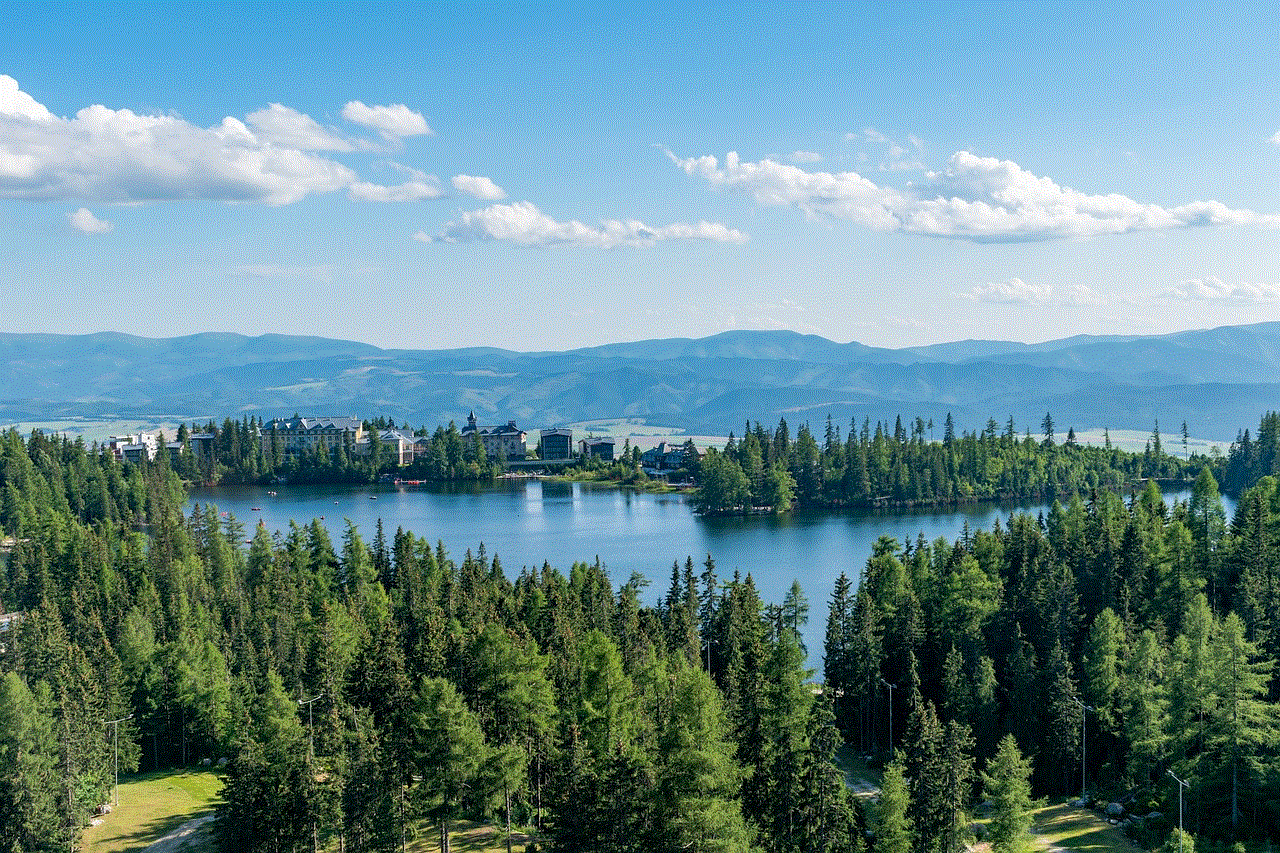
In conclusion, in today’s dynamic business landscape, risk assessment dashboards have become a crucial tool for organizations to identify, evaluate, and mitigate potential risks. With their ability to provide a comprehensive view of an organization’s risk landscape, prioritize risks, and provide real-time updates, risk assessment dashboards have transformed the way organizations approach risk management. As organizations continue to face new challenges and risks, the use of risk assessment dashboards will only become more critical in ensuring their resilience and success.