quick easy elf on a shelf ideas
Quick and Easy Elf on the Shelf Ideas for a Memorable Holiday Season
The holiday season is a time for joy, laughter, and creating magical memories with your loved ones. One beloved tradition that has gained popularity over the years is the Elf on the Shelf. This mischievous little elf comes to life during the month of December and brings a touch of magic and excitement to your home. If you’re looking for quick and easy Elf on the Shelf ideas to make this year’s holiday season extra special, you’ve come to the right place. In this article, we’ll share more than 10 creative and fun ideas to inspire your Elf on the Shelf adventures.
1. Elf on a Swing: Create a miniature swing using some string and a small piece of wood. Hang it from a high shelf and perch your elf on it, swinging back and forth. This whimsical display will surely bring a smile to everyone’s face.
2. Snow Angel Elf: On a snowy morning, sprinkle a bit of flour or powdered sugar on a table or countertop and gently place your elf in the center. This will create the illusion of your elf making snow angels while you were asleep.
3. Marshmallow Bubble Bath: Fill a small bowl or container with mini marshmallows and place your elf inside, surrounded by the fluffy bubbles. This adorable scene will make it seem like your elf is enjoying a luxurious bubble bath.
4. Candy Cane Zip Line: Attach a string or twine from one end of the room to the other, creating a zip line. Then, using a candy cane as a handle, hook your elf onto the line and let them soar through the air. This high-flying adventure is sure to capture the imaginations of young and old alike.
5. Elf Movie Night: Set up a cozy movie night for your elf by arranging some popcorn, a mini TV or laptop, and a comfy chair. Position your elf in front of the screen as if they’re enjoying a festive holiday movie marathon.
6. Elf Skating Rink: Create a magical skating rink for your elf using a small baking sheet or tray as the ice. Sprinkle some glitter or powdered sugar on top to mimic the glistening ice, and place your elf in the center with miniature ice skates made from craft sticks. This frozen scene will add a touch of winter wonderland to your home.
7. Elf Spa Day: Transform a small container or basin into a relaxing spa retreat for your elf. Fill it with cotton balls as bubbles, add a tiny towel, and position your elf on a lounge chair made from popsicle sticks. This pampering scene will give your elf a much-needed break from their mischievous adventures.
8. Elf Artist: Give your elf a creative outlet by setting up a mini art studio. Place a small easel, paintbrushes, and a tiny paint palette nearby. Add a touch of whimsy by painting a miniature masterpiece using watercolors or acrylic paints.
9. Elf Toy Exchange: Have your elf gather up a few toys from around the house and set up a toy exchange. Position them next to a sign that says, “Trade your toys for something new!” This idea not only encourages creativity and imagination but also gives your children a chance to declutter their toy collection.
10. Elf Christmas Tree: Using green construction paper or felt, cut out a Christmas tree shape and tape it to the wall. Then, have your elf place mini ornaments or small candies on the tree branches. This festive display will add a touch of holiday cheer to any room.
11. Elf Baker: Set up a mini baking station for your elf with a small mixing bowl, spoon, and pretend ingredients. Sprinkle a little flour on the countertop to make it seem like your elf has been hard at work baking delicious treats for the holiday season.
12. Elf Yoga Class: Arrange a mini yoga mat and a small yoga book or video for your elf. Position them in a yoga pose, such as downward-facing dog or tree pose. This idea not only encourages physical activity but also promotes relaxation and mindfulness during the busy holiday season.
13. Elf Hide and Seek: Hide your elf in a different spot each day and leave a clue for your children to find them. This interactive game will keep your little ones entertained and excited to search for their mischievous elf each morning.
14. Elf DJ: Set up a mini music station with a toy record player or a smartphone connected to a small speaker. Position your elf as the DJ, wearing tiny headphones and spinning some festive tunes. This idea will surely get everyone in a jolly and festive mood.
15. Elf Mailbox: Create a mini mailbox out of a small cardboard box or an empty tissue box. Encourage your children to write letters or draw pictures for your elf and place them in the mailbox. Your elf can then “deliver” the letters to Santa each night, adding a touch of excitement and anticipation to the holiday season.
16. Elf Snowball Fight: Gather a few cotton balls and create a snowball fight scene. Position your elf and a few miniature friends on opposite sides of the room, with cotton ball snowballs ready for action. This playful idea will bring laughter and joy to your home.
17. Elf Adventure Map: Create a map of your home and mark different spots where your elf has been hiding. Each day, leave a clue for your children to find the next location. This idea adds an element of mystery and excitement to your Elf on the Shelf adventure.
18. Elf Movie Director: Set up a mini movie set using a small cardboard box as a stage and some doll-sized props. Position your elf as the movie director, wearing a tiny director’s hat and holding a miniature clapperboard. This idea encourages creativity and storytelling while adding a touch of Hollywood glamour to your holiday season.
19. Elf Hot Air Balloon Ride: Using a small balloon and a small basket, create a mini hot air balloon. Position your elf in the basket and hang it from the ceiling using string or fishing line. This whimsical idea will make it seem like your elf is soaring through the sky on a magical adventure.
20. Elf Petting Zoo: Gather a few small stuffed animals or toy animals and create a mini petting zoo for your elf. Position your elf as the zookeeper, wearing a tiny hat and holding a clipboard. This idea not only sparks imagination but also encourages empathy and care for animals.
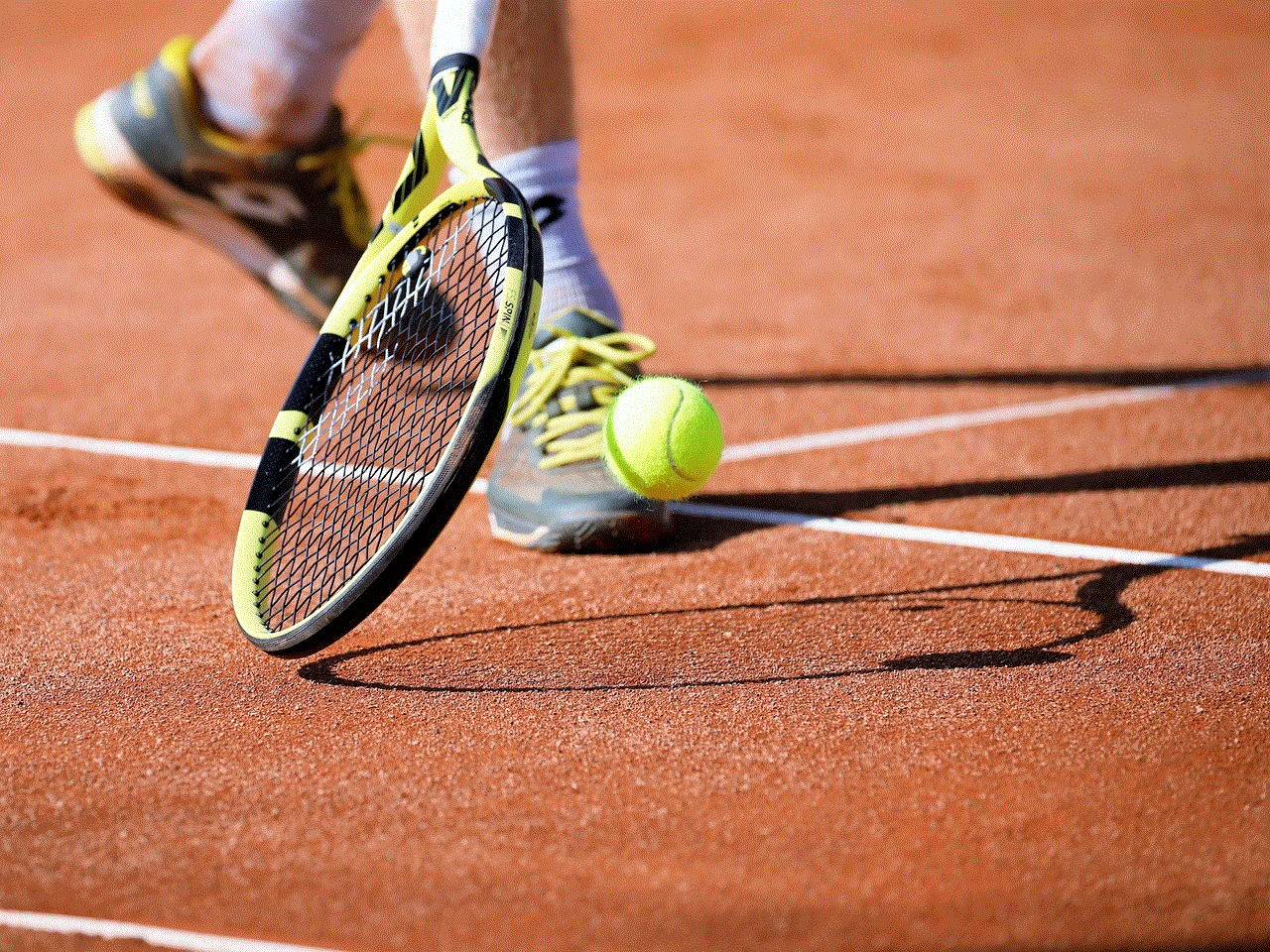
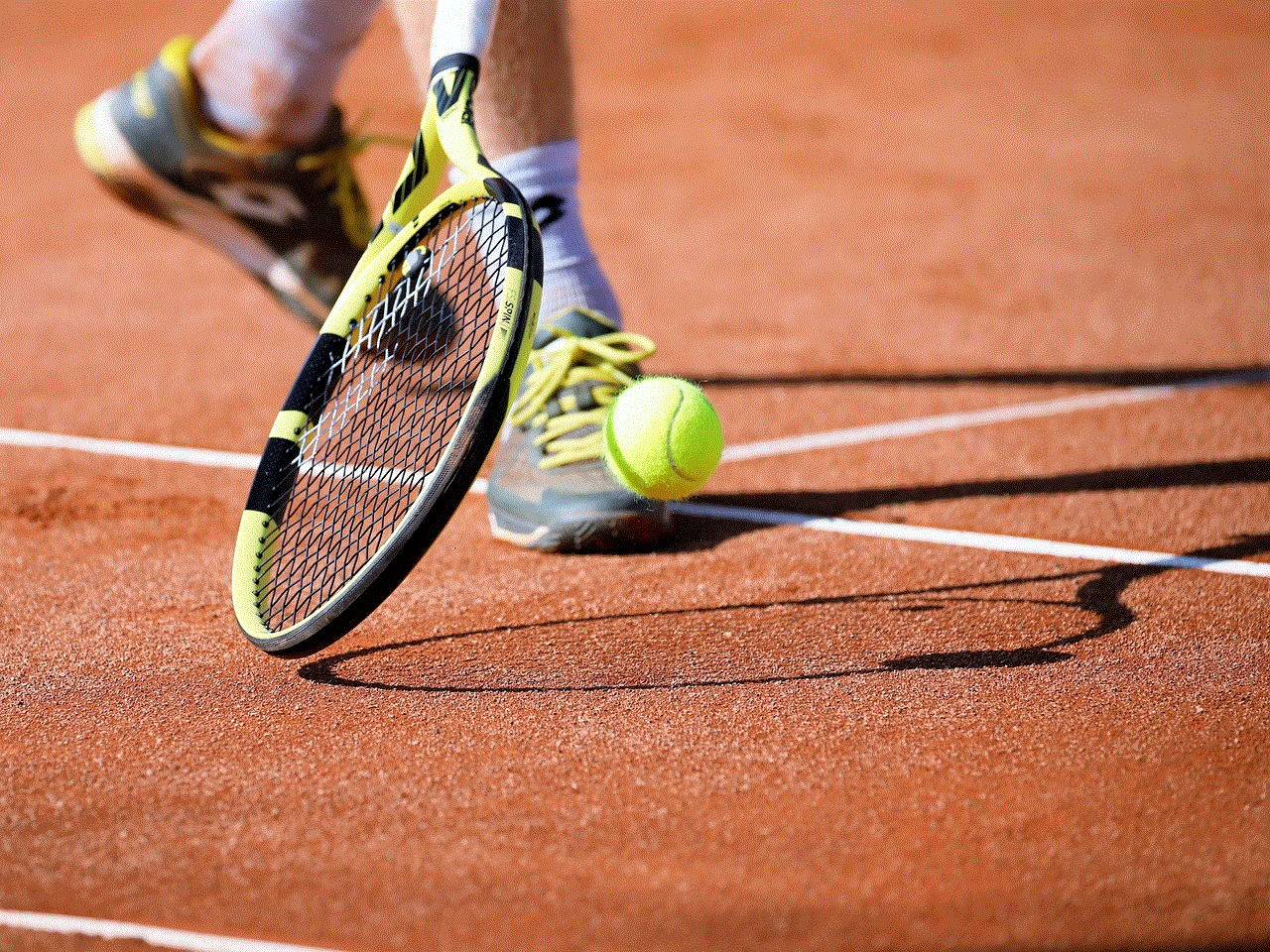
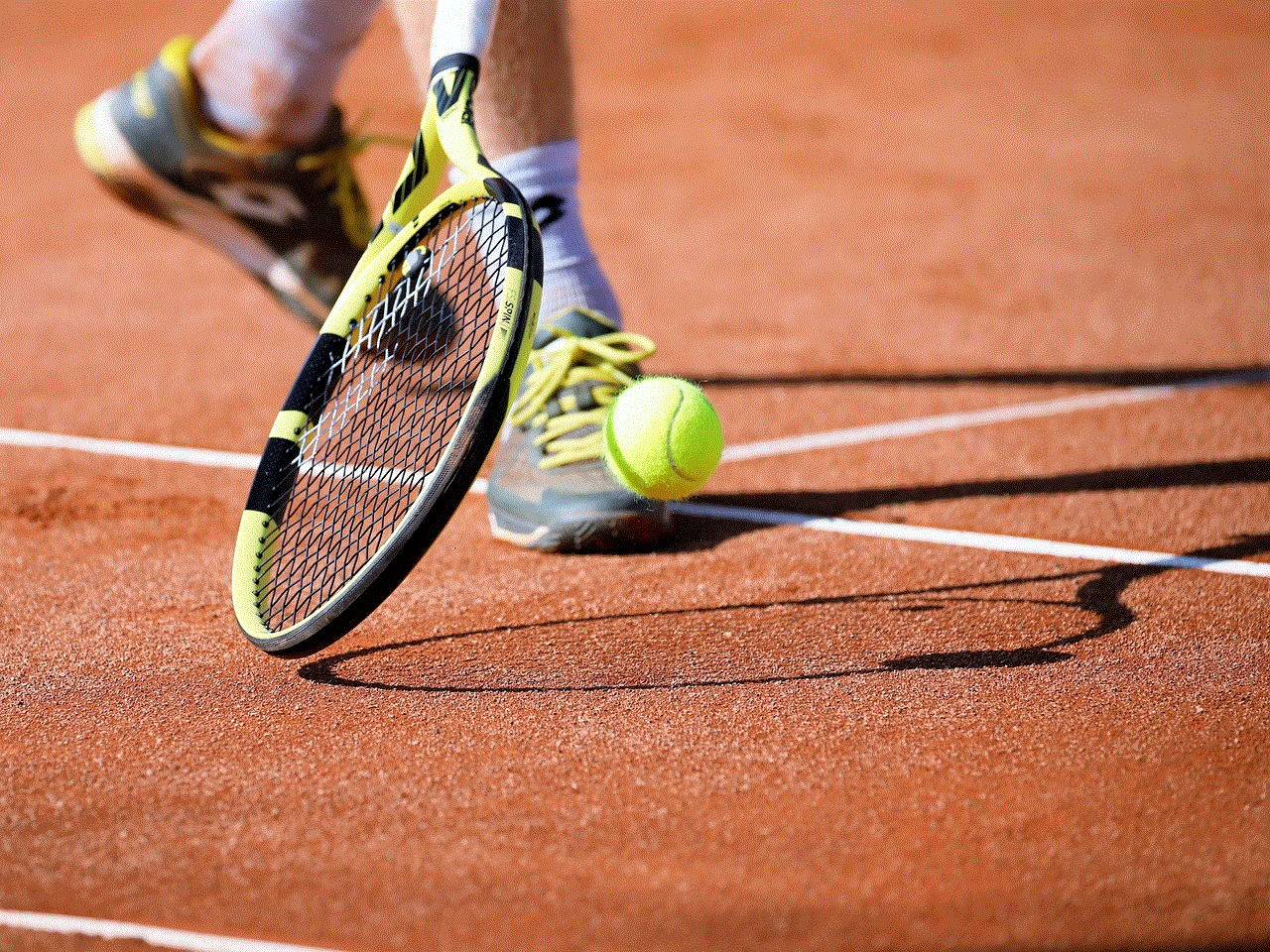
Remember, the most important thing about Elf on the Shelf is to have fun and create lasting memories with your family. Feel free to adapt these ideas to fit your own home and family dynamics. Whether your elf is mischievous, silly, or simply watching over your household, these quick and easy Elf on the Shelf ideas are sure to make this holiday season extra special. Enjoy the magic!
samsung galaxy s10 home screen
The Samsung Galaxy S10 is the latest addition to the popular Galaxy S series, and it has already created a buzz in the smartphone market. With its sleek design, impressive specifications, and innovative features, the S10 has become a highly sought after device among tech enthusiasts and casual users alike. One of the standout features of the S10 is its home screen, which has been revamped to offer a more personalized and user-friendly experience. In this article, we will take an in-depth look at the Samsung Galaxy S10 home screen and explore its capabilities and customization options.
Design and Layout:
The first thing you notice when you unlock the Galaxy S10 is its stunning home screen. The 6.1 inch Infinity-O Dynamic AMOLED display takes center stage, with minimal bezels and a small cutout for the front-facing camera. The home screen is clean and clutter-free, with the option to have either a traditional grid layout or a more fluid and organic layout with the “home screen only” option. The icons are vibrant and crisp, and the overall layout is easy to navigate.
One of the major design changes in the S10 is the removal of the physical home button. Instead, Samsung has introduced a virtual home button, which is located at the bottom of the screen and can be swiped up to access the home screen. This allows for more screen real estate and a cleaner look. The home screen also features a new gesture navigation system, which can be enabled in the settings. This allows users to swipe up from the bottom of the screen to go back, go to the home screen, or switch between apps.
Personalization Options:
The Samsung Galaxy S10 offers a wide range of customization options for its home screen. Users can choose from a variety of wallpapers, including the pre-installed ones or their own images. The S10 also offers a feature called “Dynamic lock screen ,” which changes the lock screen wallpaper every time the device is unlocked. This adds a touch of novelty and personalization to the home screen.
Another exciting feature is the “Edge Lighting” option, which illuminates the edges of the screen when a notification is received. This can be customized to different colors and effects, making the home screen more dynamic and visually appealing. Users can also choose from a variety of home screen layouts, including a simple layout with app icons and widgets, or a more complex layout with multiple pages and folders.
Widgets and App Shortcuts:
The Samsung Galaxy S10 home screen also offers a variety of useful widgets that can be placed anywhere on the screen. These widgets range from weather and clock to music and fitness. Users can also resize the widgets to their liking, making it easier to access important information without opening the respective apps. The “Smart Select” widget is another useful addition, which allows users to capture a screenshot of a specific area and save it as a shortcut on the home screen.
In addition to widgets, the S10 also offers app shortcuts, which can be accessed by long-pressing an app icon on the home screen. This opens a pop-up menu with useful shortcuts, such as composing a new message or setting a reminder. These shortcuts save time and make it easier to access certain features of an app.
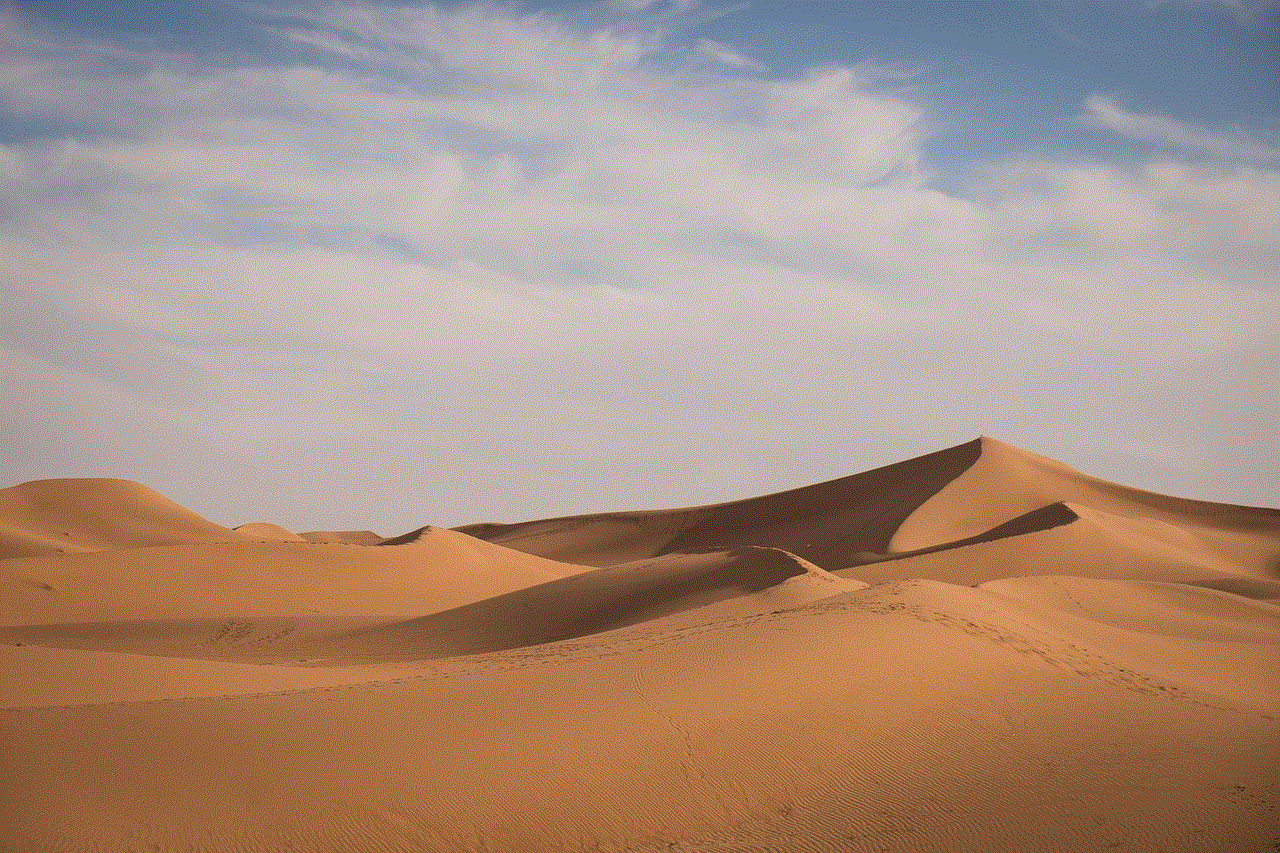
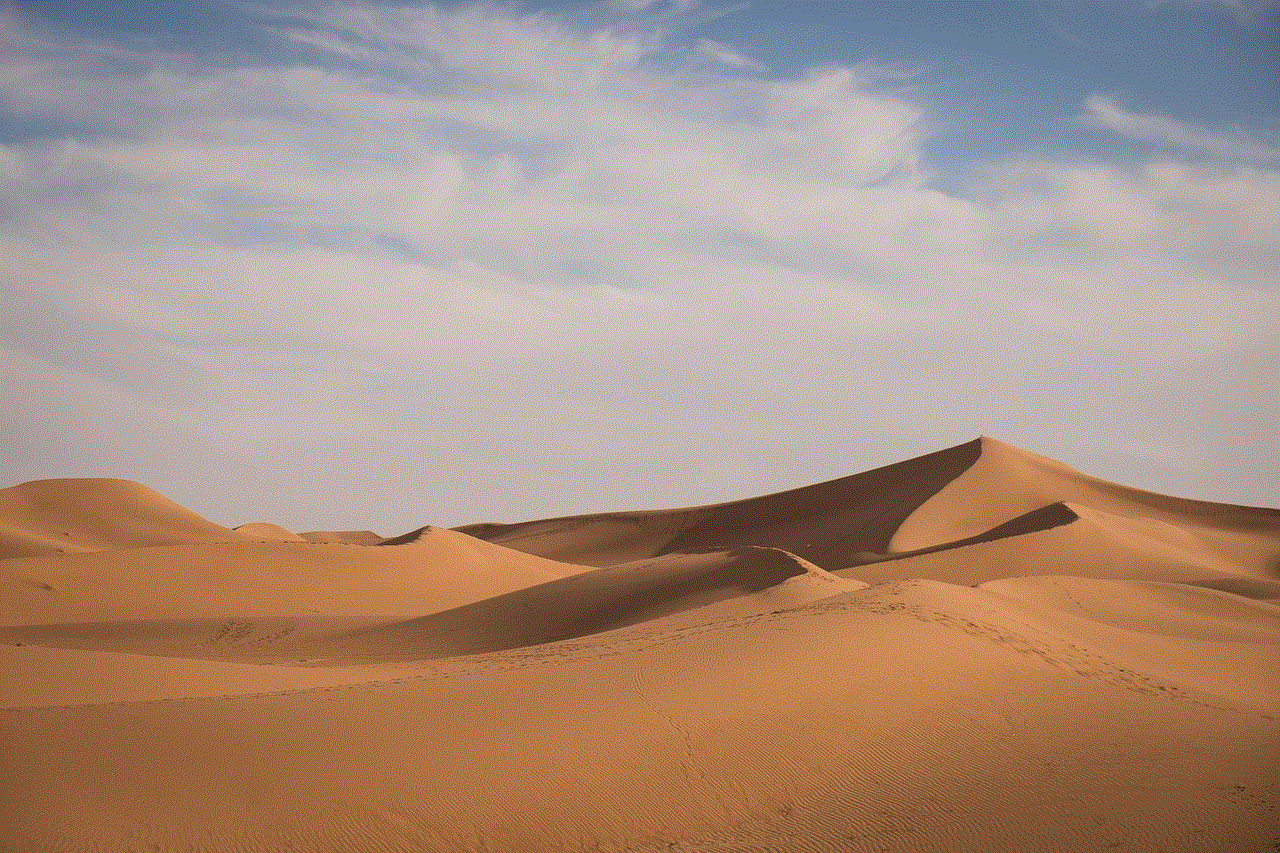
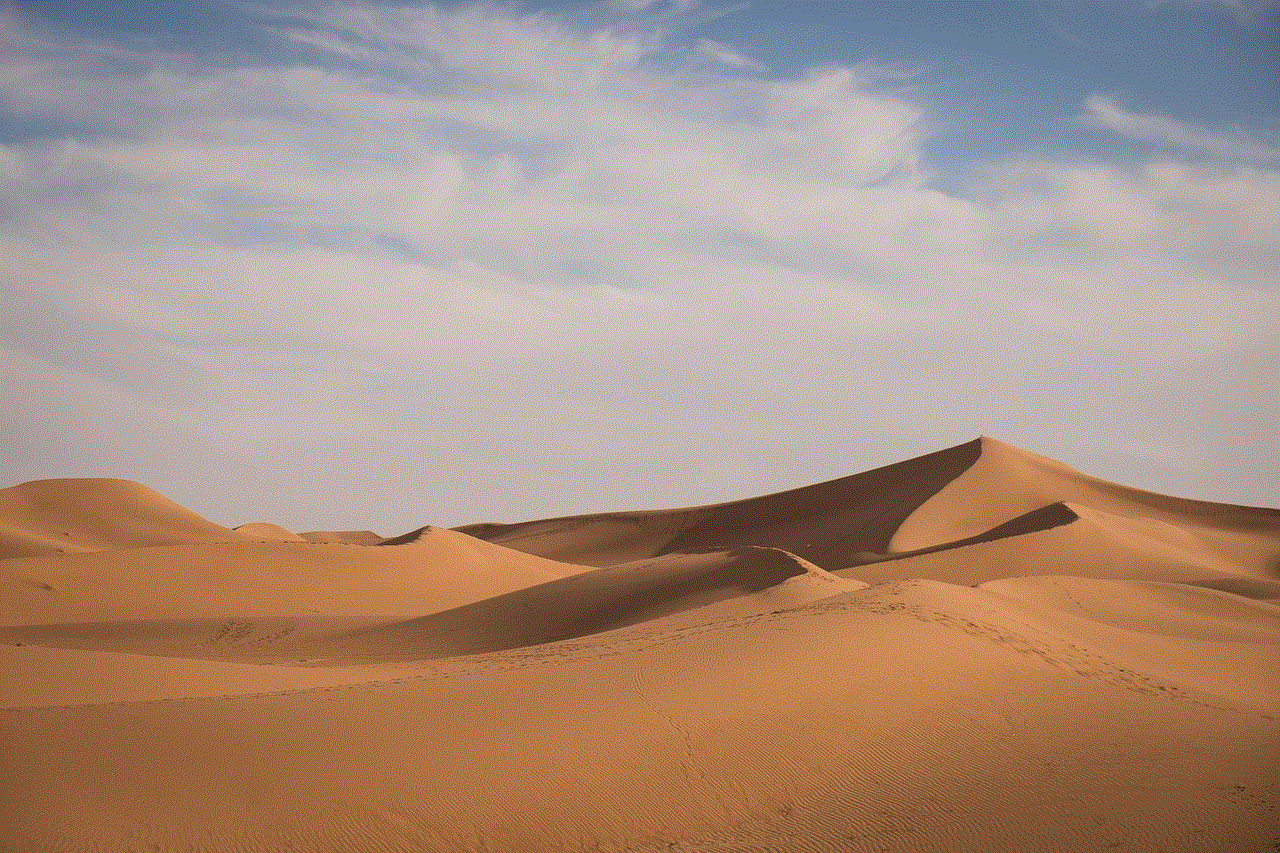
Bixby Home:
Bixby, Samsung’s virtual assistant, has been integrated into the home screen of the S10. By swiping right on the home screen, users can access Bixby Home, which displays a personalized feed of information based on their usage and preferences. This includes upcoming calendar events, weather, news, and frequently used apps. Bixby can also be used to perform various tasks, such as setting reminders, making calls, and controlling smart home devices.
Themes and Icon Packs:
With the Samsung Galaxy S10, users have the option to completely customize the look and feel of their home screen by choosing from a variety of themes and icon packs. Themes not only change the wallpaper and icons but also the color scheme and fonts of the entire system. The icon packs offer a wide range of designs and styles, from minimalist to cartoonish, giving users the ability to make their home screen truly unique.
Samsung also offers a “Theme Store,” where users can download additional themes and icon packs for a fee. This adds a level of personalization and creativity to the home screen, making it stand out from other devices.
Game Launcher:
For avid gamers, the Samsung Galaxy S10 offers a dedicated Game Launcher on the home screen. This feature automatically organizes all the games on the device into one folder, making it easier to access and play. The Game Launcher also offers useful features such as “Game Tools,” which allows users to take screenshots, record gameplay, and disable notifications while playing. This not only enhances the gaming experience but also keeps the home screen clutter-free.
De-Cluttering and Organization:
The Samsung Galaxy S10 home screen offers several features to help users organize and de-clutter their devices. One such feature is the “App Drawer,” which can be accessed by swiping up or down on the home screen. This displays all the installed apps in a clean and organized manner, making it easier to find and access them. Users can also choose to hide certain apps from the app drawer, keeping the home screen free of unnecessary icons.
Another useful feature is the “Secure Folder,” which can be accessed by swiping down on the home screen. This allows users to store private apps and files in a separate, password-protected folder. This not only keeps the home screen clean but also adds a layer of security to personal information.
The “Home Screen Settings” menu also offers the option to “Lock Home Screen Layout,” which prevents accidental rearrangement of apps and widgets. This is particularly useful for users who like to keep their home screen organized and consistent.



Conclusion:
In conclusion, the Samsung Galaxy S10 home screen is a highly versatile and customizable feature that sets it apart from other smartphones in the market. With its sleek design, intuitive layout, and innovative features, it offers a user-friendly experience for both casual users and tech enthusiasts. The ability to personalize the home screen with various themes, widgets, and shortcuts makes it truly unique and tailored to individual preferences. With the S10, Samsung has once again raised the bar for smartphone home screens, setting a new standard for future devices.