how to prevent online predators
Title: Protecting Children: Effective Measures to Prevent Online Predators
Introduction:
The rapid growth of the internet has undoubtedly brought numerous benefits to society; however, it has also given rise to numerous threats, with online predators being among the most concerning. Online predators are individuals who exploit the vulnerabilities of unsuspecting victims, especially children, by using the internet as a tool to groom, manipulate, and exploit them. Protecting children from online predators is of utmost importance in today’s digital age. In this article, we will delve into effective measures and strategies that parents, educators, and society as a whole can implement to prevent online predators from harming our children.
1. Educating Children about Online Safety:
Education is the first and foremost step in protecting children from online predators. Parents and educators must teach children about the potential dangers of interacting with strangers online, the importance of privacy settings, and responsible online behavior. By fostering open communication and imparting knowledge about online safety, children can develop critical thinking skills to identify and avoid potential threats.
2. Establishing Strong Parental Controls:
Parental control tools can be a valuable asset in preventing online predators. These tools allow parents to monitor and control their child’s internet usage, restrict access to inappropriate content, and set time limits for online activities. By utilizing these controls, parents can create a safe online environment for their children, minimizing the risk of encounters with predators.
3. Encouraging Open Communication:
Maintaining open lines of communication with children is crucial. Parents should create a safe and non-judgmental space where children feel comfortable discussing their online experiences. By fostering trust and understanding, children are more likely to confide in their parents if they encounter any suspicious behavior online, enabling swift intervention.
4. Implementing Strong Passwords and Privacy Settings:
Ensuring that children understand the significance of strong passwords and privacy settings is vital. Parents should guide their children in creating complex passwords and regularly updating them. Additionally, privacy settings should be adjusted to limit the personal information visible to strangers, reducing the chances of online predators gaining access to sensitive information.
5. Monitoring Online Activities:
Regularly monitoring a child’s online activities is essential to identify any potential red flags. Parents should be aware of the platforms their children use, the people they interact with, and the content they consume. By staying informed, parents can quickly spot any unusual or concerning behavior and take appropriate action.
6. Setting Boundaries:
Establishing clear boundaries regarding internet usage is crucial. Parents should work with their children to set time limits for online activities and reinforce the importance of balancing online and offline experiences. This helps to minimize the chances of children becoming overly dependent on the internet, reducing their vulnerability to online predators.
7. Encouraging Responsible Online Behavior:
Teaching children about responsible online behavior is paramount. They should be educated about the importance of respecting others’ privacy, avoiding sharing personal information, and being cautious when interacting with strangers online. Educators should also incorporate digital citizenship lessons into their curriculum to instill responsible behavior from an early age.
8. Implementing Cybersecurity Measures:
Installing comprehensive antivirus software and firewalls on devices can provide an additional layer of protection against online predators. These measures help safeguard children’s devices from malware, phishing attempts, and other online threats that can facilitate predators’ access to personal information.
9. Monitoring Social Media Usage:
Social media platforms are often prime hunting grounds for online predators. Parents should closely monitor their child’s social media activity, emphasizing the importance of privacy settings, being selective about accepting friend requests, and avoiding sharing personal information publicly. Furthermore, parents should be aware of the signs of cyberbullying, another issue that often intersects with online predation.
10. Reporting and Seeking Help:
Children should be encouraged to report any suspicious or inappropriate behavior they encounter online. Educators and parents should inform children about the appropriate channels for reporting such incidents, such as trusted adults, school authorities, or dedicated online reporting platforms. Additionally, seeking professional help, such as therapists or counselors, can provide necessary support for children who have been targeted or traumatized by online predators.
Conclusion:
Preventing online predators from exploiting children requires a multi-faceted approach involving education, communication, and technological measures. By implementing the strategies discussed in this article, parents, educators, and society as a whole can work together to create a safer online environment for children. Through constant vigilance and proactive measures, we can protect our children from the dangers posed by online predators and ensure their well-being in the digital realm.
free instagram accounts and passwords
With the rise of social media, Instagram has become one of the most popular platforms for sharing photos and videos. As of 2021, it has over 1 billion active users, making it a prime target for businesses and influencers to reach a wide audience. However, not everyone has the time or resources to create and maintain their own Instagram account. This is where free Instagram accounts and passwords come into play.
These accounts are pre-made and already have a following, making it easier for users to jumpstart their presence on the platform. While the idea of free accounts may seem appealing, it is important to understand the pros and cons before using them. In this article, we will delve into the world of free Instagram accounts and passwords, discussing their benefits, risks, and the ethical implications of using them.
Benefits of Free Instagram Accounts and Passwords
One of the main benefits of using a free Instagram account is the ability to skip the initial setup process. Creating an Instagram account from scratch can be time-consuming, especially for those who are not familiar with the platform. With a pre-made account, users can immediately start posting content and engaging with their audience. This can be advantageous for businesses and influencers who want to establish their presence on the platform quickly.
Additionally, free Instagram accounts often come with a built-in following. This means that users do not have to spend time and effort to grow their followers organically. This can be particularly beneficial for those who are just starting and do not have a large following on other social media platforms. Having a ready-made audience can also increase the chances of gaining more followers and engagement.
Risks of Using Free Instagram Accounts and Passwords
While the benefits of free Instagram accounts may seem enticing, there are also risks involved. One of the main concerns is the source of these accounts. Most free accounts are obtained through hacking or selling of stolen accounts. This means that users who use these accounts are essentially supporting illegal activities. It is also important to note that using a hacked account is a violation of Instagram’s terms of service, and users can risk getting their account banned or suspended.
Furthermore, there is no guarantee of the quality of the followers on these accounts. They may be inactive or fake accounts, which can negatively impact the user’s engagement and credibility on the platform. In some cases, the previous owner of the account may still have access to it, posing a security risk to the user’s personal information.
Ethical Implications of Using Free Instagram Accounts and Passwords
Apart from the legal and security concerns, using free Instagram accounts also raises ethical questions. By using a stolen account, users are essentially taking away the opportunity for the actual owner to use it. This can be seen as a form of digital theft and can have serious consequences. Moreover, by using a pre-made account, users are not putting in the effort to build their own presence on the platform, which can be seen as taking the easy way out.
Alternatives to Free Instagram Accounts and Passwords
Instead of using free Instagram accounts, there are other ways to boost one’s presence on the platform. One option is to collaborate with other accounts in a similar niche. This can help increase exposure to a relevant audience and potentially gain more followers. Another option is to invest in advertising on the platform. Instagram offers various ad formats that can help increase visibility and reach a targeted audience.
Additionally, users can also focus on creating high-quality content that resonates with their target audience. By consistently posting engaging and relevant content, organic growth can be achieved. It may take more time and effort, but it is a more sustainable and ethical approach to building a presence on Instagram.
In conclusion, while free Instagram accounts and passwords may seem like a convenient way to establish a presence on the platform, the risks and ethical implications involved should not be taken lightly. It is important for users to weigh the pros and cons before using these accounts and consider alternative methods of growing their presence on Instagram. By putting in the effort and following ethical practices, users can achieve long-term success on the platform.
how to remove home network devices at&t
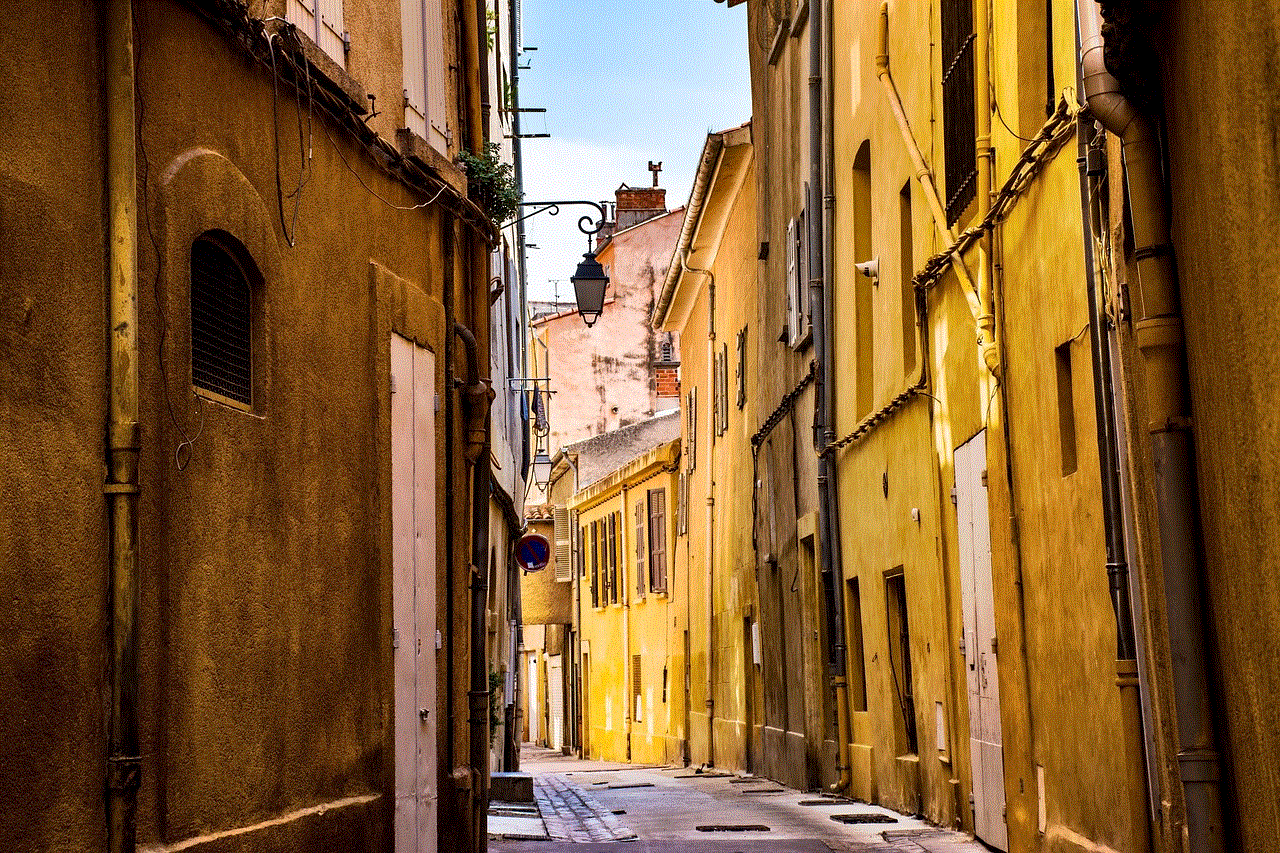
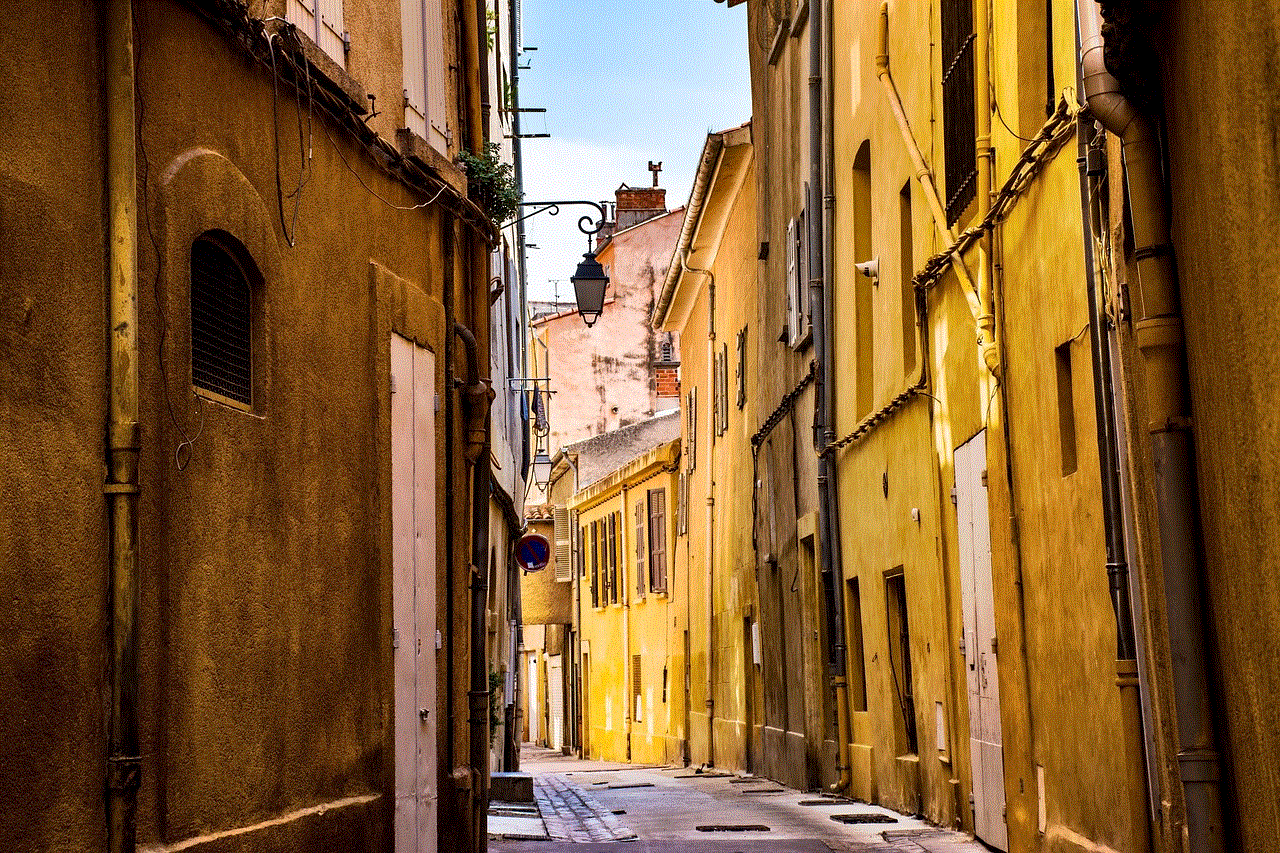
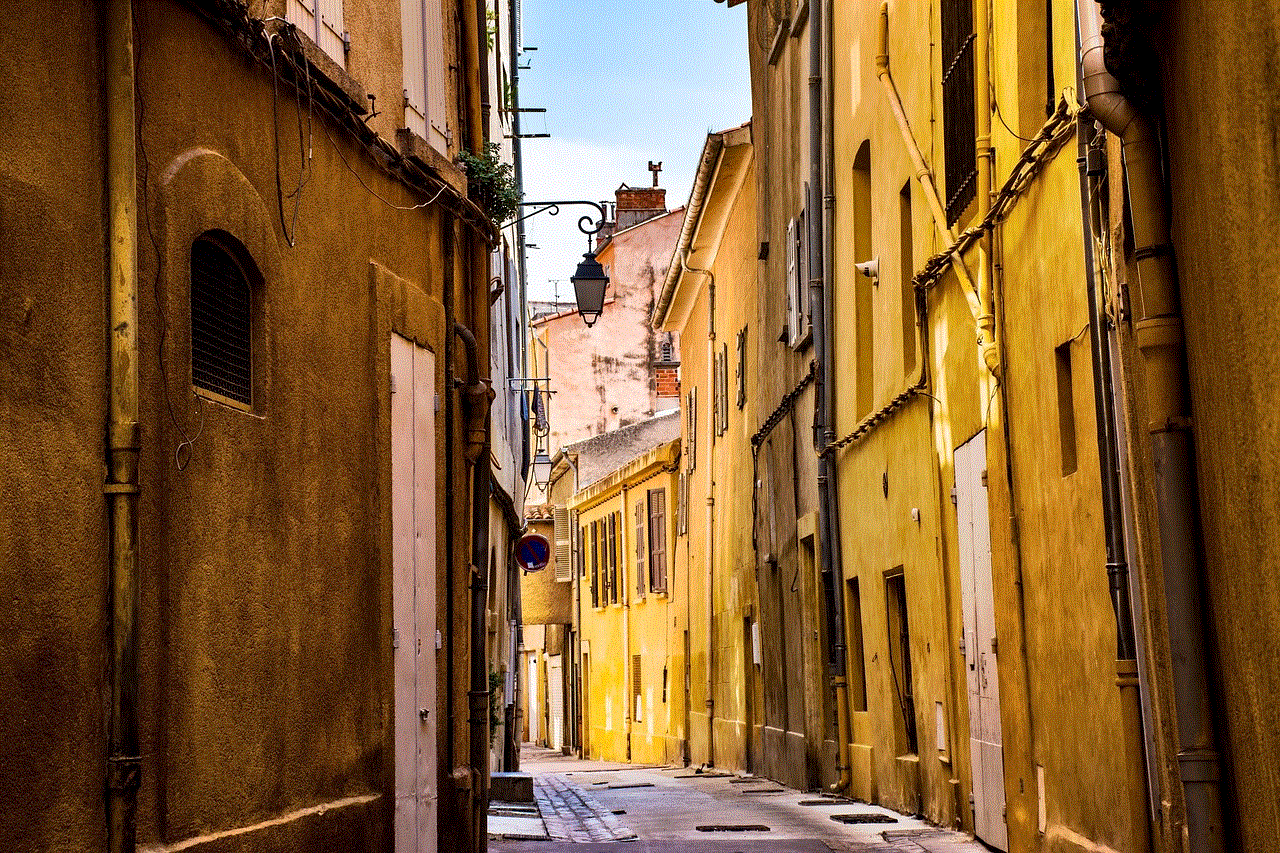
AT&T is a leading telecommunications company that offers various services, including home networking. Home networking allows you to connect multiple devices to the internet and share data between them. However, there may be instances where you need to remove home network devices from your AT&T network. This could be due to various reasons, such as upgrading your devices or moving to a new location. In this article, we will discuss how to remove home network devices from AT&T in detail.
Before we dive into the steps of removing home network devices, let’s first understand what home networking is and how it works. Home networking is the process of connecting multiple devices, such as computer s, smartphones, gaming consoles, and smart home devices, to a single network. This network is usually created using a router, which acts as a central hub for all the connected devices. The router receives data from the internet and distributes it to the devices connected to it. This allows all the devices to access the internet and communicate with each other.
AT&T offers a home networking service called AT&T U-verse, which allows you to connect multiple devices to the internet through their high-speed fiber network. This service also offers features like a built-in firewall for added security and parental controls to manage and monitor your children’s internet usage. However, if you need to remove a device from your AT&T home network, here are the steps you need to follow:
1. Identify the device you want to remove: The first step is to identify the device you want to remove from your AT&T home network. This could be a computer , mobile phone, or any other smart device that is connected to your network.
2. Access your AT&T router’s settings: To remove a device from your AT&T home network, you will need to access your router’s settings. To do this, open a web browser on a device that is connected to your network and type in the IP address of your router. This IP address is usually printed on a sticker on the router itself.
3. Log in to your router’s settings: Once you have entered the IP address, you will be prompted to log in to your router’s settings. The login credentials are usually the default username and password that came with your router. If you have changed them, you will need to enter your custom login details.
4. Access the connected devices list: Once you have successfully logged in to your router’s settings, you will see a list of options. Look for the option that says “Connected Devices” or “My Network.” Click on it to see a list of all the devices connected to your network.
5. Locate the device you want to remove: In the list of connected devices, locate the device you want to remove. You can identify the device by its name or IP address.
6. Select the device and click on “Remove”: Once you have located the device, select it and click on the “Remove” button. This will remove the device from your AT&T home network.
7. Confirm the removal: After clicking on “Remove,” you will be prompted to confirm the removal of the device. Click on “Yes” to confirm.
8. Restart your router: Once the device has been removed, it is recommended to restart your router. This will ensure that all the changes are applied correctly.
9. Check if the device has been removed: After restarting your router, check the list of connected devices again to confirm if the device has been removed successfully. If you cannot find the device on the list, it means it has been successfully removed from your AT&T home network.
10. Repeat the process if necessary: If you have multiple devices that you want to remove, you can follow the same process for each device. Repeat steps 5 to 9 to remove all the devices you want to remove from your network.
Removing home network devices from AT&T is a simple process, and it can be done by following the steps mentioned above. However, there are a few things you should keep in mind while removing devices from your network:
1. Make sure you are removing the correct device: Before clicking on the “Remove” button, double-check that you have selected the correct device. Removing the wrong device can result in losing connectivity to that device.
2. Restart your router after removing devices: It is essential to restart your router after removing devices from your network. This will ensure that all the changes are applied correctly and will prevent any connectivity issues.
3. Keep your router’s firmware up to date: It is recommended to keep your router’s firmware up to date. This will ensure that your router is running on the latest software and will have the latest security features.
4. Use a strong password for your router: To prevent unauthorized access to your network, make sure to set a strong password for your router. This will prevent anyone from accessing your router’s settings and removing devices without your knowledge.



5. Contact AT&T support if you face any issues: If you face any issues while removing devices from your AT&T home network, you can contact AT&T support for assistance. They will be able to guide you through the process and help you resolve any issues you may encounter.
In conclusion, removing home network devices from AT&T is a simple process that can be done by following a few steps. It is recommended to keep your network updated and secure by regularly removing old devices and keeping your router’s firmware up to date. By following the steps mentioned in this article, you can easily remove devices from your AT&T home network without any hassle.