playstation 4 parental controls
PlayStation 4 Parental Controls: Ensuring a Safe Gaming Experience for Kids
Introduction:
In today’s digital age, video games have become an integral part of many children’s lives. With the advent of advanced gaming consoles like the PlayStation 4, kids are exposed to a wide range of interactive and immersive gaming experiences. While gaming can be a fun and educational activity, parents often worry about the content their children are exposed to. This is where PlayStation 4 parental controls come into play. In this article, we will explore the various features and benefits of these controls, and how they help ensure a safe gaming experience for kids.
1. Understanding PlayStation 4 Parental Controls:
PlayStation 4 parental controls are designed to give parents the ability to regulate and monitor their child’s gaming activities. These controls allow parents to set restrictions on game content, limit online interactions, and manage screen time. By using these controls effectively, parents can strike a balance between allowing their children to enjoy gaming while ensuring they are protected from inappropriate content and online dangers.
2. Setting Up Parental Controls on PlayStation 4:
Setting up parental controls on PlayStation 4 is a simple process that can be done through the console’s settings menu. Parents can create individual profiles for each child and customize the restrictions based on their age and maturity level. The console provides options to restrict access to age-rated games, limit online interactions, and control spending on the PlayStation Store. By setting up these controls, parents can have peace of mind knowing that their children are playing games that are appropriate for their age.
3. Restricting Access to Age-Rated Games:
One of the key features of PlayStation 4 parental controls is the ability to restrict access to age-rated games. The console categorizes games into different age groups based on their content, such as E for Everyone, T for Teen, and M for Mature. Parents can set up the console to only allow their children to play games that are suitable for their age. This ensures that kids are not exposed to violent or explicit content that may not be appropriate for their young minds.
4. Limiting Online Interactions:
Online gaming has become increasingly popular, but it also comes with certain risks, such as exposure to inappropriate language, cyberbullying, and online predators. PlayStation 4 parental controls provide options to limit online interactions for children. Parents can choose to disable online multiplayer features or set up filters to block communication with strangers. This way, kids can enjoy gaming without being exposed to harmful online interactions.
5. Managing Screen Time:
Excessive screen time can have negative effects on a child’s physical and mental health. PlayStation 4 parental controls include features that allow parents to manage and limit the amount of time their children spend playing games. Parents can set daily or weekly playtime limits, schedule play sessions, and even set up automatic shutdowns when the allotted time is over. By managing screen time, parents can ensure that their children have a healthy balance between gaming and other activities.
6. Monitoring and Restricting PlayStation Network Activities:
The PlayStation Network (PSN) is an online platform where players can connect, play games together, and communicate. While it can be a fun and social experience, it also poses certain risks. PlayStation 4 parental controls enable parents to monitor and restrict their child’s activities on the PSN. Parents can view their child’s friends list, block or report any inappropriate users, and control who can send friend requests. These controls give parents the ability to protect their children from potential online dangers.
7. Managing Spending on the PlayStation Store:
The PlayStation Store allows users to purchase games, add-ons, and other digital content. However, children may not always have a clear understanding of the value of money or the consequences of their spending. PlayStation 4 parental controls provide options to manage spending on the PlayStation Store. Parents can set spending limits, require password authentication for purchases, and even disable the store entirely. This ensures that children do not overspend or make unauthorized purchases.
8. Educating Children about Online Safety:
While PlayStation 4 parental controls provide a significant level of protection, it is important for parents to also educate their children about online safety. Parents can have open conversations with their kids about the potential risks and dangers of online gaming. They can teach them about protecting personal information, recognizing and reporting inappropriate behavior, and being cautious of strangers online. By educating children about online safety, parents empower them to make responsible choices when gaming.
9. Keeping Up with Gaming Trends and Parental Control Updates:
The gaming landscape is ever-evolving, with new games and features being introduced regularly. It is crucial for parents to stay informed about gaming trends and updates to ensure that their parental controls remain effective. Gaming consoles like the PlayStation 4 often release software updates that enhance security and add new features to parental controls. By staying up to date, parents can provide the best possible gaming experience for their children while maintaining a safe environment.
10. Conclusion:
PlayStation 4 parental controls are an essential tool for parents to ensure a safe and enjoyable gaming experience for their children. By setting restrictions on game content, limiting online interactions, managing screen time, and monitoring PlayStation Network activities, parents can protect their children from inappropriate content and online dangers. Additionally, educating children about online safety and staying informed about gaming trends and updates further enhances the effectiveness of these controls. With PlayStation 4 parental controls, parents can have peace of mind knowing that their children can enjoy gaming in a safe and secure environment.
how to find deleted text messages on macbook
Title: How to Recover Deleted Text Messages on MacBook: A Comprehensive Guide
Introduction (approx. 150 words):
In today’s digital age, text messages have become an integral part of our communication, making it crucial to preserve important conversations. However, accidents happen, and messages can get deleted unintentionally or due to system issues. If you are a MacBook user, you might be wondering if it is possible to recover those lost text messages. The good news is that with the right tools and techniques, you can potentially retrieve deleted text messages on your MacBook. This article will guide you through the process, helping you recover your precious conversations.
Paragraph 1 (approx. 200 words):
Understanding the Basics of Text Message Storage on MacBook
Before diving into the recovery methods, it’s essential to understand how text messages are stored on your MacBook. When you send or receive text messages on your iPhone, they are automatically synced with your MacBook through the Messages app. The messages are stored in a local database on your MacBook’s hard drive, making it possible to retrieve them even if they are deleted from your iPhone. However, it’s crucial to act quickly as the overwritten data might make recovery more challenging.
Paragraph 2 (approx. 200 words):
Recovering Deleted Text Messages from iCloud Backup
If you regularly back up your iPhone to iCloud, you might be able to recover deleted text messages by restoring your MacBook from an iCloud backup. This method involves erasing your MacBook and reverting it to a previous backup, so it’s important to ensure you have a recent backup that includes the deleted messages. To proceed, go to System Preferences, select Apple ID, then iCloud, and choose “Manage…” next to iCloud Backup. If a relevant backup is available, you can restore your MacBook, including the deleted text messages.
Paragraph 3 (approx. 200 words):
Recovering Deleted Text Messages from Time Machine Backup
If you have a Time Machine backup of your MacBook, you can restore your computer to a specific date when the text messages were not yet deleted. This method requires an external hard drive or Time Capsule, as Time Machine backups are typically stored on an external device. Connect the device, go to System Preferences, click on Time Machine, and select “Restore from Time Machine Backup.” Choose the date before the text messages were deleted, and Time Machine will restore your MacBook, including the recovered text messages.
Paragraph 4 (approx. 200 words):
Using Third-Party Data Recovery Software
If you don’t have an iCloud or Time Machine backup, or if the backups don’t include the deleted text messages, you can turn to third-party data recovery software for help. Numerous software options are available, such as Disk Drill, Wondershare Recoverit, and iMobie PhoneRescue, which specialize in recovering deleted data from MacBook storage devices. These software applications scan your MacBook’s hard drive and attempt to recover deleted text messages by identifying residual data. However, success rates may vary depending on various factors, including the time elapsed since deletion and the storage condition.
Paragraph 5 (approx. 200 words):
Preventing Data Loss and Ensuring Successful Recovery
While it’s crucial to learn how to recover deleted text messages, prevention is always better than cure. Implementing some preventive measures can significantly reduce the risk of data loss and increase the chances of successful recovery. First, regularly back up your MacBook using Time Machine or iCloud to ensure you have a recent backup that includes your text messages. Second, avoid overwriting deleted messages by minimizing your MacBook’s usage after deletion. Finally, consider enabling the “Messages in iCloud” feature, which syncs your messages across all devices, making it easier to recover them if needed.
Paragraph 6 (approx. 200 words):
Understanding the Limitations of Recovery
It’s important to note that the recovery process for deleted text messages on a MacBook has its limitations. If you have permanently deleted the messages from both your iPhone and MacBook, recovery becomes significantly more challenging. The success of recovery also depends on factors such as the storage condition, available backups, and the amount of time passed since deletion. Additionally, encrypted or password-protected backups may require additional steps for recovery. Therefore, it is essential to act promptly, explore all available backup options, and use reliable data recovery software to maximize your chances of recovering deleted text messages.
Paragraph 7 (approx. 200 words):
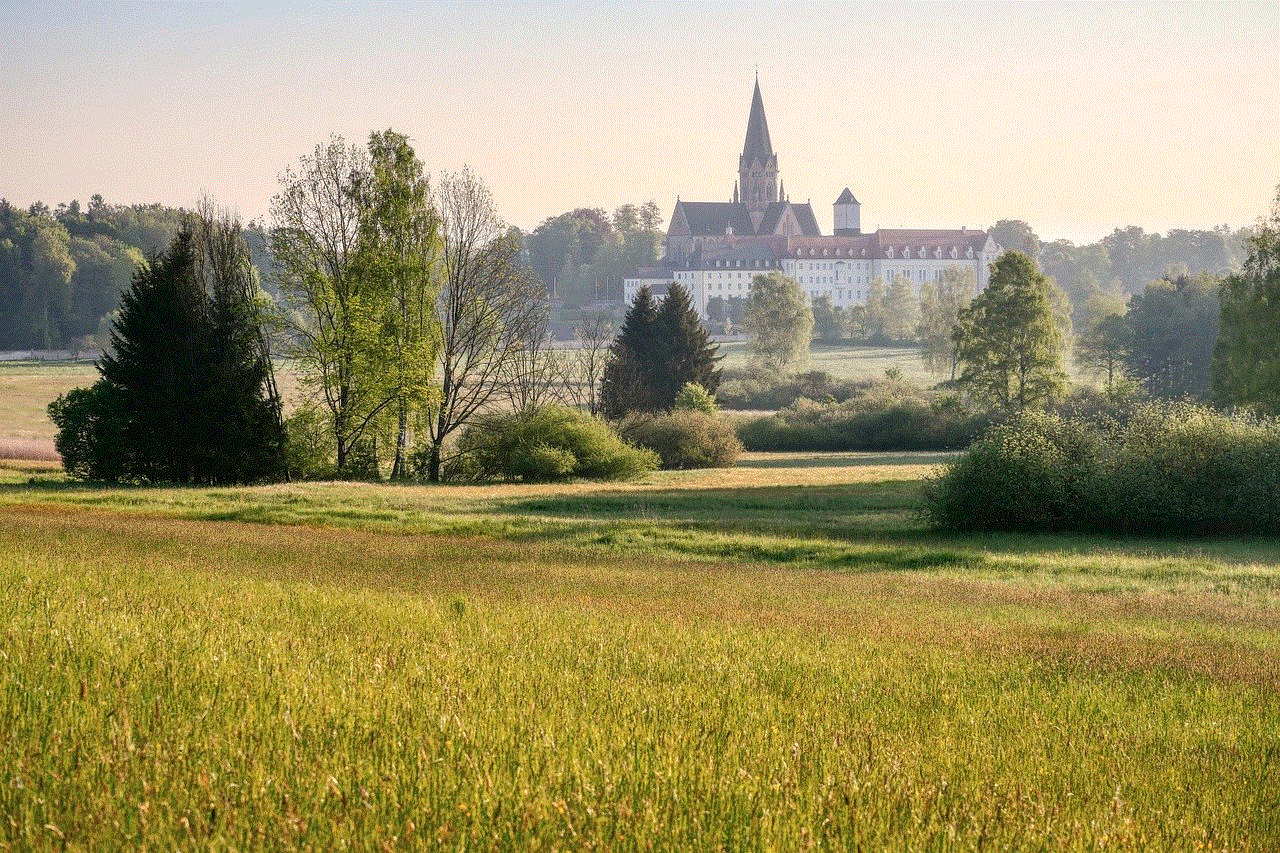
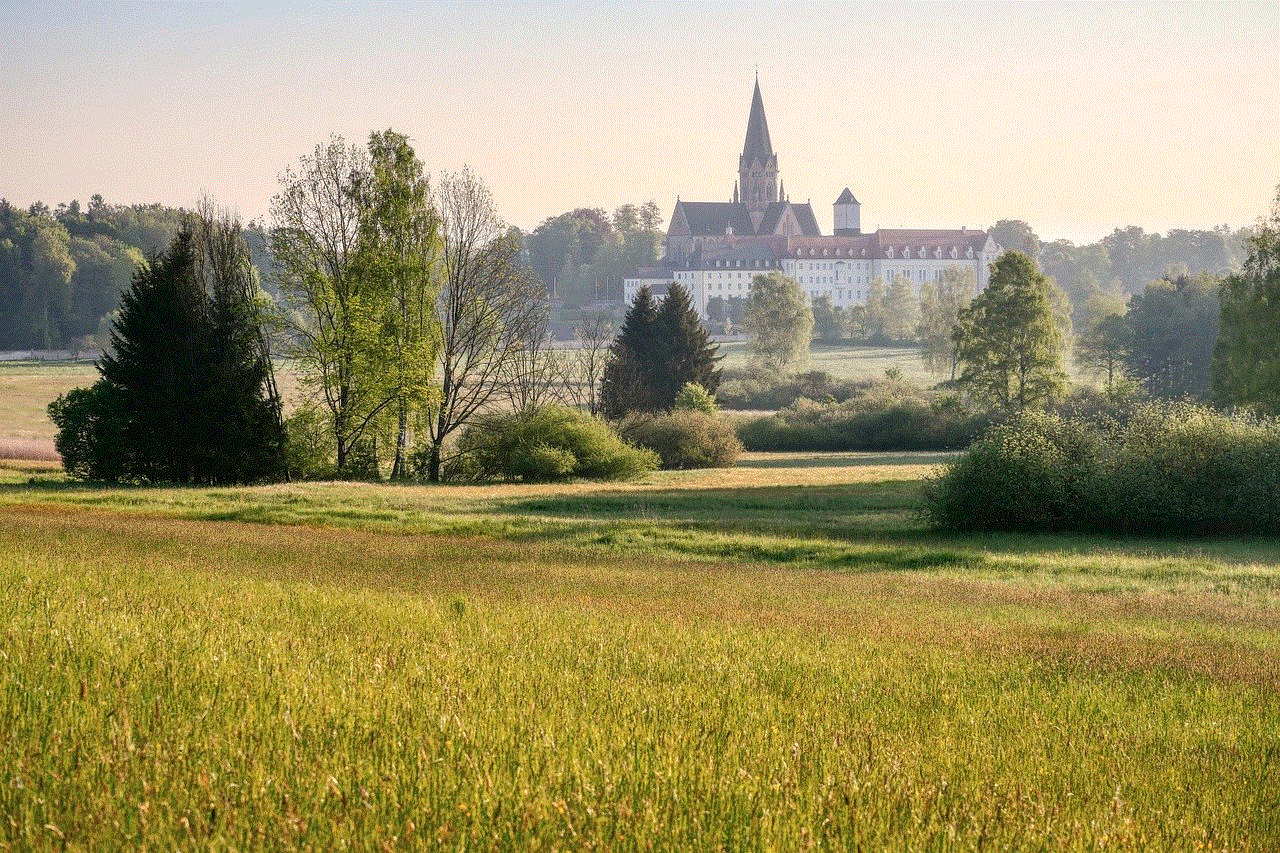
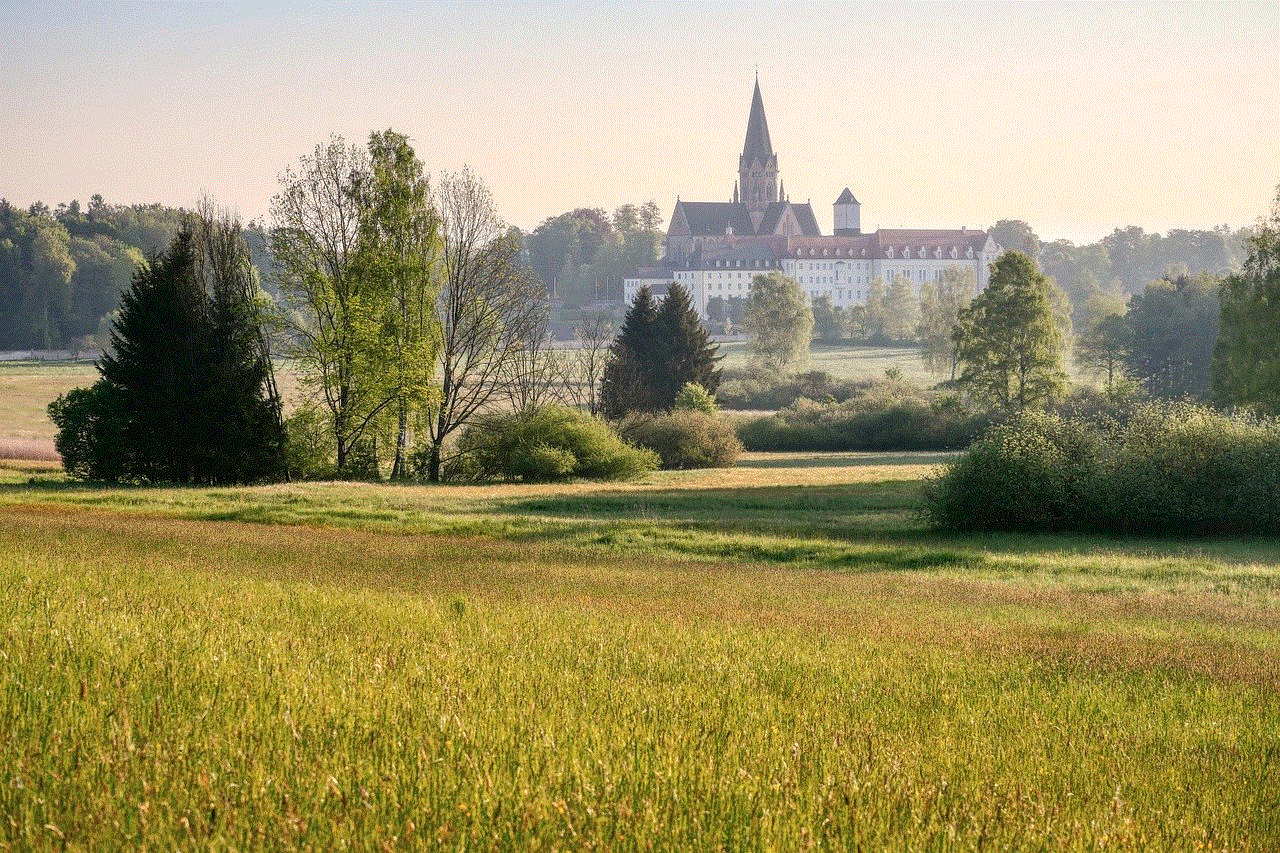
Conclusion
Losing important text messages can be distressing, especially if they contain valuable information or sentimental value. However, with the right approach, you can potentially recover deleted text messages on your MacBook. Whether through iCloud or Time Machine backups, or by utilizing third-party data recovery software, there are various methods you can try to retrieve your precious conversations. Remember to act quickly, prevent further data loss, and follow the recommended preventive measures to safeguard your text messages in the future. Embrace technology but also be aware of the potential risks and take appropriate steps to protect and recover your valuable data.
can you remove emergency call from lock screen
Title: The Pros and Cons of Removing the Emergency Call Feature from the lock screen
Introduction:
In today’s digital age, smartphones have become an essential part of our lives. With their widespread use, it’s important to prioritize safety features, such as emergency calling. However, some users may question whether it is necessary to have the emergency call feature on their lock screens. In this article, we will explore the advantages and disadvantages of removing the emergency call feature from the lock screen, considering both privacy concerns and potential risks.
1. Enhanced Privacy:
One of the primary reasons users might want to remove the emergency call feature from their lock screens is to enhance privacy. By doing so, they can prevent unauthorized access to emergency contacts and personal information. This may be particularly relevant for individuals who have concerns about their phone falling into the wrong hands or who value their privacy above all else.
2. Prevention of Accidental Calls:
Another argument for removing the emergency call feature from the lock screen is the prevention of accidental calls. It is not uncommon for people to accidentally dial emergency services due to unintentional screen touches or pocket dialing. By removing this feature, users can mitigate the risk of unnecessary emergency calls, which can be disruptive to both the caller and emergency services.
3. Reduced False Alarms:
False alarms can put a strain on emergency services, potentially diverting resources from genuine emergencies. By eliminating the emergency call feature from the lock screen, the risk of false alarms can be reduced. This can contribute to more efficient emergency response and a better allocation of resources to actual emergencies.
4. Slower Emergency Access:
One of the significant drawbacks of removing the emergency call feature from the lock screen is slower emergency access. In critical situations, every second counts. Having to unlock the phone and navigate to the dialer app may cause unnecessary delays in reaching emergency services. This delay can be particularly detrimental when every moment is crucial, such as during a medical emergency or when reporting a crime in progress.
5. Increased Privacy Risks:
While removing the emergency call feature may enhance privacy, it also introduces potential risks. Without easy access to emergency contacts, users may find themselves unable to reach out for help in urgent situations. This can be especially problematic for individuals with medical conditions, elderly people, or those who frequently travel alone. It is essential to carefully consider how removing this feature may impact personal safety.
6. Limited Accessibility:
Removing the emergency call feature from the lock screen may also limit accessibility for individuals with disabilities or impairments. For example, someone with limited dexterity or visual impairments may find it difficult to navigate through the phone’s interface and access the dialer app quickly. Accessibility should be a key consideration in determining whether to remove this feature.
7. Customization and Personalization:
One argument in favor of removing the emergency call feature is the ability to customize and personalize the lock screen. Without the emergency call button taking up space, users can choose to display their favorite photos, widgets, or other useful information on the lock screen. This allows for a more personalized phone experience and can be appealing to users who prioritize aesthetics and customization.
8. Legal Requirements:
In some jurisdictions, it may be mandatory for smartphones to have the emergency call feature accessible from the lock screen. These requirements are put in place to ensure that individuals can quickly contact emergency services when needed. Users need to be aware of their local laws and regulations before deciding to remove this feature.
9. User Awareness and Education:
Rather than removing the emergency call feature, a more effective approach may be to educate users about the importance of using it responsibly. By creating awareness about accidental dialing and the consequences of false alarms, users can be encouraged to exercise caution and take preventive measures, such as using screen locks or enabling emergency call confirmation prompts.
10. Compromises and Alternative Solutions:
Instead of completely removing the emergency call feature, compromises can be made to balance privacy concerns and accessibility needs. For example, users can customize the lock screen to display emergency contact information without providing direct access to the dialer app. This way, personal information remains secure, and emergency services can still be reached in a timely manner.
Conclusion:



The decision to remove or retain the emergency call feature from the lock screen of a smartphone is subjective and depends on individual preferences, privacy concerns, and accessibility needs. While removing this feature may enhance privacy and prevent accidental calls, it can also result in delayed emergency access and increased privacy risks. Striking a balance between these factors is crucial to ensure both personal safety and efficient emergency response. It is recommended that users stay informed about local laws, consider alternative solutions, and prioritize user awareness and education when making this decision.