youtube not working on android tablet
YouTube Not Working on Android Tablet: A Comprehensive Troubleshooting Guide
YouTube has become an integral part of our daily lives, allowing us to watch videos, listen to music, and stay entertained. However, encountering issues with YouTube not working on your Android tablet can be frustrating. In this comprehensive troubleshooting guide, we will explore the most common reasons behind this problem and provide step-by-step solutions to help you get YouTube up and running smoothly on your Android tablet.
1. Check Your Internet Connection:
The first step in troubleshooting any YouTube-related issue is to ensure that your Android tablet is connected to a stable internet connection. A weak or intermittent connection can prevent YouTube from loading properly. Try connecting to a different Wi-Fi network or use mobile data to see if the problem persists. Additionally, you can restart your router or modem to refresh the internet connection.
2. Clear YouTube App Cache and Data:
If YouTube is not working on your Android tablet, clearing the app cache and data can often solve the issue. To do this, go to Settings > Apps > YouTube > Storage > Clear cache and Clear data. Restart the YouTube app and check if it is functioning correctly.
3. Update YouTube App:
Outdated versions of the YouTube app can also cause compatibility issues and prevent it from working on your Android tablet. To update the app, open the Google Play Store, search for YouTube, and tap on the Update button if available. Once the update is complete, relaunch the app and check if the problem persists.
4. Restart Your Android Tablet:
A simple yet effective solution for many technical issues is to restart your Android tablet. Restarting can help clear any temporary glitches or software conflicts that might be affecting YouTube’s functionality. Press and hold the power button on your tablet, and then select the Restart option. After the device reboots, try accessing YouTube again.
5. Check Date and Time Settings:
Incorrect date and time settings on your Android tablet can interfere with YouTube’s functionality. To ensure that your device’s date and time settings are accurate, go to Settings > System > Date & time. Enable the “Automatic date & time” and “Automatic time zone” options. This will synchronize your tablet’s clock with the network-provided time and date.
6. Update Android OS:
Using an outdated version of the Android operating system might cause compatibility issues with YouTube. To update your Android tablet’s OS, go to Settings > System > Advanced > System update. If an update is available, download and install it. After the update, check if YouTube is working correctly.
7. Disable VPN or Proxy:
If you have a VPN or proxy enabled on your Android tablet, it might interfere with YouTube’s functionality. Disable any VPN or proxy service you are using and try accessing YouTube again. VPNs or proxies can sometimes alter your IP address or location, which may trigger YouTube’s security measures and prevent it from working properly.
8. Check for App Permissions:
YouTube requires certain permissions to function correctly on your Android tablet. If these permissions are not enabled, it can result in the app not working as expected. To check app permissions, go to Settings > Apps > YouTube > Permissions. Ensure that all necessary permissions, such as Storage, Camera, and Microphone, are allowed for YouTube.
9. Disable Battery Optimization:
Android devices often have battery optimization features that can restrict certain apps’ functionality, including YouTube. To disable battery optimization for YouTube, go to Settings > Battery > Battery optimization > All apps > YouTube. Select “Don’t optimize” to ensure that the app can run in the background without any hindrance.
10. Uninstall and Reinstall YouTube:
If none of the above solutions have resolved the issue, uninstalling and reinstalling the YouTube app can help. Go to Settings > Apps > YouTube > Uninstall. After the app is uninstalled, open the Google Play Store and reinstall YouTube. Once the installation is complete, launch the app and check if it is now functioning properly on your Android tablet.
In conclusion, YouTube not working on your Android tablet can be a frustrating experience, but with the troubleshooting steps mentioned above, you should be able to resolve the issue and enjoy seamless YouTube playback once again. Remember to check your internet connection, clear cache and data, update the app and OS, and disable any VPN or proxy services that might interfere. By following these steps, you can ensure that YouTube works smoothly on your Android tablet and continue enjoying your favorite videos and music without any interruptions.
sprint blocking websites
Title: Sprint Blocking Websites: Understanding the Controversy and Implications
Introduction
With the rapid advancement of technology and the increasing reliance on the internet, the issue of internet censorship has gained significant attention worldwide. One such controversial topic is the practice of blocking websites by internet service providers (ISPs). This article delves into the specific case of Sprint, one of the major ISPs in the United States, and explores the reasons behind their decision to block certain websites. We will also discuss the implications of this practice on net neutrality, freedom of speech, and user experience.
1. Understanding Sprint’s Role as an ISP
Sprint is one of the largest telecommunications companies and ISPs in the United States, providing internet services to millions of customers across the country. As an ISP, Sprint has the power to control the flow of data and information to its users. This control allows them to implement measures such as blocking websites that they deem inappropriate or harmful.
2. The Legal Basis for Website Blocking
Website blocking by ISPs like Sprint is often justified on the grounds of protecting intellectual property rights and restricting access to illegal content. In the United States, the Digital Millennium Copyright Act (DMCA) provides a legal framework that allows ISPs to block websites that infringe copyright laws. However, ISPs must follow due process and obtain court orders before implementing such blocks.
3. Sprint’s Policy on Website Blocking
Sprint, like other ISPs, has a set of policies regarding website blocking. While they do not disclose an official list of blocked websites, they claim to block sites that are involved in copyright infringement, distribution of child pornography, or other illegal activities. However, the lack of transparency around these blocks has raised concerns among users and advocates for net neutrality.
4. Net Neutrality and Website Blocking
Net neutrality is the principle that all internet traffic should be treated equally, without discrimination or preference given to certain websites or services. Website blocking by ISPs like Sprint raises concerns about violating this principle. Critics argue that ISPs should not have the power to decide what content users can access, as it undermines the open nature of the internet.
5. Freedom of Speech and Censorship Concerns
Blocking websites also has implications for freedom of speech and censorship. Critics argue that allowing ISPs to control access to information can lead to the suppression of dissenting voices and limit the public’s ability to be fully informed. Concerns have been raised that Sprint’s website blocking practices could be used to stifle political dissent or restrict access to alternative viewpoints.
6. User Experience and Impact on Businesses



Website blocking can significantly impact user experience and the operations of businesses. When a website is blocked, users may experience frustration and inconvenience. Additionally, businesses that rely on the internet for their operations may suffer financial losses if their websites are wrongly blocked or if customers are unable to access their services.
7. The Efficacy of Website Blocking
The effectiveness of website blocking as a means to combat illegal activities or protect intellectual property rights is a subject of debate. Critics argue that determined users can easily find ways to circumvent such blocks, rendering them ineffective. Moreover, blocking websites can push users towards accessing information through more dangerous or illegal means, such as using virtual private networks (VPNs) or visiting the dark web.
8. Transparency and Accountability
One major concern regarding Sprint’s website blocking practices is the lack of transparency and accountability. Without clear guidelines and public disclosure of blocked websites, users are left in the dark about the reasons behind website blocks. This lack of transparency raises questions about potential abuse of power and the need for oversight by regulatory bodies.
9. Alternatives to Website Blocking
Instead of resorting to website blocking, proponents argue that ISPs like Sprint should focus on educating users about online safety and promoting legal alternatives to copyrighted content. By working with content creators and copyright holders, ISPs can help foster a culture of respect for intellectual property rights without resorting to blocking websites.
10. The Role of Legislation and Public Pressure
To address the concerns related to website blocking, legislation and public pressure play a crucial role. Advocacy groups, such as the Electronic Frontier Foundation, fight for net neutrality and push for legislation that protects internet users’ rights. Public awareness and engagement can also prompt ISPs to review their policies and ensure greater transparency and accountability.
Conclusion
Sprint’s practice of blocking websites raises important questions about the balance between protecting intellectual property rights, ensuring public safety, and preserving the principles of net neutrality and freedom of speech. With ongoing debates surrounding internet regulation, it is imperative for ISPs like Sprint to find a fair and transparent approach that respects the rights of users while addressing legitimate concerns.
anonymous facebook hacker
Title: Unmasking the Anonymous Facebook Hacker: Debunking the Myth
Introduction:
In the world of social media, Facebook has become a dominant platform connecting billions of people across the globe. As the popularity of this platform has grown, so have concerns about privacy and security. Among the fears that plague Facebook users is the idea of an anonymous hacker who can infiltrate their accounts and compromise their personal information. In this article, we aim to shed light on the myth surrounding the so-called “anonymous Facebook hacker” and explore the realities of online security.
Paragraph 1: The Evolution of Facebook Security
Over the years, Facebook has made significant efforts to enhance its security measures, recognizing the importance of protecting user information. From implementing two-factor authentication to introducing encryption protocols, the social media giant has invested heavily in safeguarding its users’ accounts. These measures have significantly reduced the likelihood of an anonymous hacker gaining unauthorized access to Facebook profiles.
Paragraph 2: The Myth of the Anonymous Facebook Hacker
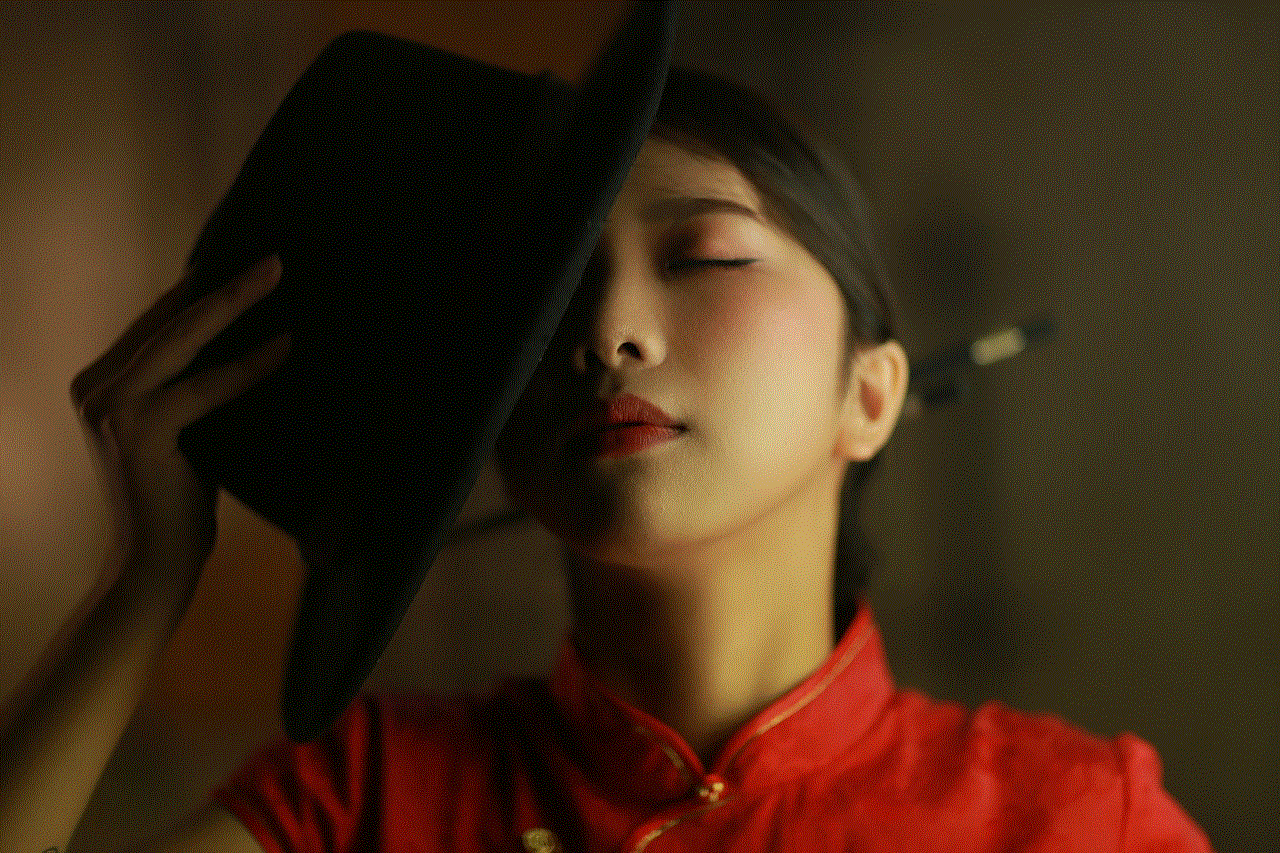
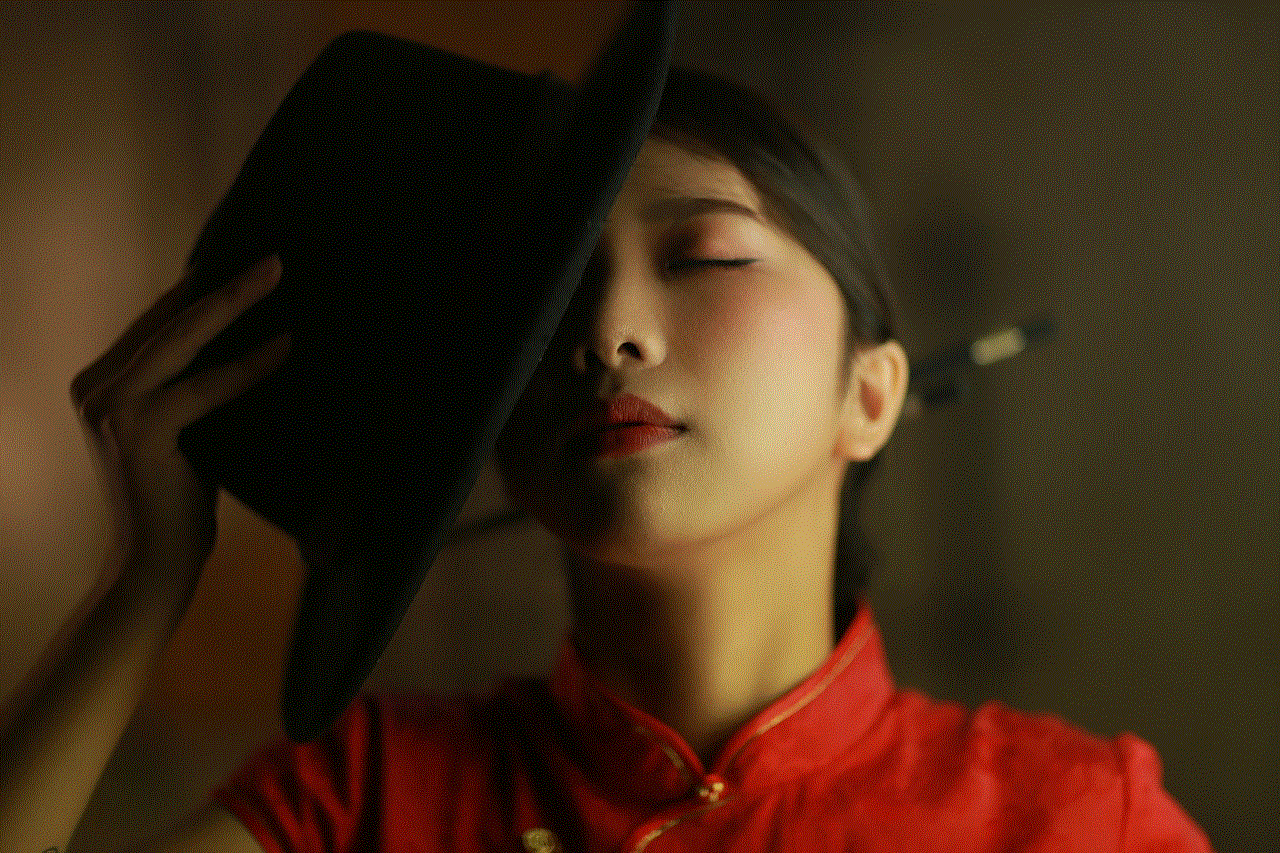
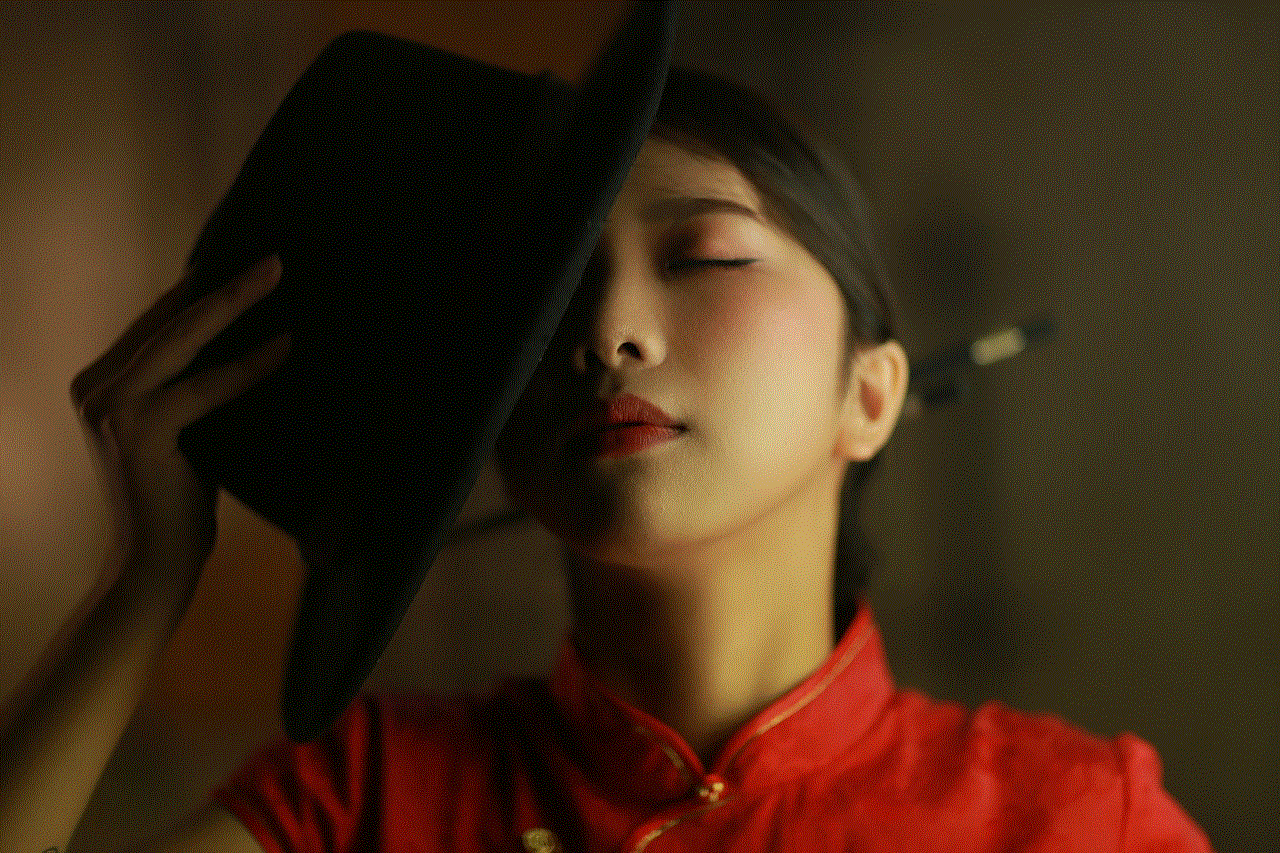
The term “anonymous Facebook hacker” has gained considerable traction in popular culture, fueled by movies and sensationalized news stories. However, it is crucial to understand that hacking is a complex process that requires specialized skills and knowledge. While hacking incidents do occur on Facebook, they are predominantly the result of targeted attacks by sophisticated individuals or groups, not anonymous hackers lurking in the shadows.
Paragraph 3: Types of Facebook Hacking
To better understand the reality of Facebook hacking, it is essential to explore the different types of attacks that can compromise user accounts. Phishing attacks, keylogging, and brute force attacks are among the most common methods employed by hackers. These techniques involve deceiving users into revealing their login credentials or attempting to crack passwords through automated processes. None of these methods can be attributed to an anonymous Facebook hacker.
Paragraph 4: The Motives Behind Facebook Hacking
Hackers are generally motivated by various factors, including financial gain, activism, or personal vendettas. The idea of an anonymous Facebook hacker simply hacking random user accounts for personal gratification is highly unlikely. Most hacking incidents are purposefully targeted, focusing on high-profile individuals, organizations, or accounts with valuable information or access.
Paragraph 5: The Role of Social Engineering
Social engineering plays a significant role in successful hacking attempts. Rather than relying on advanced technical skills, hackers often exploit human vulnerabilities, manipulating individuals into revealing confidential information willingly. It is crucial to remain vigilant and avoid falling victim to social engineering tactics such as deceptive messages or fake websites that prompt users to share their login details.
Paragraph 6: Protecting Your Facebook Account
While the myth of an anonymous Facebook hacker may be debunked, it is still crucial to take steps to protect your account. Utilize strong and unique passwords, enable two-factor authentication, and regularly review your privacy settings to ensure your personal information remains secure. Additionally, refrain from clicking on suspicious links or downloading unknown attachments, as these may contain malware designed to compromise your account.
Paragraph 7: Reporting Hacking Incidents
In the unfortunate event that you suspect your Facebook account has been hacked, it is crucial to report the incident promptly. Facebook provides a dedicated reporting system to help users regain control of their accounts and secure their information. By reporting the incident, you play a vital role in maintaining the overall security of the platform.
Paragraph 8: Legal Penalties for Hacking
Hacking, regardless of the platform or motivation, is illegal in almost all jurisdictions. Individuals found guilty of hacking offenses can face severe legal consequences, including fines and imprisonment. It is crucial to emphasize that hacking is not a victimless crime, and perpetrators will be held accountable for their actions.
Paragraph 9: The Future of Facebook Security
As technology continues to evolve, so too will the threats to online security. Facebook, along with other tech companies, will continue to invest in research and development to enhance the security of their platforms. This ongoing commitment to user safety will help mitigate the risks associated with hacking attempts, further dispelling the notion of an anonymous Facebook hacker.
Conclusion:



While the idea of an anonymous Facebook hacker may capture our imaginations, it is essential to recognize the realities of online security. Facebook has made significant strides in protecting user accounts, and hacking incidents are usually not the work of anonymous hackers but rather targeted attacks by skilled individuals or groups. By remaining vigilant and following recommended security practices, users can enjoy the benefits of social media while minimizing the risks of unauthorized access to their accounts.